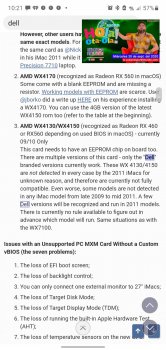No, have exactly the same config right in front of me and it is working. Sure you have booted the SD card and you got the different OpenCore boot screen?
I think so, I get this screen when booting from SD:
then select "Catalina" and system boots, but no brightness control.
I have also tried booting on my old High Sierra, and I got brightness control on High Sierra.
Gonna try reinstall Catalina and see if that fixes it.
Last edited: