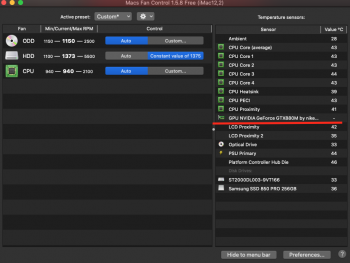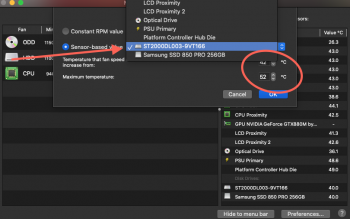So, if I use the EG2 BIOS from Nick (is it the 560X_OC.rom overclock version at beta 3 dated Dec 2019?), I DO need to flash my iMac bootrom or else I won't see the boot screen on internal display but the bootscreen can be found in the external display ? Flashing the iMac bootrom can be dangerousGOP ROM's don't have the EFI Bootrom patch. The EG2 ROMs DO have the BootROM patch. The modules are taken from the 2017 iMac if it matters to you, an old guide was posted by someone here with a Homer Simpson profile image, sorry I can't remember the username. Right if modifying the BootROM and using an EG2 ROM you have complete access again to the AppleBootPicker, no OpenCore needed. It's a safe bet at this point that the 2009-2011 iMac's won't be seeing any more Firmware updates. High Sierra is done receiving security/Firmware updates.
Got a tip for us?
Let us know
Become a MacRumors Supporter for $50/year with no ads, ability to filter front page stories, and private forums.
iM 4,1-14,4 2011 iMac Graphics Card Upgrade
- Thread starter MichaelDT
- WikiPost WikiPost
- Start date
- Sort by reaction score
You are using an out of date browser. It may not display this or other websites correctly.
You should upgrade or use an alternative browser.
You should upgrade or use an alternative browser.
- Status
- The first post of this thread is a WikiPost and can be edited by anyone with the appropiate permissions. Your edits will be public.
Yes, and yes it's kind of Dangerous, backup your EFI with ROMTool (pass:ROM) and use this dump with UEFITOOL. For best results for a good dump turn Airport Off and Disconnect your iMac from the internet. There is a utility constantly checking the EFI for any irregularities. Make sure you know how to use a Clip/ch-341a well practice on old MacBook Logic boards first to make sure you have a good feel on the clip, they like to easily fly off, and not have all pins make contact. Even with all the practice I have had it can take 11-15 times to seat the clip properly on the EFI ROM chip.So, if I use the EG2 BIOS from Nick (is it the 560X_OC.rom overclock version at beta 3 dated Dec 2019?), I DO need to flash my iMac bootrom or else I won't see the boot screen on internal display but the bootscreen can be found in the external display ? Flashing the iMac bootrom can be dangerous
Can't I just use the ROMtool to reflash the modded BIOS back to the iMac?Yes, and yes it's kind of Dangerous, backup your EFI with ROMTool (pass:ROM) and use this dump with UEFITOOL. For best results for a good dump turn Airport Off and Disconnect your iMac from the internet. There is a utility constantly checking the EFI for any irregularities. Make sure you know how to use a Clip/ch-341a well practice on old MacBook Logic boards first to make sure you have a good feel on the clip, they like to easily fly off, and not have all pins make contact. Even with all the practice I have had it can take 11-15 times to seat the clip properly on the EFI ROM chip.
I have the ch341a but it is flaky in operation. I try on some old graphic cards first as practice and often not work upon applying the clip to known BIOS chips with error in initializing the programmer.
But the point I want to know is that if I DON't mod my iMac bootrom, the EG2 BIOS flashed AMD card (WX4150) would still work after booting into OS though bootscreen not shown in internal and external display ? It would function the same as GOP BIOS ?
Thanks for your patience with me.
It's late for me 1 am my time. You cannot reflash using ROMTool as it's impossible to put Macs back into any kind of Flash mode after 2008 (MacPro 3,1-5,1 is the exception) If you don't flash the EG2 and core.ffs files you wont have a boot screen at all. Just go the GOP+Open Core method if you feel uncomfortable attempting to Clip flash your logic board. There is no EG2 ROM that functions like GOP, there have been experiments that attempt a GOP driver injection+reboot to attempt to access AppleBootPicker, but I don't believe they ever worked.Can't I just use the ROMtool to reflash the modded BIOS back to the iMac?
I have the ch341a but it is flaky in operation. I try on some old graphic cards first as practice and often not work upon applying the clip to known BIOS chips with error in initializing the programmer.
But the point I want to know is that if I DON't mod my iMac bootrom, the EG2 BIOS flashed AMD card (WX4150) would still work after booting into OS though bootscreen not shown in internal and external display ? It would function the same as GOP BIOS ?
Thanks for your patience with me.
Hello, I've installed a k4100m on a 27" 2011 and flashed it through ssh sucessfully, but I not having image. It boots completely but with blank screen and the fourth diagnosis led is off. It have installed High Sierra, and I'm almost sure that it was the last version (no updates aviable before the swap), and pressing opt/alt to enter AppleBootPicker doesn't show image at all. What should I do? tried to find any info in the thread but it is really long, and hard to look for info.
(btw I'm pretty new with macs and don't have a mac keyboard)
Works with an external monitor
(btw I'm pretty new with macs and don't have a mac keyboard)
Works with an external monitor
Last edited:
You should have simply read the first post, again! That is where we hide all the information. Search for "black screen" there, you already used this phrase yourself. Get there, search, get the patched AGC and install it. You have access to the system through the external display. If this fails you may have a hardware problem after assembling the iMac, again.Hello, I've installed a k4100m on a 27" 2011 and flashed it through ssh sucessfully, but I not having image. It boots completely but with blank screen and the fourth diagnosis led is off. It have installed High Sierra, and I'm almost sure that it was the last version (no updates aviable before the swap), and pressing opt/alt to enter AppleBootPicker doesn't show image at all. What should I do? tried to find any info in the thread but it is really long, and hard to look for info.
(btw I'm pretty new with macs and don't have a mac keyboard)
Works with an external monitor
And there is always a search button on top of this page where you can limit the search results to this thread and even to certain users...
*offtopic on*
always and again i wonder about the ask of questions there were already could be solved if reading the first Post
and even more, I admire the patience of some Users who never tire of pointing it out.
My highest appreciation to these users!
*offtopic off*
always and again i wonder about the ask of questions there were already could be solved if reading the first Post
and even more, I admire the patience of some Users who never tire of pointing it out.
My highest appreciation to these users!
*offtopic off*
This is the price of success - which I am not responsible for. All credits go to @Nick [D]vB, @nikey22, @internetzel, @stephle, and @highvoltage12v and an endless list of unsung heroes.*offtopic on*
always and again i wonder about the ask of questions there were already could be solved if reading the first Post
and even more, I admire the patience of some Users who never tire of pointing it out.
My highest appreciation to these users!
*offtopic off*
Only 9 month ago this was a silent thread with the few same users all the time discussing the technical topics. Now it has become primary the help desk of new users failing to install and/or unable to read the available docs. 50% of the complete traffic came in during the last 9 month. The only way to get this down again is not answering to posts with such questions. Is this what we want? I am not sure...and sometimes a little bit frustrated, too.
The real bad thing of this success is that the technical discussions of the developing users are now hidden in private communications. Is this what we wanted? I am sure it is not!
Last edited:
Fixed the problem, as I thought it was a ROM problem so not the wrong topic.I have all installers on an external SSD and use a patched @dosdude1 patcher to install directly to the (connected) machine all the time without any external USD thumb drives or SD cards.
This is a work around which may not address your unknown real issue...
Cross posting on several thread is normally against the forum rules - do not tell I asked to do so
Flashed the ROM again en now it boots into the installer without any loader.
in the latest update, there is no information about the temperature((( how to solve?
yes! you're damn right! the first page has everything! I did so, I registered only because of the little things that I could not find) to everyone who takes part in this huge human thank you!
This is the price of success - which I am not responsible for. All credits go to @Nick [D]vB, @nikey22, @internetzel, @stephle, and @highvoltage12v and an endless list of unsung heroes.
Only 9 month ago this was a silent thread with the few same users all the time discussing the technical topics. Now it has become primary the help desk of new users failing to install and/or unable to read the available docs. 50% of the complete traffic came in during the last 9 month. The only way to get this down again is not answering to posts with such questions. Is this what we want? I am not sure...and sometimes a little bit frustrated, too.
The real bad thing of this success is that the technical discussions of the developing users are now hidden in private communications. Is this what we wanted? I am sure it is not!
yes! you're damn right! the first page has everything! I did so, I registered only because of the little things that I could not find) to everyone who takes part in this huge human thank you!
Attachments
Last edited:
in Windows 10, after installing the driver, it was possible to set the screen resolution of 3840×2160 with 64 chistata instead of 60, and imac 27 supports this chistata, I set it manually in the NVIDIA settings, but there are problems with vertical synchronization and whatever I did, I tried all the settings, and there is another point on imac 21 2010 with a native ATI Radion HD 4670 256 MB frame buffer depth: 30 bit color (ARGB2101010), and on imac 27 2011 gtx880m framebuffer depth: 24-bit color (argb8888) should this be the case? could this be the cause of the buffer issue?
Last edited:
Got the same thing updating macsfan to 1,58 version going back to 1,57 now it's okin the latest update, there is no information about the temperature((( how to solve?
yes! you're damn right! the first page has everything! I did so, I registered only because of the little things that I could not find) to everyone who takes part in this huge human thank you!
You can disable the GPU Peci in the settings to get the same behavior as with 1.5.7 - some other user already pointed our here...so both versions can be used with the CPU sink.Got the same thing updating macsfan to 1,58 version going back to 1,57 now it's ok
** NVIDIA Quadro K3100M Mac Edition ROM **
Genuine Native Boot Screen & Brightness Control
View attachment 942193
This ROM does not require a 3rd party bootloader like OpenCore.
This ROM is build on the same principles as my K4100M. Unfortunately, the color-pixel bug is still present. But I am working on it. The brightness will need to be adjusted via a kext as previous. I have a feeling that the native brightness dimness is also inline with the same generic driver bug previously mentioned. The rom has a modest clock table boost as well. I have been running it like that for 4wks without crashing.
Brightness Control Stepping Modifcation
-Turn computer on, hold down Command(⌘)-R
-Choose Utilities > Terminal
-Enter:csrutil disable
-Reboot
-Download and open 'Kext Utility v2.6.6'
-Navigate to S/L/E (System/Library/Extensions)
-Copy "AppleBacklight.kext" to Desktop
-Edit:AppleBacklight.kext/Contents/Info.plist
-Scroll down to:IOKitPersonalities > AppleIntelPanelA > ApplePanels
-There you find several Apple LCD profiles.
-For the iMac 2011 27" machine locate:
<key>F10Ta007</key> <data> ABEABgALABQAHAAnADMAPwBOAFwAZwBzAIEAkQClAL8A 2wD/ </data>
-Change the <data> section to:
ABEAAgA3AF8AigCzAOsBJAFnAakB1AIJAlQCogL4A00DlgRpBGk=
-Drag your modded kext into Kext Utility, allow it correct permissions
-Applebacklight.kext.bak folder will be created
-Reboot
The above data pattern will allow for a wider span of steppings for the brightness control and utilizes more of the capacity of the HD3000. If you have a different machine, your panel ID can be found by going toSystem Preferences > Displays > Color > Open Profile > mmod
warning: please remember this is a WSON based card. You will be unable to recover from a bad flash with clip.
View attachment 939736 View attachment 939740
"insanely great!"
-Steve Jobs
**update**
8-4-2020 working on Sierra 10.12.6 @Ausdauersportler
Hi, guys. I'm really very grateful to you for this work. I bought a quadro k3100m HP card this week. I asked the seller to flash your vBIOS. Today I successfully installed and launched it, after which I updated it on Catalina and everything works fine. Thank you again for your work and detailed description on the front page!! Oh, and I apologize for my English if it's a curve
Attachments
Hi @tobym76,
I am trying to install a GTX 780m card into a 2011 27" iMac too, but I am start to thinking that the card is broken. Did you upgrade the BIOS before the install the card? I did not do that and the screen do not turn on.
I am just install it to testing and then after that I buy the 3 pipe heatsink.
Thanks in advance
I am trying to install a GTX 780m card into a 2011 27" iMac too, but I am start to thinking that the card is broken. Did you upgrade the BIOS before the install the card? I did not do that and the screen do not turn on.
I am just install it to testing and then after that I buy the 3 pipe heatsink.
Thanks in advance
Attachments
Hello i'm done setting up a WX4150 on a 21inch Mid2001 with Catalina, didn't get into fixing sleep/wake since I messed it once and had to reinstall everything... So everything else works stable and like charm except sleep/wakeup, card is detected on Windows 10 and Catalina as a 4GB Radeon RX 460, also fixed the noisy fans issue with the app suggested here in the forum, now my question is: has anyone fixed the noisy fans on the windows side? What software would be suggested, I've Googled this and have tried 4 different apps and no luck thanks in advance!
In fact, we all visited the first page and read the information very carefully. You might want do the sameHi @tobym76,
I am trying to install a GTX 780m card into a 2011 27" iMac too, but I am start to thinking that the card is broken. Did you upgrade the BIOS before the install the card? I did not do that and the screen do not turn on.
I am just install it to testing and then after that I buy the 3 pipe heatsink.
Thanks in advance
Hello i'm done setting up a WX4150 on a 21inch Mid2001 with Catalina, didn't get into fixing sleep/wake since I messed it once and had to reinstall everything... So everything else works stable and like charm except sleep/wakeup, card is detected on Windows 10 and Catalina as a 4GB Radeon RX 460, also fixed the noisy fans issue with the app suggested here in the forum, now my question is: has anyone fixed the noisy fans on the windows side? What software would be suggested, I've Googled this and have tried 4 different apps and no luck thanks in advance!
hi! is there sound in Windows 10? also for Mac and Windows I use fan control )
f you suddenly have a sound tell me how to do it correctly and step by step?
Attachments
Has anyone tried to install Catalina 10.15.7.02 (released 9/24/2020, the latest install download) following dosdude1's prescription linked on page 1/post 1?
I've not had success (having done everything required up to that point).
Does it matter if the Catalina Loader SD is in during the install? (I assume not)
I've not had success (having done everything required up to that point).
Does it matter if the Catalina Loader SD is in during the install? (I assume not)
Last edited:
Mac fan control versons exist and work for mac and windows platform.Hello i'm done setting up a WX4150 on a 21inch Mid2001 with Catalina, didn't get into fixing sleep/wake since I messed it once and had to reinstall everything... So everything else works stable and like charm except sleep/wakeup, card is detected on Windows 10 and Catalina as a 4GB Radeon RX 460, also fixed the noisy fans issue with the app suggested here in the forum, now my question is: has anyone fixed the noisy fans on the windows side? What software would be suggested, I've Googled this and have tried 4 different apps and no luck thanks in advance!
If you don't use OpenCore, this may be useful to you to get sound in windows 10 UEFI.hi! is there sound in Windows 10? also for Mac and Windows I use fan control )
f you suddenly have a sound tell me how to do it correctly and step by step?
error 12 Solution
I see
I updated that post and added bootrom
Did you get the K1100m to work in your 2009 C2D? Did the K610m continue to work. Did you flash the 610? I think not based on page 1 and ausdauersportler’s comments.
But if understand correctly this thread is for 2009 - 2011gpu upgrades flashed or not. The late 2009 C2Ds with mxm slots are cheap and are still decent running.
Last edited:
Try to create a second SD or USB Catalina Loader from scratch and try again. Everything else you tried before.
I have created a couple more USB Catalina Loaders, same results, brightness works on my old High Sierra, does not work on Catalina.
I have installed a brand new Mojave straight from @dosdude1 installer, and to my surprise brightens also works!
I'm literally pulling my hair over this, I got brightness working fine on High Sierra and Mojave but can't make it work on Catalina (I've already make 3 new installs and created installer disk on 2 different computers)
What could I be missing? Any ideas what I could try next ?
thanks for all help!
Except this single post we had no user confirming that one of these cards listed in the first post will run in the first gen. late 2009 core2duo systems. As of now I would consider it still no possible with every card listed. I am waiting for a screen shot confirming this. We need volunteers!Did you get the K1100m to work in your 2009 C2D? Did the K610m continue to work. Did you flash the 610? I think not based on page 1 and ausdauersportler’s comments.
But if understand correctly this thread is for 2009 - 2011gpu upgrades flashed or not. The late 2009 C2Ds with mxm slots are cheap and are still decent running.
Hello,
First of all thanks for the people for this nice guide which made me save my iMac 11,1 and this broken poor AMD card.
I now switched to a modded gtx770m which works quite well.
The guide is very detailed and step my step so it's very easy to follow.
As i was already on Catalina 10.15.6, i had to go backward on stock kext drivers and resolve the black screen boot as it is explained on FAQ, worked perfectly.
I was such happy that nothing stopped me (how stupid i am) to update 10.15.7 and this was a BIG FAIL 🙃
As my catalina backup coming from a High Sierra system updated many times, i decided to do 3 fresh installs on my SSD:
- 1 high sierra to have the easiest one to install
- 1 mojave
- 1 catalina 10.15.6 which is my prefered install as all my macs got this one at home
I paid attention not to apply the dosdude patch automatically after install of Catalina 10.15.6, done it manually with deselecting the legacy video patch : worked perfectly well except the black screen on boot. No problem, i already knew the procedure to resolve it with hackintool, kext utility and modified kext but.... now it's not functional. I should always use alt to go trough applebootpicker at each boot or a nvram reset to boot without a black screen.
Does anyone experienced this problem too on late 2009 27" ?
Did i made something wrong ?
Is there any solution to fix it ?
Maybe an issue with a particular 10.15.6 build ?
First of all thanks for the people for this nice guide which made me save my iMac 11,1 and this broken poor AMD card.
I now switched to a modded gtx770m which works quite well.
The guide is very detailed and step my step so it's very easy to follow.
As i was already on Catalina 10.15.6, i had to go backward on stock kext drivers and resolve the black screen boot as it is explained on FAQ, worked perfectly.
I was such happy that nothing stopped me (how stupid i am) to update 10.15.7 and this was a BIG FAIL 🙃
As my catalina backup coming from a High Sierra system updated many times, i decided to do 3 fresh installs on my SSD:
- 1 high sierra to have the easiest one to install
- 1 mojave
- 1 catalina 10.15.6 which is my prefered install as all my macs got this one at home
I paid attention not to apply the dosdude patch automatically after install of Catalina 10.15.6, done it manually with deselecting the legacy video patch : worked perfectly well except the black screen on boot. No problem, i already knew the procedure to resolve it with hackintool, kext utility and modified kext but.... now it's not functional. I should always use alt to go trough applebootpicker at each boot or a nvram reset to boot without a black screen.
Does anyone experienced this problem too on late 2009 27" ?
Did i made something wrong ?
Is there any solution to fix it ?
Maybe an issue with a particular 10.15.6 build ?
Last edited:
Register on MacRumors! This sidebar will go away, and you'll see fewer ads.