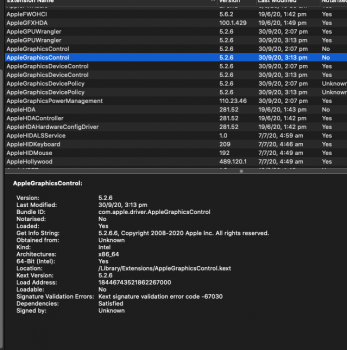Happy to report that the third time was the charm. Got a K4100M off eBay, flashed it, and didn't even need the "blank screen" kext to get Catalina working. Everything seems to work, including Target Display Mode (at least for a few moments) on the 2011 27" using Catalina.
Got a tip for us?
Let us know
Become a MacRumors Supporter for $50/year with no ads, ability to filter front page stories, and private forums.
iM 4,1-14,4 2011 iMac Graphics Card Upgrade
- Thread starter MichaelDT
- WikiPost WikiPost
- Start date
- Sort by reaction score
You are using an out of date browser. It may not display this or other websites correctly.
You should upgrade or use an alternative browser.
You should upgrade or use an alternative browser.
- Status
- The first post of this thread is a WikiPost and can be edited by anyone with the appropiate permissions. Your edits will be public.
looks like I have the kext installed twice at different locations, they both say unknown... unable to verifyThen proceed with the Axe.
Open System Profiler for me and go to Software>Extensions and sort by "Obtained From" since these are stock Kexts that are modified they should say obtained from "Unknown". AppleGraphicsControl or AppleGraphicsDevicePolicy should show up as "unknown" as shown in this screenshot.
Attachments
Thank your for you input regarding OpenCore. I am using SD card for OC and works.No luck. Still having trouble with the Opencore Picker defaulting to Catalina Loader partition. I want to use my iMac's hard drive as default so I can hide Opencore Picker and boot directly to macOS Catalina without having to choose my Catalina HDD in Opencore Picker all the time. It drives me crazy, because I have been a Hackintosh guy for many years, and it's so easy to choose default HDD in Clover boot loader, for example. I think Opencore uses rEFInd as a boot loader so I'm sure it must be a way to configure rEFInd in a way to choose default HDD.
Now I can boot directly to my iMac HDD. See attached screenshots, I hope it helps. Catalina Loader is a bit of a mess. It uses rEFInd boot loader to initialise OpenCore boot loader, and then from there you boot MacOS. There are two pickers. The first one (rEFInd picker) can be configured in Catalina Loader/System/Library/CoreServices/refind.conf and the other one (OpenCore) in Catalina Loader/EFI/OC/config.plist . Also, I don't see why Catalina Loader shouldn't be installed on a separate partition on your iMac HDD. I've created 5Gb partition (MacOS Extended Journaled), set it as a StartupDisk in System Preferences, and I boot from there.
Still no luck with H264 and HEVC hardware video decoding.
View attachment 964049
View attachment 964050
View attachment 964051
View attachment 964052
View attachment 964054
Regarding iGPU I had to use extra Device PciRoot(0x0)/Pci(0x2,0x0). Without that my iGPU IntelHd3000 was not recognize in OS. Now I see card but with out Hardware Encoding:
Keys and Valuse take from https://github.com/acidanthera/WhateverGreen/blob/master/Manual/FAQ.IntelHD.en.md
Catalina 10.15.7 runs on my iMac 21,5"
Got hold of two different WX4150 to upgrade my iMac 2010 i7 27" due to their unpredictable compatibility.
The green board of ID 109-C98581-00D_02 V343 VER:1.0 is actually RX460 from the GPU core label 216-0696088 (896SP).
The blue board of ID 109-C98581-00_02 is a genuine RX560 of GPU core ID 216-0696288 (1024SP).




To facilitate the heat dissipation and prolong the GPU life, I equip them with the 3 pipe heatsinks with the necessary accessories.



The thin heat pads serve also as spacer between the board and heatsink to prevent short circuit.

The crossbars are exchanged for new ones to fit the screw mount.
There is NO need to mod the heatsink and the boards just fit.


I have prepared the USB Linux thumb drive with AMD modification for flashing via SSH from my wife's iMac 2007.
It has been tested working to extract the BIOS from the AMD HD5750 in my iMac 2010.
I have also installed a copy of Catalina on a partition of my iMac 2010's main drive (running High Sierra) with DosDude1's MacOS Catalina Patcher but turning off its autopatch function. The Catalina partition boots ok but of course without metal support and the legacy video patching, there are graphic glitches.
I also noted down the sequence of boot volumes (which don't shuffle) in the native Apple Bootpicker in the bootscreen so that I can know how many arrow key press to boot the Catalina partition. But anyway, even if I count it wrong, the iMac will just boot into other partition with no big deal, provided there is no hardware issue.
I also prepare the Opencore Catalina Loader in a SD card for later testing.
Just wondering how I am going to update it from v0.6.0 to the latest 0.6.2 ....
Will probably need to check every files between the two.
An emergency High Sierra external USB boot disk is also prepared for any hiccup.
Hopefully, I can report good news in the next week when I will have the time over a long weekend for a more leisure walk-thru of the most difficult and scary part of the process 😆
Please remind me if there is any preparation I miss.
Stay tune and wish me good luck.🤗
This is the continuing story ...
The stormy course of installation
The green board of ID 109-C98581-00D_02 V343 VER:1.0 is actually RX460 from the GPU core label 216-0696088 (896SP).
The blue board of ID 109-C98581-00_02 is a genuine RX560 of GPU core ID 216-0696288 (1024SP).




To facilitate the heat dissipation and prolong the GPU life, I equip them with the 3 pipe heatsinks with the necessary accessories.



The thin heat pads serve also as spacer between the board and heatsink to prevent short circuit.

The crossbars are exchanged for new ones to fit the screw mount.
There is NO need to mod the heatsink and the boards just fit.


I have prepared the USB Linux thumb drive with AMD modification for flashing via SSH from my wife's iMac 2007.
It has been tested working to extract the BIOS from the AMD HD5750 in my iMac 2010.
I have also installed a copy of Catalina on a partition of my iMac 2010's main drive (running High Sierra) with DosDude1's MacOS Catalina Patcher but turning off its autopatch function. The Catalina partition boots ok but of course without metal support and the legacy video patching, there are graphic glitches.
I also noted down the sequence of boot volumes (which don't shuffle) in the native Apple Bootpicker in the bootscreen so that I can know how many arrow key press to boot the Catalina partition. But anyway, even if I count it wrong, the iMac will just boot into other partition with no big deal, provided there is no hardware issue.
I also prepare the Opencore Catalina Loader in a SD card for later testing.
Just wondering how I am going to update it from v0.6.0 to the latest 0.6.2 ....
Will probably need to check every files between the two.
An emergency High Sierra external USB boot disk is also prepared for any hiccup.
Hopefully, I can report good news in the next week when I will have the time over a long weekend for a more leisure walk-thru of the most difficult and scary part of the process 😆
Please remind me if there is any preparation I miss.
Stay tune and wish me good luck.🤗
This is the continuing story ...
The stormy course of installation
Last edited:
Hello. I understand correctly, if I update my GTX 780M with a modified BIOS, will the brightness work on macOS Catalina?
Read the announcement of the BIOS @nikey22 made or the table on the first post. This is not Facebook...Hello. I understand correctly, if I update my GTX 780M with a modified BIOS, will the brightness work on macOS Catalina?
If you lack of the knowledge and experience to maintain your own home made solution go back to the standard we provide here. I will not and cannot comment in every possible mistake a user can make messing around with perfectly running solutions. You may also post all you problems on an OpenCore thread, which this is not.No luck. Still having trouble with the Opencore Picker defaulting to Catalina Loader partition. I want to use my iMac's hard drive as default so I can hide Opencore Picker and boot directly to macOS Catalina without having to choose my Catalina HDD in Opencore Picker all the time. It drives me crazy, because I have been a Hackintosh guy for many years, and it's so easy to choose default HDD in Clover boot loader, for example. I think Opencore uses rEFInd as a boot loader so I'm sure it must be a way to configure rEFInd in a way to choose default HDD.
Now I can boot directly to my iMac HDD. See attached screenshots, I hope it helps. Catalina Loader is a bit of a mess. It uses rEFInd boot loader to initialise OpenCore boot loader, and then from there you boot MacOS. There are two pickers. The first one (rEFInd picker) can be configured in Catalina Loader/System/Library/CoreServices/refind.conf and the other one (OpenCore) in Catalina Loader/EFI/OC/config.plist . Also, I don't see why Catalina Loader shouldn't be installed on a separate partition on your iMac HDD. I've created 5Gb partition (MacOS Extended Journaled), set it as a StartupDisk in System Preferences, and I boot from there.
Still no luck with H264 and HEVC hardware video decoding.
View attachment 964049
View attachment 964050
View attachment 964051
View attachment 964052
View attachment 964054
You do not need luck to get AMD acceleration, you need to read the provided docs.
According to page 1 all GTX 860M work:
May somebody with wiki post edit rights add this information:
GTX 860M ++ (**)
** GTX 860M (N15P-GX-B-A2) card is compatible with MacOS as long as it's the Kepler variant GK104 (797MHz GPU clock) -> Bios versions 80.04.F5.00.06 or 80.04.E8.00.0D should work. See this pic. The BIOS version is usually printed on the white sticker on the graphics card. Nvidia made later a Maxwell GM107 variant (540MHz GPU Clock), this is not compatible with OSX. Bios version of Maxwell cards start usually with 82... (e.g. 82.07.24.00.19), avoid these.
Edit: First page already mentions * only Kepler cards will work, but only asterisked with Quadro cards and no details about Maxwell detection.

May somebody with wiki post edit rights add this information:
GTX 860M ++ (**)
** GTX 860M (N15P-GX-B-A2) card is compatible with MacOS as long as it's the Kepler variant GK104 (797MHz GPU clock) -> Bios versions 80.04.F5.00.06 or 80.04.E8.00.0D should work. See this pic. The BIOS version is usually printed on the white sticker on the graphics card. Nvidia made later a Maxwell GM107 variant (540MHz GPU Clock), this is not compatible with OSX. Bios version of Maxwell cards start usually with 82... (e.g. 82.07.24.00.19), avoid these.
Edit: First page already mentions * only Kepler cards will work, but only asterisked with Quadro cards and no details about Maxwell detection.
Last edited:
According to page 1 all GTX 860M work:
May somebody with wiki post edit rights add this information:
GTX 860M ++ (*)
* GTX 860M (N15P-GX-B-A2) card is compatible with MacOS as long as it's the Kepler variant GK104 (797MHz GPU clock) -> Bios versions 80.04.F5.00.06 or 80.04.E8.00.0D should work. See this pic. The BIOS version is usually printed on the white sticker on the graphics card. Nvidia made later a Maxwell GM107 variant (540MHz GPU Clock), this is not compatible with OSX. Bios version of Maxwell cards start usually with 82... (e.g. 82.07.24.00.19), avoid these.

2011 iMac Graphics Card Upgrade
** NVIDIA Geforce GTX880M Mac Edition ROM ** ** NVIDIA Geforce GTX870M Mac Edition ROM ** ** NVIDIA Geforce GTX860M Mac Edition ROM ** Genuine Native Boot Screen & Brightness Control Pre-installation Requirements: - iMac12,2 (27-inch Mid 2011) Mac-942B59F58194171B (Tested machine) -...
Please ask @nikey22 to add this to his post, this is the place it belongs to. He already made a comment about the fact that only Kepler cards will work.
@Ausdauersportler
I noticed the first post has been updated.
As we want all the users to rely on the content of this WikiPost, it might be a good idea to have some sort of changelog to highlight what has changed with the last update.
The current option is to read it all again very carefully (like in a pointless "find the difference" game)
I noticed the first post has been updated.
As we want all the users to rely on the content of this WikiPost, it might be a good idea to have some sort of changelog to highlight what has changed with the last update.
The current option is to read it all again very carefully (like in a pointless "find the difference" game)
Only some thoughts:@Ausdauersportler
I noticed the first post has been updated.
As we want all the users to rely on the content of this WikiPost, it might be a good idea to have some sort of changelog to highlight what has changed with the last update.
The current option is to read it all again very carefully (like in a pointless "find the difference" game)
- This change log would become longer than the current post. The thread is seven years old! Watch the logs on a unix system and ask yourself why the sophisticated zipping, numbering etc. has been invented...
- Possibly this project would be better hosted on GitHub. Offering releases..but since the players on the field change all the time who would/should become owner?
- I try to keep the first post short to make it possible to (re) read it. And I want to put the details (edited) in the posts of the owners. Otherwise we would be constantly creating a new first post in a copy and paste fashion to keep up with every single detail. Copy and paste, we have links, at least this was the basic idea when inventing the browser back in 1994.
- The longer the post becomes the more the people ignore anyway. Even now 80% of the traffic is just because the people do not (want to) read, to not (want to) make a short plan, need the 1001th confirmation that a particular card will do as posted, etc. - black screen, sleep, fancy open core installations and the very best was today a user not having a single successful installation asking about a potential upgrade ...
- We put the date in because new users tend to ignore posts older than 20 minutes. How to convince them reading and trusting the first post which has been updated far back in the past. Therefore I update the "date" once in a while. The current change was to set "Kepler" and "Polaris" in bold letters. Just because another user found out again, that only Kepler cards will run with MacOS.
thank you for taking some time to answer.Only some thoughts:
- This change log would become longer than the current post. The thread is seven years old! Watch the logs on a unix system and ask yourself why the sophisticated zipping, numbering etc. has been invented...
- Possibly this project would be better hosted on GitHub. Offering releases..but since the players on the field change all the time who would/should become owner?
- I try to keep the first post short to make it possible to (re) read it. And I want to put the details (edited) in the posts of the owners. Otherwise we would be constantly creating a new first post in a copy and paste fashion to keep up with every single detail. Copy and paste, we have links, at least this was the basic idea when inventing the browser back in 1994.
- The longer the post becomes the more the people ignore anyway. Even now 80% of the traffic is just because the people do not (want to) read, to not (want to) make a short plan, need the 1001th confirmation that a particular card will do as posted, etc. - black screen, sleep, fancy open core installations and the very best was today a user not having a single successful installation asking about a potential upgrade ...
- We put the date in because new users tend to ignore posts older than 20 minutes. How to convince them reading and trusting the first post which has been updated far back in the past. Therefore I update the "date" once in a while. The current change was to set "Kepler" and "Polaris" in bold letters. Just because another user found out again, that only Kepler cards will run with MacOS.
To be honest I decided to write you because I couldn't find any substantial changes in the first post (after reading it again and again for the Nth time). My suggestion wasn't for a complete changelog (it wouldn't make sense to keep track of old/obsolete part of the guide) but maybe a line of text (not necessarily in the first post) with "what's new in the last edit", just to help people make good use of the page.
What I mean is it will be helpful to see at a first glance if the last update is trivial (like in this case) or has a link to a new Vbios or updated OpenCore.
Thank you for the great work
We can possibly agree on a "latest change line just below the date..." every single little thing can make it better! Thanks for reaching out!thank you for taking some time to answer.
To be honest I decided to write you because I couldn't find any substantial changes in the first post (after reading it again and again for the Nth time). My suggestion wasn't for a complete changelog (it wouldn't make sense to keep track of old/obsolete part of the guide) but maybe a line of text (not necessarily in the first post) with "what's new in the last edit", just to help people make good use of the page.
What I mean is it will be helpful to see at a first glance if the last update is trivial (like in this case) or has a link to a new Vbios or updated OpenCore.
Thank you for the great work
0.6.3 development just began two days ago. 0.6.2 is the latest version usable, till early november.Have anyone here tried OpenCore 6.3?
Hi,No luck. Still having trouble with the Opencore Picker defaulting to Catalina Loader partition. I want to use my iMac's hard drive as default so I can hide Opencore Picker and boot directly to macOS Catalina without having to choose my Catalina HDD in Opencore Picker all the time. It drives me crazy, because I have been a Hackintosh guy for many years, and it's so easy to choose default HDD in Clover boot loader, for example. I think Opencore uses rEFInd as a boot loader so I'm sure it must be a way to configure rEFInd in a way to choose default HDD.
Now I can boot directly to my iMac HDD. See attached screenshots, I hope it helps. Catalina Loader is a bit of a mess. It uses rEFInd boot loader to initialise OpenCore boot loader, and then from there you boot MacOS. There are two pickers. The first one (rEFInd picker) can be configured in Catalina Loader/System/Library/CoreServices/refind.conf and the other one (OpenCore) in Catalina Loader/EFI/OC/config.plist . Also, I don't see why Catalina Loader shouldn't be installed on a separate partition on your iMac HDD. I've created 5Gb partition (MacOS Extended Journaled), set it as a StartupDisk in System Preferences, and I boot from there.
Still no luck with H264 and HEVC hardware video decoding.
View attachment 964049
View attachment 964050
View attachment 964051
View attachment 964052
View attachment 964054
First could you please add your hardware config in your signature.
With a NVIDIA card you'll can get only H264 hardware dec/enc, it is done via QuickSync (hd3000 chipset) after you swap AppleGVA.framework with an older version and inject some parameters via OpenCore. Hardware HEVC dec/enc is not possible with a NVIDIA card.
Hi,
First could you please add your hardware config in your signature.
With a NVIDIA card you'll can get only H264 hardware dec/enc, it is done via QuickSync (hd3000 chipset) after you swap AppleGVA.framework with an older version and inject some parameters via OpenCore. Hardware HEVC dec/enc is not possible with a NVIDIA card.
Thanks for your answer
I've swapped AppleGVA.framework and installed HD3000 kexts in /S/L/E. I've also read the OP in this thread, but I obviously overlooked that hardware HEVC is not possible with a NVIDIA card. I'll have to read it again. Thanks again.
If you lack of the knowledge and experience to maintain your own home made solution go back to the standard we provide here. I will not and cannot comment in every possible mistake a user can make messing around with perfectly running solutions. You may also post all you problems on an OpenCore thread, which this is not.
You do not need luck to get AMD acceleration, you need to read the provided docs.
That was rude.
If I had all the knowledge and experience I wouldn't be asking questions. Remember, there aren't any stupid questions, only stupid answers.
"My own home made solutions" are just a proof that I'm trying to solve the problems I have without troubling others with my problems.
Nobody has asked you to comment on "every possible mistake a user can make messing around with perfectly running solutions." I have asked some questions in this forum hoping a kind soul would answer them. See post #10,045 for an example of a kind soul. You are obviously not that one. You could have just ignored my post, haven't you?
I am well aware this is not an OpenCore thread, but we use OpenCore to fix brightness on our 2011 iMacs, so I thought my question about necessity of having both rEFInd and OpenCore in CatalinaLoader was relevant. I was wondering why do we need two boot loaders when OpenCore is enough? Why do we need to run OpenCore from USB flash drive or SSD card when it can happily run from EFI? I have read some other threads here on Macrumors, and people suggest installing OpenCore alone on EFI. Tell me, is having both rEFInd and OpenCore in CatalinaLoader "a perfect solution"? A chain of two boot loaders doesn't make sense to me.
And what is AMD acceleration? Never heard of it. It's called hardware video decoding and encoding (H264 and HEVC). And, by the way, I don't have AMD graphics card, I have Nvidia one.
That was a fitting response for a guy trying to get AMD acceleration on an Nvidia card. I am tired of guys abusing this thread as a helpdesk just because they will not or simply cannot read the docs.
We chose the Catalina Loader over the EFI partition because it would and could cause even greater problems on a machine where you cannot simply pull a boot drive in case of trouble or misconfiguration.
Instead of following the known path you decided to walk in the unknown and then polluting the thread with your homemade problems.
A commercial organization would just answer „unsupported“ and leave you alone.
I will do this in future ignoring your posts, sorry!
BTW:
AMD BIOS versions offer no EFI boot screen. Now you know why there is one on the Loader - you could have found this on the original post of the Catalina Loader which is recommended to be read, too.
Edit:
About questions: You proved yourself wrong. This is a tragic.
We chose the Catalina Loader over the EFI partition because it would and could cause even greater problems on a machine where you cannot simply pull a boot drive in case of trouble or misconfiguration.
Instead of following the known path you decided to walk in the unknown and then polluting the thread with your homemade problems.
A commercial organization would just answer „unsupported“ and leave you alone.
I will do this in future ignoring your posts, sorry!
BTW:
AMD BIOS versions offer no EFI boot screen. Now you know why there is one on the Loader - you could have found this on the original post of the Catalina Loader which is recommended to be read, too.
Edit:
About questions: You proved yourself wrong. This is a tragic.
Last edited:
You should have simply read the first post, again! That is where we hide all the information. Search for "black screen" there, you already used this phrase yourself. Get there, search, get the patched AGC and install it. You have access to the system through the external display. If this fails you may have a hardware problem after assembling the iMac, again.
And there is always a search button on top of this page where you can limit the search results to this thread and even to certain users...
Of course I've read the first post from the begining till the end, I'm asking because had no luck after following all the steps. All cables connected, no cable issues (all tested), PRAM/SMC didn't help, no AppleBootPicker access (black screen), no video on screen (lantern test), modded vbios is flashed and veryfied it's flashed and working, kext patch applied etc etc etc with no result.
I've installed again the 6790m because I've lost ssh access and external video output suddenly, and then instaled catalina with the patcher and I'll try again.
I hope you don't send me to read first post again, and some one could help me. If you don't have anything useful to say, better don't say anything
Last edited:
There are absolutely no warranty that the MXM graphic card you have just bought will work on your iMac.
Half of the time, it will just be a failure.
Have that in mind when you go down this path.
And nobody here can help you, except yourself.
When posting here, remember to explain clearly
1. Your default configuration
2. What change you try to make, using what tools, step by step.
3. Describe the issue, what you have tried to fix that issue, etc.
4. The most helpful answers you will get are what step you have missed, and/or what you can do to test, what you may try for trouble shooting yourself.
Expressing your frustration doesn't help.
Assuming that others understand what you have done without a clear description doesn't help, either.
Assuming that others have the same English level as you do doesn't help, either.
Read and re-read the first post is very helpful.
I had read the first post several times, but there was always something I missed, or has been updated since the last time I read.
Sometimes it's easy to neglect/ignore some details, thinking that it does not related to your specific issue, until you stuck. I got stuck several times, and re-read the first post did help me understand my problems, without asking others to guess what I screwed up during the process. They just reminded me to re-read the first post.
I wish you successfully install the hacked MXM card to your iMac and get it running.
After that, please share your whole story here, including where you have stuck, and how you troubleshooted it.
It will be very helpful for others, giving them confidence to walk down this path.
Half of the time, it will just be a failure.
Have that in mind when you go down this path.
And nobody here can help you, except yourself.
When posting here, remember to explain clearly
1. Your default configuration
2. What change you try to make, using what tools, step by step.
3. Describe the issue, what you have tried to fix that issue, etc.
4. The most helpful answers you will get are what step you have missed, and/or what you can do to test, what you may try for trouble shooting yourself.
Expressing your frustration doesn't help.
Assuming that others understand what you have done without a clear description doesn't help, either.
Assuming that others have the same English level as you do doesn't help, either.
Read and re-read the first post is very helpful.
I had read the first post several times, but there was always something I missed, or has been updated since the last time I read.
Sometimes it's easy to neglect/ignore some details, thinking that it does not related to your specific issue, until you stuck. I got stuck several times, and re-read the first post did help me understand my problems, without asking others to guess what I screwed up during the process. They just reminded me to re-read the first post.
I wish you successfully install the hacked MXM card to your iMac and get it running.
After that, please share your whole story here, including where you have stuck, and how you troubleshooted it.
It will be very helpful for others, giving them confidence to walk down this path.
Hi everyone,
I want to say thank you for the informative information that is provided on this thread. I just recently upgraded my 2011 27” iMac with a NVIDIA quadro K2100m. Everything worked flawless from replacing the GPU to flashing the Vbios. Furthermore, I have noticed the power supply running a little warmer than I remembered with the stock AMD GPU. Is it possible the new GPU would be pulling more amps causing the power supply to run hotter? Has anyone encountered this issue?
Thank you
Best regards,
Brad O
I want to say thank you for the informative information that is provided on this thread. I just recently upgraded my 2011 27” iMac with a NVIDIA quadro K2100m. Everything worked flawless from replacing the GPU to flashing the Vbios. Furthermore, I have noticed the power supply running a little warmer than I remembered with the stock AMD GPU. Is it possible the new GPU would be pulling more amps causing the power supply to run hotter? Has anyone encountered this issue?
Thank you
Best regards,
Brad O
Attachments
Not really! You should install the Catalina Loader to get brightness control - this will keep the LCD cool and cold, again.Hi everyone,
I want to say thank you for the informative information that is provided on this thread. I just recently upgraded my 2011 27” iMac with a NVIDIA quadro K2100m. Everything worked flawless from replacing the GPU to flashing the Vbios. Furthermore, I have noticed the power supply running a little warmer than I remembered with the stock AMD GPU. Is it possible the new GPU would be pulling more amps causing the power supply to hotter? Has anyone encountered this issue?
Thank you
Best regards,
Brad O
The K2100M draws less than the 6970 and should not heat up the power supply.
Last edited:
Register on MacRumors! This sidebar will go away, and you'll see fewer ads.