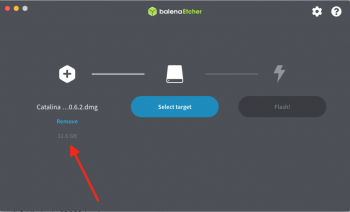A few WX4150 can works on iMac 2011, A lot will not works. We do not know why yet. The specific, precise, model(s) working is (are) not determined yet. So it's up to you to decide to buy this card and test it.Hi there
I'm found cheap GPU card w4150 (Part number: L17822-001 or same: L10991-001) on eBay, compatible HP laptops. Can I use it for iMac 27 2011? Should I firstly write Bios before install it to iMac? Thanks for any response
Got a tip for us?
Let us know
Become a MacRumors Supporter for $50/year with no ads, ability to filter front page stories, and private forums.
iM 4,1-14,4 2011 iMac Graphics Card Upgrade
- Thread starter MichaelDT
- WikiPost WikiPost
- Start date
- Sort by reaction score
You are using an out of date browser. It may not display this or other websites correctly.
You should upgrade or use an alternative browser.
You should upgrade or use an alternative browser.
- Status
- The first post of this thread is a WikiPost and can be edited by anyone with the appropiate permissions. Your edits will be public.
Have you checked the first post on the first page? There are serious problems to identify a working WX4150 on iMacs for unknown reason.Hi there
I'm found cheap GPU card w4150 (Part number: L17822-001 or same: L10991-001) on eBay, compatible HP laptops. Can I use it for iMac 27 2011? Should I firstly write Bios before install it to iMac? Thanks for any response
Please help the people reading here, buy it and check it and report back!
Try and get an external display and connect it to the working mini display port next to fire wire.Hi, can someone help me?
I have imac 27 2011 and k3100m (HP probably). With original BIOS i have no boot screen, but 10.13.6 work perfectly.
When i flash vbios from @nikey22 i have load screen, but then blank screen and black screen.
I tried install applebacklightfixup.kext and AGC kexts by @highvoltage12v - nothing help.
I don't know what to do(
Alternatively you can enable remote access and screen sharing to use from another Mac.
Flash the card, boot your High Sierra and follow the output in the external display or the screen sharing after full boot.
If you have a booting system just with a black screen you messed up the AGC installation. Follow the instructions made with the 2011 sleep extensions. First post -> sleep
If the card is somehow affected nothing will help you. Does the card run the Unigine Valley load test with the original BIOS? Have you checked that already? What result your are getting?
Almost same problem here. iMac 27 2010 with K3100M @nickey22 vbios.I would suggest getting back to the original vBIOS.
To get bootscreen, simple use the Opencore SD card.
Why did you flash the BIOS when you already got it working in High Sierra?
Bootscreen works but when trying install High Sierra, 50% boot, it goes van blank screen to black screen.
I had tried, pram/smc reset, memory replacement, read post #1 and common problems ausdauersportler.
The system can boot ubuntu with GPU and macOS without GPU.
I will install Ubuntu and try UNIGINE Valley to check the GPU.
Have you tried to install the patched AGC extension?Almost same problem here. iMac 27 2010 with K3100M @nickey22 vbios.
Bootscreen works but when trying install High Sierra, 50% boot, it goes van blank screen to black screen.
I had tried, pram/smc reset, memory replacement, read post #1 and common problems ausdauersportler.
The system can boot ubuntu with GPU and macOS without GPU.
I will install Ubuntu and try UNIGINE Valley to check the GPU.
You right, i tried it 2 times, but nothing work.If you have a booting system just with a black screen you messed up the AGC installation. Follow the instructions made with the 2011 sleep extensions. First post -> sleep
Today i installed new Catalina, install AGC kexts and screen work in OS now.
But still no boot screen (its not a important part for me).
What's important - brightness doesn't work.
I tried manually change plist in AppleBacklight.kext, and also tried install AppleBacklightFixup.kext with Lilu.kext.
Do you have the @nikey22 BIOS installed?You right, i tried it 2 times, but nothing work.
Today i installed new Catalina, install AGC kexts and screen work in OS now.
But still no boot screen (its not a important part for me).
What's important - brightness doesn't work.
I tried manually change plist in AppleBacklight.kext, and also tried install AppleBacklightFixup.kext with Lilu.kext.
Thanks for your reaction!Have you tried to install the patched AGC extension?
How to install the AGC extension within dosdude1's Catalina installer?
Greets from The Netherlands
no, when i install his bios - i got picture in boot, but no picture in OS.Do you have the @nikey22 BIOS installed?
[automerge]1602319979[/automerge]Thanks for your reaction!
How to install the AGC extension within dosdude1's Catalina installer?
Greets from The Netherlands
Got to the first post, search for black screen and follow the instructions to install the patched AGC!no, when i install his bios - i got picture in boot, but no picture in OS.
Installation procedure is exactly the same as described in mode details with the sleep extensions only needed for the 2011 iMac, see first post and search for sleep ...
The patched file goes to /System/Library/Extensions (sometimes described as SLE or /S/L/E or /S*/L*/E*)
Already - don't work for me.Got to the first post, search for black screen and follow the instructions to install the patched AGC!
Without AGC i got no picture in Catalina with original BIOS.
With AGC i got picture in Catalina with original BIOS, but with BIOS @nikey22 i only get black screen with full brightness.
Honestly I do not know what you have installed there exactly and I am out of options. I have to pull each single bit of information out of your skin and that makes it impossible to help. There are different versions of the AGC fitting to the MacOS you have installed.Already - don't work for me.
Without AGC i got no picture in Catalina with original BIOS.
With AGC i got picture in Catalina with original BIOS, but with BIOS @nikey22 i only got black screen with full brightness.
The only thing you constantly post is "it does not work"! This is not a help desk, sorry! If you want an answer then please write down exactly what you have tested, installed, tried before. Including the MacOS version, patch level, firmware etc.
@Ausdauersportler ok, sorry.
I read first post so much time before ask you for help.
1. Original BIOS + HS 10.13.6:
- no boot screen
- OS works fine (without brightness control)
2. Nickey22 BIOS + HS 10.13.6
- boot screen work
- no OS screen (didn't try AGC)
3. Original BIOS + Catalina 10.15.7
- no boot screen
- no OS screen
4. Nikey22 BIOS + Catalina 10.15.7 installed with @dosdude1 patcher
- boot screen work
- no OS screen
5. Original BIOS + Catalina 10.15.7 + AGC (ver for 10.15.7)
- no boot screen
- OS works fine (without brightness control)
6. Nikey22 BIOS + Catalina 10.15.7 + AGC (ver for 10.15.7)
- boot screen work
- no OS screen
At 5. tried to install AppleBacklightFixup.kext with Lilu.kext (unlock with Hackintool and use KextUtility (latest versions)) - no brightness control anyway.
Also at 5. tried manual edit AppleBacklight.kext
My adapter ID has: 10DE:11B6:103C:1022 ver. 80.04.E8.00.32 (can upload my bios)
Nikey22 firmware: 10DE:11B6:1028:15CD ver. FE.ED.00.C0.DE
PS. I really appreciate your help.
I read first post so much time before ask you for help.
1. Original BIOS + HS 10.13.6:
- no boot screen
- OS works fine (without brightness control)
2. Nickey22 BIOS + HS 10.13.6
- boot screen work
- no OS screen (didn't try AGC)
3. Original BIOS + Catalina 10.15.7
- no boot screen
- no OS screen
4. Nikey22 BIOS + Catalina 10.15.7 installed with @dosdude1 patcher
- boot screen work
- no OS screen
5. Original BIOS + Catalina 10.15.7 + AGC (ver for 10.15.7)
- no boot screen
- OS works fine (without brightness control)
6. Nikey22 BIOS + Catalina 10.15.7 + AGC (ver for 10.15.7)
- boot screen work
- no OS screen
At 5. tried to install AppleBacklightFixup.kext with Lilu.kext (unlock with Hackintool and use KextUtility (latest versions)) - no brightness control anyway.
Also at 5. tried manual edit AppleBacklight.kext
My adapter ID has: 10DE:11B6:103C:1022 ver. 80.04.E8.00.32 (can upload my bios)
Nikey22 firmware: 10DE:11B6:1028:15CD ver. FE.ED.00.C0.DE
PS. I really appreciate your help.
Last edited:
YOU NEED FIRST TO FLASH YOUR K3100M WITH @nikey22 vbios !!!!!!no, when i install his bios - i got picture in boot, but no picture in OS.
NO NEED TO PLUG THE INTERNAL SCREEN
I want to thank everyone that helped developing solutions for a myriad of different problems people have faced over the several years this long, long thread has been going on. A-M-A-Z-I-N-G work, guys!!!!
I'm the owner of a 21.5" iMac 12,1. I have successfully updated it to use an SSD in place of the original 7.200 RPM Hard Drive (added the OWC Sata cable with sensor). I have also removed the Optical Disk Drive (ODD), but I kept it's sensor connected and temporarily glued to the nearest metal frame. It's been running flawlessly macOS High Sierra with the last security update (2020-05).
My next goal is to try an update it to Catalina and, eventually, to Big Sur. I have read the first post several times now and have ordered both a Xeon E3-1245v1 and a Quadro k2100M. Still waiting for both to come the long way from HK... As far as I understand the several threads I've been following over the months (this one being the most informative), the iMac 12,1 power supply will not be able to handle both the Xeon and the K2100M, as it can only deliver 205-210W, even with the ODD drive removed and the lower watts consumed by the SDD.
The 27" PSU, on the other hand, can deliver 310W... So, I was thinking that maybe I could somehow extend each individual wire from the PSW connector, in order to have it connected to a 27" PSW that, with luck, would fit in the space left by the ODD drive.
I don't intend to highjack this thread with a different subject, the only reason I'm asking here is because I think maybe I'm not the first one who wants to replace both the processor AND the GPU and this thread is by far the most complete revolving around the issues one would face after replacing the GPU. If so, does anyone here know if the 21.5" 12,1 iMac can work out of a 27" 12,2 iMac PSU?
TIA
Cesar
I'm the owner of a 21.5" iMac 12,1. I have successfully updated it to use an SSD in place of the original 7.200 RPM Hard Drive (added the OWC Sata cable with sensor). I have also removed the Optical Disk Drive (ODD), but I kept it's sensor connected and temporarily glued to the nearest metal frame. It's been running flawlessly macOS High Sierra with the last security update (2020-05).
My next goal is to try an update it to Catalina and, eventually, to Big Sur. I have read the first post several times now and have ordered both a Xeon E3-1245v1 and a Quadro k2100M. Still waiting for both to come the long way from HK... As far as I understand the several threads I've been following over the months (this one being the most informative), the iMac 12,1 power supply will not be able to handle both the Xeon and the K2100M, as it can only deliver 205-210W, even with the ODD drive removed and the lower watts consumed by the SDD.
The 27" PSU, on the other hand, can deliver 310W... So, I was thinking that maybe I could somehow extend each individual wire from the PSW connector, in order to have it connected to a 27" PSW that, with luck, would fit in the space left by the ODD drive.
I don't intend to highjack this thread with a different subject, the only reason I'm asking here is because I think maybe I'm not the first one who wants to replace both the processor AND the GPU and this thread is by far the most complete revolving around the issues one would face after replacing the GPU. If so, does anyone here know if the 21.5" 12,1 iMac can work out of a 27" 12,2 iMac PSU?
TIA
Cesar
I have an open 27" system right in front of me. The 27" PSU will definitively not fit into the space the ODD left behind. If you start thinking of this try to get a cheap GPU dead 2011 27" model in Brazil and go this route. And sell the still working 21.5" model.The 27" PSU, on the other hand, can deliver 310W... So, I was thinking that maybe I could somehow extend each individual wire from the PSW connector, in order to have it connected to a 27" PSW that, with luck, would fit in the space left by the ODD drive.
I don't intend to highjack this thread with a different subject, the only reason I'm asking here is because I think maybe I'm not the first one who wants to replace both the processor AND the GPU and this thread is by far the most complete revolving around the issues one would face after replacing the GPU. If so, does anyone here know if the 21.5" 12,1 iMac can work out of a 27" 12,2 iMac PSU?
TIA
Cesar
Another option might be an external PSU. But even this will be more expensive than the first option. Yes, this is off topic and I wrote at the first post "this is not the iMac repair thread".
I found this site to be a bit more organized regarding the upgrade process, it derives and distills information from this forum thread into a list I found to be a more straightforward guide.


2011 iMac 27" K1100M Graphics Card Swap And Install Catalina - Hello, World! Codes
A step-by-step guide on how I successfully swap the graphics card to K1100M on my 2011 27″ iMac and install Catalina in this unsupported system. I decided to take on this project due to the infamous Apple AMD GPU failure…
helloworldcodes.com
Catalina Loader and OpenCore 0.6.2
Uploaded a new version of the complete image to the same post as before. Updated the first post according to this.
Changes:
- uploaded OC 0.6.2 image
- Nvidia K610M/K1100M/K2100M users may replace AppleBacklightFixup on the image with the separate attached one, but please check before replacing files.
- changed NVRAM csr-active-config in the light of upcoming Big Sur
- added latest Whatevergreen and Lilu
- set NVRAM SystemAudioVolume=25
- different config.plist files for different the there available AMD cards using different device IDs
- added the display F10T9cde to the AppleBacklightFixup on the image!
Last edited:
Someone here said a 95W CPU may post in a 2011 21.5" model but you're cutting it close to the maximum the PSU can handle. I was running a MXM-B card in the 21.5" iMac and had random reboots. Personally I upgraded my CPU to the i7-2600S.I want to thank everyone that helped developing solutions for a myriad of different problems people have faced over the several years this long, long thread has been going on. A-M-A-Z-I-N-G work, guys!!!!
I'm the owner of a 21.5" iMac 12,1. I have successfully updated it to use an SSD in place of the original 7.200 RPM Hard Drive (added the OWC Sata cable with sensor). I have also removed the Optical Disk Drive (ODD), but I kept it's sensor connected and temporarily glued to the nearest metal frame. It's been running flawlessly macOS High Sierra with the last security update (2020-05).
My next goal is to try an update it to Catalina and, eventually, to Big Sur. I have read the first post several times now and have ordered both a Xeon E3-1245v1 and a Quadro k2100M. Still waiting for both to come the long way from HK... As far as I understand the several threads I've been following over the months (this one being the most informative), the iMac 12,1 power supply will not be able to handle both the Xeon and the K2100M, as it can only deliver 205-210W, even with the ODD drive removed and the lower watts consumed by the SDD.
The 27" PSU, on the other hand, can deliver 310W... So, I was thinking that maybe I could somehow extend each individual wire from the PSW connector, in order to have it connected to a 27" PSW that, with luck, would fit in the space left by the ODD drive.
I don't intend to highjack this thread with a different subject, the only reason I'm asking here is because I think maybe I'm not the first one who wants to replace both the processor AND the GPU and this thread is by far the most complete revolving around the issues one would face after replacing the GPU. If so, does anyone here know if the 21.5" 12,1 iMac can work out of a 27" 12,2 iMac PSU?
TIA
Cesar
On my 2010 21.5" iMac and higher TDP CPU and the stock dual Core i3 wouldn't post. Hence the L3426 in the handle below.
Let me know what happens with the Xeon,
Thanks.
Catalina Loader and OpenCore 0.6.2
Uploaded a new version of the complete image to the same post as before. Updated the first post according to this.
Changes:
Thanks @Pascal Baillargeau pushing me into this update!
- uploaded OC 0.6.2 image
- Nvidia K610M/K1100M/K2100M users may replace AppleBacklightFixup on the image with the separate attached one, but please check before replacing files.
- changed NVRAM csr-active-config in the light of upcoming Big Sur
- added latest Whatevergreen and Lilu
- set NVRAM SystemAudioVolume=25
- different config.plist files for different the there available AMD cards using different device IDs
The 'Catalina Loader OC 0.6.2.dmg' image does not restore to a USB less than 32GB as the image reads as 31.6GB in size, the 'Catalina Loader OC 0.6.0.dmg' image reads as 1.03 GB and restores to smaller USB's
Attachments
Will most certainly let everyone here know how it goes. In case it does not post or becomes unstable under stress, I may even consider replacing the PSU with a 27" PSU and somehow cut a hole in the case to mount it externally, as @Ausdauersportler unfortunately mentioned it won't fit in the space left by the removed ODD.Let me know what happens with the Xeon,
No, Sir. I am the one who should THANK YOU very, very much, for all the knowledge you, @Ausdauersportler, @dosdude1 @Nick [D]vB, @nikey22 and @internetzel, @xanderon and several others here most generously shared with us fellow MacRumors forum members.Thanks.
Last edited:
Try this one. There was an error when opening the DMG, i recompressed it.The 'Catalina Loader OC 0.6.2.dmg' image does not restore to a USB less than 32GB as the image reads as 31.6GB in size, the 'Catalina Loader OC 0.6.0.dmg' image reads as 1.03 GB and restores to smaller USB's
Attachments
Hi guys. Please advise the software for editing the BIOS of the video card. Several graphics cards available, I want to try Frankenstein😁🤭
Hello,zowie! fixed the sleep issue, and got gpu acceleration... although maybe not what I think...
thanks all... it's been a long strange trip.
Unigine Valley benchmark went down? Faster in High Sierra... hmmm...
Next issue is how to deal with system updates...
View attachment 965120
I tunned iMac 12,1 (mid 2011, 21,5") on K2100m and Xeon with Intel Hd 3000 (E3-1275). OC running but still struggling with sleep issue and VDA Decoder. I have read the first post and spent hours trying. Please support.
/Downloads/VDADecoderChecker
GVA info: Successfully connected to the Intel plugin, offline Gen6
VDADecoderCreate failed. err: -12473
Segmentation fault: 11
Hackintool
VDA Decoder-> Decoder Failed
Register on MacRumors! This sidebar will go away, and you'll see fewer ads.