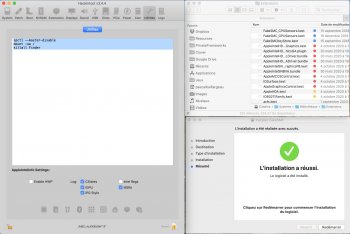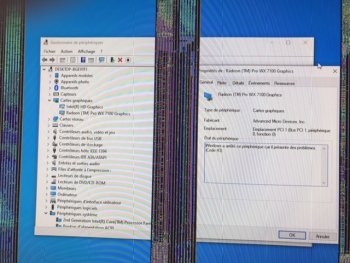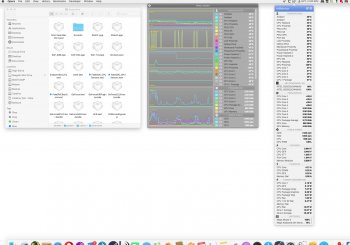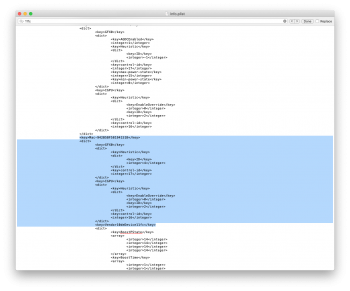iMac 2010 and WX4150 4GB HP branded card
My iMac: 27" mid 2010, old GPU: HD5670m; OSX High Sierra.
new GPU:
WX4150 4GB (HP mark, blueboard)
1) Flashing tools: HP Prodesk 600G1 USDT, Windows 10, ATIwinflash
=> Install and confirm GPU working well on Windows before flashing. Convenient if your don't have a return policy.
2) VBIOS:
GOP ROM (natural Backlight Control, but no bootscreen)
Thank
Nick [D]vB for the VBIOS
3)
Catalina Loader SD card Bootscreen fixed.
Thank to
Ausdauersportler for the disk image.
4) Still has a minor issue on High Sierra: Black screen.
This can be fixed with 1 of the below 3 options
- A second monitor attached to Display Port, or equivalent one (a 2$ dummy VGA Dongle may works just like a real monitor) => I'm using this option right now.
- A second PC/Mac connected to iMac on Target Display Mode, turn it on then off. (confirmed working well from Windows PC or Mac Pro 1,1)
- Software solution
AGC Kext (have not tried yet)
Installing Catalina still got issues:
- First installed Catalina using Dosdude1 patch (default patch, no change)
- Catalina was installed and running Everything went well, no blackscreen.
BUT: - No control for Brightness; Only internal monitor work, no video signal to external monitor.
- GPU not recognized correctly in "About this Mac" => 14MB VRAM GPU.
- 3rd party web browser apps are sluggish (Brave, Chrome, Edge)
- Tried to fix by the option "After install patch" of the Dosdude1 USB installer, and uncheck "Legacy GPU patch" => failed (Catalina is running but above issues persist).
- Tried to
modify the plist file, as guide by
Ausdauersportler but on the USB installer instead of the Dosdude1 patch dmg and re-install Catalina => failed (Catalina is running but above issues persist).
- Tried removing Catalina SD card and boot directly to Catalina SSD => blackscreen.
Next step: 3 options to try for Catalina
- Follow exactly Ausdauersportler's instruction and modify the Dosdude1 path dmg before creating the USB installer.
- Uncheck Legacy GPU patch while making the USB installer.
- Copy the EFI folder from the Catalina SD card to the EFI partition on the Catalina SSD. (Opencore Hackintosh after install process)
Other options I will try:
- Create a USB installer without using Dosdude1 patch (use Catalina SD)
- Install Mojave (dosdude1 patch) to see if the issue persists. (Brightness Control, external monitor, Blackscreen)
Afterall, I can confirm that High Sierra is fully working with the new GPU.
However, please be noted that it's limited to the below combination.
(iMac 27" mid-2010, WX4150 4GB, Catalina loader SD, blackscreen fix)