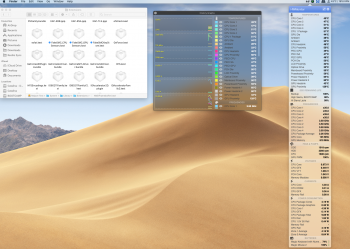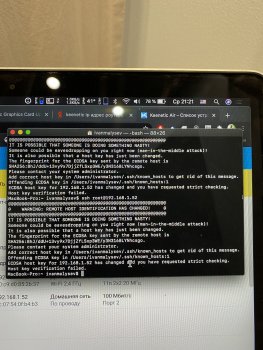iMac 2011 21,5'' and WX4150.
I tried to install a WX4150 in an iMac 2011 21,5'' and it works. It was an HP card coming from a ZBook.
No need to say i took extra care, assembling graphic card and heatsink, putting some tape where i thought it could be needed to protect from potential shorts.
Edit (for fools):
I am not saying all WX4150 cards will work in an iMac 2011, beware.
I didn't took photos, i thought it will not work. So please stay calm, stand still and wait for further informations. I will take photos of this card, but not before a week, i'am afraid.
Thanks.
Would be really cool if you can get back to this and post the photos of the board/GPU that worked for your. The ones from the stock are not working for me in mid 2011 21,5" >

NEW HP L17822-001 PCA RADEON PRO WX 4150 4GB MXM Mobile Graphics | eBay
AMD Radeon Pro WX 4150. Compatible HP models Condition: New, sealed.
tinyurl.com