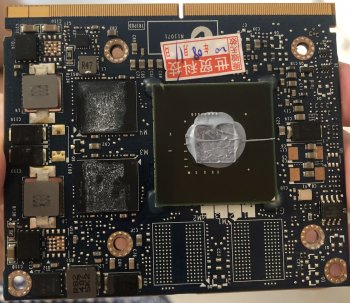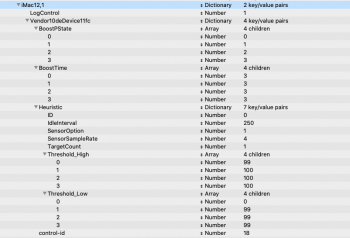How do I do that? Copy all the files to my Mac, then change the file and then create a new image with disk utility then use balena? Another doubt: there's in the OC folder a file called config.plist and the one I need (config.NVIDIA-27.plist). I need to delete the config.plist and rename the one I'll use?possibly Nvidia users should replace AppleBacklightFixup on the image with the separate attached one
Got a tip for us?
Let us know
Become a MacRumors Supporter for $50/year with no ads, ability to filter front page stories, and private forums.
iM 4,1-14,4 2011 iMac Graphics Card Upgrade
- Thread starter MichaelDT
- WikiPost WikiPost
- Start date
- Sort by reaction score
You are using an out of date browser. It may not display this or other websites correctly.
You should upgrade or use an alternative browser.
You should upgrade or use an alternative browser.
- Status
- The first post of this thread is a WikiPost and can be edited by anyone with the appropiate permissions. Your edits will be public.
Really difficult topic:
and

WhateverGreen/Manual/FAQ.Chart.md at master · acidanthera/WhateverGreen
Various patches necessary for certain ATI/AMD/Intel/Nvidia GPUs - acidanthera/WhateverGreengithub.com
Most DRM playback needs an AMD GPU...
The two links give such important info that I recommend them to be included in 1st post.
And the short plan of GPU change is almost exactly the steps I have carried out in the preparation
A very good recapitulation.
But luck isn't on my side.
Managed to do some professional milling in my 3-pipe heatsink. Installed a K4100M and it is insanely great!View attachment 966664View attachment 966663
It look likes K3100M, K4100M and K5100M (my CG) are physically identical, so a picture with cotations of what we need to dremilize maybe usefull
Can someone ad this picture in the first topic "mod heatsink" ?
It is still there for months including a note and has 578 views in total until today - but as you know some people cannot find the attached picturesIt look likes K3100M, K4100M and K5100M (my CG) are physically identical, so a picture with cotations of what we need to dremilize maybe usefull,
Can someone ad this picture in the first topic "mod heatsink" ?
View attachment 966812
Last edited:
The first post is your friend! I was a little bit more conservative and used 8x8mm and 16x8mm millingIt look likes K3100M, K4100M and K5100M (my CG) are physically identical, so a picture with cotations of what we need to dremilize maybe usefull,
Can someone ad this picture in the first topic "mod heatsink" ?
View attachment 966812
Last edited:
First: There is in fact a search button on top of this page where you can limit all results to "this thread". Give it a try.I understand that there may be a k3100 ROM file available somewhere in this thread that can be copied to the USB stick to allow Xanderon’s tools to flash a Quadro K3100M in a 27” iMac. Would appreciate any help in locating that. Cheers
Second: We have a this secret first post on the first page containing most interesting information.
Hi,
first of all thanks to all of you for the effort you put in keeping our imac 2011 still working!
I have upgraded my mid 2011 27" to K2100, installed Catalina and OpenCore with working backlight control !
My external monitor is not working, not identified. Previously with the K2100 and High Sierra it was correctly working.
What do you suggest to bring it working back?
Thanks, much appreciated
first of all thanks to all of you for the effort you put in keeping our imac 2011 still working!
I have upgraded my mid 2011 27" to K2100, installed Catalina and OpenCore with working backlight control !
My external monitor is not working, not identified. Previously with the K2100 and High Sierra it was correctly working.
What do you suggest to bring it working back?
Thanks, much appreciated
Hi,did you try both thunderbolt port?
I have just tested the other TB port, same result, external monitor still not identified.
It has never worked in my Catalina test installations on temp HDD, but worked out of the box with High Sierra and OpenCore.
How could I troubleshoot it and collect logs?
I have found a similar Post here with same issue and apparently no solution.Hi,
first of all thanks to all of you for the effort you put in keeping our imac 2011 still working!
I have upgraded my mid 2011 27" to K2100, installed Catalina and OpenCore with working backlight control !
My external monitor is not working, not identified. Previously with the K2100 and High Sierra it was correctly working.
What do you suggest to bring it working back?
Thanks, much appreciated

2011 iMac Graphics Card Upgrade
Really difficult topic: https://dortania.github.io/OpenCore-Post-Install/universal/drm.html#testing-hardware-acceleration-and-decoding and https://github.com/acidanthera/WhateverGreen/blob/master/Manual/FAQ.Chart.md Most DRM playback needs an AMD GPU...
I have found a similar Post here with same issue and apparently no solution.

2011 iMac Graphics Card Upgrade
Really difficult topic: https://dortania.github.io/OpenCore-Post-Install/universal/drm.html#testing-hardware-acceleration-and-decoding and https://github.com/acidanthera/WhateverGreen/blob/master/Manual/FAQ.Chart.md Most DRM playback needs an AMD GPU...forums.macrumors.com
Just to be clear, you're experiencing two distinct issues with the K2100M?
1) No external monitor support
2) No DRM-protect playback on internal monitor, i.e. AppleTV+
Welcome to ssh, too!
rm ~/.ssh/known_hostsclears the table of all stored hosts keys...
You may also use the standard search engines to learn things about the tools....we cannot guide you step by step through this. This does not scale any longer...
Dear Ausdauersportler, thank you so much for your help! After new BIOS my iMac make some GONG and hang with black screen. But I reboot it with Command + Option + P + R and it's alive! Anyway, I owe you one!
I would like to leave this for novice users like me:
1. Be sure to read the first page before starting or asking a question.
2. Don't be afraid of the black screen! Better make sure you are using the latest BIOS version or see the first page
3. I very often had problems with PAM (3 beeps when turned on), but I just changed their places and everything ok
4. If you have already updated your IMAC it is better to look for a solution here.
Attachments
Take a look at this post...Hi,
first of all thanks to all of you for the effort you put in keeping our imac 2011 still working!
I have upgraded my mid 2011 27" to K2100, installed Catalina and OpenCore with working backlight control !
My external monitor is not working, not identified. Previously with the K2100 and High Sierra it was correctly working.
What do you suggest to bring it working back?
Thanks, much appreciated
Check if the SD card is visible on boot with alt/option. If not you should recreate it.Having issues booting using catalina loader trying to implement the backlight fix. It comes out with an error "The bless tool was unable to set the current boot disk" would appreciate any help about this error. Thanks!
Another common problem is old iMac firmware....
Hi, everybody.
I received my 610M and I just swapped then tried to turn on and only the power led is lit. I mean, when I hit the button to turn the iMac on nothing happens. No other lights, nothing. I thought it would at least bring me some sound errors since there’s no memo on the machine at the moment. So what? My card is dead?
I received my 610M and I just swapped then tried to turn on and only the power led is lit. I mean, when I hit the button to turn the iMac on nothing happens. No other lights, nothing. I thought it would at least bring me some sound errors since there’s no memo on the machine at the moment. So what? My card is dead?
No memory, not boot! Normally you get the three loud beeps on no memory. Put memory in and do a PRAM reset. Try to follow the plan!
Really difficult topic:
and

WhateverGreen/Manual/FAQ.Chart.md at master · acidanthera/WhateverGreen
Various patches necessary for certain ATI/AMD/Intel/Nvidia GPUs - acidanthera/WhateverGreengithub.com
Most DRM playback needs an AMD GPU...
Thanks for your reply
Unfortunately my configuration (k2100 + iGPU) does not support anything.
Thank you for your reply.Really difficult topic:
and

WhateverGreen/Manual/FAQ.Chart.md at master · acidanthera/WhateverGreen
Various patches necessary for certain ATI/AMD/Intel/Nvidia GPUs - acidanthera/WhateverGreengithub.com
Most DRM playback needs an AMD GPU...
Unfortunately Nvidia + iGPU does not support TV+, Prime Video and Netflix.
But I've tried to use Chrome instead of Safari and all streaming services works great.
I'll avoid to use TV+ app and I'll use Chrome.
Thanks for support
The screen shot shows only the place in the info.plist where the new part about the card with the device ID 11fc has been inserted.
Honestly I do not know if you did the installation of the kernel extension right and my remote administration capabilities are limited. At least this patch worked for me. Please check if your card comes up with the same ID in the About this Mac -> System Report -> Graphics....
So, I have been messing with the AppleGraphicsPowerManagement kext for the last few days, and I think I finally got it usable.
I actually ended up not having the Mac-942B5BF58194151B key, and changing things under the iMac12,1 key. I removed the iGPU section and renamed the GFX0 to Vendor10deDevice11fc. Now the GPU mostly stays at 600-800Mhz, which is miles better than topping out at 400Mhz, but I do need to tune the thresholds further.
Thanks for the help and everything you have done in this thread!
I'll send my modified kext and changes here as well.
Attachments
Last edited:
I understand that there may be a k3100 ROM file available somewhere in this thread that can be copied to the USB stick to allow Xanderon’s tools to flash a Quadro K3100M in a 27” iMac. Would appreciate any help in locating that. Cheers
the k3100M Problem:
some of the k3100m's ive been using have had a locked bios that you cannot even rip or flash to.. very annoying
then the ones i have managed to flash always 100% get stuck on white or black screens and wont work in windows once they have been flashed (they will work in windows in safe mode)
the only progress i have ever made is using an unflashed k3100m in high sierra with the AGC.kext which will boot and work fine but im still stuck in high sierra so its useless.
using the same card and catalina it did boot once with no display but i was able to control it using screen sharing which showed the card as working but soon as i rebooted it stopped working remotely and still no display.
the fact that it works in high sierra and windows 7 unflashed with full acceleration but not mojave or catalina is extremely infuryating because i have 4 semi-useless cards
Having some trouble with a K3100M. Well 2 actually. I ordered them from a Chinese seller on EBAY via this listing https://www.ebay.com/itm/For-iMac-2...NVIDIA-K3100M-4GB-GPU-Video-Card/154072804036
It lists as being usable for the 2009 27" (what i have). Has an i5 so its not a core 2 issue. AMD card works so i know its not the logic board/screen/cable/psu/etc
Anyway, nothing but a black screen. Even when it should have loaded into the OS, nothing. I flashed the ROM from this thread direct to the ST SPI EEPROM with an SPI programmer to rule out some wacky rom on there from the seller. All seemed to go well on that front. Did the heatsink mod as well. I have 2 cards doing the exact same thing. Not sure if i got duds or if i am missing something.
Does it make sense that the positive side of the row of caps between the large inductors (heat sink mod area) are like 10 Ohm to ground? Its common to both cards, but struck me as odd.
Ebay seller is of no help so far. Just pointed me to this forum for help ha!. I could do an ebay return and get my money back, but it would be way more convenient to get these cards going.
Any ideas are appreciated.
It lists as being usable for the 2009 27" (what i have). Has an i5 so its not a core 2 issue. AMD card works so i know its not the logic board/screen/cable/psu/etc
Anyway, nothing but a black screen. Even when it should have loaded into the OS, nothing. I flashed the ROM from this thread direct to the ST SPI EEPROM with an SPI programmer to rule out some wacky rom on there from the seller. All seemed to go well on that front. Did the heatsink mod as well. I have 2 cards doing the exact same thing. Not sure if i got duds or if i am missing something.
Does it make sense that the positive side of the row of caps between the large inductors (heat sink mod area) are like 10 Ohm to ground? Its common to both cards, but struck me as odd.
Ebay seller is of no help so far. Just pointed me to this forum for help ha!. I could do an ebay return and get my money back, but it would be way more convenient to get these cards going.
Any ideas are appreciated.
Having some trouble with a K3100M. Well 2 actually. I ordered them from a Chinese seller on EBAY via this listing https://www.ebay.com/itm/For-iMac-2...NVIDIA-K3100M-4GB-GPU-Video-Card/154072804036
It lists as being usable for the 2009 27" (what i have). Has an i5 so its not a core 2 issue. AMD card works so i know its not the logic board/screen/cable/psu/etc
Anyway, nothing but a black screen. Even when it should have loaded into the OS, nothing. I flashed the ROM from this thread direct to the ST SPI EEPROM with an SPI programmer to rule out some wacky rom on there from the seller. All seemed to go well on that front. Did the heatsink mod as well. I have 2 cards doing the exact same thing. Not sure if i got duds or if i am missing something.
Does it make sense that the positive side of the row of caps between the large inductors (heat sink mod area) are like 10 Ohm to ground? Its common to both cards, but struck me as odd.
Ebay seller is of no help so far. Just pointed me to this forum for help ha!. I could do an ebay return and get my money back, but it would be way more convenient to get these cards going.
Any ideas are appreciated.
Did you try flashing the VBIOS with this method?
2011 iMac Graphics Card Upgrade
so guys, I have a little gift for you to give back after such an incredible thread :D hope you like it, the headaches to get it running were immens for me as a newb. I couldn't stand it to use fckin windows to flash the cards and so I prepared this ~350mb drive I created a Linux Live USB...
Register on MacRumors! This sidebar will go away, and you'll see fewer ads.