Please got to the first post on the first page and explore your options. The HP cards have no BIOS loaded on board. Therefore they do not show a picture unless flashed. Use the Linux Flash utility and please start with reading on post #1, not with posting at the very end...and you do not need to de install the card, unless you want it so badly.Hello, I bought a Quadro K2100M from an HP notebook. But my IMAC 27" has now only a blck screen. I hve read in an other Forum, that the HP Firmware in this cards not work for Apple. I need to flash the Card with a CH341A Programmer, is it right?
Got a tip for us?
Let us know
Become a MacRumors Supporter for $50/year with no ads, ability to filter front page stories, and private forums.
iM 4,1-14,4 2011 iMac Graphics Card Upgrade
- Thread starter MichaelDT
- WikiPost WikiPost
- Start date
- Sort by reaction score
You are using an out of date browser. It may not display this or other websites correctly.
You should upgrade or use an alternative browser.
You should upgrade or use an alternative browser.
- Status
- The first post of this thread is a WikiPost and can be edited by anyone with the appropiate permissions. Your edits will be public.
The 2011 iMac is the last one to be “easily” upgradable. CPU, GPU, RAM, HDD. All are exchangeable by other versions. With all newer models stuff gets soldered to the mainboard. That and the fact they can be found pretty cheap with great screens. I own 2 27” iMac’s myself and would not trade them for anything other than another iMac.
Yes, I've worked on that gen of iMacs and it's nice to yank off the magnetic screen and swap the drive if you need to or fish out that pube that got stuck in the superdrive. In my experience, old hardware can be either super cheap (old tech) or super expensive (scarce, no longer produced) so it's a crapshoot. I guess everyone here is in it for the thrill or really don't want to part ways with their firewire devices
Also, it's more than just the 2011 models. The work/info here applies to 5 years worth of iMacs (Late 2009 through 2013), so that's a lot of users.
Although I'm relatively new this world of this gen of iMacs, I find them quite useable with upgrades, and they still l look (and work) very modern!
Thanks for taking one for the team! I will think of all you guys on this thread when I uncork my '20 iMac next week 😁
Thanks for taking one for the team! I will think of all you guys on this thread when I uncork my '20 iMac next week 😁
Looking forward to one-upping ya when I order my Apple Silicon Mac next month, seriously! I love the new stuff even more than the old.
First of all apologies if this has already been asked (expect to get dragged over the coals).
I upgraded my mid-2011 iMac with a K2100M and have macOS Catalina 10.15.6 installed. Using Catalina Patcher USB key to boot along with the custom BIOS. Can I upgrade to 10.15.7 without bricking things or is a process to be followed?
Appreciate it guys =)
I upgraded my mid-2011 iMac with a K2100M and have macOS Catalina 10.15.6 installed. Using Catalina Patcher USB key to boot along with the custom BIOS. Can I upgrade to 10.15.7 without bricking things or is a process to be followed?
Appreciate it guys =)
@dosdude1 patcher install to disk and then all the manual patching, again. No coals found...First of all apologies if this has already been asked (expect to get dragged over the coals).
I upgraded my mid-2011 iMac with a K2100M and have macOS Catalina 10.15.6 installed. Using Catalina Patcher USB key to boot along with the custom BIOS. Can I upgrade to 10.15.7 without bricking things or is a process to be followed?
Appreciate it guys =)
@dosdude1 patcher install to disk and then all the manual patching, again. No coals found...
Thanks man. I think for the effort involved, it’s probably not worth it with Big Sur on the horizon.
hi! I'm not sure that this problem is due to the video card, I bought a cheap mini displayport to mini displayport cable I'm trying to connect the second imac 21 2010 monitor and does it work with my gtx880m at all ??? or you need another cable, I have a buggy original keyboard, and it may have a problem(( which of the ports is working after the update, right or left? or both) but I would like to make sure... modet someone will give advice on how to be, is it possible to connect a third-party keyboard imac 21 2010 as a second monitor for imac 27 2011 can anyone know how to run in the command line? or how to change the combination of keys instead of commands comand F2 in General, any help is welcome! if it's about the wire half the trouble if the video card does not support it is very sad(((
yes, the Problem is, i heare no Start Sound, no beep, if i switch on the mac . I can only heare verry Slow the Fans.Originally I intended to do that so. But now the iMAC have only a black screen. My question is, is it normal for HP Cards or is something wrong with my card or i have made an Issue...?
Now i guess, I have no chance to start a Linux system now
In my mac there was a MXM -B Version build in, now the K2100M is an MXM-A.
@dosdude1 patcher install to disk and then all the manual patching, again. No coals found...
This give a good suggestion to fix my issue (GPU not recognized after installing Catalina with dosdude1 patch)
These two things are completely independent. The GPU has to detected on POST before boot of the OS.This give a good suggestion to fix my issue (GPU not recognized after installing Catalina with dosdude1 patch)
You cannot even install directly a MacOS on a machine without a working screen unless you are using remote installation tools.
Hi everyone,
I now have Big Sur running, everything is running smoothly, only I have no H264 acceleration, it doesn't work in VideoProc and Windows Remote Desktop either, but in Catalina it worked. Is this a known bug or did I forget something?
Would be grateful for any idea
I now have Big Sur running, everything is running smoothly, only I have no H264 acceleration, it doesn't work in VideoProc and Windows Remote Desktop either, but in Catalina it worked. Is this a known bug or did I forget something?
Would be grateful for any idea
Read post #1Hi everyone,
I now have Big Sur running, everything is running smoothly, only I have no H264 acceleration, it doesn't work in VideoProc and Windows Remote Desktop either, but in Catalina it worked. Is this a known bug or did I forget something?
Would be grateful for any idea
These two things are completely independent. The GPU has to detected on POST before boot of the OS.
You cannot even install directly a MacOS on a machine without a working screen unless you are using remote installation tools.
Thank you or clarrifying.
The GPU was recognizied, but not correctly and no acceleration. So VRAM was 14MB and graphic was sluggish.
In an attemp to go for another route, I clone High Sierra to the SSD, and tried to upgrade the OS, not a cleah install.
And the machine hangup mid-way.
I still boot with the Catalina SD card, rebooted once, and when it still showed Ïnstalling", I left.
Turn back after an hour, but the screen was still white, showing an Apple and 97& progression bar.
As the screen was too bright, fans ran at max speed, I force turn-off by pressing the power button.
Now it's totally bricked. NVRAM reset doesn't work.
Can it be a firmware issue? Or just GPU issue? APFS files system corrupted?
Any suggestion are welcome.
Use the @dosdude1 patcher as described in post #1. Avoid the legacy video patch. Use a separate partition to do a clean install and keep your High Sierra base installation as fallback. Use Catalina Loader to get hardware acceleration enabled. Please just follow the recommendations made in the first post.Thank you or clarrifying.
The GPU was recognizied, but not correctly and no acceleration. So VRAM was 14MB and graphic was sluggish.
In an attemp to go for another route, I clone High Sierra to the SSD, and tried to upgrade the OS, not a cleah install.
And the machine hangup mid-way.
I still boot with the Catalina SD card, rebooted once, and when it still showed Ïnstalling", I left.
Turn back after an hour, but the screen was still white, showing an Apple and 97& progression bar.
As the screen was too bright, fans ran at max speed, I force turn-off by pressing the power button.
Now it's totally bricked. NVRAM reset doesn't work.
Can it be a firmware issue? Or just GPU issue? APFS files system corrupted?
Any suggestion are welcome.
If you already messed up you complete disk delete it completely using APFS and install Catalina and High Sierra into two APFS container.
Bricked:
Do an SMC reset, if this does not work get the GPU out, reinstall the Apple one, do three PRAM resets and put the WX4150 back. As I wrote this so often before. Read the first post and solve your home made hardware problems yourself, we cannot really help. If the WX4150 does not work properly it might simply be one of the incompatible or broken cards we wrote about in the first post. Nobody on the thread can fix this.
Last edited:
About Big Sur:
There is separate thread about this topic. Please move over if you are interested in this but keep in mind it is still under heavy development. It does not help to ask for support, but it helps to post a short success story containing a description of the hardware (in the signature) and in case of trouble to attach a screen shot or the output of the terminal used to patch the system. Simple „it does not work„ messages will be most likely ignored. Read over the last 5-10 pages to get an idea of the status and available options.
Currently only 2011 models can be used and there is no solution for older systems available (2009/2010). Possibly there will be no solution at all...
There is separate thread about this topic. Please move over if you are interested in this but keep in mind it is still under heavy development. It does not help to ask for support, but it helps to post a short success story containing a description of the hardware (in the signature) and in case of trouble to attach a screen shot or the output of the terminal used to patch the system. Simple „it does not work„ messages will be most likely ignored. Read over the last 5-10 pages to get an idea of the status and available options.
Currently only 2011 models can be used and there is no solution for older systems available (2009/2010). Possibly there will be no solution at all...
Last edited:
Hi,
I'm working on my iMac 2010 27'' with K3100M. Sadly only working with original BIOS and High Sierra. I need to "install" the latest bootrom (99.0.0.0.0) but from High Sierra it doesn't work. I think the problem is the Xeon....
Ne1 knows how to manually update the bootrom to 99.0.0.0.0?
I tried AGC fixed etc..
I can acces the iMac with nickey22 K3100M bios through ssh.
Greets from The Netherlands
Vaoske
I'm working on my iMac 2010 27'' with K3100M. Sadly only working with original BIOS and High Sierra. I need to "install" the latest bootrom (99.0.0.0.0) but from High Sierra it doesn't work. I think the problem is the Xeon....
Ne1 knows how to manually update the bootrom to 99.0.0.0.0?
I tried AGC fixed etc..
I can acces the iMac with nickey22 K3100M bios through ssh.
Greets from The Netherlands
Vaoske
Last edited:
Bricked:
Do an SMC reset, if this does not work get the GPU out, reinstall the Apple one, do three PRAM resets and put the WX4150 back. As I wrote this so often before. Read the first post and solve your home made hardware problems yourself, we cannot really help. If the WX4150 does not work properly it might simply be one of the incompatible or broken cards we wrote about in the first post. Nobody on the thread can fix this.
Thank you. I really need suggestions for what to do for trouble shooting. Still have an HDD with High Sierra installed inside the machine. Hope that its just a messed-up SSD because I was thinking of the worst case scenario: Dead logic board.
I will try to remove the WX4150 to check it on my HP USDT, and buy back my HD5670 for trouble shooting.
Thank you very much.
The firmware upgrade is part of the OS upgrade. First install High Sierra (to a new APFS container?) and then install the latest security update, available. This update will install a file called "Firmware.scap" to the (invisible) EFI partition of your iMac drive and during the next reboot(s) (of this disk) this EFI update will be applied. This takes some time in the dark (your Dell BIOS has no EFI boot screen to show the update progress bar) , a loud beep may be heard and another reboot is coming.Hi,
I'm working on my iMac 2010 27'' with K3100M. Sadly only working with original BIOS and High Sierra. I need to "install" the latest bootrom (99.0.0.0.0) but from High Sierra it doesn't work. I think the problem is the Xeon....
Ne1 knows how to manually update the bootrom to 99.0.0.0.0?
I tried AGC fixed etc..
I can acces the iMac with nickey22 K3100M bios through ssh.
Greets from The Netherlands
Remko Faes
For this reason I recommend to do the BIOS upgrade in advance using the original card or a working replacement card.
This does not work in any case on the first attempt. Had once 2011 successfully denying the firmware the upgrade from 82.0.0.0.0 -> 87.0.0.0.0 for weeks until it worked out.
Installing an new CPU and GPU on an unprepared systems (not the latest firmware) is bold. You have to expect exactly the trouble you are facing right now. Additionally nobody can cross check your problems because nobody has the same config. You may use this BIOS for the K3100M (no brightness, no boot screen), it worked for me with High Sierra and Catalina before @nikey22 came up with his version.
Are you sure to have the AGC installed correctly?
You may also try to boot the iMac 2010 without a GPU installed just to perform the PRAM Reset and SMC reset. Unlike with the 2011 this is a fast operation to get the card out an in, again.Thank you. I really need suggestions for what to do for trouble shooting. Still have an HDD with High Sierra installed inside the machine. Hope that its just a messed-up SSD because I was thinking of the worst case scenario: Dead logic board.
I will try to remove the WX4150 to check it on my HP USDT, and buy back my HD5670 for trouble shooting.
Thank you very much.
Once the new GPU is working you will never need the HD5670, again. I sold all old cards...
oh guys, I need help 
iMac 2011 latest 87.0.0.0.0 with K3100M flashed with linux to Nickys bios. that worked, but now I get a black screen and 3-4 chimes that are partially cut off. all 4 LEDs are green and on with LCD installed.
any ideas? pram reset isn't doing the trick.
iMac 2011 latest 87.0.0.0.0 with K3100M flashed with linux to Nickys bios. that worked, but now I get a black screen and 3-4 chimes that are partially cut off. all 4 LEDs are green and on with LCD installed.
any ideas? pram reset isn't doing the trick.
Hello just wanted to post my success, took me about a month of stress and hair pulling figuring out to get everything working, my setup is Mid 2011 21.5 iMac, 3.4GHz Intel Core i7 2600, 32GB RAM, dual SSD with dual boot OpenCore Windows 10 and Catalina, Video Card AMD Radeon Pro WX4150 detected as a 4GB Radeon RX 460 on both systems, brightness control working on both systems too, I couldn't be happier to take my old mac that I found on the trash to the highest level, thank you all for the help, time and money spent on this amazing matter, here are my pictures
Attachments
-
 Screen Shot 2020-10-17 at 12.05.56 PM.png3.6 MB · Views: 320
Screen Shot 2020-10-17 at 12.05.56 PM.png3.6 MB · Views: 320 -
 Screen Shot 2020-10-17 at 12.06.21 PM.png3.6 MB · Views: 311
Screen Shot 2020-10-17 at 12.06.21 PM.png3.6 MB · Views: 311 -
 Screen Shot 2020-10-17 at 12.06.58 PM.png3.1 MB · Views: 311
Screen Shot 2020-10-17 at 12.06.58 PM.png3.1 MB · Views: 311 -
 s-l1600.jpg362.9 KB · Views: 265
s-l1600.jpg362.9 KB · Views: 265 -
 s-l1601.jpg503.1 KB · Views: 324
s-l1601.jpg503.1 KB · Views: 324 -
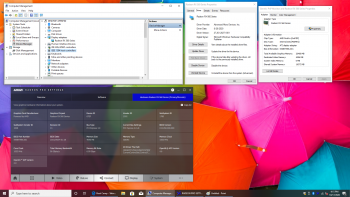 Untitled.png1.3 MB · Views: 295
Untitled.png1.3 MB · Views: 295 -
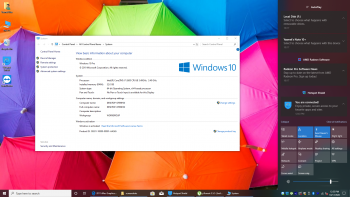 Untitled1.png1.7 MB · Views: 296
Untitled1.png1.7 MB · Views: 296
great success. Congrats!Hello just wanted to post my success, took me about a month of stress and hair pulling figuring out to get everything working, my setup is Mid 2011 21.5 iMac, 3.4GHz Intel Core i7 2600, 32GB RAM, dual SSD with dual boot OpenCore Windows 10 and Catalina, Video Card AMD Radeon Pro WX4150 detected as a 4GB Radeon RX 460 on both systems, brightness control working on both systems too, I couldn't be happier to take my old mac that I found on the trash to the highest level, thank you all for the help, time and money spent on this amazing matter, here are my pictures
Register on MacRumors! This sidebar will go away, and you'll see fewer ads.

