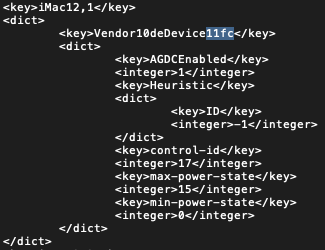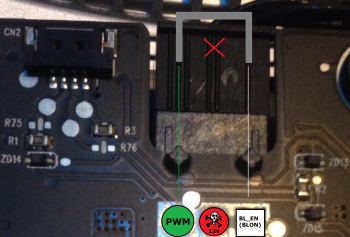Thanks a Lot For the advice , Will go that way.hello
this the good one, prefer the usb flashing method
Got a tip for us?
Let us know
Become a MacRumors Supporter for $50/year with no ads, ability to filter front page stories, and private forums.
iM 4,1-14,4 2011 iMac Graphics Card Upgrade
- Thread starter MichaelDT
- WikiPost WikiPost
- Start date
- Sort by reaction score
You are using an out of date browser. It may not display this or other websites correctly.
You should upgrade or use an alternative browser.
You should upgrade or use an alternative browser.
- Status
- The first post of this thread is a WikiPost and can be edited by anyone with the appropiate permissions. Your edits will be public.
Bro, did u use Thermal pads and k5 pro?Right. You can update the kext files before switching GPU to make sure you don’t look at a black screen.
Ok .... after weeks of combing this and other forums, I was wondering if anyone had actually purchased a K4000M, tested it and has any feedback to provide on their experience with it. YES - I KNOW ABOUT THE 1st PAGE and I UNDERSTAND THAT ANY CARD NOT LISTED IS "AT YOUR OWN RISK" .... GOT IT LOUD AND CLEAR!
If you do have experience with trying to get a K4000M card working or have not been successful, it would be great to have that feedback here so we ALL CAN LEARN about it. Thanks.
If you do have experience with trying to get a K4000M card working or have not been successful, it would be great to have that feedback here so we ALL CAN LEARN about it. Thanks.
We would like to see you buying such a card and report back the results. Most (Dell) Kepler cards will likely run with a fitting BIOS without boot screen, without backlight control, without.....Ok .... after weeks of combing this and other forums, I was wondering if anyone had actually purchased a K4000M, tested it and has any feedback to provide on their experience with it. YES - I KNOW ABOUT THE 1st PAGE and I UNDERSTAND THAT ANY CARD NOT LISTED IS "AT YOUR OWN RISK" .... GOT IT LOUD AND CLEAR!
If you do have experience with trying to get a K4000M card working or have not been successful, it would be great to have that feedback here so we ALL CAN LEARN about it. Thanks.
But there is likely more than one hardware version out with different memory and you cannot expect to find for every card such a (limited) working BIOS.
Have you thought about searching the thread? If you do not find a post you may be the first...
Thanks for the reply. I have searched and found 2 mentions of this card. In both cases, users stated they would try it and report back ... but nothing was reported back. Not sure I want to spend $90 to be a guinea pig and not sure how much would be required to edit the existing vbios of a K5000 or K3000 to make it work. Anyway. it appears that all resellers on eBay are aware of this thread and of the iMac Video Car upgrade train and are charging a premium for anything that shows any compatibility with these particular iMacs; that is anything listed as compatible on Page 1.We would like to see you buying such a card and report back the results. Most (Dell) Kepler cards will likely run with a fitting BIOS without boot screen, without backlight control, without.....
But there is likely more than one hardware version out with different memory and you cannot expect to find for every card such a (limited) working BIOS.
Have you thought about searching the thread? If you do not find a post you may be the first...
$120 + for a K2100M is absolutely absurd especially when it cost less than that new.
Yes, for this reason I thought about deleting the table in the first post entirely and force the real interested (private) user to read and search through the thread like I did back in December 2019. The better the first post became the more expensive the cards got. I we add another line to the table the new card will be no longer available (except from China) within hours.Thanks for the reply. I have searched and found 2 mentions of this card. In both cases, users stated they would try it and report back ... but nothing was reported back. Not sure I want to spend $90 to be a guinea pig and not sure how much would be required to edit the existing vbios of a K5000 or K3000 to make it work. Anyway. it appears that all resellers on eBay are aware of this thread and of the iMac Video Car upgrade train and are charging a premium for anything that shows any compatibility with these particular iMacs; that is anything listed as compatible on Page 1.
$120 + for a K2100M is absolutely absurd especially when it cost less than that new.
At least here in GY a lot of repair shops jumped onto the train, too. An because I do not know if I am replying to a guy who is making money or just some user somewhere in the world I stopped helping here answering the 1001 hardware trouble shooting questions. It is obvious not a private person asking when a post starts with "this is the fourth card I am trying" of another one posting 10 pictures of cards to be used. I am okay with using the knowledge, but not with abusing the help offered here. Back to your last remark: Yes, MXM cards are heavily overpriced. At least in the U.S. you can get sometimes some new cards for a reasonable price....
Yeah, i have been reading this thread for about 2 months and just recently found a suitable Card from a salvaged HP machine...for about 22 USD , prices from China are kinda expensive, and the chances of getting taxed increase as the product have a higher price...not mentioning the money is practically lost if the Card is DoA or faulty...Yes, for this reason I thought about deleting the table in the first post entirely and force the real interested (private) user to read and search through the thread like I did back in December 2019. The better the first post became the more expensive the cards got. I we add another line to the table the new card will be no longer available (except from China) within hours.
At least here in GY a lot of repair shops jumped onto the train, too. An because I do not know if I am replying to a guy who is making money or just some user somewhere in the world I stopped helping here answering the 1001 hardware trouble shooting questions. It is obvious not a private person asking when a post starts with "this is the fourth card I am trying" of another one posting 10 pictures of cards to be used. I am okay with using the knowledge, but not with abusing the help offered here. Back to your last remark: Yes, MXM cards are heavily overpriced. At least in the U.S. you can get sometimes some new cards for a reasonable price....
Thanks for all the effort and knowledge.
Cheers from México.
I already had installed that kext, which is why I thought it still could be AGPM.
Did some further tinkering with the AGPM kext and now it is working even after sleep, seems to be 100% now.
Thanks for the help!
It took me a while to realise I had to remove the X-Clamp from mine... But the clamp in the stock card is not glued, only screwed to the heatsink, so you shouldn't have problems there!
Well, here is the closer of my saga:
As it turns out, my changes to the AGPM kext did not actually work well, and the GPU would clock down after a couple hours of using the iMac, and be stuck at very low clocks until the next reboot.
So I went back to the drawing board, and started looking at the code for a AGPMInjector generator app I found on github. From it I got a plist snippet for the GTX 770. As the GTX 770m uses the same die as the K2100m, I decided to try it out.
And it kinda worked. It's my best configuration so far. It boost perfectly, as if it was an official GPU, until you sleep. After a single sleep the GPU goes full clocks forever. I am fine with this, as the GPU doesnt get very hot, even going full blast no stop.
If you are having problems with your k2100m boosting behavior, maybe try out this kext.
As one last question, do you guys think it is worth it to upgrade the CPU as well? I have the 21,5" 2011 iMac, with the 2400S. From what I gathered looking around, I am limited by the TDP of 65w this chip has, but there are 4core 8thread Xeons that tick all the boxes, like <65w TDP, same socket and architecture. Could it work?
Attachments
I did apply new cooling paste. But I reused the sticky stuff that was already there on the memory banks.Bro, did u use Thermal pads and k5 pro?
Great! ThanksI did apply new cooling paste. But I reused the sticky stuff that was already there on the memory banks.
$120 + for a K2100M is absolutely absurd especially when it cost less than that new.
Yikes! I feel a bit dumb. I paid $95 USD for my K2100M. But if it helps me go from High Sierra to Catalina via Metal support, I am OK.
I bought some iMacs last months, 21.5 and 27 inch models. All with minor defects which could be solved quickly by baking the GPU. Lots of people have fixed it this way and no issues after many years. I was using a 27” too which I bought for about €100,-, upgraded the GPU with a gtx 880 an 1 TB SSD and 32 GB Ram. Runs like a m@ther****er. I tried to sell some iMacs with NVidia custom firmware based cards with the comment that it has real Metal support under Catalina unlike the ones being sold with the default Amd.
So, I bought some 2011 models, fixed the issues and sold them with some profit. Now i got my hands on a iMac i7 27” 2012 model with a broken screen. I exchanged it with one of my 2011 iMac I got and got some extra € for it.
At the end of this ride I got my 2012 iMac i7 27” for free, even when I bought a new screen from Aliexpress. And I still have my i7 iMac 2011, my favorite where it al started with
So, I bought some 2011 models, fixed the issues and sold them with some profit. Now i got my hands on a iMac i7 27” 2012 model with a broken screen. I exchanged it with one of my 2011 iMac I got and got some extra € for it.
At the end of this ride I got my 2012 iMac i7 27” for free, even when I bought a new screen from Aliexpress. And I still have my i7 iMac 2011, my favorite where it al started with
No, this is quite ok in these days. Back in late 2019 is was about 50 Euro. But this card is by far superior then every other repaired 6790 card from repair shops offered for 200+ Euro. Most of the K2100M never have been used in game notebooks unlike the GTX cards and may see a happy and long 2nd live in our iMacs.Yikes! I feel a bit dumb. I paid $95 USD for my K2100M. But if it helps me go from High Sierra to Catalina via Metal support, I am OK.
It’s worth looking at local online marketplaces.Yikes! I feel a bit dumb. I paid $95 USD for my K2100M. But if it helps me go from High Sierra to Catalina via Metal support, I am OK.
AMD EG BIOS (WX4130/WX4150/WX4170)
Getting an EFI boot selection back (on an external display)!
?Who made this possible?Getting an EFI boot selection back (on an external display)!
Thanks to @Nick [D]vB inventing this and @internetzel creating these latest attached EG BIOS versions for the cards listed above.
?Is this new?
No, @Nick [D]vB came up with this last year in September 2019.
?What is the story line here?
As you may have experienced the current so called GOP BIOS version lack of the EFI part giving us the native boot screen. To get the internal LCD fired up on boot we need the Catalina Loader using refind to show an (emulated) boot screen. This is perfectly fine for normal use. Additionally the Catalina Loader/OpenCore setup allows us to spoof the iMacPro1,1 ID and inject the Whatevergreen and Lilu extensions to enable the 4K H.264 and 4K HEVC (AMD) acceleration.
?Why now?
When it comes to system administration no EFI boot selector (acting on boot with alt/option) can be a nightmare. Especially with the current Big Sur development it needs a really special and complex prepared USB boot stick to make a native installation on an iMac 2011 with an AMD WX 4XXX or WX7100 card possible. This may become better over time, of course.
?How to achieve this?
For this reason I looked back on the invention @Nick [D]vB made in late 2019 to modify the iMac boot rom by adding two small EFI modules from another Mac to make the iMac showing a boot screen. The fitting BIOS versions where called EG ROM or EG BIOS.
Of course modifying the iMac firmware looks somewhat scary to some users. You can use RomTool (password rom) to fetch/dump the firmware from your iMac, use the UEFItool to do the modification as shown in this short video, have to use the CH341A clip programmer to flash the BIOS back to the logic board and finally you may use the @xanderon UBS Linux flash utility to flash the AMD card with the EG BIOS attached here. Please look at the original post @Nick [D]vB made linked above to get more information.
Result:
You need to press the alt/option key on boot!
Because no (AMD) BIOS developer found right now a way to switch on the internal LCD on boot (other that with Nvidia EFI modded BIOS) we will see the native EFI boot screen only on an additional external display. Yes, only there! To make it more complex it needs with some older DVI display an active DVI<->miniDP connector, the old white Apple one will not do it.
(There is another scary "short" hot wire solution to connect the internal display on boot with the power of the inverter board, this will fire up the display. But having an external cable coming out of the iMac with a push button to achieve this is probably not the most sophisticated solution. Take a look at the attached hot-wire-backlight.png.)
Hints:
- The external boot screen will only be visible if the display is connected on boot. The initialisation will only work while connected, not on reconnect or late connect. (EFIBootSelection.jpg)
- You do not need the external screen during normal usage.
- You can preselect (CRTL ENTER) your standard partition to boot and boot will happen automatically even without the external display and a dark internal LCD. (BooTEFI.jpg)
- The internal LCD will come up on MacOS boot! (BootOS.jpg)
- You can flash the GOP BIOS back and use it with the Catalina Loader to have the old behaviour
- You cannot use the GOP BIOS and get the EFI boot screen on the external display - this need the EG BIOS!
- You can - of course - use the Catalina Loader (or OC on the EFI partition on the internal disk) to inject Lilu, Whatevergreen, FakeSMC and spoof the iMacPro1,1 ID to enable the AMD hardware acceleration.
- You can get completely rid of OpenCore with this setup using the patched AppleGVA.framework (Catalina 10.15.7, iMac 12,2) only giving you 4K H.264
- 4k HEVC needs OpenCore - there is no (known) way around it!!
- Can I use EG mod with different cards? Yes, please search the thread, there have been numerous posts with different EG BIOS versions for WX7100 cards, too. For all Nvidia cards we have more sophisticated or more easy to use BIOS versions available from the table in post #1.
Attachments
Last edited:
hello, update from others day question about audio in windows, I found the way!! you just need to edit config.plist file with TextEdit located in your OpenCore drive folder EFI/OC, change the "FALSE" value under the line "<string>2011 iMacs ONLY! UEFI Windows eGPU, HD Audio driver code 12 fix</string>" to "TRUE" just that simple, your audio in windows will work here's a screenshot of the value you need to change (HIGHLIGHTED)hi! is there sound in Windows 10? also for Mac and Windows I use fan control )
f you suddenly have a sound tell me how to do it correctly and step by step?
Attachments
Have been trying to read through the thread but can't see this issue, hopefully someone can point me in the right direction and I haven't overlooked something obvious in which case feel free to give me a slap.
I have a K3100M (modified heatsink and X clamp), put in my mac and tried to flash with USB method, I get the following errors.
If I try to backup the rom:
Programming error: source block is out of range
If I try to check the rom:
ERROR: An updated ROM image (with IR/IB/UL globs) exceeds maximum range for the EEPROM
Any suggestions as to what is going on what I need to check? Thanks
I have a K3100M (modified heatsink and X clamp), put in my mac and tried to flash with USB method, I get the following errors.
If I try to backup the rom:
Programming error: source block is out of range
If I try to check the rom:
ERROR: An updated ROM image (with IR/IB/UL globs) exceeds maximum range for the EEPROM
Any suggestions as to what is going on what I need to check? Thanks
Please submit a screen shot or photo showing the complete error message while trying the flash. This is not really precise. You can copy and paste the error message from the terminal you log in remotely via ssh. This is the best solution.Have been trying to read through the thread but can't see this issue, hopefully someone can point me in the right direction and I haven't overlooked something obvious in which case feel free to give me a slap.
I have a K3100M (modified heatsink and X clamp), put in my mac and tried to flash with USB method, I get the following errors.
If I try to backup the rom:
Programming error: source block is out of range
If I try to check the rom:
ERROR: An updated ROM image (with IR/IB/UL globs) exceeds maximum range for the EEPROM
Any suggestions as to what is going on what I need to check? Thanks
Possibly the BIOS chip on your card has not the 256K standard size. If it has only 128K (assumption) there is nothing we can do since even the raw BIOS is (at least what I remember) bigger than that...
Please submit a screen shot or photo showing the complete error message while trying the flash. This is not really precise. You can copy and paste the error message from the terminal you log in remotely via ssh. This is the best solution.
Possibly the BIOS chip on your card has not the 256K standard size. If it has only 128K (assumption) there is nothing we can do since even the raw BIOS is (at least what I remember) bigger than that...
Thanks, I did think that may be a problem but Id rather someone more knowledgeable confirmed what was going on.
root@grml /lib/live/mount/medium/flash # ./nvflash_linux --save ~/original.rom
NVIDIA Firmware Update Utility (Version 5.414.0)
Simplified Version For OEM Only
Adapter: Quadro K3100M (10DE,11B6,1028,15CD) H:--:NRM S:00,B:01,D:00,F:00
Identifying EEPROM...
EEPROM ID (7F,9D21) : PMC Pm25LD010 2.7-3.6V 1024Kx1S, page
Reading adapter firmware image...
PROGRAMMING ERROR: Source block is out of range
root@grml /lib/live/mount/medium/flash # ./nvflash_linux --compare k3100.rom
NVIDIA Firmware Update Utility (Version 5.414.0)
Simplified Version For OEM Only
Adapter: Quadro K3100M (10DE,11B6,1028,15CD) H:--:NRM S:00,B:01,D:00,F:00
Identifying EEPROM...
EEPROM ID (7F,9D21) : PMC Pm25LD010 2.7-3.6V 1024Kx1S, page
Reading adapter firmware image...
Current - Version:80.04.E8.00.1C ID:10DE:11B6:1028:15CD
GK104 Board - 20530501 (Normal Board)
Compare with - Version:FE.ED.00.C0.DE ID:10DE:11B6:1028:15CD
NVIDIA Quadro K3100M by nikey22 (Normal Board)
ERROR: Mismatch at offset 0x00000004.
Size diffs between file(254608) and adapter firmware (0)
I haven't tried to flash this yet
Some cards do not have valid BIOS on board (mostly HP cards). Please save the old one and flash the new one.Thanks, I did think that may be a problem but Id rather someone more knowledgeable confirmed what was going on.
root@grml /lib/live/mount/medium/flash # ./nvflash_linux --save ~/original.rom
NVIDIA Firmware Update Utility (Version 5.414.0)
Simplified Version For OEM Only
Adapter: Quadro K3100M (10DE,11B6,1028,15CD) H:--:NRM S:00,B:01,D:00,F:00
Identifying EEPROM...
EEPROM ID (7F,9D21) : PMC Pm25LD010 2.7-3.6V 1024Kx1S, page
Reading adapter firmware image...
PROGRAMMING ERROR: Source block is out of range
root@grml /lib/live/mount/medium/flash # ./nvflash_linux --compare k3100.rom
NVIDIA Firmware Update Utility (Version 5.414.0)
Simplified Version For OEM Only
Adapter: Quadro K3100M (10DE,11B6,1028,15CD) H:--:NRM S:00,B:01,D:00,F:00
Identifying EEPROM...
EEPROM ID (7F,9D21) : PMC Pm25LD010 2.7-3.6V 1024Kx1S, page
Reading adapter firmware image...
Current - Version:80.04.E8.00.1C ID:10DE:11B6:1028:15CD
GK104 Board - 20530501 (Normal Board)
Compare with - Version:FE.ED.00.C0.DE ID:10DE:11B6:1028:15CD
NVIDIA Quadro K3100M by nikey22 (Normal Board)
ERROR: Mismatch at offset 0x00000004.
Size diffs between file(254608) and adapter firmware (0)
I haven't tried to flash this yet
Some cards do not have valid BIOS on board (mostly HP cards). Please save the old one and flash the new one.
I can't save the old one however trying to flash gives me the following
root@grml /lib/live/mount/medium/flash # ./nvflash_linux -6 k3100m.rom
NVIDIA Firmware Update Utility (Version 5.414.0)
Simplified Version For OEM Only
Checking for matches between display adapter(s) and image(s)...
Adapter: Quadro K3100M (10DE,11B6,1028,15CD) H:--:NRM S:00,B:01,D:00,F:00
Current - Version:80.04.E8.00.1C ID:10DE:11B6:1028:15CD
GK104 Board - 20530501 (Normal Board)
Replace with - Version:FE.ED.00.C0.DE ID:10DE:11B6:1028:15CD
NVIDIA Quadro K3100M by nikey22 (Normal Board)
Update display adapter firmware?
Press 'y' to confirm (any other key to abort): y
Identifying EEPROM...
EEPROM ID (7F,9D21) : PMC Pm25LD010 2.7-3.6V 1024Kx1S, page
Nothing changed!
ERROR: Cannot program a non-page boundary or invalid range for EEPROM.
Do I have to program it a different way?
I thought the blank HP cards could still have the vbios flashed onto them, this was supposed to be DELL card.
Guys, a question, the performance column on the wiki post , whats about it? it's the improvement we will gain for the upgrade? I thought i found a K2100M but it results is a K610M so i am considering...since it will be hard to get that specific one here in Mexico...and i dont wanna lose money from overseas...
You can always save with
this creates the file O.rom inf the writable folder /root which you have to save using scp before shutting down the Linux utility
try
and then
If this does not work you can try the Windows nvflash utility. There is no other tool than nvflash! The BIOS chip on the K3100M cannot hold a clip. If you cannot get nvflash to work I am out of options and you may consider getting another card.
EDIT:
The BIOS chip in use Pm25LD010 has a capacity of 128KB - this is not enough to hold the BIOS. So you can either solder a new (clip ready) BIOS chip onto the card or replace the card. The minimum file size of the Apple BIOS is around 218K.
Sorry, this will not work and it is basically the same message I wrote at first.
 datasheetspdf.com
datasheetspdf.com
Code:
./nvflash_linux --save /root/O.romthis creates the file O.rom inf the writable folder /root which you have to save using scp before shutting down the Linux utility
try
Code:
./nvflash_linux --protectoffand then
Code:
./nvflash_linux -6 k3100m.romIf this does not work you can try the Windows nvflash utility. There is no other tool than nvflash! The BIOS chip on the K3100M cannot hold a clip. If you cannot get nvflash to work I am out of options and you may consider getting another card.
EDIT:
The BIOS chip in use Pm25LD010 has a capacity of 128KB - this is not enough to hold the BIOS. So you can either solder a new (clip ready) BIOS chip onto the card or replace the card. The minimum file size of the Apple BIOS is around 218K.
Sorry, this will not work and it is basically the same message I wrote at first.
Pm25LD010 datasheet | Specifications & PDF Download
Pm25LD010 datasheet, Pm25LD010 equivalent, Pm25LD010 cross reference
Last edited:
can you post a picture of your card?I can't save the old one however trying to flash gives me the following
root@grml /lib/live/mount/medium/flash # ./nvflash_linux -6 k3100m.rom
NVIDIA Firmware Update Utility (Version 5.414.0)
Simplified Version For OEM Only
Checking for matches between display adapter(s) and image(s)...
Adapter: Quadro K3100M (10DE,11B6,1028,15CD) H:--:NRM S:00,B:01,D:00,F:00
Current - Version:80.04.E8.00.1C ID:10DE:11B6:1028:15CD
GK104 Board - 20530501 (Normal Board)
Replace with - Version:FE.ED.00.C0.DE ID:10DE:11B6:1028:15CD
NVIDIA Quadro K3100M by nikey22 (Normal Board)
Update display adapter firmware?
Press 'y' to confirm (any other key to abort): y
Identifying EEPROM...
EEPROM ID (7F,9D21) : PMC Pm25LD010 2.7-3.6V 1024Kx1S, page
Nothing changed!
ERROR: Cannot program a non-page boundary or invalid range for EEPROM.
Do I have to program it a different way?
I thought the blank HP cards could still have the vbios flashed onto them, this was supposed to be DELL card.
can you tell us the location of the @nikey22 k3100m.rom ?
Last edited:
Guys, a question, the performance column on the wiki post , whats about it? it's the improvement we will gain for the upgrade? I thought i found a K2100M but it results is a K610M so i am considering...since it will be hard to get that specific one here in Mexico...and i dont wanna lose money from overseas...
- The perf column reflects the OpenGL performance relatively to the original HD6790M (Unigine Valley)
Last edited:
Register on MacRumors! This sidebar will go away, and you'll see fewer ads.