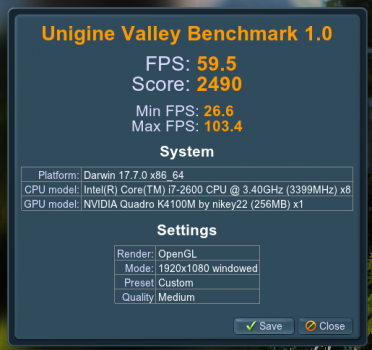Hello,
a big thanks to all, with this great community I've successfully back to life a 2011 iMac 27 with dead GPU.
Previous owner have try to replace old GPU with a K610m with no luck (I've find missing capacitors on the board) so I've buy a K4100m from HP computer and flash it with success with linux on usb method : just a think, I've not be able to do a backup of the HP bios with this method, perhaps is not possible? I've cross fingers and flash it good.
I will post some benchmark with this nice GPU.
Thanks again
a big thanks to all, with this great community I've successfully back to life a 2011 iMac 27 with dead GPU.
Previous owner have try to replace old GPU with a K610m with no luck (I've find missing capacitors on the board) so I've buy a K4100m from HP computer and flash it with success with linux on usb method : just a think, I've not be able to do a backup of the HP bios with this method, perhaps is not possible? I've cross fingers and flash it good.
I will post some benchmark with this nice GPU.
Thanks again