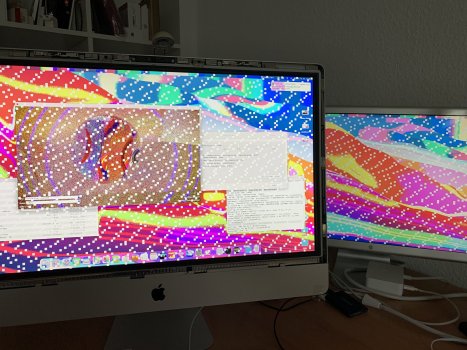You are right on money! However I only got the white screen after trying to disable the legacy video patch post-install... I'm going to take a look at the Short Plan thingIf you can put your system setup in your Signature, it would help others help you so that there is no need to retype your config.
I suggest you to go thru the 1st post on the part on Short Plan, and check against the steps you have done.
That may give you some idea of what may go wrong or deficient.
Then we can narrow down the problem for more analysis.
My assumptions are:
You have an 27" iMac 2010 with an original ATI HD Radeon 5xxx GPU running High Sierra.
You got a K4100m AND flashed a mac vBIOS to it and installed into your iMac.
I think you should be able to boot into HS without problem.
You download DosDude1's Catalina Patcher to create a Catalina Install USB drive.
You boot from it to install Catalina over your High Sierra with the Post-Install Patch applied.
Now on rebooting to Catalina, you got a white screen.
Without a detailed info of what you have done by only guessing, it is difficult to address your issue.
I suppose you haven't disabled the Legacy Video Patch in the Post-Install Patch and allow the autopatch to apply everything?
Got a tip for us?
Let us know
Become a MacRumors Supporter for $50/year with no ads, ability to filter front page stories, and private forums.
iM 4,1-14,4 2011 iMac Graphics Card Upgrade
- Thread starter MichaelDT
- WikiPost WikiPost
- Start date
- Sort by reaction score
You are using an out of date browser. It may not display this or other websites correctly.
You should upgrade or use an alternative browser.
You should upgrade or use an alternative browser.
- Status
- The first post of this thread is a WikiPost and can be edited by anyone with the appropiate permissions. Your edits will be public.
First you should always have a backup of your HS drive before installing Catalina over it so that you can boot from your backup to restore in case something goes wrong.You are right on money! However I only got the white screen after trying to disable the legacy video patch post-install... I'm going to take a look at the Short Plan thing
Secondly, it is advisable to preserve a natively supported HS partition in your default drive (the one the iMac will boot into upon PRAM reset) for easier trouble-shooting.
But the new EG vBIOS for your nVidia GPU is already at advantage because it gives you a native Bootscreen and BootPicker, as compared to the GOP based AMD vBIOS which doesn't.
Thank you for your response and time looking into this mess I've made. I didn't do the first thing you mentioned and I don't think I did the second thing either 😔 I did take backed up my documents and stuff into a flash drive.First you should always have a backup of your HS drive before installing Catalina over it so that you can boot from your backup to restore in case something goes wrong.
Secondly, it is advisable to preserve a natively supported HS partition in your default drive (the one the iMac will boot into upon PRAM reset) for easier trouble-shooting.
But the new EG vBIOS for your nVidia GPU is already at advantage because it gives you a native Bootscreen and BootPicker, as compared to the GOP based AMD vBIOS which doesn't.
That's good news about my new GPU it truly seemed life changing just by watching YouTube videos.
So from here I need to look at the short plan and go from there? I just found out where it is.
The idea was to get the LCD switched on by the Catalina Loader as it did with the K3100M not having an EFI BIOS. I do not know why it is not working with your iMac. You can try all posted versions. I will check my repository if I find the first version @Nick [D]vB posted. It was ready to be used with NVIDIA cards...Well I tried 0.6.0 and 0.6.5 with no ssd attached and still got no video. I have the loader.dmg file burned to the sd and copy the EFI folder and rename the nvidia.plist to config.plist... is that all? The readme talks about updating next files.
Edit: 0.6.5 does work on the Mac mini, but after selecting Catalina loader it only shows the macOS option, not windows 10 which is also installed on the mini.
The Windows installation of you Mac mini should show up ...
This is a little bit confuse and hopeless. You need to be more specific.Hi there I'm off work now, first of all thanks for replying to my post as you can imagine it means a lot to me. To your questions:
1-Which OS? I was running high sierra and downloaded the dosdude1 Catalina patch.
2-already flashed GPU? I think so, i partition my drive to install the patch.
3- firmware? Now that I don't know. And I can't get to the computer again because of the white screen.
Mid 2010 correct!
4 PRAM reset? I don't think so and honestly I don't know the answer to the last two questions.
What I did was,
*I upgraded my video card from Radeon to the quadro k4100.
*Installed the patch. And I think someone here pointed to me that I needed to install it manually and honestly I thought that was an option, and not necessary. I was wrong I guess.
*that's when I got on this board. And asked about the problem I was facing with the windows glitching and someone said it was the graphics accelerator or something like that. That same person pointed me to do this thread.
I talked to shops around town to see if they could help me.
Honestly, do you think Logic Pro X will work with the patch correctly? That's the only reason I'm doing this. If you think it won't or it will be glitchy I'd rather just go back to high Sierra, for which I'd need help to 😩. I'm willing to pay for the I know anyone's time here is precious and srsly you are all sometimes our only hope.
Can you still boot into High Sierra?? If yes, go directly down to point 2.
1. revive iMac with SMC and PRAM reset
Since you can answer this thread you should have been able to find out what an SMC reset and a PRAM reset is.
SMC reset: disconnect power wall plug, wait 30s, reconnect, wait 10s, switch on
PRAM reset: press simultaneously the CMD+OPTION+P+R keys right after powering on the íMac after SMC reset
and let the system reboot three time (hold the key all the times)
Recipe: Do the SMC reset and direcly thereafter three PRAM resets!
After you did the SMC and the three PRAM resets holt only the alt/option key to get the EFI boot screen on you disyplay.
If you cannot manage to get the EFI boot picker/screen your K4100M is possible broken. If you can get to this EFI boot picker you can try to start the installed High Sierra (not Catalina).
2. Installation of Catalina on iMac 2010
If you managed to boot into High Sierra got to the first post of this thread and read the section about installing new macOS versions, especially Catalina and follow the instructions there. Hopefully you have only a completely messed up Catalina installation and not broken hardware. Create a new USB installer and disable the auto-install of the patches before building it.
BTW:
Are you sure you mangaged the installation of the K4100M on the correct heat sink (2011 model) according to the docs on the very same first post of this thread (follow the first link in my signature)?
Last edited:
Oh, I see. The M4000M does have a UEFI bios, at least according to gpu-z. So maybe I'm having a different issue. I read somewhere about the gpu routing the video to the wrong place, instead of the internal monitor. I did notice that it says the iMac screen is attached by display port. Not sure if that's how it should be or not.The idea was to get the LCD switched on by the Catalina Loader as it did with the K3100M not having an EFI BIOS. I do not know why it is not working with your iMac. You can try all posted versions. I will check my repository if I find the first version @Nick [D]vB posted. It was ready to be used with NVIDIA cards...
The Windows installation of you Mac mini should show up ...
That is exactly what a custom BIOS would fix. You went this route alone, so we cannot really help you.Oh, I see. The M4000M does have a UEFI bios, at least according to gpu-z. So maybe I'm having a different issue. I read somewhere about the gpu routing the video to the wrong place, instead of the internal monitor. I did notice that it says the iMac screen is attached by display port. Not sure if that's how it should be or not.
View attachment 1711433View attachment 1711434
Do you have the internal display working after Windows boot or not?
New revelation! Flashed 2 new vbios and after the second one the internal monitor flashed white very quickly and the imc froze. Restarted it and vpn'd in to basic video with no drivers. The external screen is also off now. Hoping that a driver install will do the trick, the white light was promising!Oh, I see. The M4000M does have a UEFI bios, at least according to gpu-z. So maybe I'm having a different issue. I read somewhere about the gpu routing the video to the wrong place, instead of the internal monitor. I did notice that it says the iMac screen is attached by display port. Not sure if that's how it should be or not.
View attachment 1711433View attachment 1711434
I do not have the internal display working. After flashing 2 new vbios I had the screen flash white and the computer froze. After I restart I have no display on the external monitor and am running basic graphics over vpn. Hoping I have solved it, just having trouble getting a video driver installed!That is exactly what a custom BIOS would fix. You went this route alone, so we cannot really help you.
Do you have the internal display working after Windows boot or not?
You
If you get the M4000M drivers installed on Windows the internal LCD should fire up in the moment Windows initialises the graphics drivers. It is the same with macOS using a GPU without a fitting BIOS. When macOS is up and running it switches on the LCD. You will have a short period of time with a black screen until Windows is up.
You need the drivers in Windows to get the internal LCD working. My approach with the Catalina Loader was a different one with a different target. It does not provide any graphics drivers for Windows but just fires up the internal display on power on and shows a boot picker before booting into Windows.I do not have the internal display working. After flashing 2 new vbios I had the screen flash white and the computer froze. After I restart I have no display on the external monitor and am running basic graphics over vpn. Hoping I have solved it, just having trouble getting a video driver installed!
If you get the M4000M drivers installed on Windows the internal LCD should fire up in the moment Windows initialises the graphics drivers. It is the same with macOS using a GPU without a fitting BIOS. When macOS is up and running it switches on the LCD. You will have a short period of time with a black screen until Windows is up.
Hi,
I have a 21.5 inches Imac from 2011 and i have a k610m GPU from Aliexpress, installed in. I tried this method with several USB sticks and all the attemps failed because my imac couln't be found on my network. I'm wondering if there is someone in the same case and what can i do in order to make this work. Please, please, help me, i need your help
I have a 21.5 inches Imac from 2011 and i have a k610m GPU from Aliexpress, installed in. I tried this method with several USB sticks and all the attemps failed because my imac couln't be found on my network. I'm wondering if there is someone in the same case and what can i do in order to make this work. Please, please, help me, i need your help
You
You need the drivers in Windows to get the internal LCD working. My approach with the Catalina Loader was a different one with a different target. It does not provide any graphics drivers for Windows but just fires up the internal display on power on and shows a boot picker before booting into Windows.
If you get the M4000M drivers installed on Windows the internal LCD should fire up in the moment Windows initialises the graphics drivers. It is the same with macOS using a GPU without a fitting BIOS. When macOS is up and running it switches on the LCD. You will have a short period of time with a black screen until Windows is up.
This approach was very helpful to me when I was trying to install my first K610m without knowing about this topic already. I suddenly realised that catalina loader fires up my internal display.
As long as it is slightly offtopic, G3llings attempt may be the start of a new research about other nvidia cards that works in iMac 2009/10/11, but using Windows only.
Check the Linux USB utility on a second mac to prove functionality. Connect the iMac to your router with a cable and disconnect all internal disks. If the USB utility could boot the other mac it will boot on the iMac, too. Remote help is impossible. You need to check the USB utility on a local device. The router has to be your own and you need to be able to find out the IP of the Linux utility logging in into your router web interface....Hi,
I have a 21.5 inches Imac from 2011 and i have a k610m GPU from Aliexpress, installed in. I tried this method with several USB sticks and all the attemps failed because my imac couln't be found on my network. I'm wondering if there is someone in the same case and what can i do in order to make this work. Please, please, help me, i need your help
It is in principle well known that you can install other MXM cards into your iMac using Windows or Linux as long as you do not expect an EFI boot screen or macOS driver support. We just become witness of such a struggleThis approach was very helpful to me when I was trying to install my first K610m without knowing about this topic already. I suddenly realised that catalina loader fires up my internal display.
As long as it is slightly offtopic, G3llings attempt may be the start of a new research about other nvidia cards that works in iMac 2009/10/11, but using Windows only.
With the old vbios I get display on the external monitor and the display driver installs. With the new vbios I get sound on the iMac which is new, but the same exact driver says it's not compatable with my version of Windows (>_<) I know I'm close!You
You need the drivers in Windows to get the internal LCD working. My approach with the Catalina Loader was a different one with a different target. It does not provide any graphics drivers for Windows but just fires up the internal display on power on and shows a boot picker before booting into Windows.
If you get the M4000M drivers installed on Windows the internal LCD should fire up in the moment Windows initialises the graphics drivers. It is the same with macOS using a GPU without a fitting BIOS. When macOS is up and running it switches on the LCD. You will have a short period of time with a black screen until Windows is up.
You possibly need to de install all windows supplied Nvidia drivers and load the drivers from the Nvidia site. There are some posts about enabling brightness control on windows and this procedure starts with getting rid of the old drivers and reinstall the latest ones - exactly the procedure you need. Check out the first post - Nvidia card table.With the old vbios I get display on the external monitor and the display driver installs. With the new vbios I get sound on the iMac which is new, but the same exact driver says it's not compatable with my version of Windows (>_<) I know I'm close!
Good question! I have two of these GPUs, one on my desk has Hynix, and I'll have to crack the computer open this weekend to see what chips that card has. I'll report back with what I find!- What vram chips are being used in the K1100M? Do you have a high-res picture of exact card front/back? There are only 3 possibilities: Hynix, Samsung or Elpida. The current rom does not address Elpida vram correctly in these cards. There are a few members experiencing trouble with this card. I'm working on a new rom and fix for that.
-View attachment 1710868
- verify that you are on the correct bootrom version (latest security updated from High Sierra 2020-006 should bring you to latest bootrom).
I installer Big Sur in a Imac 2011 21,5" with Quadro K610M +, all works.
I created usb with open core 0.6.5 and boot great (but required enter keyboard in every boot, and select Big Sur drive to boot), but in system preferences, startup disk, don't appears the open core drive, why???
I created usb with open core 0.6.5 and boot great (but required enter keyboard in every boot, and select Big Sur drive to boot), but in system preferences, startup disk, don't appears the open core drive, why???
Thanks for the tip, will be good for a next upgradeBackup:
1. start up the iMac with the Linux flash utility
2. on your 2nd Mac open a Terminal app:
3. on your USB utility:Code:ssh root@your.ip
4. at the same time while the Linux flash utility is still running on the iMac enter on your 2nd Mac again (open a second tab in the terminal using CRTL-T)Code:nvflash_linux --save /root/original.rom
Code:scp root@your.ip:/root/original.com .
Now you have the BIOS copied over to your Mac.your.ipis the IP the Linux flash utility to while connecting to your router.
Does anyone has problems with k4100m (mine is from HP)? I flashed it, it runs ok on a secondary monitor, but on primary monitor it won’t boot. It turns on after i push power button and on a split of a second it turns off. Original card (Amd 6970) and a flashed k2100m works well...
Hi!Does anyone has problems with k4100m (mine is from HP)? I flashed it, it runs ok on a secondary monitor, but on primary monitor it won’t boot. It turns on after i push power button and on a split of a second it turns off. Original card (Amd 6970) and a flashed k2100m works well...
Has similar issues with various Kepler cards in the 2011 model, now. Unless you connect the internal screen they work well using the external display, if you connect the internal display cable and power the iMac on it does not POST at all (like some AMD cards) or turns off again immediately.
This is gambling - but I would guess this particular K4100M may run in 2009/2010 systems fine. At least my Kepler cards behaved in such a way. Problems came only up with the 2011.
If you are really brave you might test "hot plugging of the internal display cable" - this worked sometimes.
Last edited:
Hello,
I just installed MacOs Big Sur on my iMac 2009. Many thanks to @Ausdauersportler, @nick [D] vb, @ highvoltage12v, @Pascal Baillargeau, @vbbarrykn and jborko for their help and to creating tools to install Big Sur on my old iMac.
I used :
I just installed MacOs Big Sur on my iMac 2009. Many thanks to @Ausdauersportler, @nick [D] vb, @ highvoltage12v, @Pascal Baillargeau, @vbbarrykn and jborko for their help and to creating tools to install Big Sur on my old iMac.
I used :
- 1 USB key with : micro patcher (fork @Ausdauersportler) and macOS Big Sur 11.1
- 1 SD card : Catalina Loader + OpenCore 0.65 (with config_INSTALL_BigSur.plist renamed config.plist)
- 1 SD card : Catalina Loader + OpenCore 0.65 (with config_NVIDIA_BigSur.plist renamed config.plist).
Attachments
Hey guys !
I upgraded my iMac 2011 with a gtx 780 4gb ( by nick(d)vB )
Everything is working perfectly, but not when I am doing gaming, when I try to play games ( cs go , Minecraft ) the main menu works but not when I am in game, the first screen of the " in game " appear but then immediately my iMac crashes, I tried on Mac OS high Sierra and my bootcamp windows 8,1
I don't think this is an g p u issue since there is no " glitch " thing , and all my video and music production software works fine ( Logic Pro , pro tools , final cut pro )
Can you guys help me ? Thanks !
I upgraded my iMac 2011 with a gtx 780 4gb ( by nick(d)vB )
Everything is working perfectly, but not when I am doing gaming, when I try to play games ( cs go , Minecraft ) the main menu works but not when I am in game, the first screen of the " in game " appear but then immediately my iMac crashes, I tried on Mac OS high Sierra and my bootcamp windows 8,1
I don't think this is an g p u issue since there is no " glitch " thing , and all my video and music production software works fine ( Logic Pro , pro tools , final cut pro )
Can you guys help me ? Thanks !
Where i find several Apple LCD profiles? For imac 27 2009?** NVIDIA Quadro K3100M Mac Edition ROM **
Genuine Native Boot Screen & Brightness Control
View attachment 942193
Pre-installation Requirements:
- iMac12,2 (27-inch Mid 2011) Mac-942B59F58194171B (Tested machine)
- BootROM:87.0.0.0.0. Please use High Sierra to update your BootROM to latest version.
- GPU Variant: N15E-Q1-A2
- Hynix GDDR5 Die Generation variants
View attachment 1687878
H5GQ2H24AFR - Hynix 1st Generation die - VDD 1.5V, use K3100M_AFR.rom
H5GC2H24BFR - Hynix 2nd Generation die - VDD 1.35V, use K3100M_BFR.rom
H5GQ2H24BFR - Hynix 2nd Generation die - VDD 1.5V, use K3100M_BFR.rom
known working cards:
Dell K3100M vbios: 80.04.B0.00.0A
HP K3100M vbios: 80.04.CD.00.0A. PN: 744354-001
This ROM does not require a 3rd party bootloader like OpenCore.
This ROM is build on the same principles as my K4100M. Unfortunately, the color-pixel bug is still present. But I am working on it. The brightness will need to be adjusted via a kext as previous. I have a feeling that the native brightness dimness is also inline with the same generic driver bug previously mentioned. The rom has a modest clock table boost as well.
Post-installation Requirements:
Brightness Control Stepping Mod:
-Turn computer on, hold down Command(⌘)-R
-Choose Utilities > Terminal
-Enter:csrutil disable
-Reboot
-Download and open 'Kext Utility v2.6.6'
-Navigate to S/L/E (System/Library/Extensions)
-Copy "AppleBacklight.kext" to Desktop
-Edit:AppleBacklight.kext/Contents/Info.plist
-Scroll down to:IOKitPersonalities > AppleIntelPanelA > ApplePanels
-There you find several Apple LCD profiles.
-For the iMac 2011 27" machine locate:
Code:<key>F10Ta007</key> <data> ABEABgALABQAHAAnADMAPwBOAFwAZwBzAIEAkQClAL8A2wD/ </data>
-Change the <data> section to:
ABEAAgA3AF8AigCzAOsBJAFnAakB1AIJAlQCogL4A00DlgRpBGk=
-Drag your modded kext into Kext Utility, allow it correct permissions
-Applebacklight.kext.bak folder will be created
-Reboot
The above data pattern will allow for a wider span of steppings for the brightness control and utilizes more of the capacity of the HD3000. If you have a different machine, your panel ID can be found by going toSystem Preferences > Displays > Color > Open Profile > mmod
warning: please remember this is a WSON based card. You will be unable to recover from a bad flash with clip.
View attachment 939736 View attachment 939740
"insanely great!"
-Steve Jobs
**update**
12-7-2020 TDP/3D/Boost adjusted for both ROMs
12-6-2020 new roms for Hynix AFR and Hynix BFR based vRAMs should fix white/black screen issue
10-4-2020 working on Catalina 10.15.7, HP PN:744354-001 @GButorin
08-4-2020 working on Sierra 10.12.6 @Ausdauersportler
Register on MacRumors! This sidebar will go away, and you'll see fewer ads.