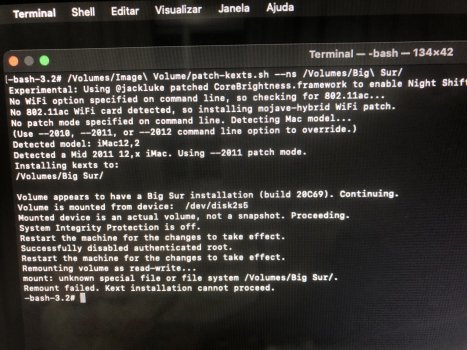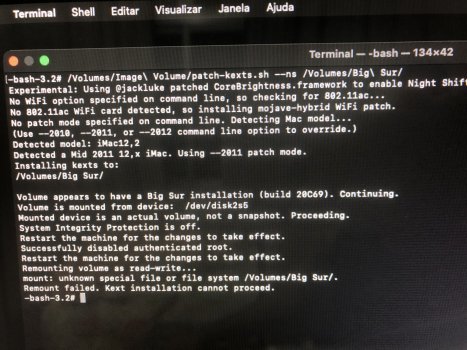Hi! Reminds me of problems during my installation. In my case, finally the problem was my multiple RAM module set. Just try to only use 1 RAM module. This does not not mean that RAM is faulty, but sometimes after PRAM reset my system does not like to come up the first time all banks equipped. Good luck.Hi!
Thanks for this thread and all th great informations in it. After a lot of reading I thought it would be a good Idea to upgrade my old and already twice backed GPU in my iMac.
So I upgraded my 2010 21.5 iMac with a New HP WX4150.
Now I get the issues, that the iMac won't boot with attached SSD.
Without SSD I can boot in to Linux and I can flash the card from my MacBook Pro. No problems.
The card is already completely covered in electric tape - except GPU and RAM of course.
I double and tripple checked. Can't see any shorts.
I used Grizzly Kryonaut with a 1mm copper plate on the die and K5 Pro on the RAMs. But I don't think this has something to do with my issues.
Any ideas?
Got a tip for us?
Let us know
Become a MacRumors Supporter for $50/year with no ads, ability to filter front page stories, and private forums.
iM 4,1-14,4 2011 iMac Graphics Card Upgrade
- Thread starter MichaelDT
- WikiPost WikiPost
- Start date
- Sort by reaction score
You are using an out of date browser. It may not display this or other websites correctly.
You should upgrade or use an alternative browser.
You should upgrade or use an alternative browser.
- Status
- The first post of this thread is a WikiPost and can be edited by anyone with the appropiate permissions. Your edits will be public.
In my 27" iMac 2010, my experience was that 3 different WX4150 (HP / Dell) didn't work - no POST, despite successful flashing with ch341a.Hi!
Thanks for this thread and all th great informations in it. After a lot of reading I thought it would be a good Idea to upgrade my old and already twice backed GPU in my iMac.
So I upgraded my 2010 21.5 iMac with a New HP WX4150.
Now I get the issues, that the iMac won't boot with attached SSD.
Without SSD I can boot in to Linux and I can flash the card from my MacBook Pro. No problems.
The card is already completely covered in electric tape - except GPU and RAM of course.
I double and tripple checked. Can't see any shorts.
I used Grizzly Kryonaut with a 1mm copper plate on the die and K5 Pro on the RAMs. But I don't think this has something to do with my issues.
Any ideas?
Only WX4130 (Dell) works, and of course the RX480 (HP).
Ok! Card is working!I did several installations and I exchange the 10 years old SATA cable now in any case immediately. It is not worth the trouble it may cause.
You may just found another HP card not willing to run in an iMac 2011 system, we have now two kind of symptoms:
1. system is simply not posting when the new card has been installed (some WX7100, all RX480, most HP 41x0 cards)
2. system is not booting/not posting when internal LCD has been connected (some other HP AMD cards and some Kepler cards, too)
Booted with USB to SSD Adapter as you mentioned.
BUT...I only get a Picture on the iMac the moment I connect an external Display. Picture stays after disconnecting the external Display.
Any Ideas? Booting into High Sierra.
Several ways:Ok! Card is working!
Bootet with USB to SSD Adapter as you mentioned.
BUT...I only get a Picture on the iMac the moment I connect an external Display. Picture stays after disconnecting the external Display.
Any Ideas? Booting into High Sierra.
Get the OpenCore Catalina Loader ready using the AMD config files and boot it first, it should fire up the LCD on boot. You should get back to the first post and read through....
AGC patch is the other way.
Last edited:
I installed the k3100m on my 2009 imac by removing the k4000 because it was not good, now it turns on the sound you see black and after a while it restarts making the sound so it goes on forever
Sorry, forget to mention. Already tried the Catalina Loader of course. Same. Only way to get the internal display working is to boot in High Sierra via USB and plug in an external Display after a while.Several ways:
Get the OpenCore Catalina Loader ready using the AMD config files and boot it first, it should fire up the LCD on boot. You should git back to the first post and read through....
AGC patch is the other way.
Try the AGC patch included in the package mentioned a few posts back.Sorry, forget to mention. Already tried the Catalina Loader of course. Same. Only way to get the internal display working is to boot in High Sierra via USB and plug in an external Display after a while.
After scanning first few pages and nearly last 20 pages as new member, can some expert shed some light on following to help in deciding and moving forward.
For iMac 2011 i7 with sierra, what is the best gpu recommendations which is:
Better performing then stock HD6970
Better heat management, less watts
Easy installation (no heatsink modification preferably)
Durable, even after half or so life as they are used prior
Simple vbios installation
No panics or issues afterwards
Metal support, for system updates
Is there any sbs installation guide/video of the best contender
I would highly appreciate as i have to update 3 identical imacs and don't want to go wrong. Earlier did 3 bakes on HD6970 and want to move on with better gpu with no hassles for next few years.
Thanks all for sharing such complex info at single platform! Very helpful.
For iMac 2011 i7 with sierra, what is the best gpu recommendations which is:
Better performing then stock HD6970
Better heat management, less watts
Easy installation (no heatsink modification preferably)
Durable, even after half or so life as they are used prior
Simple vbios installation
No panics or issues afterwards
Metal support, for system updates
Is there any sbs installation guide/video of the best contender
I would highly appreciate as i have to update 3 identical imacs and don't want to go wrong. Earlier did 3 bakes on HD6970 and want to move on with better gpu with no hassles for next few years.
Thanks all for sharing such complex info at single platform! Very helpful.
Last edited:
On the first post of this thread you will find a list of "supported" cards and some information about software to be installed if you move to new macOS versions. You cannot ignore these patches, the most painless installation on the iMac 2011 is currently Big Sur.After scanning first few pages and nearly last 20 pages as new member, can some expert shed some light on following to help in deciding and moving forward.
For iMac 2011 i7 with sierra, what is the best gpu recommendations which is:
Better performing then stock HD6970
Better heat management, less watts
Easy installation (no heatsink modification preferably)
Durable, even after half or so life as they are used prior
Simple vbios installation
No panics or issues afterwards
Metal support, for system updates
Is there any sbs installation guide/video of the best contender
I would highly appreciate as i have to update 3 identical imacs and don't want to go wrong. Earlier did 3 bakes on HD6970 and want to move on with better gpu with no hassles for next few years.
Thanks all for sharing such complex info at single platform! Very helpful.
For videos you may search the most favorite video platform you know. Currently the best bet is getting an AMD card like the WX4130 posting and working on the 2011 - not easy, but not impossible.
Big Sur on iMac
There is a new version v0.5.3 of the micro patcher available.
Users of iMac11,x (and MacBookPro6,x) and iMac12,2 can use an integrated opencore configuration ready to install Big Sur on those machines and run it later including OTA upgrades. Please get @dosdude romtool and save your firmware in case something is going south (it is the very same opencore we use here on the Catalina Loader).
Currently there have no further adjustments for other systems been made. It is still based on the same 0.5.1 patcher core for all systems except iMac11,x and iMac 12,x.
- in step 7 use
install_opencore.shinstead ofinstall_setvars.shto install an OpenCore 0.6.5 version to the EFI partition of the USB/SD/disk installer (verbose mode will be enabled) - in step 9 boot the "Boot EFI" partition by pressing the CRTL (control key) when selecting it - now OpenCore starts with a simple boot picker and has become the default start object and select the Volume with the Big Sur Installer and follow the installation as usual
- at the end of step 15 now use
configure_opencore.shin the same way you did it withinstall_opencore.shbefore to install a fitting config.plist for your iMac and GPU type, (verbose mode will be disabled)
Some more notes:
- It will be easy to add configurations for MacPro users with AMD RX480/RX580/Navi GPU using the config files provided on this thread.
- MacbookPro 6.x users can now install Big Sur, but no adjustments have been made so far. These systems lack of the so badly needed Metal GPU anyway.
- Using the opencore settings all other supported systems may enable OTA upgrades.
- One can use the
configure_opencore.shto install opencore to the internal boot disk, too. - patching using the flag
--nswill enable Night Shift - DRM is enabled on these OC configs with AMD GPU and is working fine on 2011 systems if one patches after OTA update
- You may install Big Sur on iMac with stock ATI cards, it should work, but without any GPU acceleration and barely usable.
- IMPORTANT: After each OTA upgrade one has to call the patch-kext.sh an repatch the system, again!
- Before thinking about making experiments with the opencore OTA (you would not need to reinstall Big Sur, just use your existing UBS installer as an opencore vehicle) please, please download the romtool (password rom) and backup your Mac firmware in advance! Users of iMac 2011 with NVIDIA GPU have to patch the Big Sur again using the latest patch-kext.sh. Otherwise sleep will break.
Last edited:
Hi @All,
after 3 times baking my original card, I've build in a Geforce 860m in my iMac at august 2019.
It is a Clevo GTX 860M 4 GB. After a firmware change to Nvidia, the system runs fine on Catalina (without bootscreen or brightness control). Last week I wanted to update Catalina. (never touch a running system, I know ;-)
The actual Dosdude patched the installer, but after the reboot I have a black screen now. The system starts and I could login and play musik, but without a screen. My old High Sierra on another SSD could still start with the screen.
Did anyone know how to fix this? I've started my MacBook with this SSD and Catalina is on the newest version. Is there a way to repatch the System?
Another idea is to patch my 860m with a new firmware. Meantime there is a patched firmware with native Bootscreen for the 860m. I hope that the iMac then work again with the internal display. I have a N15P-GX-B-A2 with 80.04.F8.00.1C Bios Version now. But on the card is a 80.04.E9.00.03 Version printed. Is it possible to install the 860M_BR.rom or the 860M_2GB_UGA.zip from nikey22? If I understand it right, it is not necessary to install the OpenCore with this card.
Thanks for your help.
after 3 times baking my original card, I've build in a Geforce 860m in my iMac at august 2019.
It is a Clevo GTX 860M 4 GB. After a firmware change to Nvidia, the system runs fine on Catalina (without bootscreen or brightness control). Last week I wanted to update Catalina. (never touch a running system, I know ;-)
The actual Dosdude patched the installer, but after the reboot I have a black screen now. The system starts and I could login and play musik, but without a screen. My old High Sierra on another SSD could still start with the screen.
Did anyone know how to fix this? I've started my MacBook with this SSD and Catalina is on the newest version. Is there a way to repatch the System?
Another idea is to patch my 860m with a new firmware. Meantime there is a patched firmware with native Bootscreen for the 860m. I hope that the iMac then work again with the internal display. I have a N15P-GX-B-A2 with 80.04.F8.00.1C Bios Version now. But on the card is a 80.04.E9.00.03 Version printed. Is it possible to install the 860M_BR.rom or the 860M_2GB_UGA.zip from nikey22? If I understand it right, it is not necessary to install the OpenCore with this card.
Thanks for your help.
Last edited:
Got to the first post and check the section about installing macOS Catalina on the iMac.Hi @All,
after 3 times baking my original card, I've build in a Geforce 860m in my iMac at august 2019.
It is a Clevo GTX 860M 4 GB. After a firmware change to Nvidia, the system runs fine on Catalina (without bootscreen or brightness control). Last week I wanted to update Catalina. (never touch a running system, I know ;-)
The actual Dosdude patched the installer, but after the reboot I have a black screen now. The system starts and I could login and play musik, but without a screen. My old High Sierra on another SSD could still start with the screen.
Did anyone know how to fix this? I've started my MacBook with this SSD and Catalina is on the newest version. Is there a way to repatch the System?
Another idea is to patch my 860m with a new firmware. Meantime there is a patched firmware with native Bootscreen for the 860m. I hope that the iMac then work again with the internal display. I have a N15P-GX-B-A2 with 80.04.F8.00.1C Bios Version now. But on the card is a 80.04.E9.00.03 Version printed. Is it possible to install the 860M_BR.rom or the 860M_2GB_UGA.zip from nikey22? If I understand it right, it is not necessary to install the OpenCore with this card.
Thanks for your help.
Check the BIOS table and the BIOS link for more informations about the BIOS or wait for others to comment. You can also search the thread for 860M
Search for the black screen issue. This is you main problem right now. There are patches...
Having a BIOS with boot screen you can always force the LCD to fire up on boot using alt/option. Nevertheless you will install the so called AGC patch....
Got to the first post and check the section about installing macOS Catalina on the iMac.
Check the BIOS table and the BIOS link for more informations about the BIOS or wait for others to comment. You can also search the thread for 860M
Search for the black screen issue. This is you main problem right now. There are patches...
Having a BIOS with boot screen you can always force the LCD to fire up on boot using alt/option. Nevertheless you will install the so called AGC patch....
Thank you, i'm back in the game after installing the AGC Patch. I've used my MacBook to boot and patch Catalina. Without another Mac, it would not possible to use the patch right? Catalina is now working again with the Display on the iMac .
But of course without bootscreen or brightness control. Maybe I will try a Firmware update with the ** NVIDIA Geforce GTX860M Mac Edition ROM ** I think that the 860M_BR.rom would be the right one for my 4gb card.
Having a BIOS offering the EFI boot screen would allow to fire up the internal screen. The real pain is having a 2009. After first installation or PRAM reset the internal screen goes black and comes only back after booting into an already AGC patched macOS.Thank you, i'm back in the game after installing the AGC Patch. I've used my MacBook to boot and patch Catalina. Without another Mac, it would not possible to use the patch right? Catalina is now working again with the Display on the iMac .
But of course without bootscreen or brightness control. Maybe I will try a Firmware update with the ** NVIDIA Geforce GTX860M Mac Edition ROM ** I think that the 860M_BR.rom would be the right one for my 4gb card.
Having an external display is the best solution. An old 23" Apple Cinema Display costs 50-70 Euro...
Hi Ausdauersportler. I’m desperately looking for AMD patcher and files similar to nvflash_linux member xanderon created. He mentioned it’s buried in the thread but I have no luck finding it. Hyperlinks to download page don't work anymore on the ones I found. Thanks.


There is no best card for your i7 2011 iMac.After scanning first few pages and nearly last 20 pages as new member, can some expert shed some light on following to help in deciding and moving forward.
For iMac 2011 i7 with sierra, what is the best gpu recommendations which is:
Better performing then stock HD6970
Better heat management, less watts
Easy installation (no heatsink modification preferably)
Durable, even after half or so life as they are used prior
Simple vbios installation
No panics or issues afterwards
Metal support, for system updates
Is there any sbs installation guide/video of the best contender
I would highly appreciate as i have to update 3 identical imacs and don't want to go wrong. Earlier did 3 bakes on HD6970 and want to move on with better gpu with no hassles for next few years.
Thanks all for sharing such complex info at single platform! Very helpful.
You have to decide on your own by reading the first post which lists all the currently available and supported GPUs, any Mac vBIOS modded, their card type, their performance, whether native support of Boot screen or brightness control, their requirement of any heat sink modification, etc etc.
Each card has its own advantages and disadvantages. The market price as well as availability vary in different countries. Your budget and how you are going to use your iMac would mostly direct your choice.
From the ROI perspective, personally I think WX4130 would be the best, provided it can POST in your iMac 2011, which is more picky than my iMac 2010.
Last edited:
Maybe you have not searched this thread hard enough or read the 1st post careful enoughHi Ausdauersportler. I’m desperately looking for AMD patcher and files similar to nvflash_linux member xanderon created. He mentioned it’s buried in the thread but I have no luck finding it. Hyperlinks to download page don't work anymore on the ones I found. Thanks.View attachment 1713662View attachment 1713669
The information to create the AMD flash version of the USB Linux flash drive is under Q&A Q3 of How to flash a vBIOS. It links to the add-on thread to modify the package for flashing AMD GPUs.
Last edited:
After I run the patch-kexts.sh how do I run the configure_opencore.sh? Do I need first to boot from my patched SSD or do I need to boot back on the installation and open terminal again (I did this actually but I have found no configure_opencore.sh..)at the end of step 15 now useconfigure_opencore.shin the same way you did it withinstall_opencore.shbefore to install a fitting config.plist for your iMac and GPU type, (verbose mode will be disabled)
Actually, that is what shows when I try to run the patch-kexts.sh..
Attachments
Last edited:
Hi KennyW. As I mentioned hyperlink won't work for me, unless I need to create account on GitHub. Thanks for reply
Get the vBIOS ROM from post #1.
Get the flash executable file from TechPowerup. Link below

AMDVBFlash / ATI ATIFlash 5.0.874 Download
AMD AMDVBFlash is used to flash the graphics card BIOS. The version released by ATI was called ATIFlash or just WinFlash. It supports all AMD Radeo
Then copy needed files to a folder on the USB.
And in the meantime, study the necessary command line for atiflash. It's different from nvidia flash command. The below guide is for PC, running MS-DOS. If you are familiar with Linux/DOS, you can do the flash blindly by editing the autoexec.bat file. SSH help you control the flashing process, though.

How To Use ATIFLASH
How To Use ATIFLASH (USB Drive Setup) How To Use ATIFLASH Bios Editor: TechPowerUp Radeon Bios Editor (2k/3k/4k/5k/6k series) Bios: TPU Video BIOS Collection MVKTech.net: *ATI *Nvidia Downloads: HP USB Format Tool 2.2.3 DOS Start Files (win98boot) Nero Burning Rom Trail 1. Commands 1...
www.techpowerup.com
Hi All!
I have a very simple question today...
It's about temperatures.
After several hours of 100% of GPU usage this is my readings:

Is it correct having this 16° difference between GPU PECI and GPU? Difference is even bigger when compared with GPU Heatsink.
My optical drive sensor is attached directly on the GPU heatsink.
Despite this numbers, I never had any issues running games or encoding tasks. I only worry about any issues with heat dissipation that could cause short-term problems.
I have Arctic Silver 5 on GPU and K5-Pro on memory chips/coils/etc
Regards!
I have a very simple question today...
It's about temperatures.
After several hours of 100% of GPU usage this is my readings:
Is it correct having this 16° difference between GPU PECI and GPU? Difference is even bigger when compared with GPU Heatsink.
My optical drive sensor is attached directly on the GPU heatsink.
Despite this numbers, I never had any issues running games or encoding tasks. I only worry about any issues with heat dissipation that could cause short-term problems.
I have Arctic Silver 5 on GPU and K5-Pro on memory chips/coils/etc
Regards!
For some reason downloaded AMDVBFLASH is document and not executable file. What I'm I doing wrong?View attachment 1713740
Try this to make this file executable:
sudo chmod +x amdvbflash
Thanks, my main usage is not gaming but low intensity graphics work, sometimes i need to render videos too, not high intensity. But temperatures in my place are high most part of the year.There is no best card for your i7 2011 iMac.
You have to decide on your own by reading the first post which lists all the currently available and supported GPUs, any Mac vBIOS modded, their card type, their performance, whether native support of Boot screen or brightness control, their requirement of any heat sink modification, etc etc.
Each card has their own advantages and disadvantages. The market price as well as availability vary in different countries. Your budget and how you are going to use your iMac would mostly direct your choice.
From the ROI perspective, personally I think WX4130 would be the best, provided it can POST in your iMac 2011, which is more picky than my iMac 2010.
Register on MacRumors! This sidebar will go away, and you'll see fewer ads.