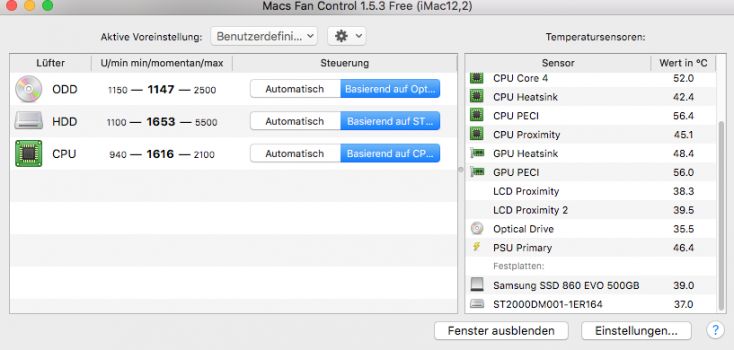That's why I recommend the cheaper WX4130 which is a type A MXM card of lesser TPW with no need of heatsink modification. It has better Metal support in the new OS, and with OpenCore will give you a bootscreen & bootpicker, support hardware acceleration and editing of video. The only issue is to find one that can POST in your iMac. But generally, the success rate of WX4130 seems to be much better than WX4150.Thanks, my main usage is not gaming but low intensity graphics work, sometimes i need to render videos too, not high intensity. But temperatures in my place are high most part of the year.
Got a tip for us?
Let us know
Become a MacRumors Supporter for $50/year with no ads, ability to filter front page stories, and private forums.
iM 4,1-14,4 2011 iMac Graphics Card Upgrade
- Thread starter MichaelDT
- WikiPost WikiPost
- Start date
- Sort by reaction score
You are using an out of date browser. It may not display this or other websites correctly.
You should upgrade or use an alternative browser.
You should upgrade or use an alternative browser.
- Status
- The first post of this thread is a WikiPost and can be edited by anyone with the appropiate permissions. Your edits will be public.
If you search in Internet, it would not be difficult to find the AMD flasher for Linux in techpowerup.com:This is way above my pay level. I'm just plain dumb, but before I give up: does anyone have this files to stop my suffering. Or point me where to get it. Originaly created by Ausdauersportler. Thanks
View attachment 1713752

AMDVBFlash / ATI ATIFlash 5.0.874 Download
AMD AMDVBFlash is used to flash the graphics card BIOS. The version released by ATI was called ATIFlash or just WinFlash. It supports all AMD Radeo
If you know in advance doing such jobs like gaming and decoding you may use Macs Fan Control to kick in more aggressively. The SMC kicks in if the ODD sensor surpasses 50C, if you do not want your card to operate at nearly 80C more cooling will be needed.Hi All!
I have a very simple question today...
It's about temperatures.
After several hours of 100% of GPU usage this is my readings:
View attachment 1713742
Is it correct having this 16° difference between GPU PECI and GPU? Difference is even bigger when compared with GPU Heatsink.
My optical drive sensor is attached directly on the GPU heatsink.
Despite this numbers, I never had any issues running games or encoding tasks. I only worry about any issues with heat dissipation that could cause short-term problems.
I have Arctic Silver 5 on GPU and K5-Pro on memory chips/coils/etc
Regards!
Once I posted a link about GPU temps. While I do not like electronics to get hotter than 70 the CPU and GPU are made to sustain 90, although I cannot say how the averare live time will be affected under such conditions.
The file is shown as a UNIX executable. Boot from the USB, do the change dir (cd) into the flash folder and enter firstThis is way above my pay level. I'm just plain dumb, but before I give up: does anyone have this files to stop my suffering. Or point me where to get it. Originaly created by Ausdauersportler. Thanks
View attachment 1713752
chmod +x amdvbflash (in case you doubt) and the follow the contents of the README.amdvbflash.txt how to flash an ATI/AMD card. You may better read the README in advance and write the single command down...you may put the file to flash directly into the flash folder, that makes everything more easy.If this is above your pay grade (which I doubt) how did you manage to change the card before? This is a lame excuse.
HI!
First of all, many thanks for all of your work here. it's amazing how well my iMac is running on both Catalina and BigSur.
I only have one problem.
I have an iMac 2010 21.5, K1100M (flashed), I3, 8Gb RAM.
I succesfully installed Catalina, and with OC, all working great.
But in BigSur I don't have brightness control. I already tried OC 0.6.4, 0.6.5 and 0.6.5 DRM but no luck.
I tried too changing AppleBacklightFixup.kext with the highvoltage12v's one, and nothing.
And of course with PRAM resets before booting after changes.
Any advice?
First of all, many thanks for all of your work here. it's amazing how well my iMac is running on both Catalina and BigSur.
I only have one problem.
I have an iMac 2010 21.5, K1100M (flashed), I3, 8Gb RAM.
I succesfully installed Catalina, and with OC, all working great.
But in BigSur I don't have brightness control. I already tried OC 0.6.4, 0.6.5 and 0.6.5 DRM but no luck.
I tried too changing AppleBacklightFixup.kext with the highvoltage12v's one, and nothing.
And of course with PRAM resets before booting after changes.
Any advice?
Sorry, I have no such system to check so I am flying blindly, too. Where did you install your OC? On the Catalina Loader? If you have an older version residing on the internal EFI partition it will be found be refined and used all the time, it does no matter which one you have on the Catalina Loader and how often you reset the PRAM. Nevertheless you need 0.6.4+ to boot Big Sur on the 2010. Just guessing...HI!
First of all, many thanks for all of your work here. it's amazing how well my iMac is running on both Catalina and BigSur.
I only have one problem.
I have an iMac 2010 21.5, K1100M (flashed), I3, 8Gb RAM.
I succesfully installed Catalina, and with OC, all working great.
But in BigSur I don't have brightness control. I already tried OC 0.6.4, 0.6.5 and 0.6.5 DRM but no luck.
I tried too changing AppleBacklightFixup.kext with the highvoltage12v's one, and nothing.
And of course with PRAM resets before booting after changes.
Any advice?
Thanks for your answer. Yes, Catalina loader and no, no EFI partition install.Sorry, I have no such system to check so I am flying blindly, too. Where did you install your OC? On the Catalina Loader? If you have an older version residing on the internal EFI partition it will be found be refined and used all the time, it does no matter which one you have on the Catalina Loader and how often you reset the PRAM. Nevertheless you need 0.6.4+ to boot Big Sur on the 2010. Just guessing...
Surprisingly, the OC 0.6.3 bring back the brightness control back to BigSur.
I didn’t check that because on the OC post, it’s says not compatible with BigSur, but in my case, it’s working!
So I found the solution to my problem. 😋
The flat 0.6.3 should not allow you to boot into Big Sur because it does not contain the necessary @khronokernel patch. There must be some settings still available from the former 0.6.4/0.6.5 boot.Thanks for your answer. Yes, Catalina loader and no, no EFI partition install.
Surprisingly, the OC 0.6.3 bring back the brightness control back to BigSur.
I didn’t check that because on the OC post, it’s says not compatible with BigSur, but in my case, it’s working!
So I found the solution to my problem. 😋
Please post the 0.6.3 config file your are currently using with brightness control.
Thanks Kenny,That's why I recommend the cheaper WX4130 which is a type A MXM card of lesser TPW with no need of heatsink modification. It has better Metal support in the new OS, and with OpenCore will give you a bootscreen & bootpicker, support hardware acceleration and editing of video. The only issue is to find one that can POST in your iMac. But generally, the success rate of WX4130 seems to be much better than WX4150.
I found this:
FirePro WX4130 GDDR5 2GB Video Graphics Card With X-Bracket For Dell Precision M7510 M7520
What do you suggest, may I go for this??Thank you all who helped me here. Hell, thanks to all who read these posts and laugh. My confusion was that dovnloaded amdvbflash file is Document kind. Converting with chmod +x amdvbflash will change it to Unix Exec. but
It does not create a new file, just modifies the attributes of the original. With the executable attribute switched on, your Mac's Finder displays the icon differently. If you now issue chmod -x /path/to/your/file its icon will display as before.
It does not create a new file, just modifies the attributes of the original. With the executable attribute switched on, your Mac's Finder displays the icon differently. If you now issue chmod -x /path/to/your/file its icon will display as before.
i ****ed up all....The flat 0.6.3 should not allow you to boot into Big Sur because it does not contain the necessary @khronokernel patch. There must be some settings still available from the former 0.6.4/0.6.5 boot.
Please post the 0.6.3 config file your are currently using with brightness control.
i have 2 partitions, one with Catalina, and another with BigSur.
I cannot remove the catalina partition from BigSur, so I decided to start fresh.
Now I cannot enter in the phase 2 of installation, (I can start the installer from USB, but when it boot from internal to continue, the grey bar shows but crashes with a SIGKILL error and reboot)
I tried everything, and nothing (Changing different config files)
So, i will stay in catalina, because I don't know why it's not working.
I attached the config I was using in BigSur with brightness (0.6.3)
Attachments
Previously I found only one Dell version of WX4130 in the market, in comparison to the various versions of WX4150 that didn't work in my iMac 2010. However, I can't guarantee it works in iMac 2011 which is more picky than my iMac 2010 for AMD cards. Without trying, you never know, but I would guess the chance of success should be higher, and is the cheapest among the low end cards at ~$85 (except for the very low end nVidia K610m).Thanks Kenny,
I found this:
FirePro WX4130 GDDR5 2GB Video Graphics Card With X-Bracket For Dell Precision M7510 M7520
What do you suggest, may I go for this??
Just a short feedback and thank you.Having a BIOS offering the EFI boot screen would allow to fire up the internal screen. The real pain is having a 2009. After first installation or PRAM reset the internal screen goes black and comes only back after booting into an already AGC patched macOS.
Having an external display is the best solution. An old 23" Apple Cinema Display costs 50-70 Euro...
Catalina with 860M 4gb and Brightness Control. Next step: Big Sur
Attachments
Hi,Hi all together,
I am new to the blog.
I have the endless Nightmare of fixing my graphics card.
I have ordered a K31000 already flashed, cause I am not skilled enough to flash the card the right way.
Also I am a bit scared of disassembling the whole machine.
Is there anybody close to Stuttgart who might could help me exchanging the graphics card?
Does the trick work and just remove the graphics card without taking the logic board out?
Thanks for your reply - you are the best blog ever I found in the www
you can add a iMac 27" 2011 to the list of working machines
Big thank you to nikey22 - The boot Rom worked fine.
And big thanks to Ronny from Berlin, he sold me the mashed card - and he also encouraged me to start the journey... Without him my machine still would be broken and I am not this deep into the topic and of course I never could flash the bios on the card - you are my man
I got one Kernel panic after a few minutes, but since then no problems.
I dient save the crash report, but if anybody has a cloud what it might could be??? I am always happy about an answer to mysteries.
And my picture is a bit darker than before. But I guess there is no fix for that!?!?!?!
And by the way I never disassembled or removed the logic board
It is pretty easy and for sure not this heck of a deal, like removing the whole logic word.
This is the tool I used. If you are a biker (mountain bike) quite handy
Topeak, Ratchet Rocket Lite DX, schwarz, TT2524
It is the lil ratchet on the left - the whole pack is on the right (last photo)
Big thanks to all the work you put into programming the vbios.
Hopefully my ne graphics card will last long (running now at 50 °C), crossing fingers.
All the best
Sebastian
Attachments
Last edited:
Hi, I’m asking experts on this, this is what happened. I’m bought the Nvidia K2100M video card in place of AMD 6770M for my iMac 27 in 2011, after installation of screen remains black, I tried to reset it, nothing! Then being Nvidia K2100M is not compatible with my iMac? I read here and it’s a match!Yes...?
You may be able to find the panic log using the Console application.I got one Kernel panic after a few minutes, but since then no problems.
I dient save the crash report, but if anybody has a cloud what it might could be??? I am always happy about an answer to mysteries.
And my picture is a bit darker than before. But I guess there is no fix for that!?!?!?!
For me too, it's becoming tiresome having to read the same questions every day - when I'd only like to read the news here.I’m bought the Nvidia K2100M video card in place of AMD 6770M for my iMac 27 in 2011, after installation of screen remains black, I tried to reset it, nothing!
You can use a web search engine or the site's own search engine to find your answers here in the thread. And/or take the time to re-read the first post whenever you experience a problem.
Of course you can try to save the time it takes to study all the information available here - but that behaviour will spant off the people working on the solutions from reading the posts here.
I guess there's no solution for that dilemma... but for your problems there definitely are solution described here in the thread (and in the first post as well)!
Another update. It’s working now!!!The flat 0.6.3 should not allow you to boot into Big Sur because it does not contain the necessary @khronokernel patch. There must be some settings still available from the former 0.6.4/0.6.5 boot.
Please post the 0.6.3 config file your are currently using with brightness control.
1.- micropatcher USB
2.-Catalina loader with OC 0.6.5 (install_bigsur config)
3.- Install BigSur
4.- OC 0.6.5 (nvidia config)
5.- Boot normally
6.- OC 0.6.3 (nvidia config)
7.- Boot with brightness control!
I don’t know why, but it’s working flawlessly.
I have at least one other user being able to use the 0.6.5 with the K1100M and the 2010. There must be something broken. You will not survive a PRAM reset until you edit the 0.6.3 to enable the @khronokernerl patch in the ACPI section.Another update. It’s working now!!!
1.- micropatcher USB
2.-Catalina loader with OC 0.6.5 (install_bigsur config)
3.- Install BigSur
4.- OC 0.6.5 (nvidia config)
5.- Boot normally
6.- OC 0.6.3 (nvidia config)
7.- Boot with brightness control!
I don’t know why, but it’s working flawlessly.View attachment 1714181
Well thanks to all your hard work I now have Mojave working with a nvidia quadro k3100m 4gb (hynix memory version) that is un-flash able rom so no boot screens (open core perhaps?) but No more black screens after boot with the sleep patch etc and full metal acceleration.
Metal score is 1526
Opencl score is 1218
I will test Catalina next but the k3100m series is definitely a pain in the but.. Some flash some don't.. Some work some don't.. Just beware of those cheaper cards but hey it can workout lol
Metal score is 1526
Opencl score is 1218
I will test Catalina next but the k3100m series is definitely a pain in the but.. Some flash some don't.. Some work some don't.. Just beware of those cheaper cards but hey it can workout lol
hello guys, this is my first post.... (feeling proud) after reading for about two weeks over and over, i opened my imac mid 2010 and upgrade CPU GPU installed SSD and moved to big sur....
i am loving it..
Thank you thank you and thank you.... all of the developers rock...
i7-870
GTX-780M
Samsung EVO 860

i am loving it..
Thank you thank you and thank you.... all of the developers rock...
i7-870
GTX-780M
Samsung EVO 860
The linux flash utility should solve the problem.Well thanks to all your hard work I now have Mojave working with a nvidia quadro k3100m 4gb (hynix memory version) that is un-flash able rom so no boot screens (open core perhaps?) but No more black screens after boot with the sleep patch etc and full metal acceleration.
Metal score is 1526
Opencl score is 1218
I will test Catalina next but the k3100m series is definitely a pain in the but.. Some flash some don't.. Some work some don't.. Just beware of those cheaper cards but hey it can workout lol
Hi! I need help. I installed the K4100M with Hynix VRAM in my imac 27" late 2011. I turned it on: I heard the sound of the "GONG", the screen remain black, the led on the motherboard is off. I should flash the BIOS. Can you describe me exactly how can I do it? ? The onboard RJ45 is broken and I cannot use the SSH method. I don't want use Windows if possible. Is it possible to flash with a linux on a usb stick? What are the steps? Thank you guys!!
Attachments
I have read carefully the blog and the post - about 40-50 sites, but I don't find the solution for a working machine with dimmed or darker picture...I see the Kext file AppleBacklightFixUp.kext. - if this helps with my problem.You may be able to find the panic log using the Console application.
For me too, it's becoming tiresome having to read the same questions every day - when I'd only like to read the news here.
You can use a web search engine or the site's own search engine to find your answers here in the thread. And/or take the time to re-read the first post whenever you experience a problem.
Of course you can try to save the time it takes to study all the information available here - but that behaviour will spant off the people working on the solutions from reading the posts here.
I guess there's no solution for that dilemma... but for your problems there definitely are solution described here in the thread (and in the first post as well)!
And I tried to find a Kext How to, but I don't find it...
Last edited:
Bonjour,Hi! I need help. I installed the K4100M with Hynix VRAM in my imac 27" late 2011. I turned it on: I heard the sound of the "GONG", the screen remain black, the led on the motherboard is off. I should flash the BIOS. Can you describe me exactly how can I do it? ? The onboard RJ45 is broken and I cannot use the SSH method. I don't want use Windows if possible. Is it possible to flash with a linux on a usb stick? What are the steps? Thank you guys!!
Be like me you buy the Apple Thunderbolt Gigabit Ethernet adapter, hopefully it works natively and for cheaper, take a USB ethernet adapter.
Ps: I got it for 20€ brand new on ebay.
Register on MacRumors! This sidebar will go away, and you'll see fewer ads.