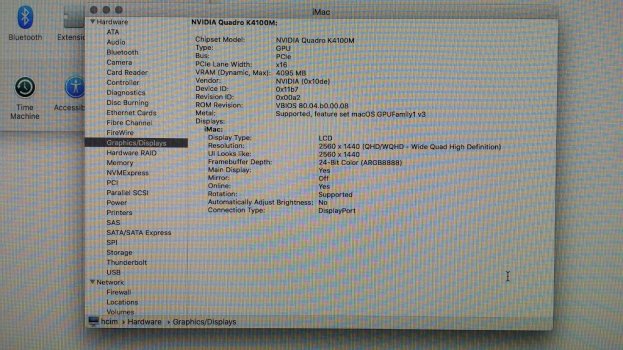Bonjour! Merci. I also thought about this solution, but I wasn't sure if it will work. Are you sure it works? Have you tried it?Bonjour,
Be like me you buy the Apple Thunderbolt Gigabit Ethernet adapter, hopefully it works natively and for cheaper, take a USB ethernet adapter.
Ps: I got it for 20€ on new ebay.
Got a tip for us?
Let us know
Become a MacRumors Supporter for $50/year with no ads, ability to filter front page stories, and private forums.
iM 4,1-14,4 2011 iMac Graphics Card Upgrade
- Thread starter MichaelDT
- WikiPost WikiPost
- Start date
- Sort by reaction score
You are using an out of date browser. It may not display this or other websites correctly.
You should upgrade or use an alternative browser.
You should upgrade or use an alternative browser.
- Status
- The first post of this thread is a WikiPost and can be edited by anyone with the appropiate permissions. Your edits will be public.
Hi! I need help. I installed the K4100M with Hynix VRAM in my imac 27" late 2011. I turned it on: I heard the sound of the "GONG", the screen remain black, the led on the motherboard is off. I should flash the BIOS. Can you describe me exactly how can I do it? ? The onboard RJ45 is broken and I cannot use the SSH method. I don't want use Windows if possible. Is it possible to flash with a linux on a usb stick? What are the steps? Thank you guys!!
This is hard....
If you were lucky to have a Dell K4100M card it might just worked OOB after starting macOS or Linux using the internal display (no boot screen, no brightness). But then you would have seen at least more than a single LED after power on.
Otherwise you can probably setup the prepared Windows (or Linux utility) to work with WiFi instead of the built in ethernet. The Linux utility would need wifi drivers added. No fun...
The normal "step by step" starts with reading the first post.
First post: section macOS installation -> package installers containing the patch. Otherwise the post where you found the BIOS contains the solution, too.I have read carefully the blog and the post - about 40-50 sites, but I don't find the solution for a working machine with dimmed or darker picture...I see the Kext file AppleBacklightFixUp.kext. - if this helps with my problem.
And I tried to find a Kext How to, but I don't find it...
Good morning/afternoon, couple of iMac 27 2009 and 2011, looking for GPU upgrade. Are the HP Zbook 17 G4 G5 GFX AMD Radeon WX 4170 4GB Pro video CARD 917107-001 925180-001 good for that? According with the list of the GPU card yes.....First post: section macOS installation -> package installers containing the patch. Otherwise the post where you found the BIOS contains the solution, too.
Thank you
Please, please just check the first post yourself and the potential problems you may experience if you get the wrong card without a BIOS chip. Pictures have been posted. Otherwise this card is a nice choice.Good morning/afternoon, couple of iMac 27 2009 and 2011, looking for GPU upgrade. Are the HP Zbook 17 G4 G5 GFX AMD Radeon WX 4170 4GB Pro video CARD 917107-001 925180-001 good for that? According with the list of the GPU card yes.....
Thank you
Warning: Most if not all current Ebay offers does not have a BIOS chip on board. Take care.
Last edited:
Yes thank you for the reply, I ask to the Chinese vendor the original picture of the board, waiting for... Thank you for your extensive forums explanations. i hope to be able to start and conclude successfully this project.Please, please just check the first post yourself and the potential problems you may experience if you get the wrong card without a BIOS chip. Pictures have been posted. Otherwise this card is a nice choice.
Ok. I will take a look on this patch.I have at least one other user being able to use the 0.6.5 with the K1100M and the 2010. There must be something broken. You will not survive a PRAM reset until you edit the 0.6.3 to enable the @khronokernerl patch in the ACPI section.
I know if I do a PRAM reset I’ll have to put the 0.6.5 to boot and then back to 0.6.3.
If I put the patch in 0.6.3, there won't be any problems, right?
Do a PRAM reset and boot into your 0.6.3 and try to boot Big Sur then.Ok. I will take a look on this patch.
I know if I do a PRAM reset I’ll have to put the 0.6.5 to boot and then back to 0.6.3.
If I put the patch in 0.6.3, there won't be any problems, right?
If this does not work simply enable the patch or better try to get 0.6.5 running. If there is an error in the more recent 0.6.4/0.6.5 config files you need to find it. At some point im time you will run out of support
Re,Bonjour! Merci. I also thought about this solution, but I wasn't sure if it will work. Are you sure it works? Have you tried it?
No, but I would gladly do it later, with both types of adapters while I'm at it.
Edit: Thunderbolt adapter Ok, my USB adapter no, but it's not impossible that others work natively.
Last edited:
Great! Following the instruction for SSH flashing, I've not connected the hard disk. Now with the hd conneccted, magically the OSX is loading on the display!!! Thank You Guy!! But now, please, what it means? I don't need to flash bios? Or what is the best method for my situation to do this?This is hard....
If you were lucky to have a Dell K4100M card it might just worked OOB after starting macOS or Linux using the internal display (no boot screen, no brightness). But then you would have seen at least more than a single LED after power on.
Otherwise you can probably setup the prepared Windows (or Linux utility) to work with WiFi instead of the built in ethernet. The Linux utility would need wifi drivers added. No fun...
The normal "step by step" starts with reading the first post.
Attachments
I do that.Do a PRAM reset and boot into your 0.6.3 and try to boot Big Sur then.
If this does not work simply enable the patch or better try to get 0.6.5 running. If there is an error in the more recent 0.6.4/0.6.5 config files you need to find it. At some point im time you will run out of support
PRAM reset, boot from 0.6.3, no boot.
Changed to 0.6.5, PRAM reset.
Booted fine, no brightness control.
Changed the 0.6.3, applied patch, PRAM reset.
Booted fine, with brightness control.
I don’t know why it’s not working in 0.6.5, any advice to looking for?
Success! The eBay seller made a custom driver and I've got video on the internal display! Now the only issue I'm having is that the gpu won't run faster than 405mhz (power state 2 or something)... I know I've seen a solution for this as well, but have to do some digging.You possibly need to de install all windows supplied Nvidia drivers and load the drivers from the Nvidia site. There are some posts about enabling brightness control on windows and this procedure starts with getting rid of the old drivers and reinstall the latest ones - exactly the procedure you need. Check out the first post - Nvidia card table.
Do you have brightness control?Great! Following the instruction for SSH flashing, I've not connected the hard disk. Now with the hd conneccted, magically the OSX is loading on the display!!! Thank You Guy!! But now, please, what it means? I don't need to flash bios? Or what is the best method for my situation to do this?
Do you have EFI Boot screen?
If not you may flash the fitting BIOS.
BUT:
If your macOS can fire up the internal display so the Linux Flash utility should do the same. You can use it directly from the machine. And before you ask the very same question we had here so many times before please read the first post completely.
Last edited:
No idea, at least enable SSDT-CPBG.aml in the 0.6.3 config file and the telemetrap.kext in the kernel section and send me please both config files you have tested in (attach a zip file with 0.6.3 and 0.6.5 config).I do that.
PRAM reset, boot from 0.6.3, no boot.
Changed to 0.6.5, PRAM reset.
Booted fine, no brightness control.
Changed the 0.6.3, applied patch, PRAM reset.
Booted fine, with brightness control.
I don’t know why it’s not working in 0.6.5, any advice to looking for?
Right, I'll try. Thanks for your patience, and I'm sorry if I've been repetitive. I have certainly read the first page and the faq several times, but there is so much information that it is not always easy to understand how to proceed for the specific case. Fortunately, there is dialogue, and it is also pleasant to hear a human being respond. Thanks again very very much.Do you have brightness control?
Do you have EFI Boot screen?
If not you may flash the fitting BIOS.
BUT:
If your macOS can fire up the internal display so the Linux Flash utility should do the same. You can use it directly from the machine. And before you ask the very same question we hand here so many times before please read the first post completely.
yep, SSDT and telemetrap enabled in 0.6.3, all good.No idea, at least enable SSDT-CPBG.aml in the 0.6.3 config file and the telemetrap.kext in the kernel section and send me please both config files you have tested in (attach a zip file with 0.6.3 and 0.6.5 config).
I attached the two configs in the zip.
Attachments
WHAT CARD SHOULD I USE TO FLASH FOR iMac 27-Inch "Core i5" 2.66 (Late 2009)
Hi. I would like to hear from you who had success to flash a video card for iMac 27-Inch "Core i5" 2.66 (Late 2009). Original HD4850 cards are impossible to find and I wasn’t lucky to flash HD6770M due to card being DOA. Thanks seller!. After executing command received message "Adapter Not Found”. Thanks to all who helped me guide into the whole process of “blind USB flash” using ssh from working Mac. Prefer inexpensive Nvidia cards (corona budget)
Hi. I would like to hear from you who had success to flash a video card for iMac 27-Inch "Core i5" 2.66 (Late 2009). Original HD4850 cards are impossible to find and I wasn’t lucky to flash HD6770M due to card being DOA. Thanks seller!. After executing command received message "Adapter Not Found”. Thanks to all who helped me guide into the whole process of “blind USB flash” using ssh from working Mac. Prefer inexpensive Nvidia cards (corona budget)
DO NO NOT NEED TO SHOUT - we are not blind or deaf. Check the list on the first post, check the market and make your own decision, it is your corona budget. You can do this on your own, I am sure! The cheapest card has been named several times...WHAT CARD SHOULD I USE TO FLASH FOR iMac 27-Inch "Core i5" 2.66 (Late 2009)
Hi. I would like to hear from you who had success to flash a video card for iMac 27-Inch "Core i5" 2.66 (Late 2009). Original HD4850 cards are impossible to find and I wasn’t lucky to flash HD6770M due to card being DOA. Thanks seller!. After executing command received message "Adapter Not Found”. Thanks to all who helped me guide into the whole process of “blind USB flash” using ssh from working Mac. Prefer inexpensive Nvidia cards (corona budget)
Whay are you getting so upset? Yet, you didn't even answer my question. I addressed last question to users who had success flashing card for iMac 27-Inch "Core i5" 2.66 (Late 2009). I appreciate your help, but this way you aren't helping. If you fell ignored by newbies asking "stupid" questions, move on to next one. Thanks
Before I answer add yourself a signature as most of us did. I cannot guess and will not scroll back to search for first post here....Another problem, I don't know if its OC related.
When i'm not using the iMac, it crashes, reboots, and show me the message "it has rebooted because a problem....bla, bla".
Attached is the log, if anybody can help me with that.
This is not your personal help desk, this is not Facebook and it is no chat room. We get over months and weeks the very same questions again and again. Instead or reading news or interesting developments people just post and deny to read the docs made. I am not upset, I am tired.Whay are you getting so upset? Yet, you didn't even answer my question. I addressed last question to users who had success flashing card for iMac 27-Inch "Core i5" 2.66 (Late 2009). I appreciate your help, but this way you aren't helping. If you fell ignored by newbies asking "stupid" questions, move on to next one. Thanks
i bought an nvidia k3100m. I installed it both on the imac 27 2009 and also on a 2011. It happens in both of them that after the ignition sound it continues to do it again. I tried to remove the hard disk and start linux but nothing.
i bought an nvidia k3100m. I installed it both on the imac 27 2009 and also on a 2011. It happens in both of them that after the boing sound it continues to do it again. I tried to remove the hard disk and start linux but nothing
Register on MacRumors! This sidebar will go away, and you'll see fewer ads.