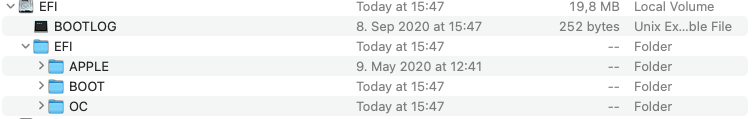I went to the first post and started reading through the steps to install opencore. Is there a completed image that can be installed to an sd card or usb? Without the Mac running OS I'm not sure how to complete these steps.Go to the first post and read the OpenCore sections. Create a Catalina Loader on SD card it USB stick with the normal Nvidia config list activated and select in your bootcamp tools the SD card or USB device as start object. If you get lucky your internal LCD switches on on boot from this Catalina Loader. It presents on top an additional emulated boot screen feature.
At least this works for all Nvidia cards listed on post #1.
If not we are out of options.
(please read the first post)
Got a tip for us?
Let us know
Become a MacRumors Supporter for $50/year with no ads, ability to filter front page stories, and private forums.
iM 4,1-14,4 2011 iMac Graphics Card Upgrade
- Thread starter MichaelDT
- WikiPost WikiPost
- Start date
- Sort by reaction score
You are using an out of date browser. It may not display this or other websites correctly.
You should upgrade or use an alternative browser.
You should upgrade or use an alternative browser.
- Status
- The first post of this thread is a WikiPost and can be edited by anyone with the appropiate permissions. Your edits will be public.
You need a working Mac to get this running. You can also just copy contents of the 0.6.4 EFI folder (the folders OC and BOOT) to the EFI partition of you boot drive (which is most likelyI went to the first post and started reading through the steps to install opencore. Is there a completed image that can be installed to an sd card or usb? Without the Mac running OS I'm not sure how to complete these steps.
/dev/disk0s1) - I like the external SD card solution more because it does not interfere with with the functionality your already got.But you need to change the name of the NVIDIA config to config.plist. You need to go through this.
If you have no working machine ask a friend nearby. I should start probably a business selling preconfigured opencore SD cards...
Attachments
No, it doesn't exist. You've to assemble it yourself. @Ausdauersportler said somewhere in this gigantic thread that it takes too much space and too much time to create a complete image for every macOS 10.13, .14, .15, & 11 × every Kepler & Polaris card. Do a simple combinatorial and you'll soon realise that sheer number.I went to the first post and started reading through the steps to install opencore. Is there a completed image that can be installed to an sd card or usb? Without the Mac running OS I'm not sure how to complete these steps.
1. You start by writing the Catalina Loader.dmg image file onto a removable media
2. Then you copy the "EFI" folder from the desired Open Core version and paste it alongside "Docs" and "Tools" folder that are already there from writing the CL image.
3. Then you delete the original config.plist that's in there, and rename the one that matches your card to "config.plist"
You might need to try different combinations, because it can be confusing. (It was for me)
Every time you put a new Open Core EFI package in there, don't forget to do a PRAM reset.
Oh, put your sunglasses on too. The backlight is blindingly bright.
Hello! I have an imac 21.5 2011 with a K1100m video card with the correctly BIOS, but I don't understand what needs to be done with OpenСore to adjust the screen brightness. And I don't know which version to download either. I would be grateful for any help.
OpenCore 0.6.5 DRM fix
For all users of AMD Polaris and Ellesmere users running Big Sur I have uploaded an update of the OpenCore package based on the recent 0.6.5 version enabling the DRM with Big Sur, again. Now you should be able to watch Apple TV+, Netflix, Amazon Prime .... using the GPU hardware to decrypt...
Some users gave positive feedback, so it is working...
Hi!Hello! I have an imac 21.5 2011 with a K1100m video card with the correctly BIOS, but I don't understand what needs to be done with OpenСore to adjust the screen brightness. And I don't know which version to download either. I would be grateful for any help.
The short recipe has just been posted before your own double post. You can also check this post. There is a table showing the supported and tested OS versions, so the package depends on the macOS version you are going to install. 0.6.4 plain is a good start for all GPU and macOS versions, 0.6.5 and later for Big Sur...
Any ideas why on my 21.5 2011 iMac (with Nick's BIOS on a K1100M) it needs to have the PRAM reset every single time I boot up in order to show a picture? I also get random reboots, and very forced & sudden reboots when trying to install anything from the App Store.
Using dosdudes Catalina method as well.
- What vram chips are being used in the K1100M? Do you have a high-res picture of exact card front/back? There are only 3 possibilities: Hynix, Samsung or Elpida. The current rom does not address Elpida vram correctly in these cards. There are a few members experiencing trouble with this card. I'm working on a new rom and fix for that.
-

- verify that you are on the correct bootrom version (latest security updated from High Sierra 2020-006 should bring you to latest bootrom).
I did this, idk what I did wrong but all I'm seeing now after reboot is a white screen with the time on the right side lol... I'm running a late 2010 imac with quadro k4100... What can I do from here, at this point I'd gladly pay someone to walk me through the process.
Some more information would be nice! Which OS? Already flashed GPU? Firmware? 27" Mid 2010, I guess.I did this, idk what I did wrong but all I'm seeing now after reboot is a white screen with the time on the right side lol... I'm running a late 2010 imac with quadro k4100... What can I do from here, at this point I'd gladly pay someone to walk me through the process.
Have you tried a PRAM reset directly after the GPU exchange? Possibly three in a row? Was it the first boot after GPU exchange?
Wanted to say a very large Thank you to this forum, thread, contributors and MichaelDT & Ausdauersportler for helping a guy keep an ol' machine going for hopefully another couple of years.
2011 21.5 iMac upgraded GPU & CPU --> K110m and i7 2600s

The computer runs like something made recently for normal and basic tasks, no beach balls! Much Thanks!
2011 21.5 iMac upgraded GPU & CPU --> K110m and i7 2600s
The computer runs like something made recently for normal and basic tasks, no beach balls! Much Thanks!
Last edited:
Thank you for your response, I will get to it after work... But quickly, yes to 27"Some more information would be nice! Which OS? Already flashed GPU? Firmware? 27" Mid 2010, I guess.
Have you tried a PRAM reset directly after the GPU exchange? Possibly three in a row? Was it the first boot after GPU exchange?
Thanks, but most if not all credits to @Nick [D]vB, @nikey22, @internetzel and @stephle who made the BIOS versions. Without their efforts this thread would not exist in this form.Wanted say a very large Thank you to this forum, thread, contributors and MichaelDT & Ausdauersportler for helping a guy keep an ol' machine going for hopefully another couple of years.
2011 21.5 iMac upgraded GPU & CPU --> K110m and i7 2600s
View attachment 1711040
The computer runs like something made recently for normal and basic tasks, no beach balls! Much Thanks!
So I got ahold of a mac mini and made the sd card. The mini recognizes it as a startup disk but goes to black screen if I try to boot from it. I'm assuming because I set it up for the iMac... Bootcamp in Windows on the iMac does not recognize it, probably because I haven't ever booted from it. Do I hold option and try to navigate blindly? I've done so a few times trying different directions with the arrow keys. It always pauses for a while and eventually boots windows with a blank internal display. I don't know what the opencore boot screen options are so if I do get into opencore I'm not sure where to go from there, I should only have one efi installation + the other opencore options. I selected 0.6.0 since it seemed to be the most compatible in the opencore chart.You need a working Mac to get this running. You can also just copy contents of the 0.6.4 EFI folder (the folders OC and BOOT) to the EFI partition of you boot drive (which is most likely/dev/disk0s1) - I like the external SD card solution more because it does not interfere with with the functionality your already got.
But you need to change the name of the NVIDIA config to config.plist. You need to go through this.
If you have no working machine ask a friend nearby. I should start probably a business selling preconfigured opencore SD cards...
You are the guy with the M4000M? There is no EFI Boot screen which you can navigate through blindlySo I got ahold of a mac mini and made the sd card. The mini recognizes it as a startup disk but goes to black screen if I try to boot from it. I'm assuming because I set it up for the iMac... Bootcamp in Windows on the iMac does not recognize it, probably because I haven't ever booted from it. Do I hold option and try to navigate blindly? I've done so a few times trying different directions with the arrow keys. It always pauses for a while and eventually boots windows with a blank internal display. I don't know what the opencore boot screen options are so if I do get into opencore I'm not sure where to go from there, I should only have one efi installation + the other opencore options. I selected 0.6.0 since it seemed to be the most compatible in the opencore chart.
Yes, booting a Mac mini will not work, interesting experiment though.
The only other option I see is adding the EFI folder to the EFI partition then. It is an experiment.
Note:
I had a K3100M with a stock Dell BIOS (no EFI Boot screen) and a High Sierra on internal disk. Form High Sierra I could select the Catalina Loader as starting object and boot into it. The Loader will fire up the internal screen and show all installed OS versions on different disk partitions nearly in the same way as the EFI Boot screen.
Possibly you can install High Sierra (including the NVIDIA Web drivers for the M4000M) on an external USB drive using the Mac mini, try to boot from the external disk the iMac (by disconnecting the internal iMac disk with windows), then select the Catalina Loader, check the OC boot screen, power down the system, reconnect the internal disk, switch on and boot into the Catalina Loader, again. Not all should work. You should in any case have High Sierra with Web Drivers to support the M4000M onto the internal disk on the first partition.
Your problem is really the Windows only installation. This is all you can try.
Last edited:
Прошу прощения, я плохо говорю по-английски, а переводчик переводит очень плохо ... Есть такое пошаговое руководство или обучающее видео, в котором все элементарно расписано. Это мой первый Mac, и я купил его без видеокарты. Я боюсь что-нибудь сломать.Привет!
Короткий рецепт только что был опубликован перед вашим собственным двойным постом. Вы также можете проверить этот пост. Существует таблица, показывающая поддерживаемые и протестированные версии ОС, поэтому пакет зависит от версии macOS, которую вы собираетесь установить. 0.6.4 plain-это хорошее начало для всех версий GPU и macOS, 0.6.5 и более поздних для Big Sur...
Μπορείτε να ελέγξετε το YouTube (εκπληκτικάПрошу прощения, я плохо говорю по-английски, а переводчик переводит очень плохо ... Есть такое пошаговое руководство или обучающее видео, в котором все элементарно расписано. Это мой первый Mac, и я купил его без видеокарты. Я боюсь что-нибудь сломать.
Thanks! Yes I am the one with the m4000m. If I just unplug the internal drive will it auto boot to Catalina loader without another installation on usb? That would at least confirm that I've got the installation done correctly.You are the guy with the M4000M? There is no EFI Boot screen which you can navigate through blindlyPlease add a signature to your account reflecting your hardware and problems.
Yes, booting a Mac mini will not work, interesting experiment though.
The only other option I see is adding the EFI folder to the EFI partition then. It is an experiment.
Note:
I had a K3100M with a stock Dell BIOS (no EFI Boot screen) and a High Sierra on internal disk. Form High Sierra I could select the Catalina Loader as starting object and boot into it. The Loader will fire up the internal screen and show all installed OS versions on different disk partitions nearly in the same way as the EFI Boot screen.
Possibly you can install High Sierra (including the NVIDIA Web drivers for the M4000M) on an external USB drive using the Mac mini, try to boot from the external disk the iMac (by disconnecting the internal iMac disk with windows), then select the Catalina Loader, check the OC boot screen, power down the system, reconnect the internal disk, switch on and boot into the Catalina Loader, again. Not all should work. You should in any case have High Sierra with Web Drivers to support the M4000M onto the internal disk on the first partition.
Your problem is really the Windows only installation. This is all you can try.
Backup:Hello,
a big thanks to all, with this great community I've successfully back to life a 2011 iMac 27 with dead GPU.
Previous owner have try to replace old GPU with a K610m with no luck (I've find missing capacitors on the board) so I've buy a K4100m from HP computer and flash it with success with linux on usb method : just a think, I've not be able to do a backup of the HP bios with this method, perhaps is not possible? I've cross fingers and flash it good.
I will post some benchmark with this nice GPU.
Thanks again
1. start up the iMac with the Linux flash utility
2. on your 2nd Mac open a Terminal app:
Code:
ssh root@your.ip
Code:
nvflash_linux --save /root/original.rom
Code:
scp root@your.ip:/root/original.com .Now you have the BIOS copied over to your Mac.
your.ip is the IP the Linux flash utility to while connecting to your router.Yes! This should work as a quick check.Thanks! Yes I am the one with the m4000m. If I just unplug the internal drive will it auto boot to Catalina loader without another installation on usb? That would at least confirm that I've got the installation done correctly.
Possibly you can also have success with connecting an additional USB disk and hope that there is still a search order like SATA, DVD, SD, USB ....
Hi there I'm off work now, first of all thanks for replying to my post as you can imagine it means a lot to me. To your questions:Some more information would be nice! Which OS? Already flashed GPU? Firmware? 27" Mid 2010, I guess.
Have you tried a PRAM reset directly after the GPU exchange? Possibly three in a row? Was it the first boot after GPU exchange?
1-Which OS? I was running high sierra and downloaded the dosdude1 Catalina patch.
2-already flashed GPU? I think so, i partition my drive to install the patch.
3- firmware? Now that I don't know. And I can't get to the computer again because of the white screen.
Mid 2010 correct!
4 PRAM reset? I don't think so and honestly I don't know the answer to the last two questions.
What I did was,
*I upgraded my video card from Radeon to the quadro k4100.
*Installed the patch. And I think someone here pointed to me that I needed to install it manually and honestly I thought that was an option, and not necessary. I was wrong I guess.
*that's when I got on this board. And asked about the problem I was facing with the windows glitching and someone said it was the graphics accelerator or something like that. That same person pointed me to do this thread.
I talked to shops around town to see if they could help me.
Honestly, do you think Logic Pro X will work with the patch correctly? That's the only reason I'm doing this. If you think it won't or it will be glitchy I'd rather just go back to high Sierra, for which I'd need help to 😩. I'm willing to pay for the I know anyone's time here is precious and srsly you are all sometimes our only hope.
Well I tried 0.6.0 and 0.6.5 with no ssd attached and still got no video. I have the loader.dmg file burned to the sd and copy the EFI folder and rename the nvidia.plist to config.plist... is that all? The readme talks about updating next files.Yes! This should work as a quick check.
Possibly you can also have success with connecting an additional USB disk and hope that there is still a search order like SATA, DVD, SD, USB ....
Edit: 0.6.5 does work on the Mac mini, but after selecting Catalina loader it only shows the macOS option, not windows 10 which is also installed on the mini.
When I was doing the upgrade the old card was working no problems so took it out and put new metal card in but if I put the old card back in now I get black screen put metal card back in everything works again this is running big sur. When I put the old card in fans spin on maximum but i get Just black screen i don't understand why old card won't work if it was good before the upgrade the new nvidia quadro k3100m works no problems.
Big Sur? And also the SD card loader still in?
What makes you think HD6970m is supported in Big Sur?
To verify your HD6970m is working fine with your iMac, reset your iMac to its original configuration:
- High Sierra
- No SD card
- HD 6970m
Do a tripple PRAM reset and see if it still boot to High Sierra.
If you can put your system setup in your Signature, it would help others help you so that there is no need to retype your config.Hi there I'm off work now, first of all thanks for replying to my post as you can imagine it means a lot to me. To your questions:
1-Which OS? I was running high sierra and downloaded the dosdude1 Catalina patch.
2-already flashed GPU? I think so, i partition my drive to install the patch.
3- firmware? Now that I don't know. And I can't get to the computer again because of the white screen.
Mid 2010 correct!
4 PRAM reset? I don't think so and honestly I don't know the answer to the last two questions.
What I did was,
*I upgraded my video card from Radeon to the quadro k4100.
*Installed the patch. And I think someone here pointed to me that I needed to install it manually and honestly I thought that was an option, and not necessary. I was wrong I guess.
*that's when I got on this board. And asked about the problem I was facing with the windows glitching and someone said it was the graphics accelerator or something like that. That same person pointed me to do this thread.
I talked to shops around town to see if they could help me.
Honestly, do you think Logic Pro X will work with the patch correctly? That's the only reason I'm doing this. If you think it won't or it will be glitchy I'd rather just go back to high Sierra, for which I'd need help to 😩. I'm willing to pay for the I know anyone's time here is precious and srsly you are all sometimes our only hope.
I suggest you to go thru the 1st post on the part on Short Plan, and check against the steps you have done.
That may give you some idea of what may go wrong or deficient.
Then we can narrow down the problem for more analysis.
My assumptions are:
You have an 27" iMac 2010 with an original ATI HD Radeon 5xxx GPU running High Sierra.
You got a K4100m AND flashed a mac vBIOS to it and installed into your iMac.
I think you should be able to boot into HS without problem.
You download DosDude1's Catalina Patcher to create a Catalina Install USB drive.
You boot from it to install Catalina over your High Sierra with the Post-Install Patch applied.
Now on rebooting to Catalina, you got a white screen.
Without a detailed info of what you have done by only guessing, it is difficult to address your issue.
I suppose you haven't disabled the Legacy Video Patch in the Post-Install Patch and allow the autopatch to apply everything?
Last edited:
Why do you want to put your old card back in if the new system is running well ??When I was doing the upgrade the old card was working no problems so took it out and put new metal card in but if I put the old card back in now I get black screen put metal card back in everything works again this is running big sur. When I put the old card in fans spin on maximum but i get Just black screen i don't understand why old card won't work if it was good before the upgrade the new nvidia quadro k3100m works no problems.
The old card DOESN'T run in your NEW system.
It is not supported because it is NOT Metal compatible.
Your NEW nVidia card is supported in the NEW system.
That is the purpose of this thread to develop mac vBIOS for these Metal compatible GPUs (limited in scope).
Last edited:
Register on MacRumors! This sidebar will go away, and you'll see fewer ads.