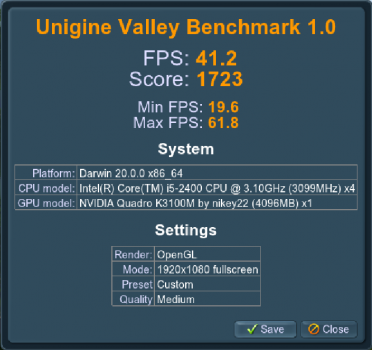I do agree this may not make financially sense, and the risk is likely a big part of why no business for this exists to my knowledge. Sourcing reliable cards for a reasonable price would be challenging for such a business.Does anyone in this forum (or elsewhere) offer this upgrade as a service?
I have two old 21.5-inch 2011 iMacs I'd like to have upgraded, but even though I've replaced hard drives with SSDs and even built a fusion drive for one of them, this is a bit much for me.
I just want to pay someone else to do it. Even if that means shipping these iMacs half-way across the country. (I could also pull the logic board and just ship that, if the upgrade can be tested before coming back to me.)
There is risk of damage during shipping, during the upgrade, or that it will just be unsuccessful given the uncertainty of most cards. If you‘re willing to accept those risks, I‘d be happy to help. PM me if you’d like to discuss details.
If you want it tested post-upgrade then I’d need the complete iMac. UPS shipping MI to KY is likely around $30 each way for a 21.5” iMac. That is based on what I paid last time I shipped one from TN to KY. You’d need to provide the machine, parts and a pre-paid return label, and decide if the cost and risks make sense to you. I’ve done this a few times (see my sig), so unlikely I will damage it during the upgrade, but not out of the question.
I don’t do this as a business, nor am I interested in sourcing and guaranteeing cards for old iMacs. Nor am I looking for profit, just want to do my part to help keep old iMacs out of the landfill where it makes sense.