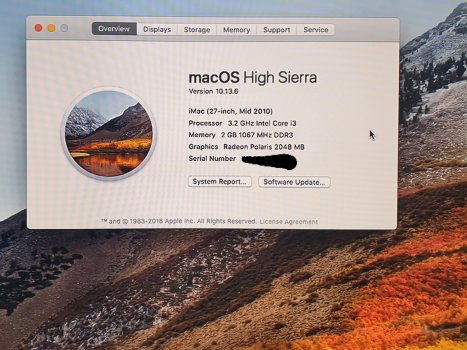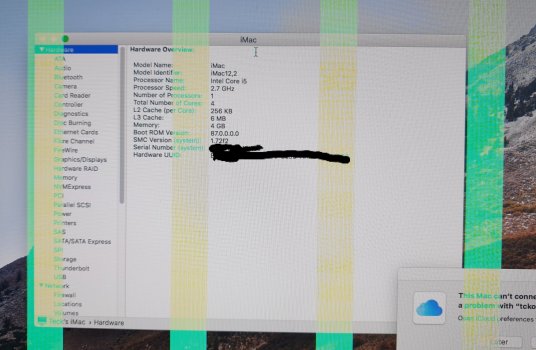Thanks for the suggestion, but this does not look like a temp. issue. Macs Fan Control shows CPU temps around 37 c and GPU temps around 52 c during Geekbench test, so I don't think it is throttling.Before you return the card, you may want to check if you have some temperature sensor not working properly or maybe disconnected, you can run Diagnostics during boot for this. I just had a 2010 iMac with a very bad performance after replacing its GPU and it was due to power throttle. In this case, both CPU and GPU will perform badly due to power limitation.
Got a tip for us?
Let us know
Become a MacRumors Supporter for $50/year with no ads, ability to filter front page stories, and private forums.
iM 4,1-14,4 2011 iMac Graphics Card Upgrade
- Thread starter MichaelDT
- WikiPost WikiPost
- Start date
- Sort by reaction score
You are using an out of date browser. It may not display this or other websites correctly.
You should upgrade or use an alternative browser.
You should upgrade or use an alternative browser.
- Status
- The first post of this thread is a WikiPost and can be edited by anyone with the appropiate permissions. Your edits will be public.
If anyone is interested in purchasing my 2011 i7 3.4 GHz 20GB RAM 1TB SSD iMac with upgraded graphics GTX 765 2GB (boot menu working) and Wifi card, running Big Sur, see here:


iMac 27 i7 3.4 GHz 20GB RAM 1TB+ SSD GTX 765M 2GB Graphics WiFi Upgrade Big Sur | eBay
With two SSDs and 20GB or RAM, the iMac is still very snappy, even though it's a 2011 model. This is a 2011 upgraded iMac. The iMac works smoothly. Otherwise, the iMac works as expected.
www.ebay.com
I take 3% fees for using the patcherIf anyone is interested in purchasing my 2011 i7 3.4 GHz 20GB RAM 1TB SSD iMac with upgraded graphics GTX 765 2GB (boot menu working) and Wifi card, running Big Sur, see here:

iMac 27 i7 3.4 GHz 20GB RAM 1TB+ SSD GTX 765M 2GB Graphics WiFi Upgrade Big Sur | eBay
With two SSDs and 20GB or RAM, the iMac is still very snappy, even though it's a 2011 model. This is a 2011 upgraded iMac. The iMac works smoothly. Otherwise, the iMac works as expected.www.ebay.com
Why do you want to put your old card back in if the new system is running well ??
The old card DOESN'T run in your NEW system.
It is not supported because it is NOT Metal compatible.
Your NEW nVidia card is supported in the NEW system.
That is the purpose of this thread to develop mac vBIOS for these Metal compatible GPUs (limited in scope).
Big Sur on iMac
There is a new version v0.5.3 of the micro patcher available.
Users of iMac11,x (and MacBookPro6,x) and iMac12,2 can use an integrated opencore configuration ready to install Big Sur on those machines and run it later including OTA upgrades. Please get @dosdude romtool and save your firmware in case something is going south (it is the very same opencore we use here on the Catalina Loader).
Currently there have no further adjustments for other systems been made. It is still based on the same 0.5.1 patcher core for all systems except iMac11,x and iMac 12,x.
This way you have the opencore version on the USB installer and this way a recovery until we get this back in disk.
- in step 7 use
install_opencore.shinstead ofinstall_setvars.shto install an OpenCore 0.6.5 version to the EFI partition of the USB/SD/disk installer (verbose mode will be enabled)- in step 9 boot the "Boot EFI" partition by pressing the CRTL (control key) when selecting it - now OpenCore starts with a simple boot picker and has become the default start object and select the Volume with the Big Sur Installer and follow the installation as usual
- at the end of step 15 now use
configure_opencore.shin the same way you did it withinstall_opencore.shbefore to install a fitting config.plist for your iMac and GPU type, (verbose mode will be disabled)
Some more notes:
Last but not least:
- It will be easy to add configurations for MacPro users with AMD RX480/RX580/Navi GPU using the config files provided on this thread.
- MacbookPro 6.x users can now install Big Sur, but no adjustments have been made so far. These systems lack of the so badly needed Metal GPU anyway.
- Using the opencore settings all other supported systems may enable OTA upgrades.
- One can use the
configure_opencore.shto install opencore to the internal boot disk, too.- patching using the flag
--nswill enable Night Shift- DRM is enabled on these OC configs with AMD GPU and is working fine on 2011 systems if one patches after OTA update
- You may install Big Sur on iMac with stock ATI cards, it should work, but without any GPU acceleration and barely usable.
- IMPORTANT: After each OTA upgrade one has to call the patch-kext.sh an repatch the system, again!
- Before thinking about making experiments with the opencore OTA (you would not need to reinstall Big Sur, just use your existing UBS installer as an opencore vehicle) please, please download the romtool (password rom) and backup your Mac firmware in advance! Users of iMac 2011 with NVIDIA GPU have to patch the Big Sur again using the latest patch-kext.sh. Otherwise sleep will break.
I made a small app that fixes the color-depth issue at startup for some cards, like the 780M with @nikey22's ROM. After startup, start this app, the screen should turn black for a second and the colors/performance should be good to go. Appears to be working fine for me but obviously needs some testing first. Previously i had to put my iMac to sleep at least once or change screen resolution back and forth to fix this problem, now its a bit faster as i set it up in a way that it runs automatically on startup.
Download: https://github.com/passatgt/imac-color-depth-fix
Usage: just simply double click imaccolordepthfix to run. You can add it to your login items(system settings/users/login items), so it runs on a fresh startup automatically.
Would you send to europe?If anyone is interested in purchasing my 2011 i7 3.4 GHz 20GB RAM 1TB SSD iMac with upgraded graphics GTX 765 2GB (boot menu working) and Wifi card, running Big Sur, see here:

iMac 27 i7 3.4 GHz 20GB RAM 1TB+ SSD GTX 765M 2GB Graphics WiFi Upgrade Big Sur | eBay
With two SSDs and 20GB or RAM, the iMac is still very snappy, even though it's a 2011 model. This is a 2011 upgraded iMac. The iMac works smoothly. Otherwise, the iMac works as expected.www.ebay.com
Guys, is there anybody who got displayport working with K2100M on a imac 21.5 running Catalina?
Thanks in advance.
Thanks in advance.
Dear everyone, I have been checking on this forum for a while and would like to share. I have a 27" 2010 and a 27" 2011. Configuration is :
1. imac 2010 i3, HD5750, 16gb ram. No issue, very good for testing recovery
2. imac 2011 i5 2500s, HD6770, 20gb ram. Graphic card artefact (bootrom 87.0.0.0)
Decided to swap imac 2011 graphic card to W4130 and took the plunge.
1-Feb. card arrives, installed on imac 27" 2010, boot and display when loaded into High sierra.
1-Feb. Thanks to the instruction and the linux thumbdrive, I flashed to the GOP bios to the W4130. The graphic info changed from polaris to RX460. Everything so good so far
2-Feb swap W4130 to the imac 2011. No display. Hmmm... Looking through the data inthis thread. I think there's some correlation in the processor type and the card that be put in. 2 theories, processor with "s" doesn't like AMD cards. Only i7 works with AMD cards.
2-Feb Bought a i7 2600 and put it in. *Dada!!!! W4130 works with catalina loader with high sierra.
3-Feb Ran auto update this morning and Bam... bootrom becomes 999.99.99.99 lose the internal display unless connect external display.
Hypothesis:
You guys can try to upgrade the processor and see if that works. I think ivy bridge pcie controller/timing resides on the processor, that could be the reason. While i870 north bridge controls the pcie lanes. But it's just my guess.
*By the way, when I swapped processor, I stumble onto a screen where there's option to clear nvram, selected that option and been working so far till I did the auto update and become 999.99.99.99 bootrom.
Question.
1) 999.99.99.99 bootrom <- is this normal?
2) One of the thunerbolt display doesn't show anything when connected to external display. I test one thunderbolt at time, Is it faulty?
Thanks!
1. imac 2010 i3, HD5750, 16gb ram. No issue, very good for testing recovery
2. imac 2011 i5 2500s, HD6770, 20gb ram. Graphic card artefact (bootrom 87.0.0.0)
Decided to swap imac 2011 graphic card to W4130 and took the plunge.
1-Feb. card arrives, installed on imac 27" 2010, boot and display when loaded into High sierra.
1-Feb. Thanks to the instruction and the linux thumbdrive, I flashed to the GOP bios to the W4130. The graphic info changed from polaris to RX460. Everything so good so far
2-Feb swap W4130 to the imac 2011. No display. Hmmm... Looking through the data inthis thread. I think there's some correlation in the processor type and the card that be put in. 2 theories, processor with "s" doesn't like AMD cards. Only i7 works with AMD cards.
2-Feb Bought a i7 2600 and put it in. *Dada!!!! W4130 works with catalina loader with high sierra.
3-Feb Ran auto update this morning and Bam... bootrom becomes 999.99.99.99 lose the internal display unless connect external display.
Hypothesis:
You guys can try to upgrade the processor and see if that works. I think ivy bridge pcie controller/timing resides on the processor, that could be the reason. While i870 north bridge controls the pcie lanes. But it's just my guess.
*By the way, when I swapped processor, I stumble onto a screen where there's option to clear nvram, selected that option and been working so far till I did the auto update and become 999.99.99.99 bootrom.
Question.
1) 999.99.99.99 bootrom <- is this normal?
2) One of the thunerbolt display doesn't show anything when connected to external display. I test one thunderbolt at time, Is it faulty?
Thanks!
Attachments
Last edited:
Would you send to europe?
I'm planning to sell mine too, got two of them. Bought me an Mac Mini M1 today.
But shipping. (Belgium > Spain) I don't know how that ever be feasible as I've got none of the original boxes. Without those foam supports it's gonna be risky I think.
Got an i7 2600 with K4100m and an i5 2400 which is dismantled at the moment. The (reflowed) 6970m gave up when using TDM via a Macbook Pro. Got a 765m as spare but still need to mount it, adjust heatsink etc.
Success!!
I have 2011 imac 27 with Xeon e3-1240 and Quadro M4000M. Weird thing is no matter what vbios and nvidia driver I cannot get the card to go past p5 pstate... So I modified the vbios to run max settings at p5! I ran some tests and it's running very stable at low temps. I scored 20608 on Catzilla Benchmark 576p which would put me at the #2 spot for an equivalent 970m, and #13 for a desktop 1050 ti. Pics attached. Gotta say I am very happy... but tempted to boost clocks slightly higher to beat the #1 spot on the 970m chart 😂



I have 2011 imac 27 with Xeon e3-1240 and Quadro M4000M. Weird thing is no matter what vbios and nvidia driver I cannot get the card to go past p5 pstate... So I modified the vbios to run max settings at p5! I ran some tests and it's running very stable at low temps. I scored 20608 on Catzilla Benchmark 576p which would put me at the #2 spot for an equivalent 970m, and #13 for a desktop 1050 ti. Pics attached. Gotta say I am very happy... but tempted to boost clocks slightly higher to beat the #1 spot on the 970m chart 😂
The Quadro M4000m is of Maxwell 2.0 architecture, closely related to GeForce GTX 980 but with half of its shaders disabled. It has no graphic driver support in OSX above Mojave. But generally, all these GPUs with PC vbios can be supported in Windows running on iMac. And this thread is about adapting some of those metal compatible GPUs to run Catalina and above in iMacs, not about WindowsSuccess!!
I have 2011 imac 27 with Xeon e3-1240 and Quadro M4000M. Weird thing is no matter what vbios and nvidia driver I cannot get the card to go past p5 pstate... So I modified the vbios to run max settings at p5! I ran some tests and it's running very stable at low temps. I scored 20608 on Catzilla Benchmark 576p which would put me at the #2 spot for an equivalent 970m, and #13 for a desktop 1050 ti. Pics attached. Gotta say I am very happy... but tempted to boost clocks slightly higher to beat the #1 spot on the 970m chart 😂
View attachment 1723921View attachment 1723922View attachment 1723923
Congratulations on your success of WX4130 in iMac 2010 and 2011.Dear everyone, I have been checking on this forum for a while and would like to share. I have a 27" 2010 and a 27" 2011. Configuration is :
1. imac 2010 i3, HD5750, 16gb ram. No issue, very good for testing recovery
2. imac 2011 i5 2500s, HD6770, 20gb ram. Graphic card artefact (bootrom 87.0.0.0)
Decided to swap imac 2011 graphic card to W4130 and took the plunge.
1-Feb. card arrives, installed on imac 27" 2010, boot and display when loaded into High sierra.
1-Feb. Thanks to the instruction and the linux thumbdrive, I flashed to the GOP bios to the W4130. The graphic info changed from polaris to RX460. Everything so good so far
2-Feb swap W4130 to the imac 2011. No display. Hmmm... Looking through the data inthis thread. I think there's some correlation in the processor type and the card that be put in. 2 theories, processor with "s" doesn't like AMD cards. Only i7 works with AMD cards.
2-Feb Bought a i7 2600 and put it in. *Dada!!!! W4130 works with catalina loader with high sierra.
3-Feb Ran auto update this morning and Bam... bootrom becomes 999.99.99.99 lose the internal display unless connect external display.
Hypothesis:
You guys can try to upgrade the processor and see if that works. I think ivy bridge pcie controller/timing resides on the processor, that could be the reason. While i870 north bridge controls the pcie lanes. But it's just my guess.
*By the way, when I swapped processor, I stumble onto a screen where there's option to clear nvram, selected that option and been working so far till I did the auto update and become 999.99.99.99 bootrom.
Question.
1) 999.99.99.99 bootrom <- is this normal?
2) One of the thunerbolt display doesn't show anything when connected to external display. I test one thunderbolt at time, Is it faulty?
Thanks!
You may have uncovered an important finding of the CPU-related compatibility with AMD GPUs, that can be further examined by our developers.
A bootrom of 999.99.99.99 is not normal unless it is spoofed by Opencore to avoid bricking by Apple Installer during OS update.
And if you have read the first post, you should have noticed that only one Displayport could be active in iMac 2011 with the new Mac vBIOS at the moment.
Thanks for your reply. Understand that only 1 thunderbolt will output video, however, does that mean, either one or only a particular one? Cos, when I switch the thunderbolt port, 1 always worked and the other have never worked. I will upload the 999.99.99.99 bootrom for everyone's reference when I get home in 6hours time. Note that even though it's 999.99.99.99, it can boot into high sierra. I have backup the bootrom of my imac, haven't gotten the CH341A programmer here from China.Congratulations on your success of WX4130 in iMac 2010 and 2011.
You may have uncovered an important finding of the CPU-related compatibility with AMD GPUs, that can be further examined by our developers.
A bootrom of 999.99.99.99 is not normal unless it is spoofed by Opencore to avoid bricking by Apple Installer during OS update.
And if you have read the first post, you should have noticed that only one Displayport could be active in iMac 2011 with the new Mac vBIOS at the moment.
Since I don't have an iMac 2011, I really can't confirm whether the only one workable Displayport is switchable. You may test it and tell usThanks for your reply. Understand that only 1 thunderbolt will output video, however, does that mean, either one or only a particular one? Cos, when I switch the thunderbolt port, 1 always worked and the other have never worked. I will upload the 999.99.99.99 bootrom for everyone's reference when I get home in 6hours time. Note that even though it's 999.99.99.99, it can boot into high sierra. I have backup the bootrom of my imac, haven't gotten the CH341A programmer here from China.
If you iMac is still bootable, perhaps you may try reset your PRAM thrice in succession to see whether the version string can be corrected. Otherwise, I have no clue on that if it is not due to spoofing.
Hi All
Since upgrading to a k610m I get strange artifacts on certain images - its always these green squares diagonal...
is this just the way it is or is something wrong?

Since upgrading to a k610m I get strange artifacts on certain images - its always these green squares diagonal...
is this just the way it is or is something wrong?
Not all sensors are reported by SMCKit or similar: if after you reset SMC or zap PRAM the fans go to high speed while starting macOS, then you have a problem with a sensor. And unless you know exactly where to look at, Diagnostics is the easiest way to find out which one is not working properly (the HDD Proximity fan does not cause this problem, as the fans won't speed up until later when the system is fully loaded). But if you did some benchmark and it was normal, then you do not have power throttle indeed.Thanks for the suggestion, but this does not look like a temp. issue. Macs Fan Control shows CPU temps around 37 c and GPU temps around 52 c during Geekbench test, so I don't think it is throttling.
Last edited:
HI Kenny, checked. It's due to OC spoof. Thanks.Congratulations on your success of WX4130 in iMac 2010 and 2011.
You may have uncovered an important finding of the CPU-related compatibility with AMD GPUs, that can be further examined by our developers.
A bootrom of 999.99.99.99 is not normal unless it is spoofed by Opencore to avoid bricking by Apple Installer during OS update.
And if you have read the first post, you should have noticed that only one Displayport could be active in iMac 2011 with the new Mac vBIOS at the moment.
Might clearing the NVRAM have fixed the black screen in your case?2-Feb Bought a i7 2600 and put it in. *Dada!!!! W4130 works with catalina loader with high sierra.
*By the way, when I swapped processor, I stumble onto a screen where there's option to clear nvram, selected that option and been working so far till I did the auto update and become 999.99.99.99 bootrom.
In case of an AMD card that isn't compatible with the 2011 iMacs the machine wouldn't have booted at all instead of booting to a black screen.
@Ausdauersportler combining all that patches into one package is a great idea and it makes bringing back full Catalina functionality on unsupported iMacs easier than beforeCatalina Package Installer
(Catalina iMac 2011 sleep/AGC/iGPU/backlightfixup installer)
-----> Download release from GitHub <-----
One patch could be added though - the one supporting Atheros WiFi card. If I could get an access to GitHub repo I could do this or can help with this in any other convenient way if possible.
Thanks for all your great contributions!
Tom
This fix is already part of the various @dosdude1 patchers! Just run the patch-updater after primary installation and install the legacy wifi patch.@Ausdauersportler combining all that patches into one package is a great idea and it makes bringing back full Catalina functionality on unsupported iMacs easier than before
One patch could be added though - the one supporting Atheros WiFi card. If I could get an access to GitHub repo I could do this or can help with this in any other convenient way if possible.
Thanks for all your great contributions!
Tom
I have usually the inverse problem since I have upgraded all my iMacs with new BCM94360x cards and do not need the Atheros fix - aka legacy wifi patch and changed my versions to ignore the patch.
Github is designed to create forks - this way you can enhance the work others have published there.
Register on MacRumors! This sidebar will go away, and you'll see fewer ads.