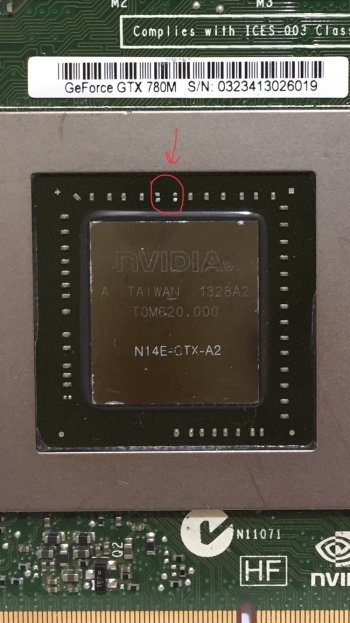Hi all, thanks for this excellent thread.
I had a dead gpu in an 2011 27 iMac. I went for a k610m and flashed the bios with the custom bios on here.
All seemed to have been working fine for the last week so I was happy but then this morning I opened up maceumours website and pictures were all jumbled up and it had random black spots on it also no text was displayed. it was weird it was just in safari.
after a few minute of flicking between pages it sorted itself out but...
I then got a single pixel wide blue vertical line down the centre of the screen, any ideas? it all seem s to be working fin now but I have this dirty line annoying me?
I had a dead gpu in an 2011 27 iMac. I went for a k610m and flashed the bios with the custom bios on here.
All seemed to have been working fine for the last week so I was happy but then this morning I opened up maceumours website and pictures were all jumbled up and it had random black spots on it also no text was displayed. it was weird it was just in safari.
after a few minute of flicking between pages it sorted itself out but...
I then got a single pixel wide blue vertical line down the centre of the screen, any ideas? it all seem s to be working fin now but I have this dirty line annoying me?