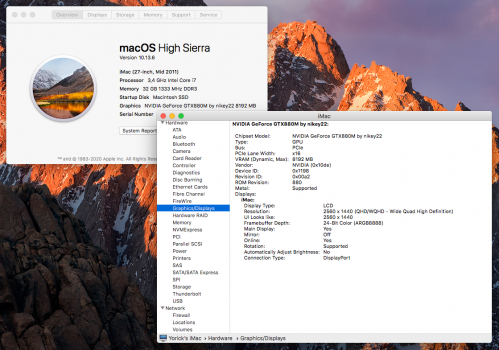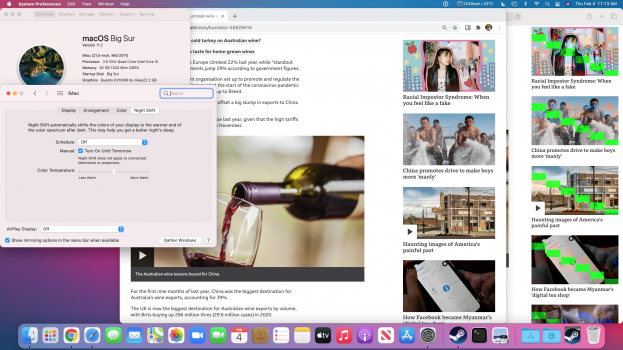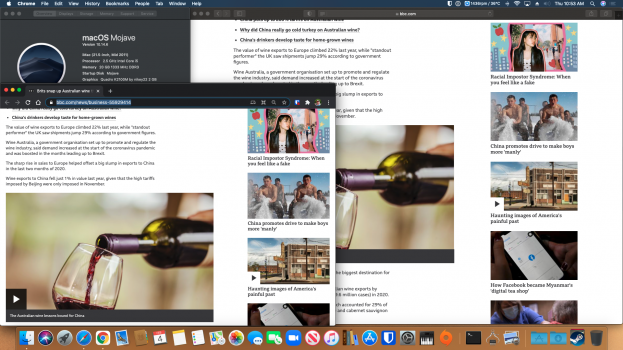When I initially installed the GPU, it was short-circuiting to the metal heat sink somewhere. This caused the PSU to go into a sort of protection mode when I tried to draw power for SATA drives. The computer would not POST when drives were connected and POSTed as soon as I disconnected them. To solve this problem, I covered every surface of the GPU (except for the MXM pins, GPU die, and VRAM chips) in Kapton tape. In the future, I'd like to go back and make sure that I am not smothering any overheating components with Kapton tape.
Davidg5678:
I have a question about your 2010 imac 27 SATA drives: are you using the original HDD (rotational) also in addition to your SSD? I am having a problem with my 2010 imac 27 WX4150 GPU Upgrade after following your excellent write ups. I am mostly successful and able to boot my SSD from OC 0.6.5pre SD like you into High Sierra. But I did not use any insulation on the card either side, just installed bare into the MXM-B heatsink. My problem is I cannot run my 1TB rotational HDD at all because the PSU refuses to POST when it is connected. My 512MB SSD runs fine with the WX4150 as long as the HDD is not connected to PSU. I have ordered some Kapton tape to insulate like you did, but I am puzzled why the system cannot run both of the SATA drives at the same time? It seems to me if it was a shorting situation with the WX4150 in the MXM neither of the drives would be working. I am hoping the Kapton tape will correct the problem and I will be able to keep using the 1TB HDD for time machine and other backup purposes. Thanks for the very detailed write ups in your recent posts of your imac 2010 WX4150 GPU Upgrade. Note: I did use the 1mm copper shim, MX-4, and K5 pro just like you advised. Also am using the same Dell 4GB bios.