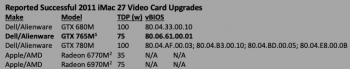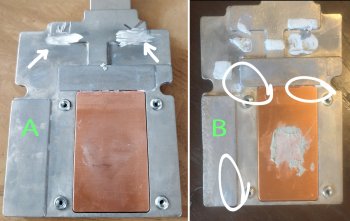Very interesting! Can you give us some more detail about your iMac?I got windows 10 working with imac built in monitor with gtx765m.You have to force somehow crash nvidia drivers kernel and when windows recovers it voilaa got picture.Full graphics accelaration is working.I had picture only on external monitor first.But i discovered this glitch.External monitor i forced to overclock hertz to 67 and when i put monitor on thunderbolt 1 nvidia driver crashes and picture comes to imac somehow.Mabye somebody have other solution to share with me to get imac display working natively on win 10?

Got a tip for us?
Let us know
Become a MacRumors Supporter for $50/year with no ads, ability to filter front page stories, and private forums.
iM 4,1-14,4 2011 iMac Graphics Card Upgrade
- Thread starter MichaelDT
- WikiPost WikiPost
- Start date
- Sort by reaction score
You are using an out of date browser. It may not display this or other websites correctly.
You should upgrade or use an alternative browser.
You should upgrade or use an alternative browser.
- Status
- The first post of this thread is a WikiPost and can be edited by anyone with the appropiate permissions. Your edits will be public.
Hi guys, ive started a Thread and dont saw this.
Sorry to bother you here:
in front, sorry for my bad english. In the last days my 6770M in my imac mid 2011 27" dies and i changed it with the Geforce 765M. Everything fine, my MacOS boots without problem. But my windows don t work. After i had a black screen in windows (but i heard sound). I thought i could reinstall it with bootcamp and deleted the old partition. But everytime i tried to boot from the windows cd it shows no screen, i just hear that the cd loads. Now my question: Is there a possiblity to install windows on a non-EFI Graphics card, without bootscreen? Or can i install it on a virtual machine and convert it to bootcamp? Thank you very much in forward!
Sorry to bother you here:
in front, sorry for my bad english. In the last days my 6770M in my imac mid 2011 27" dies and i changed it with the Geforce 765M. Everything fine, my MacOS boots without problem. But my windows don t work. After i had a black screen in windows (but i heard sound). I thought i could reinstall it with bootcamp and deleted the old partition. But everytime i tried to boot from the windows cd it shows no screen, i just hear that the cd loads. Now my question: Is there a possiblity to install windows on a non-EFI Graphics card, without bootscreen? Or can i install it on a virtual machine and convert it to bootcamp? Thank you very much in forward!
Greetings,
I finally got my GTX 756m graphics card working on my Mid 2011 27" iMac i7 under High Sierra, 10.13.4.
I installed High Sierra on a fresh USB stick on my MacBook Pro and was able to boot the iMac from it - graphics worked fine. Then I re-connected my internal SSD drive and installed High Sierra on it, and it too booted and ran fine.
No boot screen - the installer made a nasty mono-tone at one point during the install which was scary, I thought maybe it was bricked at that point (maybe updating firmware?). Thereafter, it rebooted several times and each reboot took several minutes which seemed like an eternity. It was disconcerting to see it return to a black screen between reboots with no indication of any progress. Sometimes I would see the gray screen and Apple logo with a status message such as "Completing Installation: About N minutes remaining. And in some of the reboots, there was no startup chime at all.
However, I left it alone and let it run to completion. My internal SSD sprang to life with all of my previous user accounts and applications running under High Sierra. Still no boot screen or brightness control on reboots - but that's fine. All is well.
I then updated it to 10.13.6 while running the new system. It went through the same scary sequence - mono-tone and black screen reboots, interspersed with occasional gray screen and a progress bar. X-plane reports about 60 fps on the 27" display (that's the only graphics intensive program I really have).
Thanks for all the info on this forum.
There are some things I don't like about the newer versions of MacOS which is why I held out with Mavericks for so long. The dumbing down and the hidden or reduced features of some Apple apps; user interface changes that are a step backwards; unwanted features such as Siri - but that's for another discussion.
In the end, I revived my iMac from an uncertain fate for the cost of a $70 graphics card from eBay and a lot of frustration, but I'm happy to have it running again.
I finally got my GTX 756m graphics card working on my Mid 2011 27" iMac i7 under High Sierra, 10.13.4.
I installed High Sierra on a fresh USB stick on my MacBook Pro and was able to boot the iMac from it - graphics worked fine. Then I re-connected my internal SSD drive and installed High Sierra on it, and it too booted and ran fine.
No boot screen - the installer made a nasty mono-tone at one point during the install which was scary, I thought maybe it was bricked at that point (maybe updating firmware?). Thereafter, it rebooted several times and each reboot took several minutes which seemed like an eternity. It was disconcerting to see it return to a black screen between reboots with no indication of any progress. Sometimes I would see the gray screen and Apple logo with a status message such as "Completing Installation: About N minutes remaining. And in some of the reboots, there was no startup chime at all.
However, I left it alone and let it run to completion. My internal SSD sprang to life with all of my previous user accounts and applications running under High Sierra. Still no boot screen or brightness control on reboots - but that's fine. All is well.
I then updated it to 10.13.6 while running the new system. It went through the same scary sequence - mono-tone and black screen reboots, interspersed with occasional gray screen and a progress bar. X-plane reports about 60 fps on the 27" display (that's the only graphics intensive program I really have).
Thanks for all the info on this forum.
There are some things I don't like about the newer versions of MacOS which is why I held out with Mavericks for so long. The dumbing down and the hidden or reduced features of some Apple apps; user interface changes that are a step backwards; unwanted features such as Siri - but that's for another discussion.
In the end, I revived my iMac from an uncertain fate for the cost of a $70 graphics card from eBay and a lot of frustration, but I'm happy to have it running again.
Last edited:
Hi guys, ive started a Thread and dont saw this.
Sorry to bother you here:
in front, sorry for my bad english. In the last days my 6770M in my imac mid 2011 27" dies and i changed it with the Geforce 765M. Everything fine, my MacOS boots without problem. But my windows don t work. After i had a black screen in windows (but i heard sound). I thought i could reinstall it with bootcamp and deleted the old partition. But everytime i tried to boot from the windows cd it shows no screen, i just hear that the cd loads. Now my question: Is there a possiblity to install windows on a non-EFI Graphics card, without bootscreen? Or can i install it on a virtual machine and convert it to bootcamp? Thank you very much in forward!
I installed everything with 6770 in.Mine radeon working well.I hold it from these cases.I installed bootcamp with windows 7 and then upgraded to windows 10.In windows 10 working only external display.But i got internal display also working.U have to somehow crash nvidia drivers.Or somehow you need to create 3 monitors in device manager then internal display also wakes up.My device manager i had 3 generic displays somehow then imac display worked.I Try to order vga adapter then windows let make 3rd virtual monitor mabye..But yes somehow is possible to get it running i belive.Also in High Sierra i noticed big lag with gtx 765 with applications.Thatswhy i like to get windows running.
All cards listed in the table in post #1357 support Mojave: Dell/Alienware GTX680M, GTX765M, GTX780M. The Dell K2000M does too but is a better fit for the iMac 21. The table lists the vBIOS versions confirmed to be iMac compatible.
I was able to order a GTX780 that came from a Clevo laptop. Is there a post that has a step by step? Not so much the installation but what may need to be done configuration wise prior or post install ? I am currently running high Sierra
I got windows 10 working with imac built in monitor with gtx765m.You have to force somehow crash nvidia drivers kernel and when windows recovers it voilaa got picture.Full graphics accelaration is working.I had picture only on external monitor first.But i discovered this glitch.External monitor i forced to overclock hertz to 67 and when i put monitor on thunderbolt 1 nvidia driver crashes and picture comes to imac somehow.Mabye somebody have other solution to share with me to get imac display working natively on win 10?

great news !
can you explain more details on this one for us all ?
Thanks in advance,
Keep it going !
Has anyone try Xserve 2009’s gt 120 on iMac 27” 2009 or 2011? i bought one on ebay but it does not work on both year models. now i just want to know of incompatibility or DOA unit. thanks.
incompatibility With this card could be possible, due to missmatching dcb tables for these iMac’s.
I think the gt120 does work in the early 24” 2009 iMac..
Yes, exactly. Boots fine just wont start with the internel display. I will pull apart everything, maybe just a connection issue with the mxm slot.
Well, tried that, did not help. Also tried various boot modes, no luck. Maybe i should try with an older OSX, possible driver issue? I don't understand how can i get boot screen and external display, but no internal
But i also ordered a k2000m...
Last edited:
Here is another option (longer and black color matches better): https://www.amazon.com/gp/product/B01DV1Z4EQ/ref=ox_sc_act_title_1_1_2?smid=A1AMUYYA3CT6HJ&psc=1
[doublepost=1544297242][/doublepost]Also, I reviewed this entire thread and cataloged which vBIOS versions and cards have been reported to be successful:
View attachment 809732
1TDP and performance comparable to 6970M
1Dell 5YPW3 Nvidia GTX 765M 2GB GDDR5 Graphics MXM 3.0 Alienware M17x M18x available on eBay
2Listed for TDP reference
I was wondering, maybay you can update the current list ?
Ad the following card for 21,5" 2011 users ! (and possibly also 2009-2010 iMac's)
Dell NVIDIA Quadro K2000M
VBIOS 80.07.52.00.18.
MXM-A card model
(intended for Dell Precision M4700 laptop)
maybay add MXM models per model, like the ones in the list now, apply MXM-B formfactor to them so they are for 27" iMac.
And MXM-A for 21,5" models.
And maybay a good idea, if we add compatible MacOS X versions per card.
And if external display works or not..
How about this idea ?
[doublepost=1546428104][/doublepost]
Hi guys, ive started a Thread and dont saw this.
Sorry to bother you here:
in front, sorry for my bad english. In the last days my 6770M in my imac mid 2011 27" dies and i changed it with the Geforce 765M. Everything fine, my MacOS boots without problem. But my windows don t work. After i had a black screen in windows (but i heard sound). I thought i could reinstall it with bootcamp and deleted the old partition. But everytime i tried to boot from the windows cd it shows no screen, i just hear that the cd loads. Now my question: Is there a possiblity to install windows on a non-EFI Graphics card, without bootscreen? Or can i install it on a virtual machine and convert it to bootcamp? Thank you very much in forward!
easies thing to do, is restore a winclone image.
Unfortunately you have deleted your existing bootcamp partition so making a backup clone image of it is not possible anymore.
You can try and find a pre existing windows 10 winclone image on the web, and restore it.
But still then you have a blackscreen, and only external monitor should work.
BUT user max86 apperently find a way to make internal imac dislay work with GTX765m under bootcamp.
I don't know how yet, he states to force the nvidia driver to install or something..
I hope he can give us more details on this one..
If i know the way, I can make an Windows 10 Winclone image, and can share it with you if wanted..
[doublepost=1546428383][/doublepost]what do you guys think of Final Cut Pro X performance, with Nvidia GTX765m/GTX780m vs original AMD 6970m.
Would the AMD card performe better still, I always thought AMD cards are better and faster with Final Cut Pro X.. ?
Should we get a degrease in Final Cut Pro X performance, when upgrading to an Nvidia card.. ?
iMac 2012-2013 also uses nvidia cards, and raw performance is faster on paper...
Anybody got experience here with this, or can share info ?
Attachments
Last edited:
As an Amazon Associate, MacRumors earns a commission from qualifying purchases made through links in this post.
I re-reviewed the entire thread in detail and updated the table in post #1357. Please review and confirm I have everything accurate.I was wondering, maybay you can update the current list ?
Ad the following card for 21,5" 2011 users ! (and possibly also 2009-2010 iMac's)
Dell NVIDIA Quadro K2000M
VBIOS 80.07.52.00.18.
MXM-A card model
(intended for Dell Precision M4700 laptop)
maybay add MXM models per model, like the ones in the list now, apply MXM-B formfactor to them so they are for 27" iMac.
And MXM-A for 21,5" models.
And maybay a good idea, if we add compatible MacOS X versions per card.
And if external display works or not..
How about this idea ?
Last edited:
I was able to order a GTX780 that came from a Clevo laptop. Is there a post that has a step by step? Not so much the installation but what may need to be done configuration wise prior or post install ? I am currently running high Sierra
Can anyone give me a step by step ?
Once again I have 2011 27" iMac running High Sierra. I bought a GTX780 card. Looking to install 780 card then upgrade OS. I know how to take iMac apart so that's not my issue. Need to know
1. Do I need to modify heat sink?
2. Do I need to pre install anything prior to GPU replacement.
3. What do I do post install?
4. Once setup , what would I do to upgrade OS and is it worth changing OS at this time?
To add I have current OS on an internal SSD formatted in the new Apple file system.
I am thankful for any help
I updated from 10.14.1 to 10.14.2 on all three of my 2011 iMacs (with non-apple video cards installed) and had no problems.Can i update Mojave to 10.14.2? It won't be an issue that i don't have boot screen?
Update to Mojave using dosde1 patcher and when selecting the post-install patches unselect the legacy video card patch. Then remove old video card, modify heatsink, and install new card. Boot and install brightness slider app.Can anyone give me a step by step ?
Once again I have 2011 27" iMac running High Sierra. I bought a GTX780 card. Looking to install 780 card then upgrade OS. I know how to take iMac apart so that's not my issue. Need to know
1. Do I need to modify heat sink?
2. Do I need to pre install anything prior to GPU replacement.
3. What do I do post install?
4. Once setup , what would I do to upgrade OS and is it worth changing OS at this time?
To add I have current OS on an internal SSD formatted in the new Apple file system.
I am thankful for any help
I updated from 10.14.1 to 10.14.2 on all three of my 2011 iMacs (with non-apple video cards installed) and had no problems.
I just did the update and only one issue, no sound. But re-installing the mojave patches with Patch Updater solved it.
That’s great news and congratulations! Can you tell us what vBIOS your card is using and any other info such as model number, etc?I just did the update and only one issue, no sound. But re-installing the mojave patches with Patch Updater solved it.
Last edited:
That’s great news and congratulations! Can you tell us what vBIOS your card is using and any other info such as model number, etc?
I have me a GTX 765 that has been sitting in the shed for a while. If I don't have access to power tools and drills, what are other ways I can mod that heat sink and back plate to make it work on a 27" 2011?
My GTX765m just arrived along with my K5pro. Got a dremmel kit for Xmas. Am ready to take the plunge and replace baked 6970hd in my 2011 27" iMac for good. Upgraded OS from Mavericks to 10.11.6 (15G1011). (with all my software intact!)
Couple last minute questions of the community before I pop everything apart:
I have some generic heatsink compound in addition to the K5. Should I use a dollop of that on the main chip and slather K5 on everything else, or just use K5 on everything?
I had also planned to keep/use the GTX's X-brace as it has tiny "heatsink" attached. Slather that w/K5 also?
I couldn't locate the exact nvidea webdriver for my particular build (15G1011). and so I snagged the WebDriver-346.03.15f03 which is for build (15G1004) It's been said that that I might not need the web drivers, but would it hurt to install them anyway? Would that driver install occur before card installation or after?
SUPER IMPORTANT>
A couple pics I’ve seen of the heatsink mod show just two corners being shaved like sink A (Attached Image)
But on this post #1305:
it shows three totally different material-removal-locations on sink B (Attached Image). Can anyone confirm which is for realZ?
Thanks to all the key players who really move this thread forward, and to all for their advice and expertise. I'll add my results to the database.
PS - Man, it would be great if somebody sold EMI flashed cards....
https://postimg.cc/zLC4JjVz


Couple last minute questions of the community before I pop everything apart:
I have some generic heatsink compound in addition to the K5. Should I use a dollop of that on the main chip and slather K5 on everything else, or just use K5 on everything?
I had also planned to keep/use the GTX's X-brace as it has tiny "heatsink" attached. Slather that w/K5 also?
I couldn't locate the exact nvidea webdriver for my particular build (15G1011). and so I snagged the WebDriver-346.03.15f03 which is for build (15G1004) It's been said that that I might not need the web drivers, but would it hurt to install them anyway? Would that driver install occur before card installation or after?
SUPER IMPORTANT>
A couple pics I’ve seen of the heatsink mod show just two corners being shaved like sink A (Attached Image)
But on this post #1305:
it shows three totally different material-removal-locations on sink B (Attached Image). Can anyone confirm which is for realZ?
Thanks to all the key players who really move this thread forward, and to all for their advice and expertise. I'll add my results to the database.
PS - Man, it would be great if somebody sold EMI flashed cards....
https://postimg.cc/zLC4JjVz
Attachments
Last edited:
My GTX765m just arrived along with my K5pro. Got a dremmel kit for Xmas. Am ready to take the plunge and replace baked 6970hd in my 2011 27" iMac for good. Upgraded OS from Mavericks to 10.11.6 (15G1011). (with all my software intact!)
Couple last minute questions of the community before I pop everything apart:
I have some generic heatsink compound in addition to the K5. Should I use a dollop of that on the main chip and slather K5 on everything else, or just use K5 on everything?
I had also planned to keep/use the GTX's X-brace as it has tiny "heatsink" attached. Slather that w/K5 also?
I couldn't locate the exact nvidea webdriver for my particular build (15G1011). and so I snagged the WebDriver-346.03.15f03 which is for build (15G1004) It's been said that that I might not need the web drivers, but would it hurt to install them anyway? Would that driver install occur before card installation or after?
SUPER IMPORTANT>
A couple pics I’ve seen of the heatsink mod show just two corners being shaved like sink A (Attached Image)
But on this post #1305:
it shows three totally different material-removal-locations on sink B (Attached Image). Can anyone confirm which is for realZ?
Thanks to all the key players who really move this thread forward, and to all for their advice and expertise. I'll add my results to the database.
PS - Man, it would be great if somebody sold EMI flashed cards....
https://postimg.cc/zLC4JjVz


I am going to do this once my card dies as well. I am on high sierra myself and will probably stay until mojave gets its last update. I had the same questions.
Dremel tool. Also, I suspect a local machine shop could do it for you for the cost of the dremel tool.I have me a GTX 765 that has been sitting in the shed for a while. If I don't have access to power tools and drills, what are other ways I can mod that heat sink and back plate to make it work on a 27" 2011?
Last edited:
Thats the exact card I have. The bracket is removable. Remove it and use tour Apple X-Bracket.View attachment 814877 View attachment 814876 View attachment 814878 View attachment 814879 View attachment 814880 View attachment 814881
Here are some pictures of the card I got off eBay. I am pretty sure it is an Alienware dell 765m. Will the existing bracket work you think? If not I am sure I will have to file down the stock one.
Thats the exact card I have. The bracket is removable. Remove it and use tour Apple X-Bracket.
And that same stock bracket will need to be slightly modded to clear any touching metal on the back, correct?
Register on MacRumors! This sidebar will go away, and you'll see fewer ads.