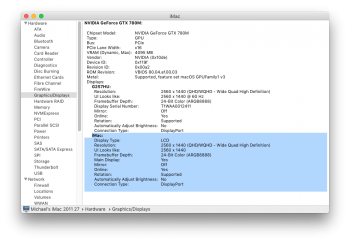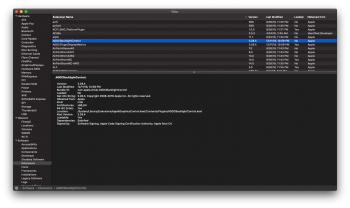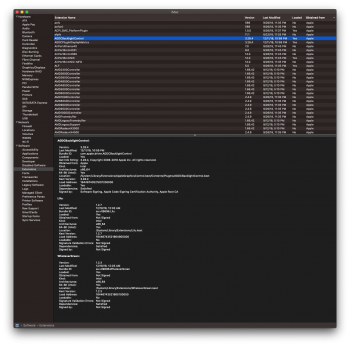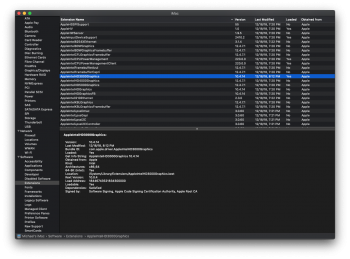These are all very basic questions. SIP should be disabled if you're trying Mojave in the first place. Second you posted the github link to the get the kexts, you should know how to find the releases page. Third you should know that going to the System/Library/Extensions folder finding the kexts and dragging them to the trash/empty will stop them from loading.
But i'll help you, You need to boot to your (HIGH SIERRA NOT MOJAVE) USB installer, open terminal and enter "csrutil disable" it should tell you "Successfully disabled System Integrity Protection" reboot back into Mac OS install all 3 kexts using Kext Utility. Install SIPManager to High Sierra, it should be installed in Mojave.
There are 3 kexts in this zip, the first two are whatevergreen and Lilu. The third one is from
@dosdude1 installer called SIPManager. What this will do is keep SIP disabled even after a PRAM reset. I keep this installed in my High Sierra Partition incase i had to reboot back using a PRAM reset. It is never recommended to re-enable SIP, doing so will stop your Mac from booting.
[doublepost=1545141155][/doublepost]
I never tried SIPManager in Sierra, only High sierra and Mojave. As for the sleep problems this is again still strange to me. My 21.5 was having issues waking from sleep until I cloned my Mojave install from my 27". I'm going to look into this today. It's something related to
@dosdude1 Mojave installer.