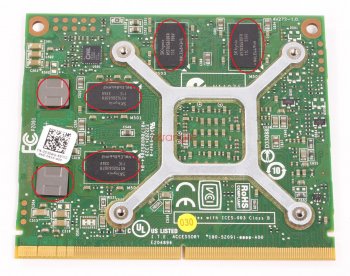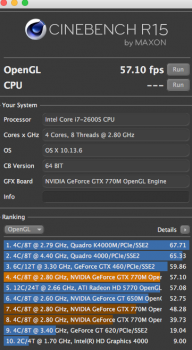Correction...its a go! I had accidentally left the smaller power cable to the logic board unattached when I reassembled and once corrected it boots. This card works beautifully in (at least in High Sierra) and the form factor fits without any physical modifications. Moving to Mojave now to see if metal is supported...
Thats good news for all 21,5" iMac users out there !!
I say spread the word..
I assume you are using the stock Dell bios ?
It workes OOB, and Nvidia web drivers are also not needed.. ?
It looks like the Quadro K2000m uses 55Wat tdp.
And is based on GK107 , which is I think metal supported.. ?
GK107 is also used in different GTX6xxm series, which I think are used in several 2012 iMac.
https://en.wikipedia.org/wiki/GeForce_600_series
it looks that there are plenty of sellers out there on eBay for this card..
https://www.ebay.nl/sch/i.html?_from=R40&_trksid=m570.l1313&_nkw=Dell+Quadro+K2000M&_sacat=0
Last edited: