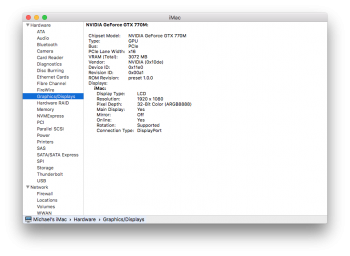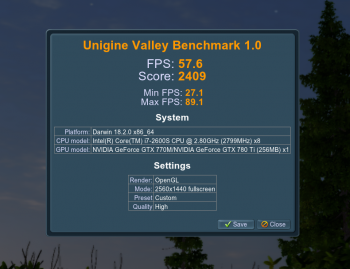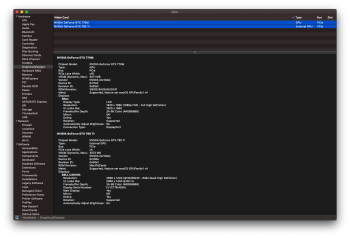...and that was on my iMac 27. I just replicated the experiment on my iMac 21 and the same response. That was some good detective work on your part my friend!Thats all great! target display mode will unfortunately remain broken until we have internal EFI cards.
Got a tip for us?
Let us know
Become a MacRumors Supporter for $50/year with no ads, ability to filter front page stories, and private forums.
iM 4,1-14,4 2011 iMac Graphics Card Upgrade
- Thread starter MichaelDT
- WikiPost WikiPost
- Start date
- Sort by reaction score
You are using an out of date browser. It may not display this or other websites correctly.
You should upgrade or use an alternative browser.
You should upgrade or use an alternative browser.
- Status
- The first post of this thread is a WikiPost and can be edited by anyone with the appropiate permissions. Your edits will be public.
...and that was on my iMac 27. I just replicated the experiment on my iMac 21 and the same response. That was some good detective work on your part my friend!
Thanks, I told @dosdude1 about this, but he said it's included in the legacy video card patch. Which is something we *SHOULD NOT* install it will break graphics by installing a modified 'IOAcceleratorFamily2.kext' we don't need as it will break acceleration. (its for the 2010 MBP) I'm trying to work with him to modify his patcher to install the HD3000 kexts even if No legacy video patch is selected. If not, everyone here can just install the HD3000 kexts from post #1438 with kext utility and have sleep working in Mojave again.
Last edited:
Thanks for the info on your (disappointing) Mavericks/765m test. Unless you or DavidOrDave find anything different, I'll have to assume that's a dead-end.Well the GTX765m aswell as the GTX780m Dell/Alienware versions are known working !
So Plan B then is to try the GTX765m with Yosemite or El Capitan.
I don't think I've seen any confirmed success stories with this particular combination, but I'm pretty sure Adobe CS6 stuff will still work on either and I'll hope for the best on my other software/apps/plugins.
I presume I should upgrade OS before installing card. Do I need to also install the NVIDEA web drivers for new OS as well? Is there any reason to think either OS is better than the other for successful gpu swap?
Thanks a ton for your and
highvoltage12v
wlagarde
and everybody else's shared knowledge on this matter.
My EFI flashed 780ti comes tommorow. If you seen my previous posts, I have EFI screen with thunderbolt EGPU+EFI 970, so I can now see boot screens partially. I can try my 770m (basically the same as a 765m) iMac with Yosemite and El Capitan and get back to you with the results.Thanks for the info on your (disappointing) Mavericks/765m test. Unless you or DavidOrDave find anything different, I'll have to assume that's a dead-end.
So Plan B then is to try the GTX765m with Yosemite or El Capitan.
I don't think I've seen any confirmed success stories with this particular combination, but I'm pretty sure Adobe CS6 stuff will still work on either and I'll hope for the best on my other software/apps/plugins.
I presume I should upgrade OS before installing card. Do I need to also install the NVIDEA web drivers for new OS as well? Is there any reason to think either OS is better than the other for successful gpu swap?
Thanks a ton for your and
highvoltage12v
wlagarde
and everybody else's shared knowledge on this matter.
@highvoltage12v
I can also verify that installing HD3000 Kext files solves wake from sleep on my 2011 27 iMac with 780M installed. Thanks!
I can also verify that installing HD3000 Kext files solves wake from sleep on my 2011 27 iMac with 780M installed. Thanks!
Hello,Thanks for the info on your (disappointing) Mavericks/765m test. Unless you or DavidOrDave find anything different, I'll have to assume that's a dead-end.
So Plan B then is to try the GTX765m with Yosemite or El Capitan.
I don't think I've seen any confirmed success stories with this particular combination, but I'm pretty sure Adobe CS6 stuff will still work on either and I'll hope for the best on my other software/apps/plugins.
I presume I should upgrade OS before installing card. Do I need to also install the NVIDEA web drivers for new OS as well? Is there any reason to think either OS is better than the other for successful gpu swap?
Thanks a ton for your and
highvoltage12v
wlagarde
and everybody else's shared knowledge on this matter.
EL Capitan works without issue/modification or web drivers. I will Yosemite next.
EDIT: Yosemite would not boot for me, it kernel panics.
Attachments
Last edited:
My 780ti EFI flashed arrived today and as expected it gives EFI screen in the Akito node. I don't need to use Web drivers since its a supported kepler card and it performs well considering it's only Thunderbolt 1. Here is a valley benchmark at 'High'. The card says its a MacVidsCard.
Attachments
My 780ti EFI flashed arrived today and as expected it gives EFI screen in the Akito node. I don't need to use Web drivers since its a supported kepler card and it performs well considering it's only Thunderbolt 1. Here is a valley benchmark at 'High'. The card says its a MacVidsCard.
What Akito enclosure do you own?
Hello,
EL Capitan works without issue/modification or web drivers. I will Yosemite next.
EDIT: Yosemite would not boot for me, it kernel panics.
maybay kernel panic is the same what happends with Mavericks.
It looks like Mavericks starting to boot a little, and then nothing happends anymore..
No screen is visible at all on my GTX765m, nor any other life of a succesfull boot of Mavericks..
It looks then like El capitan is the minimum version what is needed perheps.. ?
I'm wondering about Yosemite..
Funny thing is that Mountain Lion (10.8.5) setup would load and gave me screen.
So I think Mountain Lion should work fine OOB..
Stumbled upon this page from dosdude1: https://computeco.de/DyingLight.html.
Here is a link to the Macbook hardware mod referenced on the page: https://forums.macrumors.com/thread...ook-pro-dedicated-gpu-gmux-ic-bypass.2134019/
If we don't get efi cards eventually, I imagine this method could be modified to achieve iMac software capable backlight control...
Here is a link to the Macbook hardware mod referenced on the page: https://forums.macrumors.com/thread...ook-pro-dedicated-gpu-gmux-ic-bypass.2134019/
If we don't get efi cards eventually, I imagine this method could be modified to achieve iMac software capable backlight control...
Last edited:
Just the standard node. Black box, modded fans, using a thunderbolt 3 to 2 Adapter backwards.What Akito enclosure do you own?
Just the standard node. Black box, modded fans, using a thunderbolt 3 to 2 Adapter backwards.
So I watched Luke's new video and the guy can barely install a hard drive (much less make a video), so any hope had that he would know something you all don't is not there. Maybe his goal is to run windows in boot camp mode. I still hope that enough issues are figured out that when my own graphics card dies, there is a decent solution. I also hope Mojave gets un****ed and that they unblock Nvidia. Sierra was the last version I actually liked. At least High Sierra is stable and ok to use. I don't see myself upgrading to Mojave even if I could.
Here are my thoughts on the situation. I think Nvidia isn't going to release any web drivers for Mojave untill their full product stack such as the GTX 1160/RTX 2060 are revealed, which won't be untill after CES hopefully. As for Luke Milani, we'll see what happens, he called the EDP connector LVDS, so it's most likely going to backfire. But I'll stay optimistic, maybe he will have that one 980m that somehow works with the iMac. Don't want to bash him, at least he's trying. It seems anything from the Dell Precision M line, is working best with our iMac's. And yes APFS is still a mess to me, I like Sierra but it's next to go with Apple updates (which I hate the way Apple OS life cycle is 3 years)So I watched Luke's new video and the guy can barely install a hard drive (much less make a video), so any hope had that he would know something you all don't is not there. Maybe his goal is to run windows in boot camp mode. I still hope that enough issues are figured out that when my own graphics card dies, there is a decent solution. I also hope Mojave gets un****ed and that they unblock Nvidia. Sierra was the last version I actually liked. At least High Sierra is stable and ok to use. I don't see myself upgrading to Mojave even if I could.
[doublepost=1545461093][/doublepost]
You could but you would have to do it for 6 kexts. Why not use kext utility? And are you on Mojave?highvoltage12v
Is it possible to do a sudo command Terminal install of the HD3000 kexts?
Last edited:
Hey guys. New to the thread. I am looking for some help. My 2011 27" 3.4 I7 with stock GPU just crapped out. Everything was fine then got grey screen as well as odd white bars on screen. I rebooted and it worked for a little now went to a grey screen then black screen. Now the system will not even boot. I do not get the apple chime at all. I know the Machine turns on because I hear the DVDs drive and other low noises. Does this sound like a symptom of a bad GPU? I am looking for the best alternative GPU to install. I see many different models listed but looking for a reasonable priced one that does not require flashing a chip. Any suggestions?
Hey guys. New to the thread. I am looking for some help. My 2011 27" 3.4 I7 with stock GPU just crapped out. Everything was fine then got grey screen as well as odd white bars on screen. I rebooted and it worked for a little now went to a grey screen then black screen. Now the system will not even boot. I do not get the apple chime at all. I know the Machine turns on because I hear the DVDs drive and other low noises. Does this sound like a symptom of a bad GPU? I am looking for the best alternative GPU to install. I see many different models listed but looking for a reasonable priced one that does not require flashing a chip. Any suggestions?
I'm sorry to hear, but it looks like you have a dead AMD GPU I think.
Try Nvram and smc reset first, and see if that helps..
If not I would suggest you Upgrade your AMD GPU !
One of our 27" imacs had same symptons you describe.
It would not even give us a boot chime anymore, and the AMD card was dead, so we upgraded them..
I would suggest you upgrade to known working card, like Dell/Alienware GTX765m or GTX780m.
I have used GTX765m, they usually cost arround 100 dollars.
GTX780m is about 200 Dollars usually..
Anymore questions, just let us know..
And to everybody a merry xmas!!
Also, see post #1357. It lists the vBIOS versions confirmed successful.Hey guys. New to the thread. I am looking for some help. My 2011 27" 3.4 I7 with stock GPU just crapped out. Everything was fine then got grey screen as well as odd white bars on screen. I rebooted and it worked for a little now went to a grey screen then black screen. Now the system will not even boot. I do not get the apple chime at all. I know the Machine turns on because I hear the DVDs drive and other low noises. Does this sound like a symptom of a bad GPU? I am looking for the best alternative GPU to install. I see many different models listed but looking for a reasonable priced one that does not require flashing a chip. Any suggestions?
Hey guys. New to the thread. I am looking for some help. My 2011 27" 3.4 I7 with stock GPU just crapped out. Everything was fine then got grey screen as well as odd white bars on screen. I rebooted and it worked for a little now went to a grey screen then black screen. Now the system will not even boot. I do not get the apple chime at all. I know the Machine turns on because I hear the DVDs drive and other low noises. Does this sound like a symptom of a bad GPU? I am looking for the best alternative GPU to install. I see many different models listed but looking for a reasonable priced one that does not require flashing a chip. Any suggestions?
Before you go and do this, watch a video or read a guide a few times. Having done a logic board extraction a few times here are my tips you won’t find anywhere else: have the right tools before hand. (That Ifixit kit with the 68bit kit works great. You might need maybe 2 torx, one Phillips, a plastic spudger, and suction cups. Have 2 places laid out for the glass and the screen ahead of time. Go slow and easy with all the connections. Have thermal paste for the graphics card (you will need special paste), make sure all wires are connected before you screw down the board, and again...go slow.
[doublepost=1545779639][/doublepost]Also place out the screws for the board in an order you will remember.
Thank you. I did bake the GPU and it is working once again. I am sure this will become an issue again so I will be looking for the upgrade that makes the most sense. I am confused on what cards would have possibly Mohave compatibility.Before you go and do this, watch a video or read a guide a few times. Having done a logic board extraction a few times here are my tips you won’t find anywhere else: have the right tools before hand. (That Ifixit kit with the 68bit kit works great. You might need maybe 2 torx, one Phillips, a plastic spudger, and suction cups. Have 2 places laid out for the glass and the screen ahead of time. Go slow and easy with all the connections. Have thermal paste for the graphics card (you will need special paste), make sure all wires are connected before you screw down the board, and again...go slow.
[doublepost=1545779639][/doublepost]Also place out the screws for the board in an order you will remember.
[doublepost=1545848228][/doublepost]
To add I did watch videos and read posts on how to take IMac apart. I have done this before to upgrade to SSD so it wasn't that difficult. Just had to take time and go over each connection one by one.Thank you. I did bake the GPU and it is working once again. I am sure this will become an issue again so I will be looking for the upgrade that makes the most sense. I am confused on what cards would have possibly Mohave compatibility.
All cards listed in the table in post #1357 support Mojave: Dell/Alienware GTX680M, GTX765M, GTX780M. The Dell K2000M does too but is a better fit for the iMac 21. The table lists the vBIOS versions confirmed to be iMac compatible.Thank you. I did bake the GPU and it is working once again. I am sure this will become an issue again so I will be looking for the upgrade that makes the most sense. I am confused on what cards would have possibly Mohave compatibility.
[doublepost=1545848228][/doublepost]
To add I did watch videos and read posts on how to take IMac apart. I have done this before to upgrade to SSD so it wasn't that difficult. Just had to take time and go over each connection one by one.
Last edited:
Its a no go. Card physically fits perfectly without any modification of heatsink required but unfortunately power won't come on. One led lit - the one the farthest to the right...
Correction...its a go! I had accidentally left the smaller power cable to the logic board unattached when I reassembled and once corrected it boots. This card works beautifully in High Sierra and the form factor fits without any physical modifications. Moving to Mojave now to see if metal is supported...
I am planning to do this exact thing for my old 21.5... I found this graphic card on Amazon, I just want to make sure I am buying the correct one.
"New Genuine Dell Precision M4700 Nvidia Quadro K2000M 128-bit 2GB DDR5 SDRAM PCIe 3.0 x16 Video Graphic Card D30WG 0D30WG CN-0D30WG"
Once I stalled the card, is there anything else I need to do? Software modification or install a Bios?
Greetings,
Here's an recap on progress with the GeForce 765m Alienware card in my 27" iMac i7.
The graphics AMD HD 6970M 2GB GDDR card failed with a white screen while running Mavericks. I removed the AMD kext files and the computer booted again and was usable, albeit with funky, slow graphics. But it was usable and I did a fresh time machine backup.
I removed the card, machined the heat sink so the 765m would fit - applied new heat sink grease, and installed the card. The computer wouldn't boot at all - black screen.
I booted from a bootable flash drive with 10.11.4 installed that I made a while back. No way to select the startup disk - I had to unplug the internal SSD - then the computer then booted from USB - no boot screen but after a minute or so - the El Capitain desktop appeared and looked fine. Windows scroll and drag fine - all indications are that the 765m card is working. The OS is slow because it's running from a USB stick.
Selected the USB stick as the startup drive and re-connected the internal SSD. El Capitain continues to operate.
I decided, this is great - but El Capitain is too old, I might as well move forward a bit. I'll had a Sierra 10.12.5 install USB stick but nothing newer. Bad idea - with Sierra on the internal SSD I got a black screen. I was able however, to access Sierra via screen sharing from my MacBook Pro. Through screen sharing, I could see that the 765m card was recognized under Sierra but defaulted to sub-optimal, non-native resolution with no apparent way to change it - and still nothing but a black screen on the iMac.
I moved some of the GeForce kext files from El Capitain into the Sierra installation. Bad idea - then Sierra wouldn't boot at all (I'm guessing because of SIP, which wasn't an issue under Mavericks). I could still boot from my El Capitain USB stick and in fact, I created another bootable USB El Capitain stick from my MacBook Pro as a backup, and that boots the iMac.
I cannot disable SIP it because the USB boot stick won't boot the recovery partition while the GeForce video card is installed. So I'm kind of stuck. I have a new version of Sierra on another USB stick that won't boot. I'm surprised that I cannot get past that and into it by screen sharing as before.
I'm still playing around with things. Any suggestions? Should the 765m card run in Sierra or High Sierra?
In any case - I know the GTX765m card works and it's just a matter of issues with the OS & EFI preventing it from working in Sierra. It's difficult to troubleshoot things without the boot screen and recovery options. Maybe I'll eventually fall back to El Capitain…but if I'm moving from Mavericks to something newer, I might as well get a little closer to modern. I have no great desire to run Mojave unless it has a compelling advantage with this card.
Here's an recap on progress with the GeForce 765m Alienware card in my 27" iMac i7.
The graphics AMD HD 6970M 2GB GDDR card failed with a white screen while running Mavericks. I removed the AMD kext files and the computer booted again and was usable, albeit with funky, slow graphics. But it was usable and I did a fresh time machine backup.
I removed the card, machined the heat sink so the 765m would fit - applied new heat sink grease, and installed the card. The computer wouldn't boot at all - black screen.
I booted from a bootable flash drive with 10.11.4 installed that I made a while back. No way to select the startup disk - I had to unplug the internal SSD - then the computer then booted from USB - no boot screen but after a minute or so - the El Capitain desktop appeared and looked fine. Windows scroll and drag fine - all indications are that the 765m card is working. The OS is slow because it's running from a USB stick.
Selected the USB stick as the startup drive and re-connected the internal SSD. El Capitain continues to operate.
I decided, this is great - but El Capitain is too old, I might as well move forward a bit. I'll had a Sierra 10.12.5 install USB stick but nothing newer. Bad idea - with Sierra on the internal SSD I got a black screen. I was able however, to access Sierra via screen sharing from my MacBook Pro. Through screen sharing, I could see that the 765m card was recognized under Sierra but defaulted to sub-optimal, non-native resolution with no apparent way to change it - and still nothing but a black screen on the iMac.
I moved some of the GeForce kext files from El Capitain into the Sierra installation. Bad idea - then Sierra wouldn't boot at all (I'm guessing because of SIP, which wasn't an issue under Mavericks). I could still boot from my El Capitain USB stick and in fact, I created another bootable USB El Capitain stick from my MacBook Pro as a backup, and that boots the iMac.
I cannot disable SIP it because the USB boot stick won't boot the recovery partition while the GeForce video card is installed. So I'm kind of stuck. I have a new version of Sierra on another USB stick that won't boot. I'm surprised that I cannot get past that and into it by screen sharing as before.
I'm still playing around with things. Any suggestions? Should the 765m card run in Sierra or High Sierra?
In any case - I know the GTX765m card works and it's just a matter of issues with the OS & EFI preventing it from working in Sierra. It's difficult to troubleshoot things without the boot screen and recovery options. Maybe I'll eventually fall back to El Capitain…but if I'm moving from Mavericks to something newer, I might as well get a little closer to modern. I have no great desire to run Mojave unless it has a compelling advantage with this card.
Yes will boot without modifications. See post #1402 that has details of card and vBIOS version.I am planning to do this exact thing for my old 21.5... I found this graphic card on Amazon, I just want to make sure I am buying the correct one.
"New Genuine Dell Precision M4700 Nvidia Quadro K2000M 128-bit 2GB DDR5 SDRAM PCIe 3.0 x16 Video Graphic Card D30WG 0D30WG CN-0D30WG"
Once I stalled the card, is there anything else I need to do? Software modification or install a Bios?
Purchase a used Apple Radeon 6770M on eBay (preferably with a 2-pipe heatsink for the iMac 27 to make swapping easier). Remove the GTX765M and install the 6770M. Perform full install of High Sierra. Remove the 6770M and reinstall the GTX765M.Greetings,
Here's an recap on progress with the GeForce 765m Alienware card in my 27" iMac i7.
The graphics AMD HD 6970M 2GB GDDR card failed with a white screen while running Mavericks. I removed the AMD kext files and the computer booted again and was usable, albeit with funky, slow graphics. But it was usable and I did a fresh time machine backup.
I removed the card, machined the heat sink so the 765m would fit - applied new heat sink grease, and installed the card. The computer wouldn't boot at all - black screen.
I booted from a bootable flash drive with 10.11.4 installed that I made a while back. No way to select the startup disk - I had to unplug the internal SSD - then the computer then booted from USB - no boot screen but after a minute or so - the El Capitain desktop appeared and looked fine. Windows scroll and drag fine - all indications are that the 765m card is working. The OS is slow because it's running from a USB stick.
Selected the USB stick as the startup drive and re-connected the internal SSD. El Capitain continues to operate.
I decided, this is great - but El Capitain is too old, I might as well move forward a bit. I'll had a Sierra 10.12.5 install USB stick but nothing newer. Bad idea - with Sierra on the internal SSD I got a black screen. I was able however, to access Sierra via screen sharing from my MacBook Pro. Through screen sharing, I could see that the 765m card was recognized under Sierra but defaulted to sub-optimal, non-native resolution with no apparent way to change it - and still nothing but a black screen on the iMac.
I moved some of the GeForce kext files from El Capitain into the Sierra installation. Bad idea - then Sierra wouldn't boot at all (I'm guessing because of SIP, which wasn't an issue under Mavericks). I could still boot from my El Capitain USB stick and in fact, I created another bootable USB El Capitain stick from my MacBook Pro as a backup, and that boots the iMac.
I cannot disable SIP it because the USB boot stick won't boot the recovery partition while the GeForce video card is installed. So I'm kind of stuck. I have a new version of Sierra on another USB stick that won't boot. I'm surprised that I cannot get past that and into it by screen sharing as before.
I'm still playing around with things. Any suggestions? Should the 765m card run in Sierra or High Sierra?
In any case - I know the GTX765m card works and it's just a matter of issues with the OS & EFI preventing it from working in Sierra. It's difficult to troubleshoot things without the boot screen and recovery options. Maybe I'll eventually fall back to El Capitain…but if I'm moving from Mavericks to something newer, I might as well get a little closer to modern. I have no great desire to run Mojave unless it has a compelling advantage with this card.
I got windows 10 working with imac built in monitor with gtx765m.You have to force somehow crash nvidia drivers kernel and when windows recovers it voilaa got picture.Full graphics accelaration is working.I had picture only on external monitor first.But i discovered this glitch.External monitor i forced to overclock hertz to 67 and when i put monitor on thunderbolt 1 nvidia driver crashes and picture comes to imac somehow.Mabye somebody have other solution to share with me to get imac display working natively on win 10?




Last edited:
Register on MacRumors! This sidebar will go away, and you'll see fewer ads.