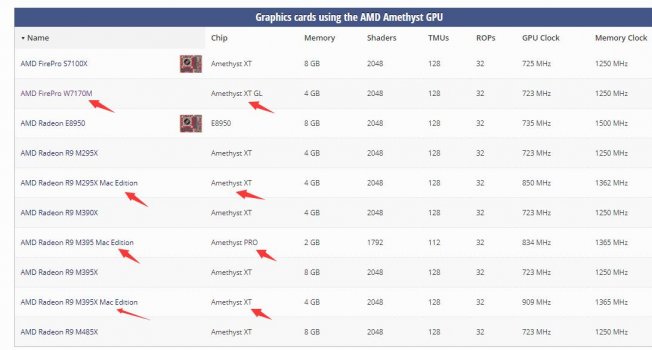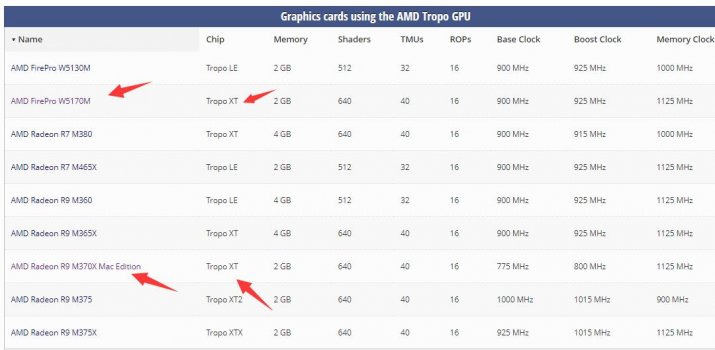These GPU cards usually come nice and clean in an antistatic bag, but have been “washed” with some form of solvent and possibly “scrubbed” to remove all traces of dried out thermal paste and dust. This can leave residue making the gold edge contacts “dirty”. Hence the importance of isopropyl cleaning.Found that contacts are not in a perfect shape, used Microfiber towel and Isopropyl to clean it up.
I couldn’t agree more. These old iMacs can be taken apart, upgraded, and repaired, reasonably easily; the same can’t be said for the newer iMacs. And as for the M1 based mac mini this is now just a consumable item like the iPad… that’s progress for some but not progress for all....Look, many would say it is not worth it, from a labor/Return of Invest perspective it is not.
I like these old machines and giving them some more years lifetime is kind of satisfying.
A 21" iMac i repaired is heavilyin use by my daughter and hopefully will be for the next couple years.
A guy who called me up for some issues with his Mac told me he held 2 iMacs with the graphics issue for long time because he can't throw them to the garbage disposal and would be very happy if i could repair them.
I paid 150 euros about six years ago for a 2011 27” iMac with a dying GPU card with random failed screen image. After replacing the original GPU card, and then again upgrading another failed GPU card about a year. I have been able to use it for hours everyday ever since.
It is thanks to these guys that my 10 year old iMac is today running the lastest version of macOS Big Sur, and without whom I too would be clueless and totally stuck. So a big thank you to you allIt may be the same reason why people create great Firmware for the Cards, the Open Core and OCLP teams who make newest OS for old machines possible and much more, or all you folks here in the Forum who help guys like me when i have no clue what to do, even after reading dozens of pages.
Sure it's frustrating. For me it was third time lucky to get to a fully working GPU card. But I am glad that I did.The first MXM i bought had a wrong BIOS flashed, but fortunately no hardware issues.
If it turns out that the card is faulty (what i strongly belive) even when the seller guarantee that the card is working than it is very frustrating, having the hassle of returning and waiting for a replacment and losing additional lot of time because some people want to make some quick bucks let me in doubt to keep on repairing.
Good luck.