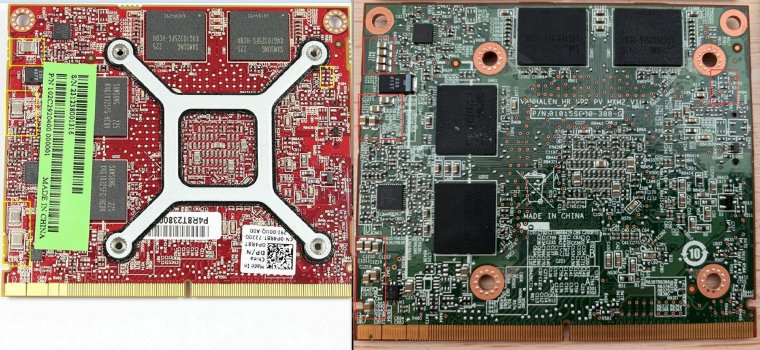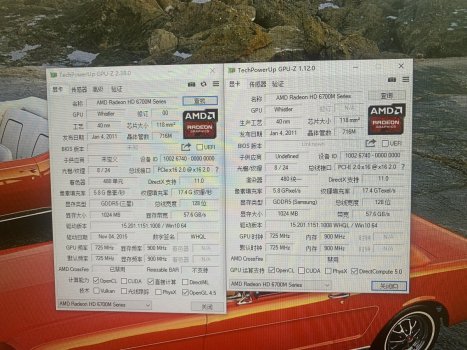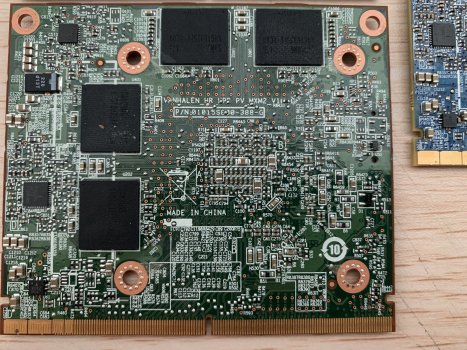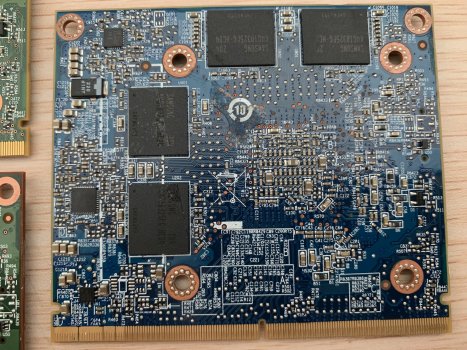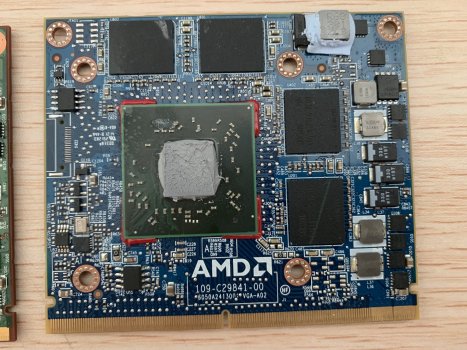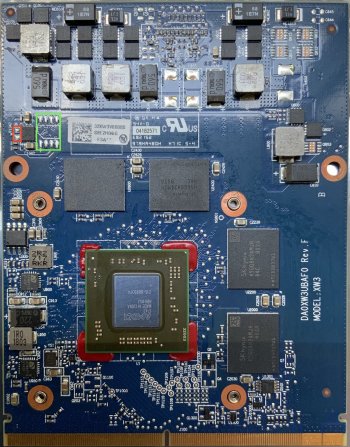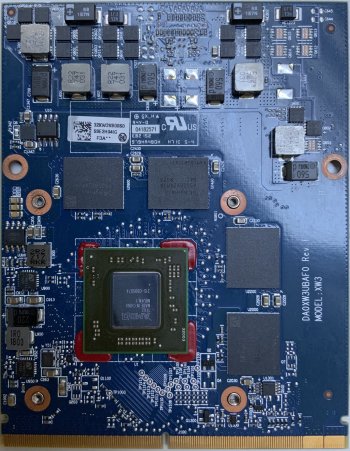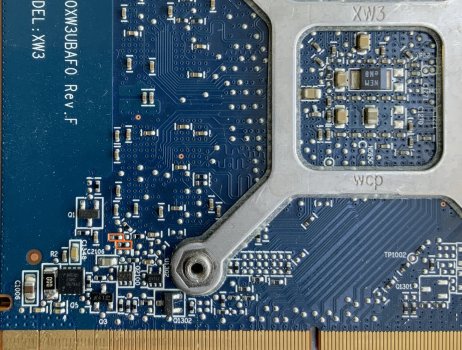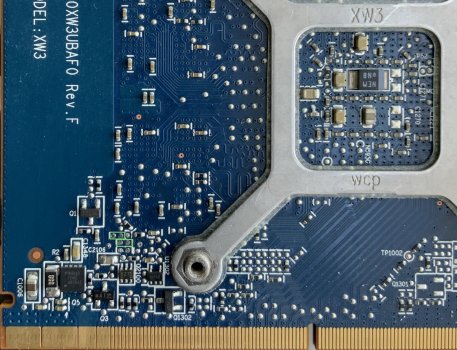Question, I recently got an Alienware GTX780M, however, I saw there are two ROM available. May I please ask which one I should use?
Do I have to check which Vram this card use and to find a suitable ROM? or the Rom provided in first thread, that is universal???
thank you so much
Please just follow the links to both ROM versions and read the description provided by the programmer and pick the version according to your needs.
In fact there exist even more different versions published on this thread and because we have still two listed on the first post there can be no universal solution existing right now!!!