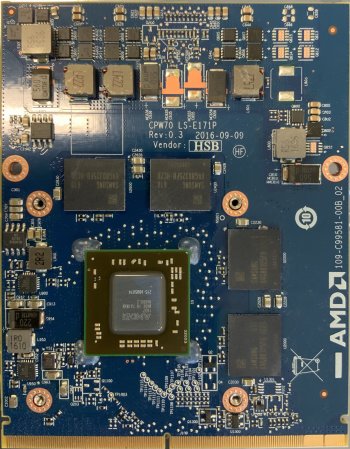This is what i thought. I cleaned it and just put in the naked card to rule out any installation problems. Same behavior. Does someone have dell and could confirm the card is dead?No, it is simply and most likely another dead card.
Check if this card is working properly in a Dell laptop running video benchmarks and delivering numbers in sync with the same GPU line.
You can also check the card without a heat sink to fence out all installation problems. Just press the power butting and if you get a chime and a second and third LED pull the plug before the card is over heating. This is somewhat dangerous.
Got a tip for us?
Let us know
Become a MacRumors Supporter for $50/year with no ads, ability to filter front page stories, and private forums.
iM 4,1-14,4 2011 iMac Graphics Card Upgrade
- Thread starter MichaelDT
- WikiPost WikiPost
- Start date
- Sort by reaction score
You are using an out of date browser. It may not display this or other websites correctly.
You should upgrade or use an alternative browser.
You should upgrade or use an alternative browser.
- Status
- The first post of this thread is a WikiPost and can be edited by anyone with the appropiate permissions. Your edits will be public.
Unlikely - you would find one close to your own location.This is what i thought. I cleaned it and just put in the naked card to rule out any installation problems. Same behavior. Does someone have dell and could confirm the card is dead?
I would be interested in finding out if that card is broken. I'm located in the middle of germany so if someone is will to provide a system for test that would be great. I could also send it via DHL just for a quick inspection an maybe a small handling fee?Unlikely - you would find one close to your own location.
This would be the ultimate proof. I guess I live nearby (geographically close the center of Germany), but I do not own any PC hardware other than Intel based iMacs 
Try to find a PC shop offering used Laptops and ask there? We had only one case with a WX7100 not posting in an 2011 (like the HP WX4150), but it ran perfectly in the Dell Laptop.
Sometimes you may have success testing it in an iMac Late 2009 or Mid 2010. I had recently a PM with another user of a 780M not running in the Mid 2011 but working in the Mid 2010. Working means booting and running some tests.
My personal hypothesis is still it is a failing GPU and sooner or later it will fail completely showing artifacts.
Try to find a PC shop offering used Laptops and ask there? We had only one case with a WX7100 not posting in an 2011 (like the HP WX4150), but it ran perfectly in the Dell Laptop.
Sometimes you may have success testing it in an iMac Late 2009 or Mid 2010. I had recently a PM with another user of a 780M not running in the Mid 2011 but working in the Mid 2010. Working means booting and running some tests.
My personal hypothesis is still it is a failing GPU and sooner or later it will fail completely showing artifacts.
Last edited:
Two examples of failing/failed new(ish) AMD GPUs
In the past month I got my hands on 4 AMD WX4170 cards (3 EEPROM-less, one with an EEPROM). It turned out two of the cards were bad.
Here are some pictures of the artefacts produced by the (second) failing WX4170 card. (It is a flashed, modded, originally EEPROM-less card.) It shows the boot screen, it loads the installer (and I was even able to install macOS Monterey), but it does not load into macOS. (Once it tries to switch to GPU drivers the display just remains black.)
View attachment 1807068View attachment 1807069View attachment 1807070
It was harder to identify the first WX4170 I got my hands on as a failed card. (This card was generously 'loaned' to me by @m0bil.) Once fully modded and built into an iMac it would (after the press of the power button) sound a short, cut-off chime and then simply repeat those cut-off chimes consecutively every 3 (maybe 3.2) seconds. (It became apparent that the card is no good only after modding a second EEPROM-less WX4170 card in the same way.)
Nice work on the hardware mods, but before we just blame the seller and assume the cards are dead you might want to check that the vBIOS used actually contains the memory training / timing tables for the Hynix RAM chips.
If not then someone might want to try transplanting these tables into a working 4150 / 560 vBIOS - because using any of the original 4170 vBIOS will probably trigger a known and fatal bug in the Catalina and newer MacOS drivers.
(you could try replacing the buggy driver plug-in with one from Mojave or an early Catalina build - but that would probably cause all kinds of problems with kext validation / signing / DRM etc).
You will lose some performance using a lower clocked 4150 BIOS but hopefully these guys have some ideas on fixing-up the faster 4170 vBIOS...

<< Solved >> - AMD WX4170 dGPU on ZBook G5 17 Laptop
By changing the modules it changes some unknown items like that GPIO, and this change could contribute to the gpu not properly initializing or But I have 3 working vbioses and one custom. So problem only in modules, as everything other in zbook vbios is working. There is a big difference in...
 www.tonymacx86.com
www.tonymacx86.com

AMD Radeon Pro WX 4150/4170 Mobile - custom VBIOS FOR HP ZBook + iMac
AMD Radeon Pro WX 4150 (Zbook 15 G1, G3, G4) / WX 4170 (Zbook 17 G5) Mobile + iMac vbios build !!!!!!!!!!!! WARNING !!!!!!!!!!!!!!! This is risky and was tested only at my platform. YOUR PLATFORM - YOUR RESPONSIBILITY Have questions, write! VBIOS BUILDS LIST: _0_MyFinBuilds ===>...
www.techpowerup.com
Stay safe everyone
(und trocken!)
Attachments
Of course the VRAM type has to be supported by the VBIOS - and should be checked if getting artifacts on the screen.Nice work on the hardware mods, but before we just blame the seller and assume the cards are dead you might want to check that the vBIOS used actually contains the memory training / timing tables for the Hynix RAM chips.
If not then someone might want to try transplanting these tables into a working 4150 / 560 vBIOS - because using any of the original 4170 vBIOS will probably trigger a known and fatal bug in the Catalina and newer MacOS drivers.
(you could try replacing the buggy driver plug-in with one from Mojave or an early Catalina build - but that would probably cause all kinds of problems with kext validation / signing / DRM etc).
You will lose some performance using a lower clocked 4150 BIOS but hopefully these guys have some ideas on fixing-up the faster 4170 vBIOS...

<< Solved >> - AMD WX4170 dGPU on ZBook G5 17 Laptop
By changing the modules it changes some unknown items like that GPIO, and this change could contribute to the gpu not properly initializing or But I have 3 working vbioses and one custom. So problem only in modules, as everything other in zbook vbios is working. There is a big difference in...www.tonymacx86.com

AMD Radeon Pro WX 4150/4170 Mobile - custom VBIOS FOR HP ZBook + iMac
AMD Radeon Pro WX 4150 (Zbook 15 G1, G3, G4) / WX 4170 (Zbook 17 G5) Mobile + iMac vbios build !!!!!!!!!!!! WARNING !!!!!!!!!!!!!!! This is risky and was tested only at my platform. YOUR PLATFORM - YOUR RESPONSIBILITY Have questions, write! VBIOS BUILDS LIST: _0_MyFinBuilds ===>...www.techpowerup.com
Stay safe everyone
(und trocken!)

After testing many different GPU and memory clockings on a WX4170 @Ausdauersportler and me only found the standard WX4150 clocking (1053 MHz GPU and 1500 MHz memory) to be stable on a WX4170 as well; anything higher would sooner or later cause problems in the iMac.
So the WX4170 seems to be basically just a WX4150 in an MXM-B form factor, but with all shaders enabled.
That’s an eye for detail!Nice work on the hardware mods, but before we just blame the seller and assume the cards are dead you might want to check that the vBIOS used actually contains the memory training / timing tables for the Hynix RAM chips.
If not then someone might want to try transplanting these tables into a working 4150 / 560 vBIOS - because using any of the original 4170 vBIOS will probably trigger a known and fatal bug in the Catalina and newer MacOS drivers.
(you could try replacing the buggy driver plug-in with one from Mojave or an early Catalina build - but that would probably cause all kinds of problems with kext validation / signing / DRM etc).
You will lose some performance using a lower clocked 4150 BIOS but hopefully these guys have some ideas on fixing-up the faster 4170 vBIOS...

<< Solved >> - AMD WX4170 dGPU on ZBook G5 17 Laptop
By changing the modules it changes some unknown items like that GPIO, and this change could contribute to the gpu not properly initializing or But I have 3 working vbioses and one custom. So problem only in modules, as everything other in zbook vbios is working. There is a big difference in...www.tonymacx86.com

AMD Radeon Pro WX 4150/4170 Mobile - custom VBIOS FOR HP ZBook + iMac
AMD Radeon Pro WX 4150 (Zbook 15 G1, G3, G4) / WX 4170 (Zbook 17 G5) Mobile + iMac vbios build !!!!!!!!!!!! WARNING !!!!!!!!!!!!!!! This is risky and was tested only at my platform. YOUR PLATFORM - YOUR RESPONSIBILITY Have questions, write! VBIOS BUILDS LIST: _0_MyFinBuilds ===>...www.techpowerup.com
Stay safe everyone
(und trocken!)

True, those cards came with different kinds of RAM chips, and the one showing artifacts has SKhynix RAM ICs. (Fortunately or not I used images of that card to document the mod post.) I used @internetzel ’s VBIOS for the WX4150 linked in the first post for all. Sadly, VBIOS modding is way beyond my capabilities (consider me the guy who can use a soldering iron), but I would be more than willing to test further. Unfortunately, the timing (pun intended) is not perfect - I’ll be away from my office (and iMacs) for at least 3 weeks, but I can (probably) start further tests in the second week of August.
I do have images of those RAM chips to provide some further info:
- working modded WX4170 card: Samsung K4G80325FB-HC25
- modded WX4170 card showing artifacts: SKhynix H5GQ8H24MJR
- WX4170 (originally) with EEPROM: Samsung K4G80325FB-HC28
Coincidentally, the card with K4G80325FB-HC28 RAM ICs performs worse in benchmarks compared to the one with K4G80325FB-HC25 (a MetalBench score of 52 vs. 40). The performance is even worse after a sleep cycle and it seems that the card is severely throttled every few seconds while running the benchmark (fps drops drastically every few seconds). Of course, it could be a different problem, not related to RAM ICs.
Attachments
Last edited:
K4G80325FB-HC25 and K4G80325FB-HC28 should both be supported by the available VBIOSes. HC28 is the somewhat slower type but the 1500 MHz memory clock in our VBIOSes is well within its specifications; do you happen to have the original VBIOS from that card?That’s and eye for detail!I missed it, of course…
True, those cards came with different kinds of RAM chips, and the one showing artifacts has SKhynix RAM ICs. (Fortunately or not I used images of that card to document the mod post.) I used @internetzel ’s VBIOS for the WX4150 linked in the first post for all. Sadly, VBIOS modding is way beyond my capabilities (consider me the guy who can use a soldering iron), but I would be more than willing to test further. Unfortunately, the timing (pun intended) is not perfect - I’ll be away from my office (and iMacs) for at least 3 weeks, but I can (probably) start further tests in the second week of August.
I do have images of those RAM chips to provide some further info:
Unfortunately, I do not have (good enough) images of the ‘consecutive chimes’ WX4170 card, but I believe it also has Samsung K4G80325FB-HC25 chips.
- working modded WX4170 card: Samsung K4G80325FB-HC25
- modded WX4170 card showing artifacts: SKhynix H5GQ8H24MJR
- WX4170 (originally) with EEPROM: Samsung K4G80325FB-HC28
Coincidentally, the card with K4G80325FB-HC28 RAM ICs performs worse in benchmarks compared to the one with K4G80325FB-HC25 (a MetalBench score of 52 vs. 40). The performance is even worse after a sleep cycle and it seems that the card is severely throttled every few seconds while running the benchmark (fps drops drastically every few seconds). Of course, it could be a different problem, not related to RAM ICs.
H5GQ8H24MJR is NOT yet supported - there's only H5GC8H24MJR supported.
And I somehow need to get the original VBIOS (out of the HP EFI BIOS), since I can't find a suitable 1.35V table on techpowerup.com - only 1.5V tables seem to be available for that type there.
Last edited:
I attached the original (mainly empty) VBIOS of the WX4170 with K4G80325FB-HC28 RAM ICs. As I said - possibly that behavior is not related to RAM ICs. It is an early (2016) version of the WX4170 card (see attached photos).K4G80325FB-HC25 and K4G80325FB-HC28 should both be supported by the available VBIOSes. HC28 is the somewhat slower type but the 1500 MHz memory clock in our VBIOSes is well within its specifications; do you happen to have the original VBIOS from that card?
H5GQ8H24MJR is NOT yet supported - there's only H5GC8H24MJR supported.
And I somehow need to get the original VBIOS (out of the HP EFI BIOS), since I can't find a suitable 1.35V table on techpowerup.com - only 1.5V tables seem to be available for that type there.
Attachments
Nevermind. I proofed it with a multimeter. It has a short circuit. The card is definetly dead. Does someone here have experience in replacing mosfets? I‘m not quite sure how i could further identify the broken parts.This would be the ultimate proof. I guess I live nearby (geographically close the center of Germany), but I do not own any PC hardware other than Intel based iMacs
Try to find a PC shop offering used Laptops and ask there? We had only one case with an WX7100 not posting in an 2011 (like the HP WX4150), but it ran perfectly in the fitting Dell Laptop.
Sometimes you may have success testing it in an iMac Late 2009 or Mid 2010. I had recently a PM with another user of a 780M not running in the Mid 2011 but working in the Mid 2010. Working means booting and running some tests.
My personal hypothesis is still it is a failing GPU and sooner or later it will fail completely showing artifacts.
Ask @RioRio - he is able to do microsoldering and within your DHL rangeNevermind. I proofed it with a multimeter. It has a short circuit. The card is definetly dead. Does someone here have experience in replacing mosfets? I‘m not quite sure how i could further identify the broken parts.
Du wirfst nur gutes Geld schlechtem Geld hinterer…
@dfranetic
FWIW - when I first started down this path to fix my 2011 iMac I bought a used 6970M from someone and it had similar (green) stripes as on the screen shots you posted. When I returned to boards the seller told me that it had bad VRAM chips and that caused those strips.
FWIW - when I first started down this path to fix my 2011 iMac I bought a used 6970M from someone and it had similar (green) stripes as on the screen shots you posted. When I returned to boards the seller told me that it had bad VRAM chips and that caused those strips.
Hi All,
I'm newbie here. I've been following this thread for few months and finally pulled the trigger to upgrade the video card to give my 2011 iMac 21.5 a new life. I was able to successfully installed and flashed the rom for Nvidia K610M using all the files in this thread. Thank you all again. The reason I picked K610M was this is the cheapest one I can find for $20 on eBay and there is no other particular reason. I really just want to update to Big Sur. In addition to K610M, I also installed and upgraded the 128GB SSD at the same time.
Everything is working great now. However, I just want to share my experience that I had issue with Big Sur version 11.4, 11.3.1, and 11.3 with Opencore 0.2.3. My internet stopped working for 1-2 minutes every 30 minutes. MacOS crashes with the top menu bar disappear and nothing elsecan be clicked. I had no choice but to hold power to force restart. I reinstalled every Big Sur version down and finally found Big Sur 11.2.3 is working stable version with Opencore 0.2.3. The internet issue is gone and macOS won't no longer crashing. So if you are also upgrading now with the same specs as mine, please just use version 11.2.3 instead until the issue is fixed. I'm not sure I would use OTA to update to 11.4 yet, but will follow up if i do.

I'm newbie here. I've been following this thread for few months and finally pulled the trigger to upgrade the video card to give my 2011 iMac 21.5 a new life. I was able to successfully installed and flashed the rom for Nvidia K610M using all the files in this thread. Thank you all again. The reason I picked K610M was this is the cheapest one I can find for $20 on eBay and there is no other particular reason. I really just want to update to Big Sur. In addition to K610M, I also installed and upgraded the 128GB SSD at the same time.
Everything is working great now. However, I just want to share my experience that I had issue with Big Sur version 11.4, 11.3.1, and 11.3 with Opencore 0.2.3. My internet stopped working for 1-2 minutes every 30 minutes. MacOS crashes with the top menu bar disappear and nothing elsecan be clicked. I had no choice but to hold power to force restart. I reinstalled every Big Sur version down and finally found Big Sur 11.2.3 is working stable version with Opencore 0.2.3. The internet issue is gone and macOS won't no longer crashing. So if you are also upgrading now with the same specs as mine, please just use version 11.2.3 instead until the issue is fixed. I'm not sure I would use OTA to update to 11.4 yet, but will follow up if i do.
Hello! it's newbie 
I bought iMac 2011 mid 27" few weeks ago.
it's i5 2500S / 12G Ram / 6770M 512MB / 1TB HDD(Seagate Barracuda 7200.12)
So, i upgrade this imac. Already read this thread #1 and many more.
finally my iMac is on i7 2600 / 12G Ram (i orded 8G x2. soon 24GB Ram.) / GTX 880M 8GB / 1TB SSD(MX500 1TB)
I orded GTX 880M 8GB on Aliexpress, seller already flashed VBIOS and sent to me.
Thermal paste use Arctic MX-5 on core ,Thermalpad(Thermalright Extreme Odyssey Thermal Pad) on VRAM, other parts.
Still on High Sierra 10.3.6. All works normal.(Boot Screen, Bright control, sleep, etc.)
It's all stock sofrware.
THX

I bought iMac 2011 mid 27" few weeks ago.
it's i5 2500S / 12G Ram / 6770M 512MB / 1TB HDD(Seagate Barracuda 7200.12)
So, i upgrade this imac. Already read this thread #1 and many more.
finally my iMac is on i7 2600 / 12G Ram (i orded 8G x2. soon 24GB Ram.) / GTX 880M 8GB / 1TB SSD(MX500 1TB)
I orded GTX 880M 8GB on Aliexpress, seller already flashed VBIOS and sent to me.
Thermal paste use Arctic MX-5 on core ,Thermalpad(Thermalright Extreme Odyssey Thermal Pad) on VRAM, other parts.
Still on High Sierra 10.3.6. All works normal.(Boot Screen, Bright control, sleep, etc.)
It's all stock sofrware.
THX
Last edited:
Are you going to fix your own WX4170, now?Nice work on the hardware mods, but before we just blame the seller and assume the cards are dead you might want to check that the vBIOS used actually contains the memory training / timing tables for the Hynix RAM chips.
If not then someone might want to try transplanting these tables into a working 4150 / 560 vBIOS - because using any of the original 4170 vBIOS will probably trigger a known and fatal bug in the Catalina and newer MacOS drivers.
(you could try replacing the buggy driver plug-in with one from Mojave or an early Catalina build - but that would probably cause all kinds of problems with kext validation / signing / DRM etc).
You will lose some performance using a lower clocked 4150 BIOS but hopefully these guys have some ideas on fixing-up the faster 4170 vBIOS...

<< Solved >> - AMD WX4170 dGPU on ZBook G5 17 Laptop
By changing the modules it changes some unknown items like that GPIO, and this change could contribute to the gpu not properly initializing or But I have 3 working vbioses and one custom. So problem only in modules, as everything other in zbook vbios is working. There is a big difference in...www.tonymacx86.com

AMD Radeon Pro WX 4150/4170 Mobile - custom VBIOS FOR HP ZBook + iMac
AMD Radeon Pro WX 4150 (Zbook 15 G1, G3, G4) / WX 4170 (Zbook 17 G5) Mobile + iMac vbios build !!!!!!!!!!!! WARNING !!!!!!!!!!!!!!! This is risky and was tested only at my platform. YOUR PLATFORM - YOUR RESPONSIBILITY Have questions, write! VBIOS BUILDS LIST: _0_MyFinBuilds ===>...www.techpowerup.com
Stay safe everyone
(und trocken!)

(der Regen kam im Südwesten und Teilen des Sauerlandes runter)
I have upgraded 2011 iMac 21.5" (iMac12,1) with:

The problem is my Thunderbolt port is only working for display.
These are what happening:
Not sure if this is related to Graphics or CPU upgrade, as I haven't try to use the dock before the upgrade.
And then I look around for firmware update or something, and then I found this 1.2 firmware update. https://support.apple.com/kb/dl1653?locale=en_US, which I can't install.
I opened the installation package and looked at a file which contains below script.

It said "Some iMac12,1 do not have Thunderbolt. We have to check circumstantial evidence."
I checked with IORegistryExplorer I had those properties.
Does anyone having same issue?
Can't connect to Thunderbolt dock?
I'm also thinking to buy a Thunderbolt to Gigabit Ethernet just to try if it works.
Thanks!
- Quadro K2000M by nikey22 2 GB
- Intel(R) Xeon(R) CPU E31270 @ 3.40GHz
The problem is my Thunderbolt port is only working for display.
These are what happening:
- When I'm trying to connect it with my Belkin docking station, the light was orange, from boot until get into macOS. No device connected.
Not even from High Sierra.
- When I'm connecting it to my Mac mini server (i7) 2011, it works, the light is green, from booting it's already green.
Not sure if this is related to Graphics or CPU upgrade, as I haven't try to use the dock before the upgrade.
And then I look around for firmware update or something, and then I found this 1.2 firmware update. https://support.apple.com/kb/dl1653?locale=en_US, which I can't install.
I opened the installation package and looked at a file which contains below script.
It said "Some iMac12,1 do not have Thunderbolt. We have to check circumstantial evidence."
I checked with IORegistryExplorer I had those properties.
Does anyone having same issue?
Can't connect to Thunderbolt dock?
I'm also thinking to buy a Thunderbolt to Gigabit Ethernet just to try if it works.
Thanks!
Sound's like a hardware issue.I have upgraded 2011 iMac 21.5" (iMac12,1) with:
View attachment 1807884
- Quadro K2000M by nikey22 2 GB
- Intel(R) Xeon(R) CPU E31270 @ 3.40GHz
The problem is my Thunderbolt port is only working for display.
These are what happening:
With same year machine, I think there might be some hardware issue in my iMac.
- When I'm trying to connect it with my Belkin docking station, the light was orange, from boot until get into macOS. No device connected.
Not even from High Sierra.
View attachment 1807887- When I'm connecting it to my Mac mini server (i7) 2011, it works, the light is green, from booting it's already green.
Not sure if this is related to Graphics or CPU upgrade, as I haven't try to use the dock before the upgrade.
And then I look around for firmware update or something, and then I found this 1.2 firmware update. https://support.apple.com/kb/dl1653?locale=en_US, which I can't install.
I opened the installation package and looked at a file which contains below script.
View attachment 1807885
It said "Some iMac12,1 do not have Thunderbolt. We have to check circumstantial evidence."
I checked with IORegistryExplorer I had those properties.
Does anyone having same issue?
Can't connect to Thunderbolt dock?
I'm also thinking to buy a Thunderbolt to Gigabit Ethernet just to try if it works.
Thanks!
I doubt it's related to the GPU but its pretty quick to disconnect the gpu and see if dock gets the green light on boot.
It will be more of a pain to replace your old CPU to test.
As you suggest try to find the cheapest thunderbolt dongle say eithernet or FireWire and see if that works.
WX4170 Analysis
Let's summarize:
It appears that at least one of the WX4170 cards uses Hynix memory as stated earlier.
H5GQ8H24MJR-R4C

The Q indicates VDD=1.5V. We actually see these used on PCIe based video cards. It is interesting that they decided to use this ram chip on an MXM card. The -R4C indicates 4.0Ghz, the fastest made for this chip.
As stated previously, we need to located a vram table that specifies this type of RAM. @internetzel and @Ausdauersportler also have discovered that 1500Mhz seems to be a limit for this card's proper functioning in our iMacs. Let's use this information.
In my research, it turns out that the Sapphire.RX580.8GB is a good candidate. Let's take a look at its memory straps:
Good, so we'll need to stop it at the 1500MHz mark. Let's patch the VTABLE to limit use to 1500Mhz:
The following is the timing straps for the WX4150:
You can see the comparison between the two strap tables. Both timings at 1500Mhz have very different settings. Could this explain the artifacts?
Now, this table defines a vram total size of 8192MB (UCHAR ucMemorySize = 0x20), not good. We need 4096MB. Let's patch the total size:
There are 2 locations here because we define 2 different types of ram vendors - Samsung and Hynix. Let's mod both for symmetry:

Next, the WX4170 is slightly more powerful than the WX4150 as it introduces new shaders and uses higher voltage ram. So, while the TDP for the WX4150 is satisfactory at 35Watts. According to a HP BaffinM XT(GL) A1 WX4170 ROM, these cards usually use: 50Watts. We will adjust these in the PowerPlayInfo table. Let's patch it again:


I don't own one, so I cannot test myself. This may or may not work. Regardless we will learn something from the attempt. But this should be the basis for any custom vbios mods that we will need to do in the future.
Insanely great!
Let's summarize:
It appears that at least one of the WX4170 cards uses Hynix memory as stated earlier.
H5GQ8H24MJR-R4C

The Q indicates VDD=1.5V. We actually see these used on PCIe based video cards. It is interesting that they decided to use this ram chip on an MXM card. The -R4C indicates 4.0Ghz, the fastest made for this chip.
- working modded WX4170 card: Samsung K4G80325FB-HC25 - Assumption is no artifacts
- WX4170 (originally) with EEPROM: Samsung K4G80325FB-HC28 - Assumption is no artifacts
- modded WX4170 card: SKhynix H5GQ8H24MJR - Artifacts
As stated previously, we need to located a vram table that specifies this type of RAM. @internetzel and @Ausdauersportler also have discovered that 1500Mhz seems to be a limit for this card's proper functioning in our iMacs. Let's use this information.
In my research, it turns out that the Sapphire.RX580.8GB is a good candidate. Let's take a look at its memory straps:
Code:
Sapphire.RX580.8GB
8192 MB, GDDR5, Hynix H5GQ8H24MJR
Memory Timings (Hynix)
tRCDW-tRCDWA-tRCDR-tRCDRA-tRC-tCL-tRFC
400 MHz: 4-4-5-5-17-10-43
800 MHz: 7-7-11-11-34-13-87
900 MHz: 9-9-12-12-38-14-98
1000 MHz: 9-9-13-13-41-15-109
1125 MHz: 11-11-15-15-47-15-123
1250 MHz: 12-12-17-17-52-15-137
1375 MHz: 13-13-19-19-58-17-151
1500 MHz: 14-14-20-20-62-18-164
1625 MHz: 16-16-22-22-68-18-178
1750 MHz: 17-17-24-24-73-19-192
2100 MHz: 19-19-27-27-83-23-219
2250 MHz: 22-22-31-31-94-23-247Good, so we'll need to stop it at the 1500MHz mark. Let's patch the VTABLE to limit use to 1500Mhz:
Code:
400 MHz: 4-4-5-5-17-10-43
800 MHz: 7-7-11-11-34-13-87
900 MHz: 9-9-12-12-38-14-98
1000 MHz: 9-9-13-13-41-15-109
1125 MHz: 11-11-15-15-47-15-123
1250 MHz: 12-12-17-17-52-15-137
1375 MHz: 13-13-19-19-58-17-151
1500 MHz: 14-14-20-20-62-18-164
1500 MHz: 14-14-20-20-62-18-164 <- patch
1500 MHz: 14-14-20-20-62-18-164 <- patch
1500 MHz: 14-14-20-20-62-18-164 <- patch
1500 MHz: 14-14-20-20-62-18-164 <- patchThe following is the timing straps for the WX4150:
Code:
Dell.RX560.4GB
4096 MB, GDDR5, Hynix H5GC8H24MJR_1_35V
Memory Timings (Hynix)
tRCDW-tRCDWA-tRCDR-tRCDRA-tRC-tCL-tRFC
208 MHz: 2-3-3-3-10-8-24
400 MHz: 4-4-7-7-19-10-47
650 MHz: 7-7-11-11-31-12-77
800 MHz: 9-9-14-14-38-13-95
900 MHz: 10-10-16-16-43-14-107
1000 MHz: 11-11-17-17-47-15-119
1150 MHz: 13-13-20-20-55-17-137
1250 MHz: 14-14-22-22-59-17-149
1500 MHz: 17-17-26-26-71-18-179You can see the comparison between the two strap tables. Both timings at 1500Mhz have very different settings. Could this explain the artifacts?
Now, this table defines a vram total size of 8192MB (UCHAR ucMemorySize = 0x20), not good. We need 4096MB. Let's patch the total size:
There are 2 locations here because we define 2 different types of ram vendors - Samsung and Hynix. Let's mod both for symmetry:
Code:
0020 --> 0010 (2000h=8192)
0020 --> 0010 (1000h=4096)Next, the WX4170 is slightly more powerful than the WX4150 as it introduces new shaders and uses higher voltage ram. So, while the TDP for the WX4150 is satisfactory at 35Watts. According to a HP BaffinM XT(GL) A1 WX4170 ROM, these cards usually use: 50Watts. We will adjust these in the PowerPlayInfo table. Let's patch it again:
I don't own one, so I cannot test myself. This may or may not work. Regardless we will learn something from the attempt. But this should be the basis for any custom vbios mods that we will need to do in the future.
Insanely great!
Attachments
Last edited:
According to the specifications both types support 1.35V and 1.5V, the Q type up to 1.55VWX4170 Analysis
Let's summarize:
It appears that at least one of the WX4170 cards uses Hynix memory as stated earlier.
H5GQ8H24MJR-R4C
View attachment 1808043
The Q indicates VDD=1.5V. We actually see these used on PCIe based video cards. It is interesting that they decided to use this ram chip on an MXM card. The -R4C indicates 4.0Ghz, the fastest made for this chip.
I've never had success using RAM tables from a desktop VBIOS; I think the command tables need the 1_35V timings in the VRAM_Info.We've already concluded from other website's attempts that a stock WX4170 rom is unusable in higher MacOS versions. We will need to focus on modifying a WX4150 rom for our purposes. We'll use a Dell.RX560.4GB as our base that @internetzel has worked on.
- working modded WX4170 card: Samsung K4G80325FB-HC25 - Assumption is no artifacts
- WX4170 (originally) with EEPROM: Samsung K4G80325FB-HC28 - Assumption is no artifacts
- modded WX4170 card: SKhynix H5GQ8H24MJR - Artifacts
As stated previously, we need to located a vram table that specifies this type of RAM. @internetzel and @Ausdauersportler also have discovered that 1500Mhz seems to be a limit for this card's proper functioning in our iMacs. Let's use this information.
In my research, it turns out that the Sapphire.RX580.8GB is a good candidate. Let's take a look at its memory straps:
This is a common way to limit the memory clock without having to modify the PowerPlayInfo table; the clock will still be shown as defined in the PowerPlayInfo but in fact it will be limited by the VRAM_Info.Good, so we'll need to stop it at the 1500MHz mark. Let's patch the VTABLE to limit use to 1500Mhz:
Code:400 MHz: 4-4-5-5-17-10-43 800 MHz: 7-7-11-11-34-13-87 900 MHz: 9-9-12-12-38-14-98 1000 MHz: 9-9-13-13-41-15-109 1125 MHz: 11-11-15-15-47-15-123 1250 MHz: 12-12-17-17-52-15-137 1375 MHz: 13-13-19-19-58-17-151 1500 MHz: 14-14-20-20-62-18-164 1500 MHz: 14-14-20-20-62-18-164 <- patch 1500 MHz: 14-14-20-20-62-18-164 <- patch 1500 MHz: 14-14-20-20-62-18-164 <- patch 1500 MHz: 14-14-20-20-62-18-164 <- patch
Higher values mean slower timings as I understand it, so I'd say that's fine.The following is the timing straps for the WX4150:
Code:Dell.RX560.4GB 4096 MB, GDDR5, Hynix H5GC8H24MJR_1_35V Memory Timings (Hynix) tRCDW-tRCDWA-tRCDR-tRCDRA-tRC-tCL-tRFC 208 MHz: 2-3-3-3-10-8-24 400 MHz: 4-4-7-7-19-10-47 650 MHz: 7-7-11-11-31-12-77 800 MHz: 9-9-14-14-38-13-95 900 MHz: 10-10-16-16-43-14-107 1000 MHz: 11-11-17-17-47-15-119 1150 MHz: 13-13-20-20-55-17-137 1250 MHz: 14-14-22-22-59-17-149 1500 MHz: 17-17-26-26-71-18-179
You can see the comparison between the two strap tables. Both timings at 1500Mhz have very different settings. Could this explain the artifacts?
That is what I did for my first attempt with a WX4130; I took the WX4150 VBIOS and modified it to 2 GB.Now, this table defines a vram total size of 8192MB (UCHAR ucMemorySize = 0x20), not good. We need 4096MB. Let's patch the total size:
There are 2 locations here because we define 2 different types of ram vendors - Samsung and Hynix. Let's mod both for symmetry:
View attachment 1808015
Code:0020 --> 0010 (2000h=8091) 0020 --> 0010 (1000h=4096)
That value alone never had any affect in my tests; seems it's mostly an informational value about what is defined in rest of the tables.Next, the WX4170 is slightly more powerful than the WX4150 as it introduces new shaders and uses higher voltage ram. So, while the TDP for the WX4150 is satisfactory at 35Watts. According to a HP BaffinM XT(GL) A1 WX4170 ROM, these cards usually use: 50Watts. We will adjust these in the PowerPlayInfo table. Let's patch it again:
View attachment 1808024 View attachment 1808025
I don't own one, so I cannot test myself. This may or may not work. Regardless we will learn something from the attempt. But this should be the basis for any custom vbios mods that we will need to do in the future.
I'd propose just replacing the 'C' by the 'Q' so the Hynix timings are actually used, albeit they're quite somewhat slower than the H5GQ8H24MJR could run. I've no idea whether that string is actually decisive, but that would also be worth a try.
Attachments
so got the card and although took a lot of care to mount the card, isolate the coils in the corner with kapton tape (although they seem to have almost a mm clearance), add a few copper shims for GPU and VRAM heat transfer, the card is not at all recognised :-( like is nothing thereAnyone have the card code of a WX4150..?
In the end I returned the W7170M and got a refund (as it was not the card that was shown with the code on the advertised card), so now have just ordered what would seem to be one of the last WX4150 on Aliexpress... to be sure that they ship me actually this card, does anyone have code of the card to be able to check, (like the WX7100 is code 109-C95847-00C-02, the card that was advertised but they sent a W7170M/109-C769A1-00B_02🤦♂️) so I can be sure it is even compatible before mounting it!
Thanks in advance!
Andy

amdvbflash -i just says adaptor not found, when I run the 3.20 GUI version says no AMD discrete card found... run an unlock command that I found, no difference...
@internetzel @Ausdauersportler etc, any ideas that I may try before returning the card as dead?
nothing comes up in windows device manager (not even an error or unknown device), or gpu-z
If the bare card without any heatsink isn't recognized at all, either the card or the main board is damaged - but you'll have to test it without any heatsink. Or first maybe a copper shim for the GPU only, as GDDR5 VRAM doesn't get hot easily.so got the card and although took a lot of care to mount the card, isolate the coils in the corner with kapton tape (although they seem to have almost a mm clearance), add a few copper shims for GPU and VRAM heat transfer, the card is not at all recognised :-( like is nothing there
amdvbflash -i just says adaptor not found, when I run the 3.20 GUI version says no AMD discrete card found... run an unlock command that I found, no difference...
@internetzel @Ausdauersportler etc, any ideas that I may try before returning the card as dead?
nothing comes up in windows device manager (not even an error or unknown device), or gpu-z
Thanks! I was looking for that header for years!I attached the original (mainly empty) VBIOS of the WX4170 with K4G80325FB-HC28 RAM ICs. As I said - possibly that behavior is not related to RAM ICs. It is an early (2016) version of the WX4170 card (see attached photos).
I see here is a big research!
K4G80325FB-HC25 and K4G80325FB-HC28 should both be supported by the available VBIOSes. HC28 is the somewhat slower type but the 1500 MHz memory clock in our VBIOSes is well within its specifications; do you happen to have the original VBIOS from that card?
H5GQ8H24MJR is NOT yet supported - there's only H5GC8H24MJR supported.
And I somehow need to get the original VBIOS (out of the HP EFI BIOS), since I can't find a suitable 1.35V table on techpowerup.com - only 1.5V tables seem to be available for that type there.
I collected this files from other forums, while on my original research on WX4170 modding. First I think is the VBIOS extracted from a Zbook G4 (Affleck) bios upgrade. Second zip I think has updates from Zbook G5 (Aomorhid). Maybe they are useful for timings research.
Attachments
Whats wrong with timings?I collected this files from other forums, while on my original research on WX4170 modding. First I think is the VBIOS extracted from a Zbook G4 (Affleck) bios upgrade. Second zip I think has updates from Zbook G5 (Aomorhid). Maybe they are useful for timings research.
Register on MacRumors! This sidebar will go away, and you'll see fewer ads.