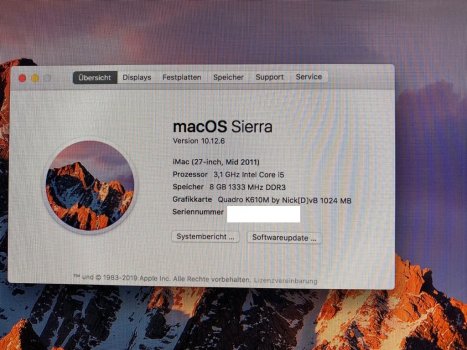What can we do about the color banding? I tried something with EDID injection but this did not have any effect. When using the native ROM gradients look normal on macOS. In Windows gradients all are ok.
Got a tip for us?
Let us know
Become a MacRumors Supporter for $50/year with no ads, ability to filter front page stories, and private forums.
iM 4,1-14,4 2011 iMac Graphics Card Upgrade
- Thread starter MichaelDT
- WikiPost WikiPost
- Start date
- Sort by reaction score
You are using an out of date browser. It may not display this or other websites correctly.
You should upgrade or use an alternative browser.
You should upgrade or use an alternative browser.
- Status
- The first post of this thread is a WikiPost and can be edited by anyone with the appropiate permissions. Your edits will be public.
The catch with that SSDT is that it will inject the rom into ioreg, but that may not be where the driver is reading it from.
This is especially true starting from Catalina, the rom is read directly from the mxm card's chip or shadow ram.
So if this method works at all, Mojave will be the last OS where it will work.
I tried several ssdt files with 64kb rom taken from the amd roms on page 1 and io path adopted to the 12,2 imac. It does boot, i hear sound and can see the mac on the network. But even connecting via rdp does not work probably because of the driver not loading. However, when trying the amd ssdt with the Nvidia card it crashes instantly. So it does work to some degree, at least it does not crash. But the screen stays black.
I briefly catched up a method on this forum were people were modifying the imac firmware by injecting a bios into it and flashing it back using an adapter. I don’t know if that is something that ever succeeded?
As this AMD card did not work with the mod and subsequent soldering attempts to the little nobs on the bottom failed I call this card dead officially. Dead 💀 Probably due to my bad soldering skills or to any other reason. We will never know…
Are you guys programming ROMS for a living? It is crazy what you can do 😂 I will test it the next days.Re: "Needs 30 seconds to bring up screen in Bootcamp before Login"
This is a little unusual. I wonder if it has anything to do with the countdown timer that exists in the vga firmware bootloader of Nvidia cards. This area of code is designed to warn the user that the MXM card is out of spec with the systemBIOS recommendations (for heat/voltage etc).
Let's disassamble the code of interest:
Code:072A:4F19 7447 JZ A6A5 072A:4F1B B01E MOV AL,1E ;counter=30 <------ "1E= 30 seconds" 072A:4F1D 8D2E3DA6 LEA BP,[A63D] ;load string addr 072A:4F21 8CC9 MOV CX,CS ;the string 072A:4F23 8EC1 MOV ES,CX 072A:4F25 EB37 JMP A6A1 ;Jump into loop 072A:4F27 FEC8 DEC AL ;decrement counter by 1 072A:4F29 50 PUSH AX ;display the counter info 072A:4F2A 9C PUSHF 072A:4F2B D40A AAM 0A
You can see we are moving a "1E" here in the CPU register, AL.
Let's change that to "01".
Code:072A:4F1B B01E MOV AL,01 ; 1 second delay
Based on my records, @JohnPascololo I believe you have a Samsung vram GTX880M, similar to @The_Croupier. I did my testing on hynix based card and I don't recall that there was a delay, but I'll have install it and check that again.
Regardless, let's give this ROM a shot. You will have to reinstall drivers in Windows I believe.
Are you guys programming ROMS for a living? It is crazy what you can do 😂 I will test it the next days.
Don‘t nail me down on the 30 seconds though. It may even be longer, I may use a stopwatch the next time.
@nikey22 What are the exact modifications required to make the GTX 880M run natively in MacOS without whatevergreen? I would probably be interested in a Bios with just that little thing tweaked.
The two remaining annoyances currently with the stock rom for me are these rendering glitches and the broken sleep/wake. That was actually the reason for me to look for amd instead.
There is a WX4150 for sale currently but I‘m concerned that this AMD card will have sleep/wake problems too and the price is too high for testing it out. It is not really clear to me if the sleep wake issues are related to the card or opencore itself… It’s a painful hobby…
Re: "Needs 30 seconds to bring up screen in Bootcamp before Login"
This is a little unusual. I wonder if it has anything to do with the countdown timer that exists in the vga firmware bootloader of Nvidia cards. This area of code is designed to warn the user that the MXM card is out of spec with the systemBIOS recommendations (for heat/voltage etc).
Let's disassamble the code of interest:
Code:072A:4F19 7447 JZ A6A5 072A:4F1B B01E MOV AL,1E ;counter=30 <------ "1E= 30 seconds" 072A:4F1D 8D2E3DA6 LEA BP,[A63D] ;load string addr 072A:4F21 8CC9 MOV CX,CS ;the string 072A:4F23 8EC1 MOV ES,CX 072A:4F25 EB37 JMP A6A1 ;Jump into loop 072A:4F27 FEC8 DEC AL ;decrement counter by 1 072A:4F29 50 PUSH AX ;display the counter info 072A:4F2A 9C PUSHF 072A:4F2B D40A AAM 0A
You can see we are moving a "1E" here in the CPU register, AL.
Let's change that to "01".
Code:072A:4F1B B01E MOV AL,01 ; 1 second delay
Based on my records, @JohnPascololo I believe you have a Samsung vram GTX880M, similar to @The_Croupier. I did my testing on hynix based card and I don't recall that there was a delay, but I'll have install it and check that again.
Regardless, let's give this ROM a shot. You will have to reinstall drivers in Windows I believe.
Was trying with a pu25q40h as suggestedBtw, which eeprom chip are you using?
Re: "Needs 30 seconds to bring up screen in Bootcamp before Login"
...
Based on my records, @JohnPascololo I believe you have a Samsung vram GTX880M, similar to @The_Croupier. I did my testing on hynix based card and I don't recall that there was a delay, but I'll have install it and check that again.
Regardless, let's give this ROM a shot. You will have to reinstall drivers in Windows I believe.
I can confirm this also happens on my 780M with your _BR3 rom (and seen it happen on a K3100M as well). When windows 10 loads Nvidia drivers, there's like a 30 seconds black screen (you can see there's brightness changes during this time, but the screen stays black).
I can do any testing on the 780M easily, if needed.
But is this really a problem worth spending time on?I can confirm this also happens on my 780M with your _BR3 rom (and seen it happen on a K3100M as well). When windows 10 loads Nvidia drivers, there's like a 30 seconds black screen (you can see there's brightness changes during this time, but the screen stays black).
I can do any testing on the 780M easily, if needed.
How often do you guys boot up a system?
Is this the (only) standard use case of those cards within the iMac using Windows?
Agree, I have been using this 780M for some months now and don't see big problem with waiting a bit on bootBut is this really a problem worth spending time on?
How often do you guys boot up a system?
Is this the (only) standard use case of those cards within the iMac using Windows?
Also, my 780M has Hynix memory:
Use OCLP latest release. Should fix all your problems.Hi guys
K610 works on iMac 27 mid 2011 and High Sierra.......
With Big Sur I get a Black screen before Login screen.
Is this a problem with my open core config?
Thanks
@Ausdauersportler Thanks ......I do it.....Use OCLP latest release. Should fix all your problems.
Black screen before Login.......... and I see the mouse cursor !!!!
Did you install OCLP before installing the GPU? Did you ever use OCLP with a different GPU before? In this case boot into High Sierra without OC after PRAM reset and re install OCLP from there.@Ausdauersportler Thanks ......I do it.....
Black screen before Login.......... and I see the mouse cursor !!!!
Sorry, but I will not start a - please view and correct my EFI business - here. This OCLP tool has been created to overcome all this.
EDIT:
How did you install Big Sur (I hope it was a clean installation)?
Did you add any root volume patches after finishing the installation?
Or try a PRAM reset without any changes, first.
Last edited:
OpenCore Recovery CD (using a new AMD dGPU)
Following the guide from this post I created an recovery CD which is able to boot OpenCore by pressing the C button on boot. Of course you need to have the DVD still installed within your iMac!
Thank for this procedure. I tested on 2 iMacs 27 "mid 2011 with WX4130, everything is OK to start with the C key. On one of the iMacs, the internal CD drive does not work very well, I have connected an external USB CD drive and I can boot on the external drive with the EFI CD!
Thank you very much
Hi guys
K610 works on iMac 27 mid 2011 and High Sierra.......
With Big Sur I get a Black screen before Login screen.
Is this a problem with my open core config?
Thanks
That's not High Sierra. That's Sierra. If I recall correctly, High Sierra installs some very important firmware updates that are required in order to install any later macOS versions. Upgrade to High Sierra first, then try installing Big Sur with OCLP.
Everyone may decide on his/her own. The color banding was another which disturbed me.But is this really a problem worth spending time on?
How often do you guys boot up a system?
Is this the (only) standard use case of those cards within the iMac using Windows?
Hope you can solve this issue and share the results as everybody does here on the thread.Everyone may decide on his/her own. The color banding was another which disturbed me.
BTW: Monterey Beta 7 dropped Kepler support.
Last edited:
Before you guys shoot me to death some good news about Monterey on these iMac. The writing has been on the wall for a long, long time. When the HD4000 iGPU support used in the 2012 Macs was dropped it was pretty clear that dropping Kepler was only a matter of months, not years.
Since the OC developers had to open the Box of Pandora aka start patching iMacs with Nvidia dGPU one could try to add the HD3000 iGPU and AirPlay support back - it requires the same kind of patching.
Update:
OCLP 0.2.5 has been released. Check the download page and make sure you are using it if you plan to run Monterey.
- The developers saw this coming, had all files already identified and @khronokernel needed less than a night to include Kepler patching into the latest nightly build of OCLP. You can use the lastest version 0.2.5 to get it!
- The (broken) full B7 installer is available now, too. Take a look on the Monterey thread.
- BT and Wifi support has been added, too.
- You now need root volume patching or post install patching with an NVIDIA dGPU or the stock Atheros WiFI module. This patching needs to be applied after every update, again! Do not forget this!
- If you want to avoid any patching just update your hardware with an AMD dGPU and an BCM94360CD BT/WiFi modul.
- OTA updates with Monterey are currently broken, too. The only working SMBIOS is the iMac17,1. Either change the config.plist manually or use the OCLP 0.2.4 to set this SMBIOS manually. A fix is under development. Right now it is more easy to use the full installer and an USB pen drive like used for the initial installation.
Since the OC developers had to open the Box of Pandora aka start patching iMacs with Nvidia dGPU one could try to add the HD3000 iGPU and AirPlay support back - it requires the same kind of patching.
Update:
OCLP 0.2.5 has been released. Check the download page and make sure you are using it if you plan to run Monterey.
Last edited:
Another option would be to use Clover bootloader with the option to inject the rom.I tried several ssdt files with 64kb rom taken from the amd roms on page 1 and io path adopted to the 12,2 imac. It does boot, i hear sound and can see the mac on the network. But even connecting via rdp does not work probably because of the driver not loading. However, when trying the amd ssdt with the Nvidia card it crashes instantly. So it does work to some degree, at least it does not crash. But the screen stays black.
I briefly catched up a method on this forum were people were modifying the imac firmware by injecting a bios into it and flashing it back using an adapter. I don’t know if that is something that ever succeeded?
As this AMD card did not work with the mod and subsequent soldering attempts to the little nobs on the bottom failed I call this card dead officially. Dead 💀 Probably due to my bad soldering skills or to any other reason. We will never know…
It's another long shot, but worth testing
You might also need PCI device-id spoofing, which is a relatively new feature of WhateverGreen, see the release log. You'll need to study the documentation.I tried several ssdt files with 64kb rom taken from the amd roms on page 1 and io path adopted to the 12,2 imac. It does boot, i hear sound and can see the mac on the network. But even connecting via rdp does not work probably because of the driver not loading. However, when trying the amd ssdt with the Nvidia card it crashes instantly. So it does work to some degree, at least it does not crash. But the screen stays black.
I briefly catched up a method on this forum were people were modifying the imac firmware by injecting a bios into it and flashing it back using an adapter. I don’t know if that is something that ever succeeded?
As this AMD card did not work with the mod and subsequent soldering attempts to the little nobs on the bottom failed I call this card dead officially. Dead 💀 Probably due to my bad soldering skills or to any other reason. We will never know…
The MacsFanControl software does only work when booted and after login of a user (it is a userland software). The SMC controlled by this ODD sensor is running all the time, even during macOS installations and can control the fans if your system get‘s hot. It has been described somewhere on the first post.Hi everyone
I haven’t been understanding if Macs Fan Control solves the GPU sensor issue or if it’s mandatory to replace the sensor itself with a new one.
Thank you so much for your awesome job
This particular mod is the most easy one during the GPU installation and is highly effective. I would not mod my iMac without doing it. I would say it is between highly recommended and mandatory.
OK, Playing a bit with the 2010 iMAc 11,3 that I picked up cheap. It was working before I took it apart.
Installing a GTX880 in it and an SSD. Have the GRML Linux USB stick and the hard disk unplugged.
Power on, chimes, fans come on but then nothing. Screen is black (as expected) but the system never lights the light on my network switch saying the ethernet is active and my router never reports an IP address assigned.
I connected a USB keyboard and the PRAM reset sequence works as expected (e.g. chime, wait a few seconds, chime again, let go and then nothing)
BTW, I dont' see any LEDs on this motherboard like I saw on the 12,2 that I upgraded with a K3100M a while back. are they on the back side? (I even turned the lights off in the room to see if I could find some LEDs with no success.
Done for the night, will probably put the original GPU back in tomorrow to see if I didn't break something. but if you have other suggestions on how to proceed, let me know.
Installing a GTX880 in it and an SSD. Have the GRML Linux USB stick and the hard disk unplugged.
Power on, chimes, fans come on but then nothing. Screen is black (as expected) but the system never lights the light on my network switch saying the ethernet is active and my router never reports an IP address assigned.
I connected a USB keyboard and the PRAM reset sequence works as expected (e.g. chime, wait a few seconds, chime again, let go and then nothing)
BTW, I dont' see any LEDs on this motherboard like I saw on the 12,2 that I upgraded with a K3100M a while back. are they on the back side? (I even turned the lights off in the room to see if I could find some LEDs with no success.
Done for the night, will probably put the original GPU back in tomorrow to see if I didn't break something. but if you have other suggestions on how to proceed, let me know.
** hp AMD Radeon HD6770M Mac Edition ROM **
The following is an iMac rom for the Hewlett-Packard AMD Radeon HD6770M 1GB cards.
It will be a replacement to the frequently failing Apple AMD Radeon 6770M 512MB cards.
These cards require hardware modification to make them work properly in the iMac:
SPI EEPROM:
Firstly, these cards come without an SPI EEPROM chip because the base HP laptop uses the vbios off the system bios to load the GPU data.
You will therefore need a proper EEPROM chip:
- 1Mbit sized SOIC-8 chip: Pm25LD010
RESISTOR NETWORK:
If we look at a schematic diagram we can see that we need configuration startup resistors in the following format "1-0-1" to get the card to POST and be recognized by the iMac. These resistors basically tell the card that it should load the vbios off the card and not from the system bios:
The HP card is missing 2 resistors that make this possible, the 10KΩ at location R503 and 5KΩ at location R492. Thank you to @edwardgeo for his excellent work in testing out these resistor values and determining the correct ones for us. I believe he was able to confirm that is POSTed in a Elitebook HP laptop. You will need micro-soldering skills. I sourced these 2 resistors from a old router.
VRAM CONFIGURATION (VRAM_Info):
We need a table that will work with this vram type. This is a different ram than that used in the Dell M5950. The M5950 uses -AFR. You can use any vram table as long as it conforms to the 1.35V standard and has initialization for -BFR Hynix rom.
EFI 1.1 ROM:
The PC UEFI rom is useless. This card is completely compatible with the ATI Radeon 01.00.544 EFI rom which contains the necessary Whistler video adapter driver and assigns the Hydrilla framebuffer inherent to all macOS versions. I have done testing only on High Sierra.
The rest is history:
This is insanely great!
-Steve Jobs
**Update**:
9-24-2021 testing thermal chip, possible addr collision, not reporting a temp on Macfans.
Attachments
Last edited:
The LEDs are located on the bottom left of the logic board and covered with a black adhesive rubber tape. Remove the tape ad you will see them. So you confirmed Ethernet was working prior to disassembly of the iMac? I have seen second hand iMacs with dead Ethernet controllers if this is the case you can use usb-Ethernet adapter.OK, Playing a bit with the 2010 iMAc 11,3 that I picked up cheap. It was working before I took it apart.
Installing a GTX880 in it and an SSD. Have the GRML Linux USB stick and the hard disk unplugged.
Power on, chimes, fans come on but then nothing. Screen is black (as expected) but the system never lights the light on my network switch saying the ethernet is active and my router never reports an IP address assigned.
I connected a USB keyboard and the PRAM reset sequence works as expected (e.g. chime, wait a few seconds, chime again, let go and then nothing)
BTW, I dont' see any LEDs on this motherboard like I saw on the 12,2 that I upgraded with a K3100M a while back. are they on the back side? (I even turned the lights off in the room to see if I could find some LEDs with no success.
Done for the night, will probably put the original GPU back in tomorrow to see if I didn't break something. but if you have other suggestions on how to proceed, let me know.
Also try moving the usb stick to different ports, I have a few iMacs with failed ports and is a common problem with old iMacs.
Last edited:
Great cheap option for people with some soldering skills, nice one.** HP HD6770M Mac Edition ROM **
View attachment 1845691
The following is an iMac rom for the Hewlett Packard HD6770M 1GB cards.
It will be a direct replacement to the failing Apple 6770M 512MB cards.
These cards require hardware modification to make them work properly in the iMac:
SPI EEPROM:
Firstly, these cards come without an SPI EEPROM chip because the base HP laptop uses the vbios off the system bios to load the GPU data.
You will therefore need a proper EEPROM chip:
- 1Mbit sized SOIC-8 chip: Pm25LD010
View attachment 1845692 View attachment 1845693
RESISTOR NETWORK:
If we look at a schematic diagram we can see that we need configuration startup resistors in the following format "1-0-1" to get the card to POST and be recognized by the iMac. These resistors basically tell the card that it should load the vbios off the card and not from the system bios:
View attachment 1845696
The HP card is missing 2 resistors that make this possible, the 10KΩ at location R503 and 5KΩ at location R492. Thank you to @edwardgeo for his excellent work in testing out these resistor values and determining the correct ones for us. I believe he was able to confirm that is POSTed in a Elitebook HP laptop. You will need micro-soldering skills. I sourced these 2 resistors from a old router.
VRAM CONFIGURATION (VRAM_Info):
View attachment 1845697
We need a table that will work with this vram type. This is a different ram than that used in the Dell M5950. The M5950 uses -AFR. You can use any vram table as long as it conforms to the 1.35V standard and has initialization for -BFR Hynix rom.
EFI 1.1 ROM:
The PC UEFI rom is useless. This card is completely compatible with the Hydrilla based, ATI Radeon 01.00.544 EFI rom which contains the necessary Whistler video adapter driver.
The rest is history:
View attachment 1846007
View attachment 1845699View attachment 1845700
This is insanely great!
-Steve Jobs
**Update**:
9-24-2021 testing thermal chip, possible addr collision, not reporting a temp on Macfans.
Register on MacRumors! This sidebar will go away, and you'll see fewer ads.