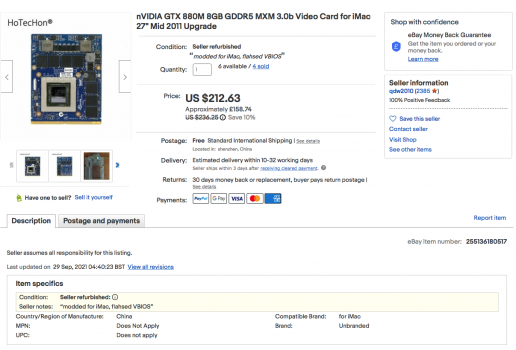Okay, Card arrived here very fast. It tourned out that it is a k3000m not a k3100m.
The Mac bootet into windows very well (without screen, but rdp does work).
Flashed booth available K3000m bios versions, but the screen stays black. So i do assume correctly that, in order to get the backlight running the screen needs to be driven correctly?
I got a IMac mid 2010 (socket 1156).
The Mac bootet into windows very well (without screen, but rdp does work).
Flashed booth available K3000m bios versions, but the screen stays black. So i do assume correctly that, in order to get the backlight running the screen needs to be driven correctly?
I got a IMac mid 2010 (socket 1156).