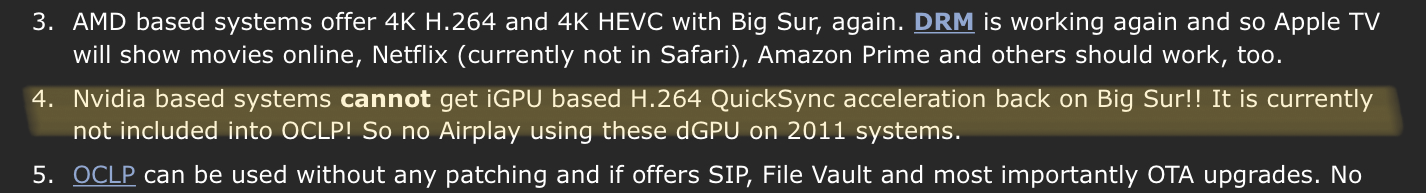Well, after a few days of running my newly upgraded iMac12,2 with a K3100M graphic card, it developed the issue of random shutdown and 3 beeps when trying to boot up again. This does not happen very often and only occurred when the iMac was not attended for a prolonged period, like a few hours (This iMac sleeps well: no crash or other strange behaviours.). Initially I thought it could be the RAM not being seated properly. After reseating, The iMac started up. It happened twice and I reseated the RAM twice as well, and swapped positions along the process. But last time when it occurred again, I simply pressed the power button and turned off then turned back on again, which started up the iMac. This has made me wonder if it was actually the RAM issue. The K3100M seems functioning fine except some random green pixels with certain but rare pictures. Not sure if it is related to the graphics card though. The funny thing is that there is no crash report.
View attachment 1912920
The image showed correctly then I clicked "Open original", which opened another tab in safari.
not sure what to make out of this?