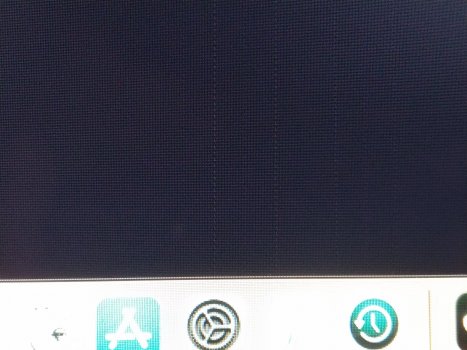** NVIDIA Quadro K3000M Mac Edition ROM **
Genuine Native Boot Screen & Brightness Control
View attachment 1666544
Preamble:
These cards are designed with a PCI legacy 2.3 architecture (2002). This is reflected in their roms which has led to some trouble developing a compatible rom for the iMac. My rom has a modest clock table boost as well. These workstation Quadro cards really boost well.
Pre-installation Requirements:
- iMac (27-inch, Mid 2011) , model: A1312 (EMC 2429) Mac-942B59F58194171B (Test machine)
- BootROM:
87.0.0.0.0. Please use High Sierra to update your BootROM to latest version.
- Nvidia Quadro K3000M, GPU Variant: N14E-Q1-A2 Dell or HP
- Heatsink 3-pipe with appropriate clearance mods for the inductors
Post-installation Requirements:
Brightness Control Stepping Mod:
-Turn computer on, hold down Command(⌘)-R
-Choose Utilities > Terminal
-Enter:
csrutil disable
-Reboot
-Download and open 'Kext Utility v2.6.6'
-Navigate to S/L/E (System/Library/Extensions)
-Copy "AppleBacklight.kext" to Desktop
-Edit:
AppleBacklight.kext/Contents/Info.plist
-Scroll down to:
IOKitPersonalities > AppleIntelPanelA > ApplePanels
-There you find several Apple LCD profiles.
-For the iMac 2011 27" machine locate:
Code:
<key>F10Ta007</key>
<data>
ABEABgALABQAHAAnADMAPwBOAFwAZwBzAIEAkQClAL8A2wD/
</data>
-Change the <data> section to:
ABEAAgA3AF8AigCzAOsBJAFnAakB1AIJAlQCogL4A00DlgRpBGk=
-Drag your modded kext into Kext Utility, allow it correct permissions
-Applebacklight.kext.bak folder will be created
-Reboot
The above data pattern will allow for a wider span of steppings for the brightness control and utilizes more of the capacity of the HD3000. If you have a different machine, your panel ID can be found by going to
System Preferences > Displays > Color > Open Profile > mmod
Caveats post-install/Bugs:
-16bit resolution glitch of UGA_DRAW_PROTOCOL - temporary solution: activate a sleep cycle
- WSON based bios chip. Clip rescue is not possible
Updates:
12-8-2020: detuned card to more reasonable clock speeds for better stability
Insanely Great!