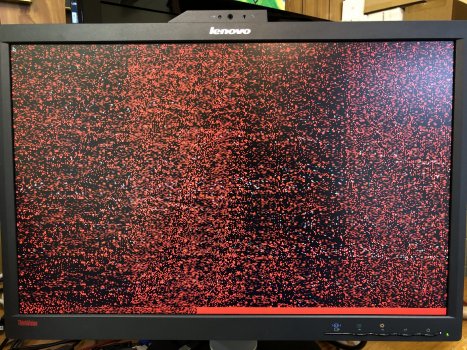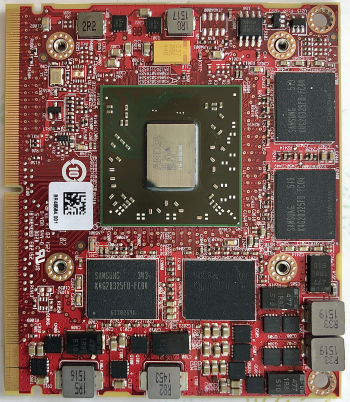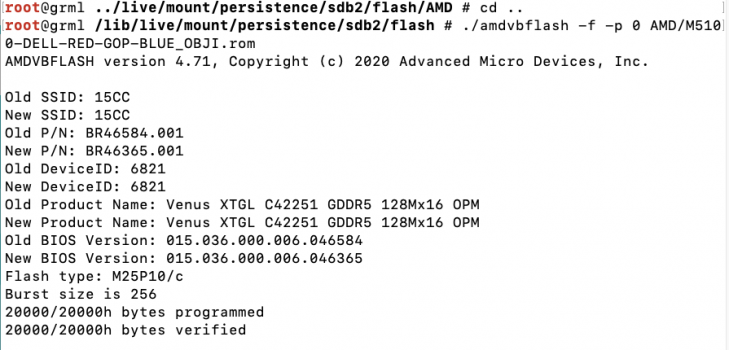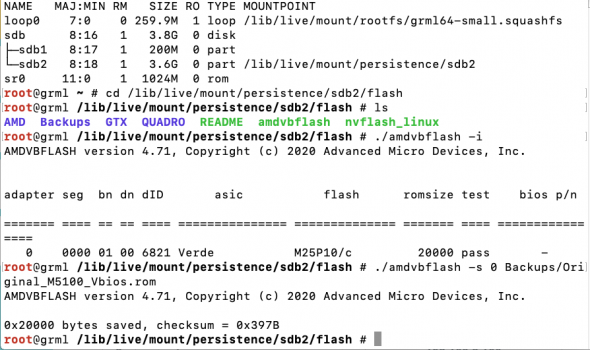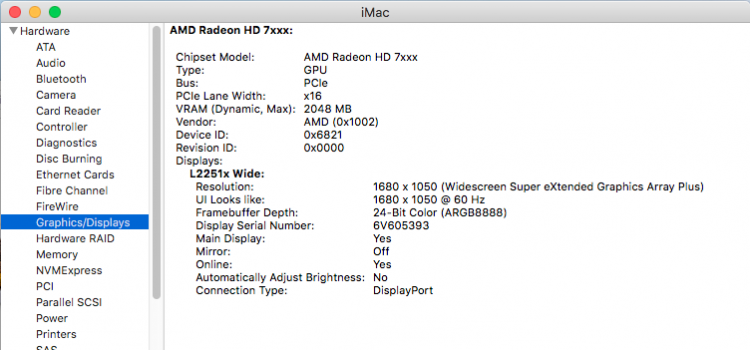A bit off topic, last week my imac 27 with WX4130 on catalina via OC, started freezing and shutting down due to temperatures reaching 80-90C. Surprisingly GPU remained the coolest among all. The temperature was reaching these heights within 5-10 minutes of boot and apps launch. I switched to fall back high sierra partition and upon checking, it turned out that Google Chrome was the reason. Booted catalina, removed Chrome and all its associated files, switched to Firefox. Temperature readings are back to 30-40s since. Thought of sharing it.
Last edited: