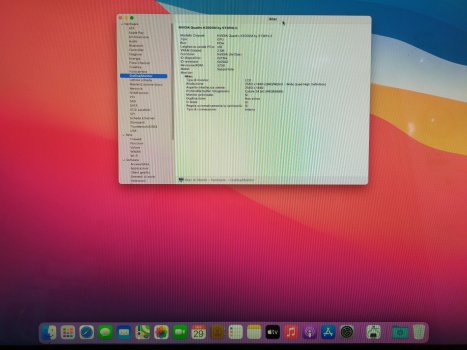I just tried the space bar trick at boot and sure enough several more boot options appeared on the boot picker including recovery and nvram reset. After all of this time, over a year now, I never knew about that being the method to use to enter macOS recovery mode on my metal GPU upgraded iMacs.Hit space bar on the OpenCore boot screen and you will get the recovery as well as an reset NVRAM option.
It is even possible to add a disable SIP option....
But you cannot disable SIP from the recovery, you need to rewrite OpenCore through OCLP with SIP disabled. If you rerun OCLP it will autodetect the need to disable SIP.
You should have updated OCLP before moving to Monterey....
P.S:
Most credit should go to @internetzel, @nikey22 and @Nick [D]vB!
So I guess my only option is to do another clean install using OCLP to go back to Big Sur 11.6, then disable SIP, then do an OTA upgrade to Monterey? Would that work and preserve the SIP disabled in Monterey? All of this is because I need to run OCLP post install patching to patch my 2011 to get the legacy WiFi working. I ran the OCLP under BS to generate the EFI and installed it on my internal SSD. Then I erased the SSD APFS container and performed Monterey clean install. Apparently Monterey installer disregards the SIP disabled that OCLP set in the config.plist and enabled SIP anyway.
Many Thanks again, and also appreciate the proper credits given and that I also extend to internetzel, nikey22, Nick [D]vB! You guys are all Mac coding rock stars!