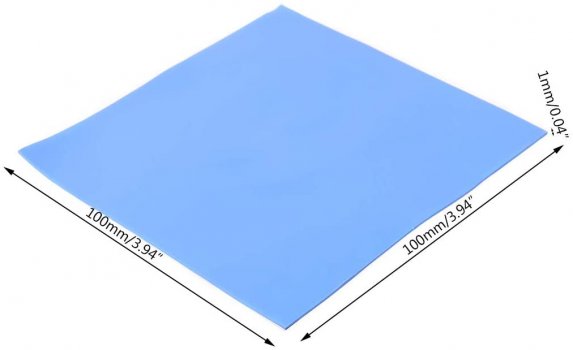Hi,
I finally flashed my iMac Late 2009 27" in High Sierra.
View attachment 1819121
Here is my story on this quest:
I'm not planning to move to other OSX (Maybe in the future) but right now I'm fine with High Sierra.
iMac
- Model Identifier: iMac11,1 (27" Late 2009 - Mac-F2268DAE)
- Boot ROM Version: 63.0.0.0.0 (Run Software Update in your iMac to update it, use High Sierra)
- SMC Version (system): 1.54f36
Card
I purchased a K3100M with 3 pipes heatsink (I forgot to take a photo but is the same
RAM posted by Nikey22):

- Hynix GDDR5 Die Generation variants
- GPU Variant: N15E-Q1-A2
- H5GC2H24BFR
STEPS:
- Download the
Linux Live USB, follow the instructions and create a bootable USB or SD card / Thanks to Xanderon & The_Croupier
- Disable SIP (System Integrity Protection):
- Turn computer on, hold down Command (⌘)-R
- Choose Utilities > Terminal
- Enter: csrutil disable
Unfortunately my iMac got stuck looking for my Bluetooth mouse and keyboard. (You may have this issue).
I had to use my wired keyboard and mouse.
- Removed my old, glitchy ATI Radeon HD 4850 (thanks for all the years in service) with the 2 pipe heatsink.
- Install the K3100M with the 3 pipe heatsink, disconnect your SSD/HDD and take the Wifi antenna (cable).
- Connect your iMac to your router LAN (Ethernet cable), find you iMac IP. This depends on your router settings. I believe is usually 192.168.1.1 where you can find the router settings. Check your router instructions.
- Connect the Linux Live Bootable USB / SD Card, wait until it loads (you can check this on your external monitor).
I got a black screen on the LCD (that's normal) but I connected an external monitor to the iMac to check the video was working and it was working.
Code:
XX@XXX-MacBook-Air ~ % ssh root@192.168.1.127
The authenticity of host '192.168.1.127 (192.168.1.127)' can't be established.
ECDSA key fingerprint is SHA256:WmC8wP3Jn3YIMrCgSAmNYc2M1wq0wI36S0rKp88noVo.
Are you sure you want to continue connecting (yes/no/[fingerprint])? yes
Warning: Permanently added '192.168.1.127' (ECDSA) to the list of known hosts.
root@192.168.1.127's password:
Linux grml 4.19.0-1-grml-amd64 #1 SMP Debian 4.19.8-1+grml.1 (2018-12-11) x86_64
Grml - Linux for geeks
root@grml ~ # lsblk
NAME MAJ:MIN RM SIZE RO TYPE MOUNTPOINT
loop0 7:0 0 259.9M 1 loop /lib/live/mount/rootfs/grml64-small.squashfs
sda 8:0 0 465.8G 0 disk
├─sda1 8:1 0 200M 0 part
└─sda2 8:2 0 465.6G 0 part
sdb 8:16 0 931.5G 0 disk
├─sdb1 8:17 0 200M 0 part
└─sdb2 8:18 0 931.3G 0 part
sdd 8:48 1 14.9G 0 disk
├─sdd1 8:49 1 200M 0 part
└─sdd2 8:50 1 14.7G 0 part /lib/live/mount/persistence/sdd2
root@grml ~ # /lib/live/mount/persistence/sdd2
root@grml /lib/live/mount/persistence/sdd2 # cd /lib/live/mount/persistence/sdd2/flash
root@grml /lib/live/mount/persistence/sdd2/flash # ls
AMD Backups GTX QUADRO README amdvbflash nvflash_linux
root@grml /lib/live/mount/persistence/sdd2/flash # ./nvflash_linux -6 QUADRO/K3100M_BFR.rom
NVIDIA Firmware Update Utility (Version 5.414.0)
Simplified Version For OEM Only
Checking for matches between display adapter(s) and image(s)...
Adapter: Quadro K3100M (10DE,11B6,10DE,1022) H:--:NRM S:00,B:01,D:00,F:00
WARNING: Firmware image PCI Subsystem ID (1028.15CD)
does not match adapter PCI Subsystem ID (10DE.1022).
Please press 'y' to confirm override of PCI Subsystem ID's: y
Overriding PCI subsystem ID mismatch
Current - Version:31.6B.32.37.04 ID:10DE:11B6:10DE:1022
NVIDIA Quadro K3100M by nikey22 (Normal Board)
Replace with - Version:FE.ED.0A.C0.DE ID:10DE:11B6:1028:15CD
NVIDIA Quadro K3100M by nikey22 (Normal Board)
Update display adapter firmware?
Press 'y' to confirm (any other key to abort): y
Identifying EEPROM...
EEPROM ID (C2,2012) : MX MX25L2005 2.7-3.6V 2048Kx1S, page
Storing updated firmware image...
................................................................
Verifying update...
Update successful.
Firmware image has been updated from version 31.6B.32.37.04 to FE.ED.0A.C0.DE.
A reboot is required for the update to take effect.
./nvflash_linux -6 QUADRO/K3100M_BFR.rom 25.19s user 2.51s system 79% cpu 34.861 total
root@grml /lib/live/mount/persistence/sdd2/flash # shutdown now
Connection to 192.168.1.127 closed by remote host.
Connection to 192.168.1.127 closed.
XX@XXX-MacBook-Air ~ %
This is a modified code, just replaced the AFR, for BFR.
- In case you choose a different/not working/by mistake rom you can remove your host typing:
rm ~/.ssh/known_hosts
And start again flashing with the right rom. This is only in case you made a mistake or installed a different/not working rom.
- You may get a black screen (
Chicken or Egg Dilemma With NVidia and Late iMac 2009) you can see everything is fine with the external monitor / Thanks Ausdauersportler
- Use the
Sierra & High Sierra Package Installer and install it with an external monitor and restart the iMac / Thanks Ausdauersportler
Would like to thanks all the mods, developers. Thanks also to Nguyen Duc Hieu for the help.
ISSUES:
- When the iMac goes to sleep, sometimes doesn't wake up and have to restart.
If someone has some more info or I missed something please feel free to comment. Thanks!!!