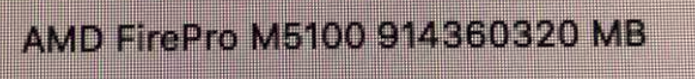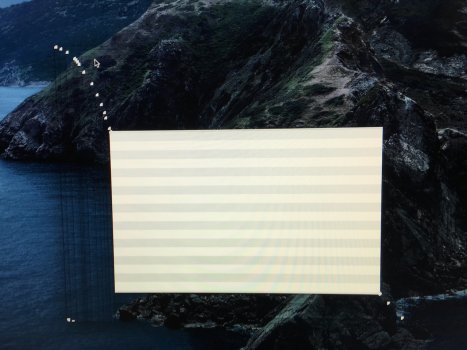Excuse me, where did I go wrong?I flashed the BIOS you provided. I took a closer look. The PCB board is a bit different. Mine is 109-C42241-00. Under the MAC OS 10.13 system, the display memory capacity is abnormal. , Hope to get help, thank you very much!Update:
Experimental AMD M5100 2GB support (AMD Radeon R9 M370X 2GB)
This card has been produced in many variants, currently I know of at least three different types and ident strings:
Type ident BIOS version device-id working Green AMD PCB 109-C93157-00A_03 W5170M 6820 yes Blue AMD PCB 109-C42271-01_02 W5170M 6820 most likely Red DELL PCB 109-C42241-01_02 M5100-DELL 6821 yes
--
Have just updated the former post with a new vBIOS for the Dell card (red PCB with ident 109-C42241-01_02). It has a slightly different GPU type and so both vBIOS versions are not exchangeable - so do not pick the wrong version, it will end in a bad flash and it will be hard to recover.
The benchmarks are giving nearly the same results, Valley is 20% higher, GeekBench OpenCL and OpenGL about 10-15% higher, MetalBench the same.
This GPU will be identified by the macOS as AMD FirePro M5100 and by MetalBench and GeekBench5 as AMD Radeon R9 M370X.
Warning:
This card is easy to install but complex to manage during the initial software installation. You need to install OpenCore in advance and add the changes posted before booting into macOS.
The card will not boot into macOS without the adjusted CAIL values in the config.plist.
Test:
iMac11,1, sleep and wake fully functional
iMac12,2, sleep and wake broken, disable system sleep!
Got a tip for us?
Let us know
Become a MacRumors Supporter for $50/year with no ads, ability to filter front page stories, and private forums.
iM 4,1-14,4 2011 iMac Graphics Card Upgrade
- Thread starter MichaelDT
- WikiPost WikiPost
- Start date
- Sort by reaction score
You are using an out of date browser. It may not display this or other websites correctly.
You should upgrade or use an alternative browser.
You should upgrade or use an alternative browser.
- Status
- The first post of this thread is a WikiPost and can be edited by anyone with the appropiate permissions. Your edits will be public.
could you provide more context / all the steps you performed ?Excuse me, where did I go wrong?I flashed the BIOS you provided. I took a closer look. The PCB board is a bit different. Mine is 109-C42241-00. Under the MAC OS 10.13 system, the display memory capacity is abnormal. , Hope to get help, thank you very much!
Also please add a signature.
Tks
Ok.... well thanks a lot for everything, I thing I can live very well with what I have, but I wil for sure keep aan eye in here for possible new updates for my card just in case something else can be fix it for the future. Like the HDMI connection support, and maybe other things I did not get realize....but like i said, for the moment I'm quite happy.It looked quite bright to me 👍 Your 2nd screen may give false impression of brighter than your iMac due to washed out colour & contrast. The absolute luminance is difficult to judge from the recorded video but it looked bright enough by comparing to the 2nd screen.
 👌👊
👌👊Hi all! I installed Catalina(dosdude1 patch) on an iMac(late 2009) with a Quadro K610m. Flashed with the K610M_EG2.rom .. i get image, log in and get to desktop. The issue i'm having is that it looks like there's some issue with the driver.. whenever i move any window, it doesn't refresh/render whats inside.
I can't find something regarding this issue on guides/videos that i've seen.
(It worked fine on High Sierra.)
Thank You in advance.
I can't find something regarding this issue on guides/videos that i've seen.
(It worked fine on High Sierra.)
Thank You in advance.
Attachments
Checked performance for my K3100M card with Unigine Valley and it's only 2/3 of the expected score, more like a K3000M than K3100M ??? Also checked the preloaded vBIOS size, which is 216KB, not 262KB as published in the 1st post. Just wonder if there is a way to read this preloaded vBIOS content attached below, claiming to be @nikey22 's K3100M ROM?

Attachments
Last edited:
Thank you very much for your answers Tiger A.Hi mate,
I am not an expert here but feel may be able to answer your questions
Yes, the RAM chips need to be cooled. But they don't generate a lot of heat. 1mm gap is by design. The original one also has this gap. You can either use the thermal pads or paste. The RAM on the other side are air-cooled. It's all by design, so all are cool.
Yes, you can trust the GPU heatsink temperature reading. You should also attach the ODD temp sensor on to the GPU heatsink to provide extra protection (the MFC only works after login).
It could be caused by the old OSX. Not sure what to recommend.
I'd presume it would allow you to go back to the original released version of 10.6.6, but not tested.
May I ask: what would be the reason for going back? I'd thought most people want to go forward by installing metal GPU cards for Big Sur / Monterey, like in my case.
Have a good evening / night.
One reason I have to be able to run the original old operating system is to be able to continue to use software that still do the job I need them to do and otherwise would cost lots of $$$ to get new versions as the older ones would not run with the new OSs. It is great to have the flexibility to run the newest, the oldest, and everything in between.
Cheers.
iMac 12,2 / A1312 / EMC2419 / 27" / i5 2400 3.1GHz (for now i7 2600 3.4 GHz in plan) / 32GB RAM / 1TB HDD / 1TB SSD (coming soon) / NVIDIA GTX880M 8GB vRAM/
Oof. I just tried the GPU upgrade on a mid 2011 iMac12,1 and failed.
Went with the AMD M5100 (Green). Everything went smoothly and I was careful reassembling. (I'm in IT, and do electronics on the side so it was all pretty simple)
Plugged everything back in.. powered on. Fans spun up to 100% and I instantly smelled that I let the smoke out of something. Tore things back down.. the top of the PSU seems to be where the odor is coming from. No odor from around GPU or logic board.
I'm pretty bummed, everything was going so well :-(
Waiting for the caps on the PSU to discharge, then i'll start checking things out with a multi-meter. Everything seemed to be well seated and I really didn't "force" anything.
Went with the AMD M5100 (Green). Everything went smoothly and I was careful reassembling. (I'm in IT, and do electronics on the side so it was all pretty simple)
Plugged everything back in.. powered on. Fans spun up to 100% and I instantly smelled that I let the smoke out of something. Tore things back down.. the top of the PSU seems to be where the odor is coming from. No odor from around GPU or logic board.
I'm pretty bummed, everything was going so well :-(
Waiting for the caps on the PSU to discharge, then i'll start checking things out with a multi-meter. Everything seemed to be well seated and I really didn't "force" anything.
Very sorry for your encounter and also very concerned because I've ordered a red M5100.Oof. I just tried the GPU upgrade on a mid 2011 iMac12,1 and failed.
Went with the AMD M5100 (Green). Everything went smoothly and I was careful reassembling. (I'm in IT, and do electronics on the side so it was all pretty simple)
Plugged everything back in.. powered on. Fans spun up to 100% and I instantly smelled that I let the smoke out of something. Tore things back down.. the top of the PSU seems to be where the odor is coming from. No odor from around GPU or logic board.
I'm pretty bummed, everything was going so well :-(
Waiting for the caps on the PSU to discharge, then i'll start checking things out with a multi-meter. Everything seemed to be well seated and I really didn't "force" anything.
It's a real predicament because you don't really know what exactly caused the PSU to get fried and fixing/replacing the PSU may not solve the issue and most likely will repeat the same disaster......😓
Disable post-install patches, reboot from the usb patcher after installing to apply patches selecting all but "legacy video support"Hi all! I installed Catalina(dosdude1 patch) on an iMac(late 2009) with a Quadro K610m. Flashed with the K610M_EG2.rom .. i get image, log in and get to desktop. The issue i'm having is that it looks like there's some issue with the driver.. whenever i move any window, it doesn't refresh/render whats inside.
I can't find something regarding this issue on guides/videos that i've seen.
(It worked fine on High Sierra.)
Thank You in advance.
View attachment 1916324
This has been answered multiple times. The vBIOS provided here have the same size as the BIOS chip, this way you can use flashrom and a clip to upload it. Basically these are padded with zeros at the end. nvflash on the other side gets the non zero bytes from the chip.Checked performance for my K3100M card with Unigine Valley and it's only 2/3 of the expected score, more like a K3000M than K3100M ??? Also checked the preloaded vBIOS size, which is 216KB, not 262KB as published in the 1st post. Just wonder if there is a way to read this preloaded vBIOS content attached below, claiming to be @nikey22 's K3100M ROM?
View attachment 1916335
The best OpenGL results you get running the last fully OpenGL based macOS version - which is High Sierre. All my cards show 10-20% less OpenGL Valley performance on Monterey (if not worse).
P.S.:
A broken PSU will not be caused by the GPU replacement, more likely it had a problem before. Had a failing PSU once (always starting up with a cracking noise, it was one of the big caps dying).
After playing around with all these GCN cards I assume you only see an SMBUS collisions after putting the new AMD card in causing the fans going wild. This happened with WX4150 cards in the same model, too.Oof. I just tried the GPU upgrade on a mid 2011 iMac12,1 and failed.
Went with the AMD M5100 (Green). Everything went smoothly and I was careful reassembling. (I'm in IT, and do electronics on the side so it was all pretty simple)
Plugged everything back in.. powered on. Fans spun up to 100% and I instantly smelled that I let the smoke out of something. Tore things back down.. the top of the PSU seems to be where the odor is coming from. No odor from around GPU or logic board.
I'm pretty bummed, everything was going so well :-(
Waiting for the caps on the PSU to discharge, then i'll start checking things out with a multi-meter. Everything seemed to be well seated and I really didn't "force" anything.
Additionally the GCN cards will not allow sleep/wake in iMac12,2 and I assume the same will happen with the iMac12,1.
The PSU should not been affected, can only assume this happens coincidentally.
BTW: Fan stay at 100% if you forget to reconnect all sensors to the logic board including the heat sink temp sensor.
Hi, can you show me the chip to program on the K2100M?Bought a i7-2600s CPU, a Quadro K2100m GPU and a CH341a programmer. From what I understand here’s what I should/could do in order to avoid errors:
Tomorrow he will deliver me CH341A usb programmer
Did you use the green highlighted accessory?
Thanks so much for your time
The PSU should not been affected, can only assume this happens coincidentally.
I pulled the PSU this morning.. of course the burnt smells disappeared. I've been inspecting every component on it and don't see any damage.
I just had a realization that the diodes on the new GPU were a bit bubbled... I wonder if ebay sold me a bum card :-| The iMac12,1 is such a PITA to remove the motherboard from.
I pulled the PSU this morning.. of course the burnt smells disappeared. I've been inspecting every component on it and don't see any damage.
I just had a realization that the diodes on the new GPU were a bit bubbled... I wonder if ebay sold me a bum card :-| The iMac12,1 is such a PITA to remove the motherboard from.
If you got a broken card I would try to get a red Dell M5100 if and only if you do not need system sleep working. Still reasonable pricing and on eBay some unused spare parts can be found...
Otherwise my personal favorite is still the green Dell WX4130 for his particular system.
Just in case:
Still own my own test/development cards and will be happy to sell all of them (M5100, W6170M, W5170M, RX480, WX4150, WX7100). Only via PM, please!
Last edited:
Hi Ausdasuerportler, just new in the forum. I would like to buy you WX4150 but I don't know how to PM you on this forum.If you got a broken card I would try to get a red Dell M5100 if and only if you do not need system sleep working. Still reasonable pricing and on eBay some unused spare parts can be found...
Otherwise my personal favorite is still the green Dell WX4130 for his particular system.
Just in case:
Still own my own test/development cards and will be happy to sell all of them (M5100, W6170M, W5170M, RX480, WX4150, WX7100). Only via PM, please!
Philby
Thank You for the reply. Unfortunately, it didn't fix the problem -_-"Disable post-install patches, reboot from the usb patcher after installing to apply patches selecting all but "legacy video support"
You need to reinstall Catalina with post-install-patching disabled. There is a complex way to pull the legacy video patches out of the system, but it is more complicated than simply do a fresh install on top of the existing one.Thank You for the reply. Unfortunately, it didn't fix the problem -_-"
If you take some time and read the really short section on the first post you will find the installation instructions (Spoiler: Installing macOS Catalina (unsupported)).
I'm sorry @Ausdauersportler @The_Croupier, my bad. At first, didn't know where you could disable the post-install-patching.. and just ended trying the apply the patch without the video patch selected.You need to reinstall Catalina with post-install-patching disabled. There is a complex way to pull the legacy video patches out of the system, but it is more complicated than simply do a fresh install on top of the existing one.
If you take some time and read the really short section on the first post you will find the installation instructions (Spoiler: Installing macOS Catalina (unsupported)).
Found where was the selection of the post-install-patching... disabled...new installation... and it's fixed! =)
Thank You once again you guys!
Last edited:
First post, as usually.There was a post on modding a WX4170 a while back on where to add and remove resistors along with adding the ROM chip and I can't seem to find it anywhere now. This is the card I want to modify. Could anyone link it please. It's for a 2011 27"
Ok time for another sanity check. I still cant figure out why the OS feels like running through thick molasses, despite benchmarks appearing healthy.
It's things like, just running the pointer through menu items, opening Finder windows, using Mail and Safari that seem laggy and sluggish.
Suspecting maybe RAM or the SSD, I've run tests on the SSD which seems fine, and ran the ASD for this model and it passed all the checks including ram tests without issue (just a red mark for the HD temp sensor)
The way the system is behaving reminds me of how things run on a Hackintosh if the SMBIOS is set with the wrong System Definition.
So just checking, are we *sure* things are running normally on Big Sur with these models?
As it would stand to reason that things could be running poorly considering Big Sur was not designed to run on this System Definition.
It's things like, just running the pointer through menu items, opening Finder windows, using Mail and Safari that seem laggy and sluggish.
Suspecting maybe RAM or the SSD, I've run tests on the SSD which seems fine, and ran the ASD for this model and it passed all the checks including ram tests without issue (just a red mark for the HD temp sensor)
The way the system is behaving reminds me of how things run on a Hackintosh if the SMBIOS is set with the wrong System Definition.
So just checking, are we *sure* things are running normally on Big Sur with these models?
As it would stand to reason that things could be running poorly considering Big Sur was not designed to run on this System Definition.
-----As I recall, that'd be this post, #15,400 in this thread. I've been keeping it open in another tab as reference to go back to once I can set some time aside to do that with my 4170. (As @Ausdauersportler noted, however, it's highly likely that I link to that's long been added to post #1.)There was a post on modding a WX4170 a while back on where to add and remove resistors along with adding the ROM chip and I can't seem to find it anywhere now. This is the card I want to modify. Could anyone link it please. It's for a 2011 27"
Hi,You are using the old ATI Radeon 6750M, I sold mine finally last week. I cannot remember having such issues with an external display during my QuickSync tests, lately. Try sending the system once to sleep after connecting the external display - normally on wake the drivers rectify some of these weird effects.
One solution is obvious: Replace the card with a cheap K610M/K1100M metal dGPU.
thanks a lot for sharing all your knowledge here. As i posted on github i have Graphic-Cards Issues with my iMac11,1.
The thing that makes me think about is, do you have an idea why this only appears now, after i updated to opencore and Montery last week?
Before i was using the iMac daily without issuses running Catalina (using the Catalina Patcher from dosdude).
Is there something in the drivers of the graphic card, that did not get used?
btw. I just bought a used iMac12,2 so i can change the Card and will get you updated anyhow.
Thanks,
Richy
Welcome to the iMac metal GPU replacement thread!Hi,
thanks a lot for sharing all your knowledge here. As i posted on github i have Graphic-Cards Issues with my iMac11,1.
The thing that makes me think about is, do you have an idea why this only appears now, after i updated to opencore and Montery last week?
Before i was using the iMac daily without issuses running Catalina (using the Catalina Patcher from dosdude).
Is there something in the drivers of the graphic card, that did not get used?
btw. I just bought a used iMac12,2 so i can change the Card and will get you updated anyhow.
Thanks,
Richy
We had similar posts on GitHub, Discord, and finally here reporting GPU failures after a macOS upgrade. Even some NVIDIA replacement cards fail after upgrading from High Sierra to Mojave or later. Some cards work within the small 21.5 models and fail running the same macOS within a bigger 27 model (I have a K610M on my desk showing this problem). Drive a bigger display == more demanding to the GPU.
There is no pattern, there is no specific macOS version to blame and because we all lack of the tools to analyze a GPU, it's components, or video memory we can only conclude that it is a hardware problem. Possibly enabling dtrace might give you the ability to dig deeper into the software stack were it happens. But getting artifacts is surely not a driver issue.
Each new macOS version is more demanding even on the Desktop when it comes to the GPU. More transparency features, more data to redraw, more gimmicks, more of everything. A modern GPU can handle this task easily, a ten year old known to fail one possibly not.
Honestly I do not want to spend any time in discussing broken hardware and the hope of getting a software patch to solve it. This will simply not happen.
This thread was started because - even back in 2013 - the ATI cards were known to die in masses and very quickly. So it cannot come really surprising to experience another card failing? Apple even offered a hardware replacement of the GPU at least for the 2011 models.
Check the first post of this thread, there is are there tables of replacement cards. If you really want to use Monterey try to find an AMD card and update your BT/WiFi card, too.
Take your pick!
Last edited:
Thanks a lot for taking the time! I will think about it and see what fits best for me!Welcome to the iMac metal GPU replacement thread!
Check the first post of this thread, there is are there tables of replacement cards. If you really want to use Monterey try to find an AMD card and update your BT/WiFi card, too.
Take your pick!
All the best from Austria!
Register on MacRumors! This sidebar will go away, and you'll see fewer ads.