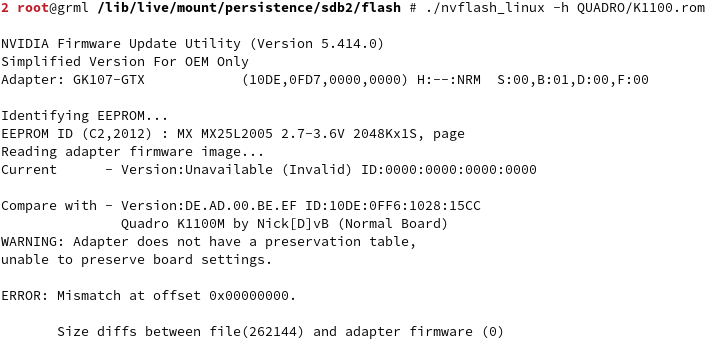You cannot change the address of any of those ICs, those addresses are hardcoded, IC-specific, but not unique. Apple's SMC IC uses that address to read sensor (and other) data via (industry standard) I2C serial bus by first addressing (what it thinks is) a unique IC.AMD ATI FirePro - W6170M
Excuse for my dumpness, I've understand you correctly. Inside of a CPU
you cannot exchange an adress, but on a video card there are perhaps more
possibilities to exchange or disconnect an adress....
Since I am a practical person and unfortunately not a theorist it might be
possible to cut two lines of the MXM connector and switch off the I2C Temp
information 😁 then I would prepare these card to cut the lines or insulate
it with tape !!!
I don't need I2C temp information from the GPU, perhaps I look after MXM
infos if the I2C temperature infos have fixed copper lines on the MXM card.
Thanks for your knowledge, very helpful 👍
And now that you have plugged a W6170M card into the MXM slot you have hardwired two ICs with the same address onto the same bus. (Something that an electronics designer must clearly avoid...) SMC is confused: It reads some data from a specific address (which should be CPU temperature), but it apparently gets data from the GPU temp. sensor IC, which may not even be in the correct format. So you must disconnect one of those ICs from that bus, and clearly not the IC that reads CPU temperature data. (Which is not inside the CPU, by the way. CPU contains a 'temperature-sensitive diode', which is connected to a temp. sensor IC, which then 'offers' its readings to SMC via SMBus.)
And also, yes, MXM connector has two specific contacts for the SMBus, but simply insulating them will lead to other problems, since the temp. sensor IC on the GPU is not the only IC on the GPU connected to SMBus. (GPU die is on those lines, too.)
So, in short (or finally), we have to look for those SMBus lines around the temp. sensor IC on the GPU. I'm very confident that there are two 0402-sized jumpers close to that IC, which will disconnect it from the SMBus.
(Maybe also read my writeup on how we solved those problems for some WX41x0 cards...)
Last edited: