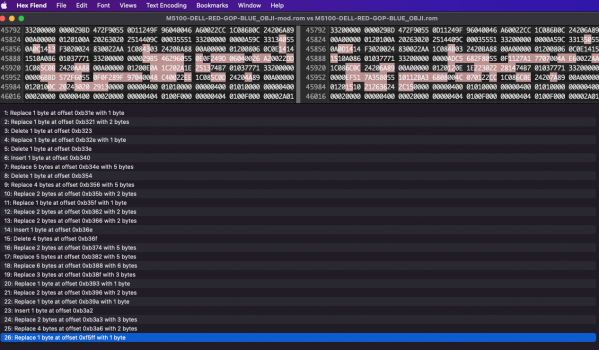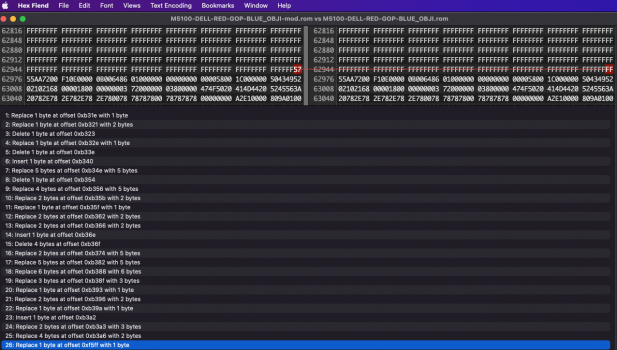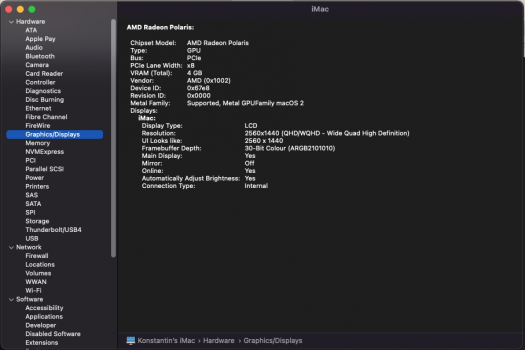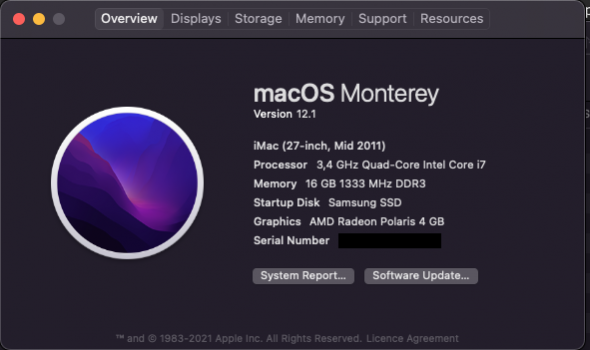Hello folks,
thanks a lot for you effort! This forum contain tons of useful information.
I have upgraded my iMac 2011 27 (12,2) with AMD WX4170 video card and Samsung 1TB SSD.
I want to share my experience. I started the upgrade process long time ago, almost 2 years are gone:
Hey folks! I have hard time to flash the AMD WX4170 HP card. I try to flash it on Win 10 using CH341. I have no idea what are the right settings for the: Type, Manu and Name. On the BIOS are three lines, I tried to google it, but no luck. Here are the lines: HH1702 25Q4OCT APOT218 You can find...

forums.macrumors.com
The reason for such a long process was problems with new Video card and heatsink.
Here my very long path:
1. I flashed the AMD video card with the rom version that was available back in the days.
2. Installed the video card
3. Mac was successfully working with old native High Sierra installation (without OCLP)
4. I tested the performance in benchmarks and reported the results to Ausdauersportler
5. Based on the results it was discovered that the Video Card does not worked with the full power
6. Few days with High Sierra installation iMac was working successful.
7. Then one evening there was new updates from Apple (it was June 2020) which I installed
8. After installing the updates iMac stopped to work: When the power was turned on, even the fans doesn't start. After removing the LCD display and reviewing the diagnostic leds on system board I discovered following behavior:
8.1 When the 220V power was enabled, one of the leds was on for 1-2 seconds and afterwards was disabled
8.2 The power button doesnt gave any results. The iMac was not reacting to the power button.
9. I disassembled the Mac again and put the old video card. It worked again, no problems with the led diagnostig lights:
9.1 After putting the 220V power, one of the leds was constantly green.
9.2 After enabling the Mac with power button, second led green light was enabled.
10. So, it was obvious that the problem is related to the new Video Card. It already had the heatsink modifications, but it was not enough.
11. I reviewed carefully all places on the video card that can touch the heatsink and put on that places insulating tape small pieces (see photo 1)
12. After installing the video card the Mac started to work. There was two green leds after powering on.
13. With the Linux USB stick I flashed the video card to the latest available roms from page one. I tried both, regular and _ALT_VRAM versions for WX4170.
14. I went to OCLP and installed macOS Monterey 12.1 on the new Samsung SSD. The old HDD is currently installed, but disabled from system board.
15. The installation was successful. I didn't apply the "Post-Install Volume Patch". I tried it, but after applying and restarting the graphics hardware acceleration stopped to work. The UI was very laggy. So, I unapplied that patch.
16. I don't have yet the modification of moving the temperature sensor from CD-Rom to the Video Card heatsink.
17. Only the Macs Fan Control is installed. It shows the GPU temperature around 60 degrees.
18. I don't have a metal plate between the heatsink and the video card installed as it was suggested by Ausdauersportler. I'll install it in the next days.
Current problems:
1. The wifi does not work. This is I guess because I broke the antenna connector N3 on the wifi card. I uninstalled and installed the system board ~15 times. So, the connector died during this process. Right now I connect through Ethernet cable. I'll try to upgrade to BT4.2 Wifi card later. Need to read the Wifi thread carefully and order the right card...
2. When I try to benchmark the 3d performance in MetalBench, the benchmark runs for 1-2 seconds and freezes the Mac. Only hard rebooting helps (long press on power button). The freezes happen also in Unity 3d engine. In editor mode it works until there is something 3d to render. It freezes the editor for 1-2 minutes and then works again until next freeze. I have no idea why it happens and how to fix it.
Maybe I need to apply post installation patches?