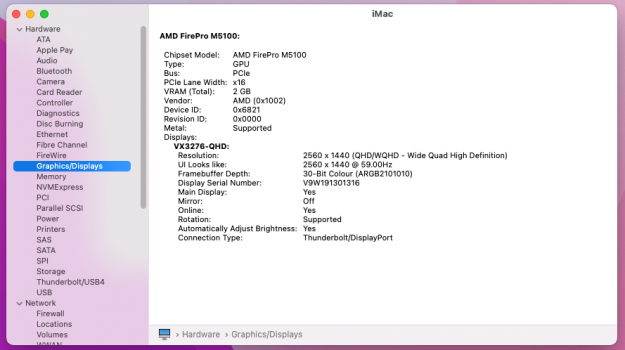Got a tip for us?
Let us know
Become a MacRumors Supporter for $50/year with no ads, ability to filter front page stories, and private forums.
iM 4,1-14,4 2011 iMac Graphics Card Upgrade
- Thread starter MichaelDT
- WikiPost WikiPost
- Start date
- Sort by reaction score
You are using an out of date browser. It may not display this or other websites correctly.
You should upgrade or use an alternative browser.
You should upgrade or use an alternative browser.
- Status
- The first post of this thread is a WikiPost and can be edited by anyone with the appropiate permissions. Your edits will be public.
- Try to use the 15mm x 15mm x 0.5mm copper plate and K5-Pro for VRAM instead of the gray paste...Hello folks,
thanks a lot for you effort! This forum contain tons of useful information.
I have upgraded my iMac 2011 27 (12,2) with AMD WX4170 video card and Samsung 1TB SSD.
I want to share my experience. I started the upgrade process long time ago, almost 2 years are gone:

2011 iMac Graphics Card Upgrade
Hey folks! I have hard time to flash the AMD WX4170 HP card. I try to flash it on Win 10 using CH341. I have no idea what are the right settings for the: Type, Manu and Name. On the BIOS are three lines, I tried to google it, but no luck. Here are the lines: HH1702 25Q4OCT APOT218 You can find...forums.macrumors.com
The reason for such a long process was problems with new Video card and heatsink.
Here my very long path:
1. I flashed the AMD video card with the rom version that was available back in the days.
2. Installed the video card
3. Mac was successfully working with old native High Sierra installation (without OCLP)
4. I tested the performance in benchmarks and reported the results to Ausdauersportler
5. Based on the results it was discovered that the Video Card does not worked with the full power
6. Few days with High Sierra installation iMac was working successful.
7. Then one evening there was new updates from Apple (it was June 2020) which I installed
8. After installing the updates iMac stopped to work: When the power was turned on, even the fans doesn't start. After removing the LCD display and reviewing the diagnostic leds on system board I discovered following behavior:
8.1 When the 220V power was enabled, one of the leds was on for 1-2 seconds and afterwards was disabled
8.2 The power button doesnt gave any results. The iMac was not reacting to the power button.
9. I disassembled the Mac again and put the old video card. It worked again, no problems with the led diagnostig lights:
9.1 After putting the 220V power, one of the leds was constantly green.
9.2 After enabling the Mac with power button, second led green light was enabled.
10. So, it was obvious that the problem is related to the new Video Card. It already had the heatsink modifications, but it was not enough.
11. I reviewed carefully all places on the video card that can touch the heatsink and put on that places insulating tape small pieces (see photo 1)
12. After installing the video card the Mac started to work. There was two green leds after powering on.
13. With the Linux USB stick I flashed the video card to the latest available roms from page one. I tried both, regular and _ALT_VRAM versions for WX4170.
14. I went to OCLP and installed macOS Monterey 12.1 on the new Samsung SSD. The old HDD is currently installed, but disabled from system board.
15. The installation was successful. I didn't apply the "Post-Install Volume Patch". I tried it, but after applying and restarting the graphics hardware acceleration stopped to work. The UI was very laggy. So, I unapplied that patch.
16. I don't have yet the modification of moving the temperature sensor from CD-Rom to the Video Card heatsink.
17. Only the Macs Fan Control is installed. It shows the GPU temperature around 60 degrees.
18. I don't have a metal plate between the heatsink and the video card installed as it was suggested by Ausdauersportler. I'll install it in the next days.
Current problems:
1. The wifi does not work. This is I guess because I broke the antenna connector N3 on the wifi card. I uninstalled and installed the system board ~15 times. So, the connector died during this process. Right now I connect through Ethernet cable. I'll try to upgrade to BT4.2 Wifi card later. Need to read the Wifi thread carefully and order the right card...
2. When I try to benchmark the 3d performance in MetalBench, the benchmark runs for 1-2 seconds and freezes the Mac. Only hard rebooting helps (long press on power button). The freezes happen also in Unity 3d engine. In editor mode it works until there is something 3d to render. It freezes the editor for 1-2 minutes and then works again until next freeze. I have no idea why it happens and how to fix it.
Maybe I need to apply post installation patches?
- Monterey dropped the Atheros WiFi support and needs post install patching to bring it back. The better solutions is do add the new BCM360xxxx cards (slightly off topic here, there is a long Monterey thread and a short Bluetooth upgrade thread just a few clicks away).
- replace the ODD sensor using 2 component glue (heat resistent up to 120 C)
Last edited:
Please check the OCLP online docs and use the proper Monterey thread!WiFi not working again after 11.6.2 and OCLP 3.3 can some help out please.
Thanks a lot! This helped. No freezes anymore in Unity and also MetalBench. I checked both roms: default and the _ALT..You probably have that 'lower grade' Polaris chip @internetzel taught me about a while ago. Try flashing one of his WX4150 ROMs to see if the problem persists. (If it does, it's probably related to the lacking metal plate.)
- Try to use the 15mm x 15mm x 0.5mm copper plate and K5-Pro for VRAM instead of the gray paste...
- Monterey dropped the Atheros WiFi support and needs post install patching to bring it back. The better solutions is do add the new BCM360xxxx cards (slightly off topic here, there is a long Monterey thread just a few clicks away).
- replace the ODD sensor using 2 component glue (heat resistent up to 120 C)
Thanks a lot for the specifics what I need to use. I'll order the copper plate, thermal paste and 2 component glue.
Have a nice evening!
I hope no one noticed this post has been edited a few times, but I just did my crash course in Linux and got my ROM update to address the initial Nick D vbios I've had for a year in conjunction with the 'just my luck' use of the Elpida VRAM-equipped K2100m. I guess that throttled the card to 1GB instead of 2, and I guess now I'm in the money with the benefit of a full power card, except I guess a bit of a reduced performance ceiling to stay safe.
It took a long time today to wrap my head around stuff but it happened.
Said iMac is an i5/3.1 and I have OCLP on it, with volumes for High Sierra, Mojave, Catalina, and Big Sur. This is uber cool.
Now, about my other stalwart i7/3.4 that just had its GPU bite the dust two weeks ago... I'm gonna try the baking thing to see about reviving it. Just having that one stable would be nice, but if push comes to shove I'll dig deeper and do something like with the i5. It presently has the 2gb version of the 6970, so I presume that has the three pipe setup, and room for an MXM B type card. I welcome input about what has worked in that type of machine.
It took a long time today to wrap my head around stuff but it happened.
Said iMac is an i5/3.1 and I have OCLP on it, with volumes for High Sierra, Mojave, Catalina, and Big Sur. This is uber cool.
Now, about my other stalwart i7/3.4 that just had its GPU bite the dust two weeks ago... I'm gonna try the baking thing to see about reviving it. Just having that one stable would be nice, but if push comes to shove I'll dig deeper and do something like with the i5. It presently has the 2gb version of the 6970, so I presume that has the three pipe setup, and room for an MXM B type card. I welcome input about what has worked in that type of machine.
Attachments
Last edited:
Just tried "Solution 1" procedure on a iMac12,2 (K3100 card running High Sierra) for writing the generated OCLP v0.3.3 to an external SSD containing "install macOS xxx" partitions in preparation for installing a M5100 card to another iMac12,2. It seems no GCN relevant parameters were created. Please see the attached config.plist for details.About adding M5100/W5170M to an iMac
Problem:
After installing a M5100/W5170M (or more generic a HD7xxx series GPU) to an iMac it will not boot into normal macOS unless you have prepared OpenCore in advance with some special settings. This is a catch22 - some users start with a dead GPU and cannot do this installation in advance, after installation they cannot boot normally. Although recovery and safe mode boot both works with these cards.
Note: OCLP 0.3.1 and later will be able to auto detect the new AMD GPU and create a working OpenCore configuration.
There are two ways to Rome, 1. using a recovery CD created in advance or 2. booting into safe mode. In any case build now or later the recovery CD - it is a life saver when accidentally deleting your OpenCore.
Solution 1: (using OCLP 0.3.2 to build a OC recovery CD)
OCLP 0.3.2 will be released soon. Get the TUI version and run it following these steps:
1. run OCLP TUI
2. select 5. Patcher Settings
3. select 9. Advanced Settings, for developers only
4. select 3. Set Generic Bootstrap
5. select 2. EFI/BOOT/BOOTx64.efi
6. select Q. Quit
7. select 1. Set Metal GPU Status
8. select 4. AMD Legacy GCN
9. select Q. Quit
10. select Q. Quit
11. select 1. Build OpenCore
12. save files from temporary storage or select 2. Install OpenCore to USB/internal drive
Attachments
Last edited:
Add it manually - I will report back....Just tried "Solution 1" procedure on a iMac12,2 (K3100 card running High Sierra) for writing the generated OCLP v0.3.3 to an external SSD containing "install macOS xxx" partitions in preparation for installing a M5100 card to another iMac12,2. It seems no GCN relevant parameters were created. Please see the attached config.plist for details.
Made a new bios using a new M5100 bios that has the single Hynix (AFR Type) ram config (DVS0) (Attached) - With this combo the ram shows correctly as below - So... I'm all done I thinkThe vBIOS versions should be able to boot Linux Ubuntu and Windows without any problems (as long as you have the correct VRAM).
The safe-mode thing is an macOS only problem when using PC vBIOS versions with these HD7xxx family AMD cards (known for years from the Hackintosh and MacPro world).
If you have installed OpenCore with the CAIL settings enabled (or using the -radpg=15 within the boot-args) you should be able to boot any macOS version.
Attached you will find a vBIOS using the Hynix VRAM_INFO from the other vBIOS you put into the archive.
EDIT: Please report back!
Important things I've learned
1. Always backup the original rom before you flash
2. Use ATOMTableResize to combined rom - don't try to do this manually ... its a real time killer
3. Even without the EFI boot loader I prefer AMD as I don't need to patch the drivers back in
My collection is now....
2009, i7-870, K2100m (My original love)
2009, i5-750, M5100 (Testing)
2012, 3770, GTX680m (Work)
2012, 3770, GTX680m (Personal)
2007, t8300, 2400xt (Because I'm a hoarder
I think its time to add a 2010 and 2011 to fill the gap
Reports:
Works with Hynix AFR memory (This post)
Attachments
Last edited:
Thank you for your effort. My 2nd M5100 has the same VRAM as yours (Hynix). I will flash your vBIOS soon.Made a new bios using a new M5100 bios that has the single Hynix ram config (DVS0) (Attached)
P.S. My 1st M5100 has Samsung VRAM.
Update: After flashing the vBIOS, it displayed the OCLP picker on the iMac: I was very happy then. But after selecting the "install macOS Big Sur" the iMac display remained black and the external display showed red/blue/green vertical stripes. Not sure what to do next?
Update2: After turning off and tried again, the white apple logo with progress bar showed up on the iMac. But it then turned to white and external monitor displayed the same vertical stripes.
Update3: After disconnecting the external monitor, the installation went a bit further: making a new installation partition on the external SSD now (the previous one was not functioning correctly).
Last edited:
Have you tried the bios from this post https://forums.macrumors.com/threads/2011-imac-graphics-card-upgrade.1596614/post-30720057 ? that is the one I tried first - that one might match your card.Thank you for your effort. My 2nd M5100 has the same VRAM as yours (Hynix). I will flash your vBIOS soon.
P.S. My 1st M5100 has Samsung VRAM.
Update: After flashing the vBIOS, it displayed the OCLP picker on the iMac: I was very happy then. But after selecting the "install macOS Big Sur" the iMac display remained black and the external display showed red/blue/green vertical stripes. Not sure what to do next?
Update2: After turning off and tried again, the white apple logo with progress bar showed up on the iMac. But it then turned to white and external monitor displayed the same vertical stripes.
Update3: After disconnecting the external monitor, the installation went a bit further: making a new installation partition on the external SSD now (the previous one was not functioning correctly).
Thanks for letting me know that Ausdauersportler has a version for Hynix VRAM as well: did not know that, should have tried that first. Now I can't boot up the bios_flash linux program anymore. I am running out time for now: Xmas ...Have you tried the bios from this post https://forums.macrumors.com/threads/2011-imac-graphics-card-upgrade.1596614/post-30720057 ? that is the one I tried first - that one might match your card.
I had the same issue when I used the original rom from the page 1 link option wereThanks for letting me know that Ausdauersportler has a version for Hynix VRAM as well: did not know that, should have tried that first. Now I can't boot up the bios_flash linux program anymore. I am running out time for now: Xmas ...
1. Use the headless Linux boot - leave the monitor/LCD & HDD disconnect.
-- download from here -- https://forums.macrumors.com/threads/2011-imac-graphics-card-upgrade.1596614/post-29723850
2. install windows and don't install the AMD drivers - then use https://www.techpowerup.com/download/ati-atiflash/ to flash the bios
3. use a CH341 flash device if the above don't work
All three options worked for me.
I used OCLP to boot up the bios_flash USB (directly displayed on the iMac without SSH) and flashed with the other vBIOS. So far both vBIOS can show OCLP picker and run Install macOS on the internal iMac LCD. Both have failed at "About 16 minutes remaining" stating "An error occurred loading the update." multiple times. I even tried Monterey installation and it's the same. I suspect it's no longer the vBIOS or even graphics card issue anymore. But I am also running out ideas😓😰I had the same issue when I used the original rom from the page 1 link option were
1. Use the headless Linux boot - leave the monitor/LCD & HDD disconnect.
-- download from here -- https://forums.macrumors.com/threads/2011-imac-graphics-card-upgrade.1596614/post-29723850
2. install windows and don't install the AMD drivers - then use https://www.techpowerup.com/download/ati-atiflash/ to flash the bios
3. use a CH341 flash device if the above don't work
All three options worked for me.
Did a quick google . Lots of info for that messageI used OCLP to boot up the bios_flash USB (directly displayed on the iMac without SSH) and flashed with the other vBIOS. So far both vBIOS can show OCLP picker and run Install macOS on the internal iMac LCD. Both have failed at "About 16 minutes remaining" stating "An error occurred loading the update." multiple times. I even tried Monterey installation and it's the same. I suspect it's no longer the vBIOS or even graphics card issue anymore. But I am also running out ideas😓😰
If an error occurs while updating or installing macOS – Apple Support (AU)
The message may say that an error occurred while downloading, preparing or installing, or that the software is damaged, could not be verified, failed to personalise or needs to be reinstalled.
Have you tried installing in safe mode? That worked for me the first time
Everything you need to know about your options to update an iMac12,2 has been included into the first post if this thread (continuously).I hope no one noticed this post has been edited a few times, but I just did my crash course in Linux and got my ROM update to address the initial Nick D vbios I've had for a year in conjunction with the 'just my luck' use of the Elpida VRAM-equipped K2100m. I guess that throttled the card to 1GB instead of 2, and I guess now I'm in the money with the benefit of a full power card, except I guess a bit of a reduced performance ceiling to stay safe.
It took a long time today to wrap my head around stuff but it happened.
Said iMac is an i5/3.1 and I have OCLP on it, with volumes for High Sierra, Mojave, Catalina, and Big Sur. This is uber cool.
Now, about my other stalwart i7/3.4 that just had its GPU bite the dust two weeks ago... I'm gonna try the baking thing to see about reviving it. Just having that one stable would be nice, but if push comes to shove I'll dig deeper and do something like with the i5. It presently has the 2gb version of the 6970, so I presume that has the three pipe setup, and room for an MXM B type card. I welcome input about what has worked in that type of machine.
tried as well but stuck at the very beginning of the progress bar with the white apple logo on top.Have you tried installing in safe mode? That worked for me the first time
update1: booted into OCLP recovery mode (spacebar) and installing the Big Sur now: It's significantly slower than the normal install: right now is at 2 hours and 30 minutes, counting down.
update2: failed again after 10 min into the installation. Whilst I almost pulled my hear out, I also pulled a 2nd-hand 8GB OWC RAM out. This has resolved all the weird problems. It's installing the Big Sur now and everything seems normal so far.
update3: successfully installed Big Sur. Also successfully logged in to the pre-installed High Sierra on the original HDD and showed correct graphics card id and VRAM size (2GB) with the vBIOS from #17,323 : I am a very happy person now. Merry Christmas
Last edited:
Just tried "Solution 1" procedure on a iMac12,2 (K3100 card running High Sierra) for writing the generated OCLP v0.3.3 to an external SSD containing "install macOS xxx" partitions in preparation for installing a M5100 card to another iMac12,2. It seems no GCN relevant parameters were created. Please see the attached config.plist for details.
Solved in mainline, aka running development version from the sources adds now the
- Adding Legacy GCN Power Gate Patches
to the OC config. Just checked it myself choosing a different model (in my case iMac11,3) and setting GCN and building OpenCore.
We will see this officially with the next public release!
And now we still do not know which of the three published vBIOS is working with it.Would like to highlight that my M5100 has the BFR type, not AFR.
View attachment 1932925
It’s the vBIOS in https://forums.macrumors.com/threads/2011-imac-graphics-card-upgrade.1596614/post-30720057And now we still do not know which of the three published vBIOS is working with it.
Initially I used this vBIOS. It also worked to have shown the OCLP picker screen, even logged in to High Sierra (crashed after a few minutes and could not complete the macOS Big Sur / Monterey installation due to a faulty 8GB OWC RAM).
So I‘d assume both VBIOS are suitable for the BFR cards.
I will try the initial DVS0 VBIOS again after Xmas.
Last edited:
For those who want to understand the nerds who often sit alone in their room (workshop & home office)
- the solution to a computer problem is not the problem itself - it is almost always the search for a higher level...
@abbotsford1980 ,
@TigerA ,
Guys, did you use copper shim between GPU and heatsync?
And if yes, what thickness did you use in your assembly?
Thanks
@TigerA ,
Guys, did you use copper shim between GPU and heatsync?
And if yes, what thickness did you use in your assembly?
Thanks
Yes, I followed the special install notes on page 1 of this forum for the M5100. Check their for details.@abbotsford1980 ,
@TigerA ,
Guys, did you use copper shim between GPU and heatsync?
And if yes, what thickness did you use in your assembly?
Thanks
Nikey22:Nvidia Quadro K2100M - 2Gb Elpida VRAM
The following is a K2100M vbios for those of you that have the Elpida based GPU. The K2100M came with 3 different memory vendors: Hynix, Elpida and Samsung. By far the least common type was Elipda.
View attachment 1699002 View attachment 1699014
- The original K2100M_EG2.rom did not have entries specific for initializing -Elpida vram based cards and therefore defaulted to a incorrect vram size of 1024Mb (1Gb). Many posts by members have identified this issue. @kuoshen <post>
- MacOS applications addressing anything above 1Gb (1024Mb) could cause a hang in the GPU controller code or <artifacts>. If you were lucky, it just produced lower performance. Many of you returned the cards to the original Ebay sellers suggesting a fault in the hardware. We know this not to be true now.
- The memory clock currently run at 2000Mhz. While this is good from a performance perspective and likely okay for Samsung & Hynix based cards, I have noticed some individuals who have reported some blown cards which run very hot and have short life expectancies. For the -Elpida based cards, I have chosen to keep the mem boost to 1700Mhz and the base clock to 705.5Mhz. This still represents about a 200Mhz overclock. However, it should be more stable and produce less heat and less fan noise. Possibly for those of you with the -7A (7.0Gbps) varient cards, you may indeed tolerate higher frequencies as those ram chips would be top end Micron/Elpida.
- You still will need to use OpenCore for your boot screen and brightness parameters with this vbios.
Thank you to @BadBiscuit for doing the testing & screenshots:
2000Mhz mem VRAM:
View attachment 1699027
1700Mhz mem VRAM addressing full range 2048Mb:
View attachment 1699028
BigSur 11.0.1
View attachment 1699036
insanely great!
- Steve Jobs
I just did this flashing yesterday on my i5-2400 3.1. The thing is, I'd been using Nick D's bios for over a year but his vbios was not recognizing the full 2GB of VRAM on my (Elpida) K2100m so after only recently learning that could be addressed, I went in for this and it is recognized and things seem to be performing fine in real use. Haven't done any stress testing but the machine has been my daily driver and sandbox.
A few weeks ago while still using the Nick vbios, I did Geekbench tests in the FOUR OS volumes I have (HS, Mo, Cat, BS) and got Metal scores as follows:
2655 HS
2710 Mojave
2582 Cat (via Dosdude, not sure if that matters)
2650 Big Sur
Today, I did more tests like those and got the following, all of which moved backwards:
2417 HS
2395 Mojave
2390 Cat
2370 Big Sur
2368 Big Sur after using OCLP's rebuild option.
2379 Big Sur after OCLP rebuilt, plus PRAM reset
And I did one more check after having reset the SMC but didn't record it since it fell in the same zone as the other two new tests.
OpenCL tests (weeks ago vs today):
HS 2189/1935
Mojave 2191/1933
Cat 2180/1935
Big Sur 2150/1934
Interestingly, the CPU tests turned out seeming better by some amount in 3 of 4 OSes. Mojave took a dip.
How did the graphics ratings fall when the hardware is supposedly free to fully function as it should have all along? What is left to do after doing any PRAM resets, making sure OC is aware of the new vbios, and the SMC reset?
@TAPKAE
It is just a function of boost and overclock. I had to scale back to keep the card from overheating on most applications based on people's opinions at the time.
Here it is with full boost, enjoy:
It is just a function of boost and overclock. I had to scale back to keep the card from overheating on most applications based on people's opinions at the time.
Here it is with full boost, enjoy:
Attachments
Register on MacRumors! This sidebar will go away, and you'll see fewer ads.