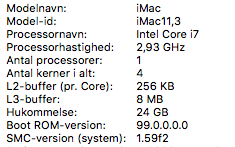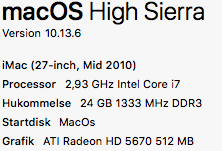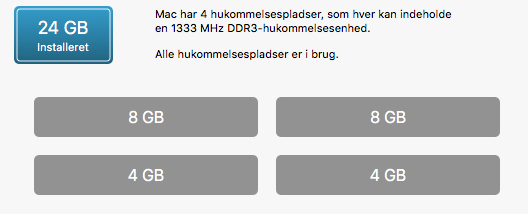I read this here in the forum without heat sink and had it in mind too. But thought it’s to risky , but no risk no fun. I’ll try the pram reset three times in a row without card tonight. When it chimes I plug the naked card in again.You can try to remove card, and with card removed do three PRAM resets in a row (keep cmd + alt + P + R pressed till you hear the chime 3 times).
Also, to discard any heatsink installation problem, you can try booting with the card installed without heatsink and see if you get second light and chime (after the 3 pram resets), but don't keep the iMac powered on more that 30 secs without gpu heatsink, this is just short test intended to discard heatsink problems.
Perhaps I turn the screws around so that I don’t have to pull the logic board again and again .