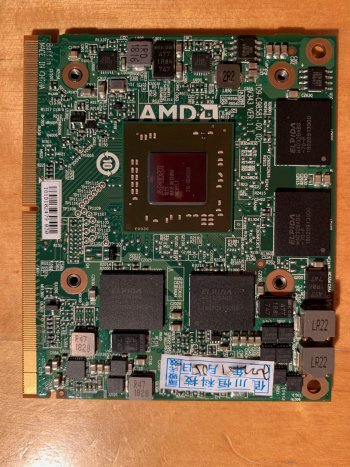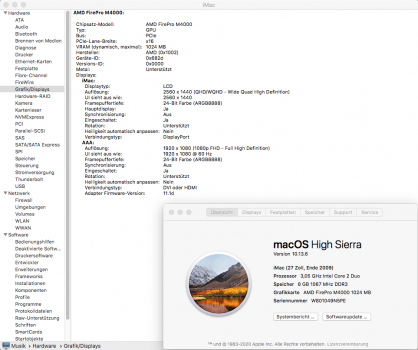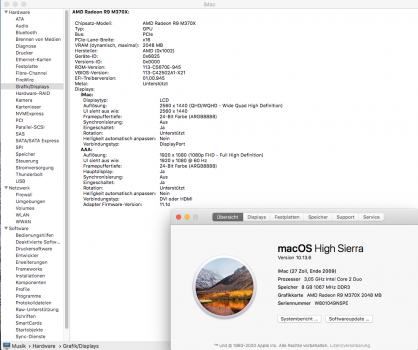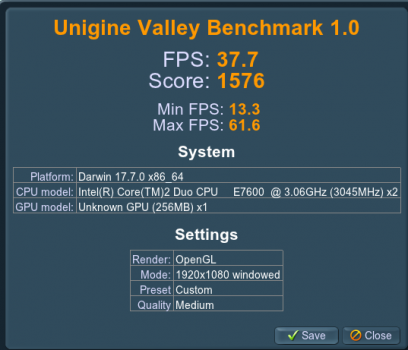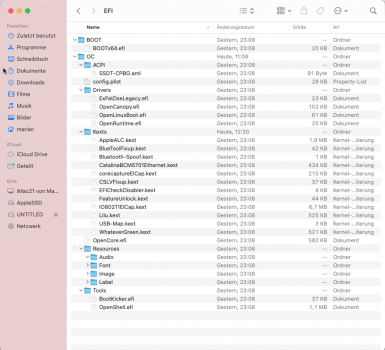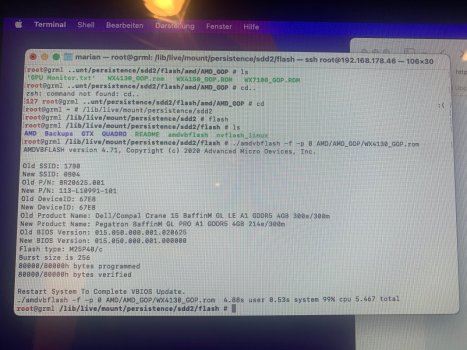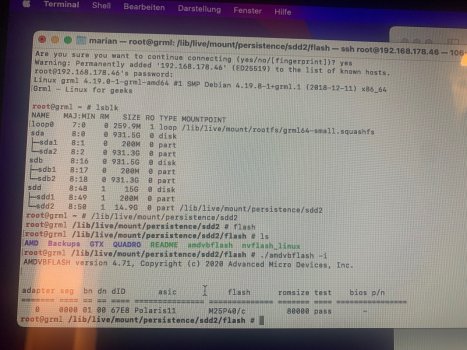I think that I did everything right. I can connect to my iMac using my MacBook Pro in terminal mode, but when I get to the part where I enter "cd /lib/live/mount/medium/flash" it just gives me "cd:cd:6:no such file or directory.so guys, I have a little gift for you to give back after such an incredible thread
hope you like it, the headaches to get it running were immens for me as a newb.
I couldn't stand it to use fckin windows to flash the cards and so I prepared this ~350mb drive
I created a Linux Live USB (based on grml.org) Thumb Drive with nvflash_linux and Nicks Bioses preloaded. and its booting by itself so you can work blind with a new unpatched nvidia card plugged in. Also, its starting a ssh daemon and using DHCP to get an IP so you can remote login
Steps
Download
14 days left to download, uploaded here: https://www.mediafire.com/file/cztz4xqj2sru9gj/2011_imac_usb.zip/file
mirror by NOTNICE, thnx:https://cloud.notnlce.com/index.php/s/xkJP34GD6a9WziE/download
latest updated Version by @The_Croupier (thnx!) Post: #13,624 > ---- Download here ---- <
Prepare USB Drive or SD Card
so, you take a small usb thumb drive, partition it with disk utility on a Mac: GPT + FAT32
and just unzip the files structure onto the drive, no dd or etcher or something. just copy paste it. folder structure see attached screenshot. (you can remove the .roms I downloaded and download itself if you want to be sure about the correct file size. I did not verify them at all. use/flash at your own risk please)
Test & Try
test your thumb drive with a more or less working GPU/ external Screen or just have faith in me
Swap Hardware
swap your GPU to NVIDIA and (!) disconnect every SSD/HDD, makes it easier to boot blindly from one USB or SD Card, connect the ETH Cable (!), I repeat again and this is not a drill: use Network CABLE only not WIFI « big Nono!
Find IP
let the iMac boot, everything is black, the boot loader is waiting 20s before booting, so give the whole process 1min time, then head over to your Router Page and find the right IP that the iMac got through DHCP
SSH to the iMac
now fire up your terminal on a Win/Mac/Linux Machine of your choice and ssh to your iMac with
ssh root@YOURIP
Password:flash
Confirm the ssh id with yes and you should be in your iMac
Working Directory (in MY release, other or newer releases of GRML use different directories, you have to find out by yourself)
cd /lib/live/mount/medium/flash
read the RADME in there… I will enjoy my brand new k2000m in my 27" 2011 iMac with Catalina 10.15.3
… and because this is so easy, I rebuild it to a K1100M and flashed that also

(someone could write some fancy scripts but I thought its saver that everyone is doing it command by command and don't stop thinking and trusting some scripts)
I can navigate to root@grml /Lib/live/mount/medium #, but when I type in /flash it responds with no such file or directory : /flash.
What am I doing wrong? I am trying to flash a Nvidia K2100m. I can see the rom file in the directory when I connect the memory stick to my MacBook pro.