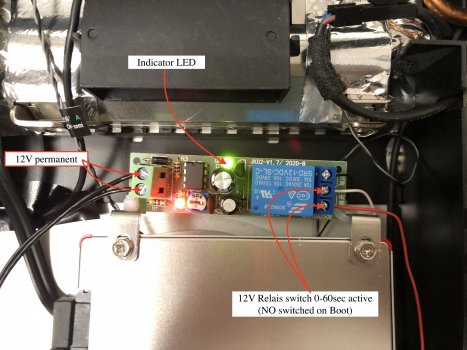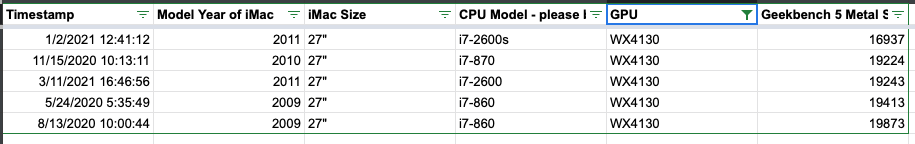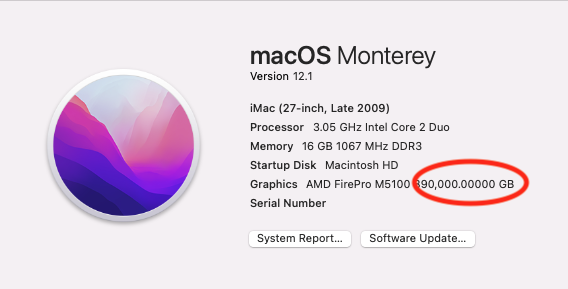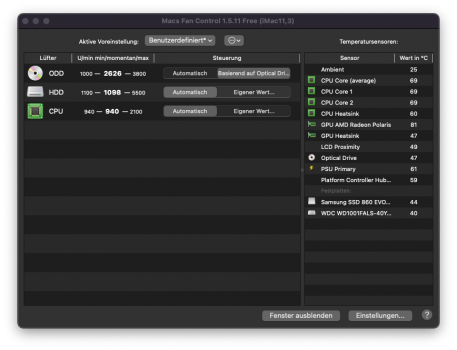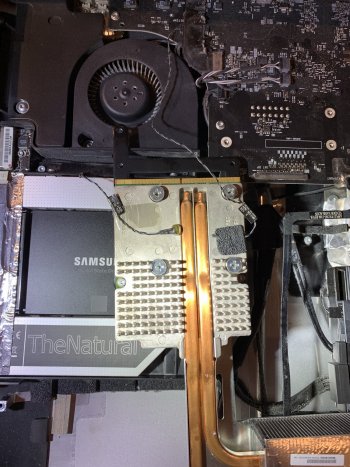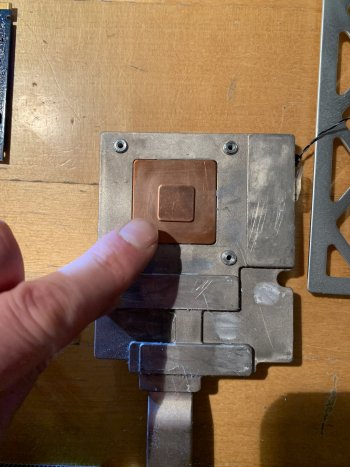Take a look in /lib/live/mount/persistence/sdc*/flash where * corresponds to a number, to find out type the command ls in /lib/live/mount/persistence.So, I am trying to flash my Nvidia K1100M using ssh over my home network using the instructions and "Mac_GPU_Flash" package linked elsewhere in this thread. I can get the screenless 2011 Imac to boot from the Linux USB stick and I can connect to it from another Mac on my home network using Terminal.
I can obtain root access and can see the file structure of the USB stick over the network. However, when I try to run the following command:
cd /lib/live/mount/medium/flash
I get the message:
cd:cd:6: no such file or directory: /lib/live/mount/medium/flash
Being a complete zero at Linux but remembering a little bit of DOS, I was able to figure out how to cd to different directories. For example, if I run:
cd /lib/live/mount
I, indeed, get into the correct directory. If I run the DIR command, I get this:
total 0
drwxr-xr-x 2 root root 40 Jan 20 18:10 medium
drwxr-xr-x 3 root root 60 Jan 20 18:10 rootfs
drwxr-xr-x 3 root root 60 Jan 20 18:10 persistence
drwxr-xr-x 1 root root 60 Jan 20 18:10 ..
drwxr-xr-x 4 root root 80 Jan 20 18:10 overlay
drwxr-xr-x 6 root root 120 Jan 20 18:10 .
I can do the same with the first three directories listed in the initial command (lib, live and mount). However, if I next CD into the medium directory using
cd /lib/live/mount/medium
and then run the DIR command, I get this:
total 0
drwxr-xr-x 2 root root 40 Jan 20 18:10 .
drwxr-xr-x 6 root root 120 Jan 20 18:10 ..
That seems to explain why I am getting the "no such file or directory" message since there does not seem to be a "flash" directory.
So, I am 99.9 percent certain that my lack of knowledge is causing this but I am stuck and would appreciate a hand.
I get
The number will probably be 1 or 2, but if they will not work you can always find out.