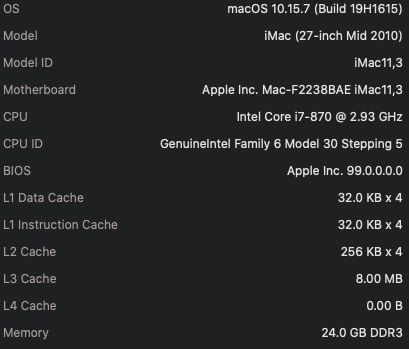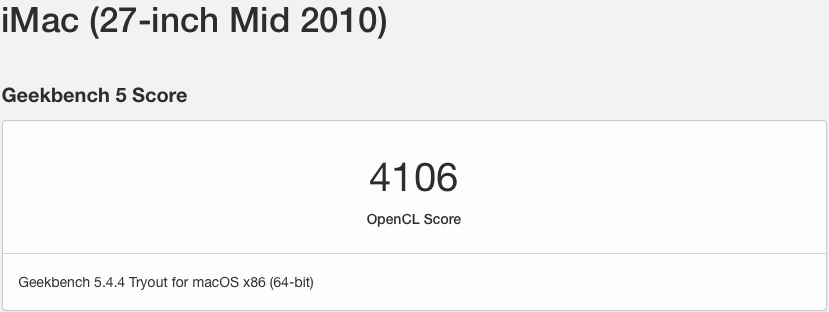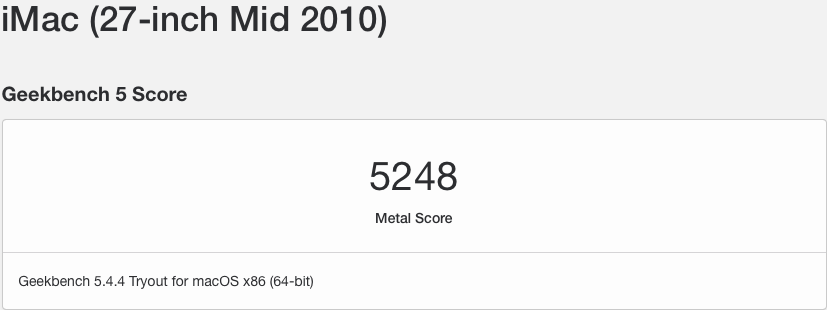@AirpodsNow and @Surf2bikes : It seems that you both experience the same (random) sleep-related kernel panic on a WX4130 card with Elpida VRAM ICs. (I guess that you both have the same type of VRAM ICs, but only the last half of the part number is visible in @AirpodsNow 's photos.) In a PM @Surf2bikes informed me that he can see the OC bootpicker with the original WX4130 VBIOS. (So it should be easy to revert to @internetzel 's VBIOS in case the original one does not fire up the internal/external display.)
Try this (if it is within your comfort level): Flash the WX4130 with the original VBIOS, see if it boots into macOS on internal/external display, and (if it does) re-enable sleep. Test if the sleep issue persists.
There's a somewhat remote chance that this is related to Elpida VRAM ICs. It is a strange coincidence that the only two users (I know of) reported this issue - and you both have those VRAM ICs.
Try this (if it is within your comfort level): Flash the WX4130 with the original VBIOS, see if it boots into macOS on internal/external display, and (if it does) re-enable sleep. Test if the sleep issue persists.
There's a somewhat remote chance that this is related to Elpida VRAM ICs. It is a strange coincidence that the only two users (I know of) reported this issue - and you both have those VRAM ICs.