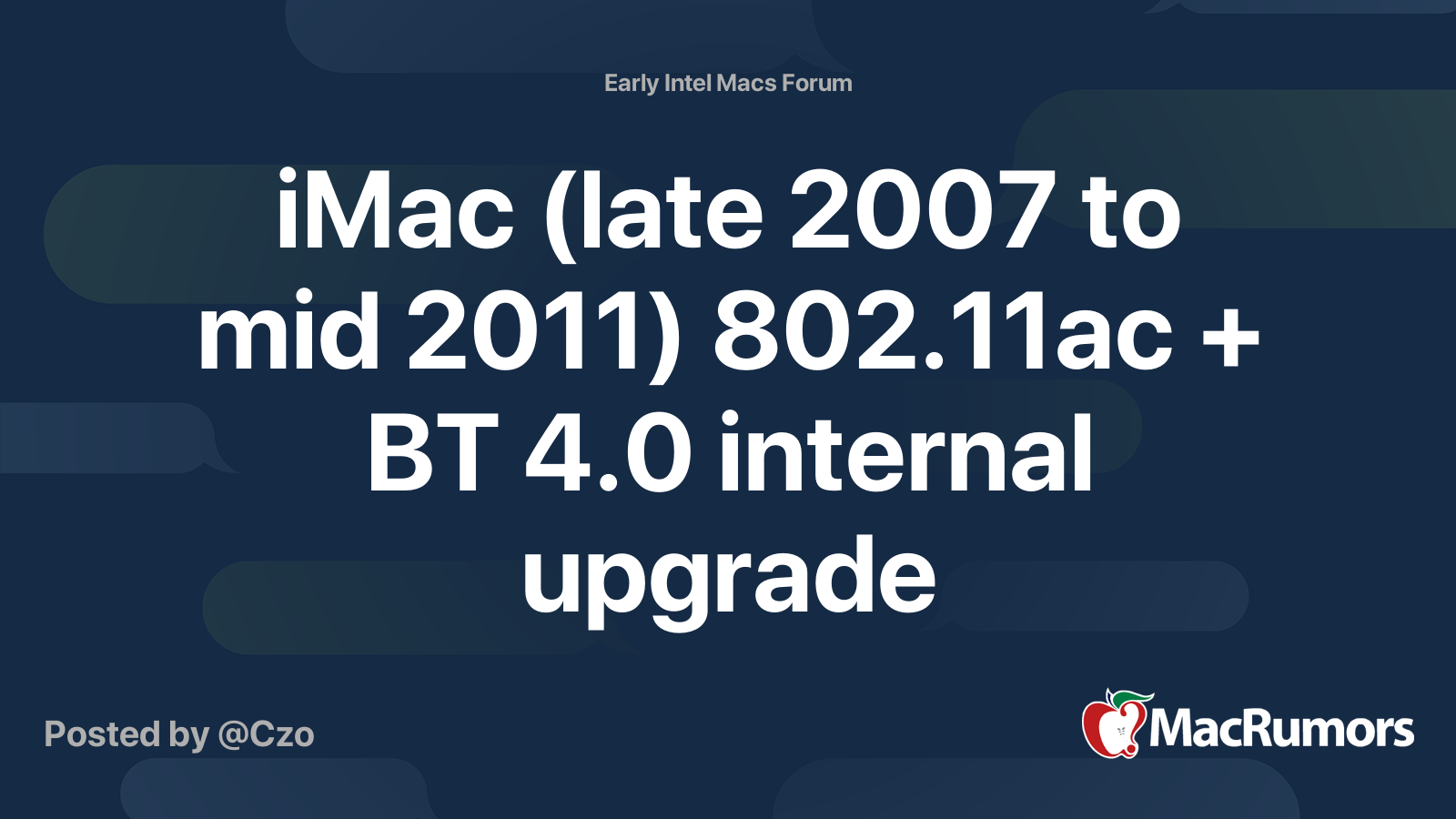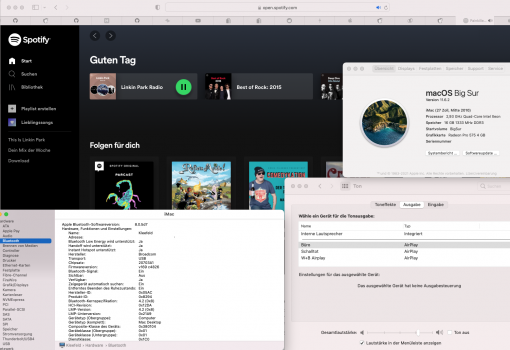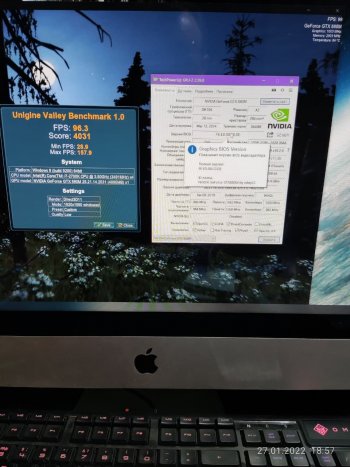macOS's final security update for your Macs have been out of date by over 9 months & over 18 months respectively.
You're opening yourself to malware unless this is being used in air gapped environment.
It is admirable that you are using your Macs beyond
4 years and
6 years. Everybody should follow that.
But be aware that after 120 months your data is not as well protected anymore whether it be macOS or even Windows.
Also when one goes into the rabbit hole of upgrading bits and pieces you may end up spending nearly 80% of a brand new M1 Mac put on sale on Amazon/BH/Adorama.
I have the 2012 iMac 27". I intend to replace it with a 2022 iMac 27" or larger display.
HDD is dead & I'm running on the 128GB SSD. A speaker is busted and the 27" backlit is already showing signs of dimming. I could repair it but given that macOS Catalina's last security update is expected around Christmas I rather just sell it as is and buy into the next base model that would be fault free hopefully by 2032 when I can get an Apple silicon chip on a sub-1nm die shrink.