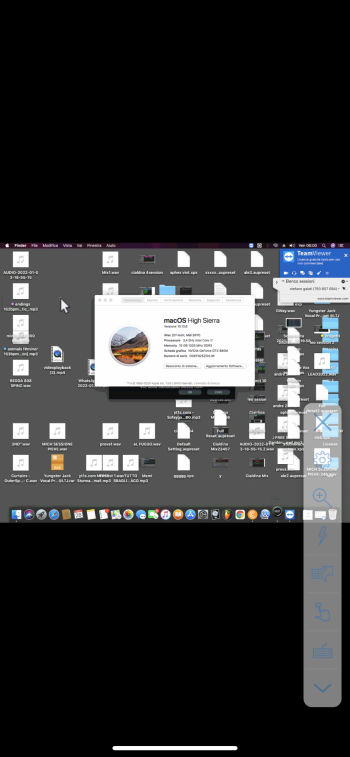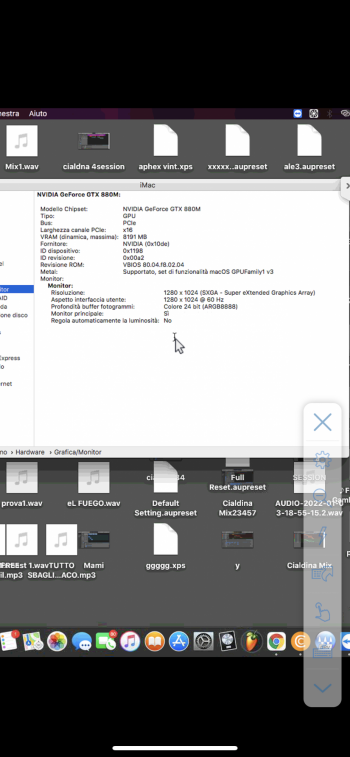Thanks, but unfortunately doesn't work.... tried sometimesNot tested myself, but are you using this vbios ?
If so, most probably like all other Nvidia cards you need to add this registry entries. You can use this app helper to make things easier.
Got a tip for us?
Let us know
Become a MacRumors Supporter for $50/year with no ads, ability to filter front page stories, and private forums.
iM 4,1-14,4 2011 iMac Graphics Card Upgrade
- Thread starter MichaelDT
- WikiPost WikiPost
- Start date
- Sort by reaction score
You are using an out of date browser. It may not display this or other websites correctly.
You should upgrade or use an alternative browser.
You should upgrade or use an alternative browser.
- Status
- The first post of this thread is a WikiPost and can be edited by anyone with the appropiate permissions. Your edits will be public.
iMac Mid 2011 Bluetooth 4.0 internal upgradeWhat is the best WiFi card to upgrade for the iMac mid 2011 27
Hi,About iMac10,1 C2D 27 A1312system support with AMD GOP vBIOS
We all know there is no support for the NVIDIA cards with an EFI boot screen mod.
Finally I got a working iMac10,1 27 A1312 model to run some tests, here the first results:
Card booting sleep/wake ok latest supported macOS vBIOS type M4000 yes yes Monterey GOP M6000 yes yes Monterey GOP / EG2 M5100 yes yes Monterey GOP W6170M no n/a n/a EG2 RX480 yes yes Monterey GOP / EG2
Will add some more results later on.
- RX480 EG vBIOS boots into black screen, connecting an external display switches the internal display on, system refuses to boot with an external display connected (white screen, no boot). According to @RioRio the RX480 with a GOP vBIOS works with OpenCore boot picker. The Valley results are not really overwhelming: 37.7 FPS using this RX480 is lame and shows the dependency on the CPU in use.
Just a guess:
One might be able to use NVIDIA cards with OpenCore and (original) GOP vBIOS versions, too. Monterey dropped Kepler support so there is no use an NVIDIA card within this model at all since you cannot use the EFI modded vBIOS versions.
I just tested a K3000M with @stephle's bios on iMac10,1 C2D 27 and I get the EFI boot screen on the external screen! of course the internal screen remains black
This is not the case with @nikey22's bios,
I think this was not reported until now...
So there is no way to get the old card to work without freezing. It does say this was fixed in OCLP 4.1 but its still freezing
This is not the OCLP thread, please use Discord or the Big Sur thread.So there is no way to get the old card to work without freezing. It does say this was fixed in OCLP 4.1 but its still freezing
Goodmorning everyone.
I need help if you can.
I bought a gtx 880m, I installed it on an imac 27 2011 but you can't see anything. It remains black even after switching on. Even with an external screen it doesn't work. I tried remotely with TeamViewer and I was able to see in the info it sees it. What should I do?
Thank you very much
I need help if you can.
I bought a gtx 880m, I installed it on an imac 27 2011 but you can't see anything. It remains black even after switching on. Even with an external screen it doesn't work. I tried remotely with TeamViewer and I was able to see in the info it sees it. What should I do?
Thank you very much
Attachments
It is not really supposed to work this way. I could write Take a look at the first post…..but I have learned it does no help.Goodmorning everyone.
I need help if you can.
I bought a gtx 880m, I installed it on an imac 27 2011 but you can't see anything. It remains black even after switching on. Even with an external screen it doesn't work. I tried remotely with TeamViewer and I was able to see in the info it sees it. What should I do?
Thank you very much
My guess is you should have read it (The first post) in advance and prepare everything to flash the card. Obviously it has not been flashed so far. If you have questions about flashing check the FAQ, which is hidden on the first post, too.
It is not really supposed to work this way. I could write Take a look at the first post…..but I have learned it does no help.
My guess is you should have read it (The first post) in advance and prepare everything to flash the card. Obviously it has not been flashed so far. If you have questions about flashing check the FAQ, which is hidden on the first post, too.
Thanks a lot, a question how do i flash via usb and give ssh commands if i don't see anything?
After doing all as described using the xanderon ssh method I got out: .... Nothing changed .....** NVIDIA GTX680M Mac Edition ROM **
Genuine Native Boot Screen & Brightness Control
View attachment 1767141
This ROM does not require a 3rd party bootloader like OpenCore. However, it should work with Catalina Bootloader and OCLP for those of you wishing to use 10.14, 10.15 or 11.x versions of MacOS.
Requirements:
BACKUP YOUR ORIGINAL vbios before doing anything!
using @xanderon SSH method:
-the file is saved in the ~root directory of your USB.Code:./nvflash_linux --save ~/backup.rom cd / cd root scp backup.rom @192.XXX.X.XX:/Users/yourimacname/Desktop
-use the password for the imac that you are sending the file to and it should send it across the network and save it to the destination desktop.
vram support:
GDDR5, Samsung
GDDR5, Qimonda
GDDR5, Hynix
You will require a heatsink modification to make clearance for the 2 inductors at the top of the card.
iMac12,2 (27-inch Mid 2011) Mac-942B59F58194171B (Tested machine)
iMac 11,1 (27-inch Late 2009) Mac-F2268DAE
iMac 11,3 (27-inch Mid 2010) Mac- F2238BAE
Please use High Sierra to update your BootROM to latest respective versions before attempting any vbios upgrades.
I know that OCLP has made pre-boot configuration screens a thing of the past, but it doesn't hurt to have a few more cards added to our knowledge database! And not to mention they are still somewhat affordable.
Use @passatgt imac-color-depth-fix program to solve the pixel bug issue.
just simply double click imaccolordepthfix to run. You can add it to your login items(system settings/users/login items), so it runs on a fresh startup automatically.
Enjoy!
**update**
4/30/2021 4:10pm EST - updated the .rom checksum error
- Steve Jobs, “insanely great!”
I am happy about any hint thanks!
imac mid 2011 i7
.....
NVIDIA Firmware Update Utility (Version 5.414.0)
Simplified Version For OEM Only
Adapter: GeForce GTX 680M (10DE,11A0,1462,10BC) H:--:NRM S:00,B:01,D:00,F:00
Identifying EEPROM...
EEPROM ID (C2,2012) : MX MX25L2005 2.7-3.6V 2048Kx1S, page
Setting EEPROM software protect setting...
root@grml /lib/live/mount/persistence/sdb2/flash # ./nvflash_linux -6 GTX/680M_V1.rom
NVIDIA Firmware Update Utility (Version 5.414.0)
Simplified Version For OEM Only
Checking for matches between display adapter(s) and image(s)...
Adapter: GeForce GTX 680M (10DE,11A0,1462,10BC) H:--:NRM S:00,B:01,D:00,F:00
WARNING: Firmware image PCI Subsystem ID (10DE.0964)
does not match adapter PCI Subsystem ID (1462.10BC).
WARNING: None of the firmware image compatible Board ID's
match the Board ID of the adapter.
Adapter Board ID: E10D
Firmware image Board ID: E10E
Please press 'y' to confirm override of PCI Subsystem ID's: y
Overriding PCI subsystem ID mismatch
NOTE: Exception caught.
Nothing changed!
ERROR: Board ID mismatch
@triedhard8, Did you turn protection off prior to issuing the flash command? Your capture did not show that, nor am I sure if it then allows for an adapter board ID override, however it is normally needed. i.e.
Update: Nevermind. Upon second look it appears you did. Even though the command wasn't shown, the resulting response from it does. I guess you will have to wait for someone with experience of this issue to respond with a solution.
./nvflash_linux --protectoff
Update: Nevermind. Upon second look it appears you did. Even though the command wasn't shown, the resulting response from it does. I guess you will have to wait for someone with experience of this issue to respond with a solution.
Last edited:
Hello everyone and contributors,
I would like to ask for small help. Thanks to this great thread I could flash GTX 880m and installed it on my imac12,2 and it's been working fine so far with OC. I also have a flashed wx7100(WX7100_GOP.rom) from last year, and I installed it on same imac12,2, it works with OC on Macos. But I have big problem with this wx7100.
When I press ALT while booting, I can't get boot picker screen from OC.(My 880m doesn't have this problem.) It stays black and freeze. Same after a PRAM reset. Whiles with 'Set Show Picker mode' in OCLP the boot picker appeared, but of course it's not seamless.
How can I get Boot Picker for wx7100 with press ALT Key back. Waiting for solution. Thanks.
I would like to ask for small help. Thanks to this great thread I could flash GTX 880m and installed it on my imac12,2 and it's been working fine so far with OC. I also have a flashed wx7100(WX7100_GOP.rom) from last year, and I installed it on same imac12,2, it works with OC on Macos. But I have big problem with this wx7100.
When I press ALT while booting, I can't get boot picker screen from OC.(My 880m doesn't have this problem.) It stays black and freeze. Same after a PRAM reset. Whiles with 'Set Show Picker mode' in OCLP the boot picker appeared, but of course it's not seamless.
How can I get Boot Picker for wx7100 with press ALT Key back. Waiting for solution. Thanks.
Last edited:
This is the single big difference between EFI vBIOS version only available for NVIDIA cards and GOP vBIOS versions available for all AMD cards: You will not have the EFI boot picker/screen. I guess the different naming scheme already says everything.Hello everyone and contributors,
I would like to ask for small help. Thanks to this great thread I could flash GTX 880m and installed it on my imac12,2 and it's been working fine so far with OC. I also have a flashed wx7100(WX7100_GOP.rom) from last year, and I installed it on same imac12,2, it works with OC on Macos. But I have big problem with this wx7100.
When I press ALT while booting, I can't get boot picker screen from OC.(My 880m doesn't have this problem.) It stays black and freeze. Same after a PRAM reset. Whiles with 'Set Show Picker mode' in OCLP the boot picker appeared, but of course it's not seamless.
How can I get Boot Picker for wx7100 with press ALT Key back. Waiting for solution. Thanks.
You can apply the so called EG mod of the iMac firmware and use the EG vBIOS version to get an EFI boot picker. Details are shown on the first post.
So, is it natural that he can't load the boot picker with ALT even when using OCLP? (Because he uses GOP vBIOS.)This is the single big difference between EFI vBIOS version only available for NVIDIA cards and GOP vBIOS versions available for all AMD cards: You will not have the EFI boot picker/screen. I guess the different naming scheme already says everything.
You can apply the so called EG mod of the iMac firmware and use the EG vBIOS version to get an EFI boot picker. Details are shown on the first post.
Alternative is EG vBIOS, but in this case only with external display?
@BadBiscuit yeap I can confirm I´ve set the protection off. Thanks for taking the time to go through my issue. Anyway I can add that running ubuntu on that imac the card somehow is supported by linux "nouveau" driver settings and I even would not need the SSH detour as I can go through the ubuntu terminal. I tried several times either way (SSH root and ubuntu) but I always struggle with :@triedhard8, Did you turn protection off prior to issuing the flash command? Your capture did not show that, nor am I sure if it then allows for an adapter board ID override, however it is normally needed. i.e.
./nvflash_linux --protectoff
Update: Nevermind. Upon second look it appears you did. Even though the command wasn't shown, the resulting response from it does. I guess you will have to wait for someone with experience of this issue to respond with a solution.
Firmware image PCI Subsystem ID (10DE.0964)
does not match adapter PCI Subsystem ID (1462.10BC).
I am going after that now - and wait for someone : SOMEONE DO YOU COPY ?
Thanks again !
It did all work in the end. Even with 0.32. I had a problem with the bluetooth cable. It was sliced up just a tiny bit. Thank you!I my experience once you did the "POST installation volumen-patch" in order to re-enable Wifi for non supported iMacs there is no "pop up window". You have to manually set the wifi : > network settings>connect with other networks> enter manually SSID and password. That's how it works on my iMac 11.3 with OCLP
The PCI Subsytem ID difference can be changed with the "-6" option to nvflash. The problem here is the different Board ID:@BadBiscuit yeap I can confirm I´ve set the protection off. Thanks for taking the time to go through my issue. Anyway I can add that running ubuntu on that imac the card somehow is supported by linux "nouveau" driver settings and I even would not need the SSH detour as I can go through the ubuntu terminal. I tried several times either way (SSH root and ubuntu) but I always struggle with :
Firmware image PCI Subsystem ID (10DE.0964)
does not match adapter PCI Subsystem ID (1462.10BC).
I am going after that now - and wait for someone : SOMEONE DO YOU COPY ?
Thanks again !
ERROR: Board ID mismatch
If "--protectoff" does not work, you can try a patched nvflash to override this, there is one available for windows here.
If you already have linux, I posted here a patched nvflash that will bypass certificate check, but I don't know if it will override board ID mismatch, maybe it's worth a try. Use options "--protectoff" first and then "-6" when trying to flash rom.
If none of this works, it is possible to change Board ID on the vbios file to match you board id.
Also take into account that this kind of changes can lead to card not working (recoverable by hardware programming the eeprom back to your original contents), so make sure to have a backup of you eeprom.
Hi All,
Update on my recent Dell Green WX4130 2GB GPU card install to my iMac: 2011 27inch i7-2600, 32GB Ram
OSX: Monterey 12.2 using OCLP 0.4.1 with default settings.
The Dell WX4130 was installed without any hardware mods to the card from my old 2009 iMac 27inch i7-860. I just transferred it directly over to my iMac 2011 27 inch.
I'm not sure if it's related to the GPU card or not, the issue I'm having is, when the iMac wakes from Sleep Safari is quite slow to use, pages take a long time to open. If I reboot it's fine. All other apps etc are very fast and snappy.
I've looked at Activity Monitor and nothing is using the CPU %.
Tried to SMC/PRAM etc resets, try another brand SSD with newly installed OSX versions and same issue. I've tried turning off the FeatureUnlock in OCLP as OP mentioned in another thread. Cleared caches etc
Now I did look on the first page, the Mods mentioned which are required to some WX4130 cards, what is the purpose of them?
Please see attached screenshot of the Temps and iMac Spec. The look ok to me and it's not overheating.
The actual iMac is very stable, flawless in terms of no errors, no reboots, everything OTB functions.
Any ideas? Much appreciated.


Update on my recent Dell Green WX4130 2GB GPU card install to my iMac: 2011 27inch i7-2600, 32GB Ram
OSX: Monterey 12.2 using OCLP 0.4.1 with default settings.
The Dell WX4130 was installed without any hardware mods to the card from my old 2009 iMac 27inch i7-860. I just transferred it directly over to my iMac 2011 27 inch.
I'm not sure if it's related to the GPU card or not, the issue I'm having is, when the iMac wakes from Sleep Safari is quite slow to use, pages take a long time to open. If I reboot it's fine. All other apps etc are very fast and snappy.
I've looked at Activity Monitor and nothing is using the CPU %.
Tried to SMC/PRAM etc resets, try another brand SSD with newly installed OSX versions and same issue. I've tried turning off the FeatureUnlock in OCLP as OP mentioned in another thread. Cleared caches etc
Now I did look on the first page, the Mods mentioned which are required to some WX4130 cards, what is the purpose of them?
Please see attached screenshot of the Temps and iMac Spec. The look ok to me and it's not overheating.
The actual iMac is very stable, flawless in terms of no errors, no reboots, everything OTB functions.
Any ideas? Much appreciated.
Hi, I'm new here but this thread is GREAT!!!My miniDP to DVI adaptor (+ a DVI cable) does not use external power and it works well on my iMac12,2 with K3100M: just tested again now. And only one external miniDP port works, which is the one closer to the USB ports.
I already modified 3 iMACs 2011: installed a K3000M and Big Sur. The instructions are fairly easy to follow and the iMacs works nicely. Only problem is: I can only connect 1 external monitor, on the miniDP port next tot the USB, just as TigerA described.
With the old graphics card i could use 2 external monitors.
Is there a way to make the other miniDP port working??
Thanks for any help.
The mods should not be required for your card, at least not for the 27' 2011 iMac. (Some rare examples of the Dell WX4130 come with U1301 IC on card, and those require removal of two small jumpers for the card to be usable in iMac11,x and - possibly - iMac12,1.) Also, the problem you're describing seems unrelated to (known) issues with some WX4130s.Hi All,
Update on my recent Dell Green WX4130 2GB GPU card install to my iMac: 2011 27inch i7-2600, 32GB Ram
OSX: Monterey 12.2 using OCLP 0.4.1 with default settings.
The Dell WX4130 was installed without any hardware mods to the card from my old 2009 iMac 27inch i7-860. I just transferred it directly over to my iMac 2011 27 inch.
I'm not sure if it's related to the GPU card or not, the issue I'm having is, when the iMac wakes from Sleep Safari is quite slow to use, pages take a long time to open. If I reboot it's fine. All other apps etc are very fast and snappy.
I've looked at Activity Monitor and nothing is using the CPU %.
Tried to SMC/PRAM etc resets, try another brand SSD with newly installed OSX versions and same issue. I've tried turning off the FeatureUnlock in OCLP as OP mentioned in another thread. Cleared caches etc
Now I did look on the first page, the Mods mentioned which are required to some WX4130 cards, what is the purpose of them?
Have you tried flashing latest @internetzel 's VBIOS? It seems you are using an 'older' version. (My WX4130 is reported as 'AMD Radeon Polaris' in 'About This Mac'.)
No, but it is mentioned several times and clearly in the docs.Hi, I'm new here but this thread is GREAT!!!
I already modified 3 iMACs 2011: installed a K3000M and Big Sur. The instructions are fairly easy to follow and the iMacs works nicely. Only problem is: I can only connect 1 external monitor, on the miniDP port next tot the USB, just as TigerA described.
With the old graphics card i could use 2 external monitors.
Is there a way to make the other miniDP port working??
Thanks for any help.
You can use a thunderbolt dock to connect a second display with some cards on the iMac12,2.
I’ve been considering getting a thunderbolt dock just for this purpose, but hadn’t realize only some cards worked with it. Can you expand on which do and don’t support it?No, but it is mentioned several times and clearly in the docs.
You can use a thunderbolt dock to connect a second display with some cards on the iMac12,2.
IDK, just noticed the M5100 within the iMac12,2 does not drive a third display (for unknown reason) while the W6170M did it.I’ve been considering getting a thunderbolt dock just for this purpose, but hadn’t realize only some cards worked with it. Can you expand on which do and don’t support it?
I assume all Polaris cards will do, some or all Nvidia cards might do. What I did not test I cannot confirm.
More interesting than the temperature would be the clock frequencies of the GPU core and its VRAM. You can use the attached script to monitor those clock frequencies. The clocks should boost to >1000 MHz while running a benchmark like Unigine Valley and after that throttle to low values of approximately 300 MHz.Hi All,
Update on my recent Dell Green WX4130 2GB GPU card install to my iMac: 2011 27inch i7-2600, 32GB Ram
OSX: Monterey 12.2 using OCLP 0.4.1 with default settings.
The Dell WX4130 was installed without any hardware mods to the card from my old 2009 iMac 27inch i7-860. I just transferred it directly over to my iMac 2011 27 inch.
I'm not sure if it's related to the GPU card or not, the issue I'm having is, when the iMac wakes from Sleep Safari is quite slow to use, pages take a long time to open. If I reboot it's fine. All other apps etc are very fast and snappy.
I've looked at Activity Monitor and nothing is using the CPU %.
Tried to SMC/PRAM etc resets, try another brand SSD with newly installed OSX versions and same issue. I've tried turning off the FeatureUnlock in OCLP as OP mentioned in another thread. Cleared caches etc
Now I did look on the first page, the Mods mentioned which are required to some WX4130 cards, what is the purpose of them?
Please see attached screenshot of the Temps and iMac Spec. The look ok to me and it's not overheating.
The actual iMac is very stable, flawless in terms of no errors, no reboots, everything OTB functions.
Any ideas? Much appreciated.
View attachment 1951511
View attachment 1951510
Probably at least one of those clocks is stuck at a low level after wake-up. As @dfranetic already mentioned, you need to use the latest VBIOSes I published for your card, because the most important issue they're supposed to fix is actually the stuck clock problem after wake-up.
Attachments
Register on MacRumors! This sidebar will go away, and you'll see fewer ads.