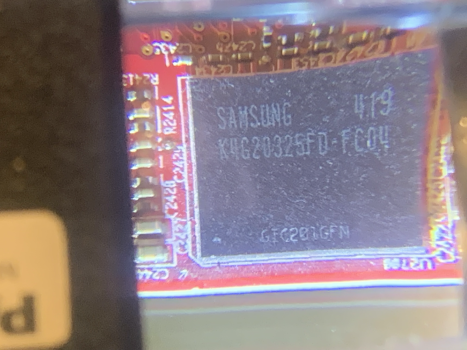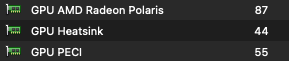So after my supply of Dell based K3100M's I used to flash by replacing the BIOS chip via Using W25X20CLNIG SOP8 WINBOND chips ive had to look for alternatives so I came across some M3000 HP cards that are the N16E-Q1A1 Series
AJR memory Hynix chips with BIOS version 84.04.A4.00.02 (these bios chips are the 2mb version also)
inside my 2010 iMac it boots and I can get into GRML but upon trying to rip. the bios or even flash the bios it says no Nvidia cards detected and lspci also reveals this to be true..
has anyone else had much luck with these cards? I did have a quick look through the fours but perhaps @Ausdauersportler you might have?
EDIT:
ok so I tried it in another iMac and I got it to work 10de,13FA card but k3000m_STE and the V4 roms didn't work even with -6 etc
firmware image 10de,0950 vs 10de,11c9 (my cards subsystem)
EDIT #2
BOOOOOOO maxwelll based chips... there gots $150!!
EDIT #3The Ad on Bay says this card is a Nvidia Quadro 3000M
BUT its actually a M3000M which was quite a grunty card for 2015...so BUYERS BEWARE!!! make sure you check if you buy a 3000M that it is a GK104 GPU and not a GM204!!
EDIT #4
wishful thinking...even if I could just flash these to work in some Macs that would be cool.. (pre MOJAVE)
(pre MOJAVE)
AJR memory Hynix chips with BIOS version 84.04.A4.00.02 (these bios chips are the 2mb version also)
inside my 2010 iMac it boots and I can get into GRML but upon trying to rip. the bios or even flash the bios it says no Nvidia cards detected and lspci also reveals this to be true..
has anyone else had much luck with these cards? I did have a quick look through the fours but perhaps @Ausdauersportler you might have?
EDIT:
ok so I tried it in another iMac and I got it to work 10de,13FA card but k3000m_STE and the V4 roms didn't work even with -6 etc
firmware image 10de,0950 vs 10de,11c9 (my cards subsystem)
EDIT #2
BOOOOOOO maxwelll based chips... there gots $150!!
EDIT #3The Ad on Bay says this card is a Nvidia Quadro 3000M
BUT its actually a M3000M which was quite a grunty card for 2015...so BUYERS BEWARE!!! make sure you check if you buy a 3000M that it is a GK104 GPU and not a GM204!!
EDIT #4
wishful thinking...even if I could just flash these to work in some Macs that would be cool..
Attachments
Last edited: