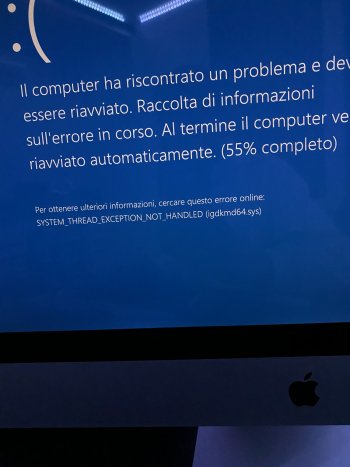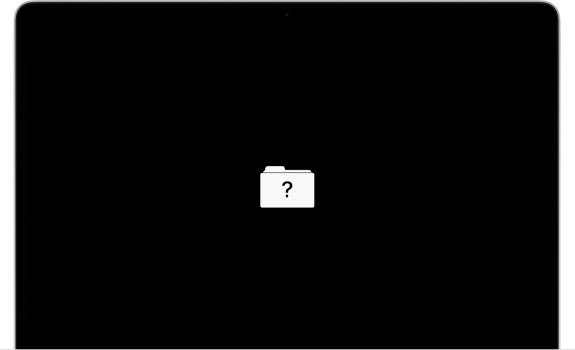Like I said, "us numpties". The clue is in the first sentence of the OCLP instructions: "This doc is centered around downloading and writing the macOS installer to a USB." IOW, DUH, it puts the installer on a USB! Which is why I can't now install ONTO the USB because that's where the installer is and it won't install on top of itself! DUH!!
Thanks again!!! I'll give it another go and report back.
Thanks again!!! I'll give it another go and report back.