There is only a single AMD FirePro M4000 vBIOS available (at least I found only a single one) and my mods are based on this single version. When flashing the modified GOP version the amdvbflash software will report no differences in version numbers and copyright strings, possibly I should add oneNo I only did it once and with the rom downloaded from this post, in fact it seems strange to me that they are identical!
Got a tip for us?
Let us know
Become a MacRumors Supporter for $50/year with no ads, ability to filter front page stories, and private forums.
iM 4,1-14,4 2011 iMac Graphics Card Upgrade
- Thread starter MichaelDT
- WikiPost WikiPost
- Start date
- Sort by reaction score
You are using an out of date browser. It may not display this or other websites correctly.
You should upgrade or use an alternative browser.
You should upgrade or use an alternative browser.
- Status
- The first post of this thread is a WikiPost and can be edited by anyone with the appropiate permissions. Your edits will be public.
Thank you for the fast reply!Each OpenCore config generated by OCLP is hardware specific. Changing the hardware needs rebuilding the config. You can do this after the change or in advance by choosing the correct patcher settings when running it on another Mac (AMD metal and model Mac11,3) or on the same Mac by choosing in this case the AMD metal option, only.
Even then the internal screen will remain black on High Sierra only unless connecting an external display or this emulator stick:

EVanlak Mini DisplayPort Headless Ghost Display Emulator for PC 4K DP Dummy Plug (fit Headless 1080-3840x2160@60hz)
EVanlak Mini DisplayPort Headless Ghost Display Emulator für PC 4K DP Dummy Plug (passend Headless1080@60Hz3840x2160@17hz) MiniDP-Display-Emulationsgeräte bei der Arbeit für Computer, die kopflos auf einem Rack sitzen (kein Monitor), können die Fähigkeiten ihres internen Videos voll ausnutzen Kar...www.amazon.de
I am confused. I did rebuild the config on my second Mac12,1 (setting AMD metal and model Mac11,3). I installed the build on the SD card (Monterey installer). I booted Mac11,3 from Linux USB (as I cannot directly boot from SD-card because OPLC from SSD is automatically loaded. Choosing SD card inside OCLP boot picker is causing a freezing). I used the command line in Linux and replaced the OC folder/files from EFI (SSD) with folder/files from EFI new build on SD card. Is this a valid approach from your expertise?
Any other idea how I can re-build the config onto SSD?
As an Amazon Associate, MacRumors earns a commission from qualifying purchases made through links in this post.
You are trying to boot High Sierra?Thank you for the fast reply!
I am confused. I did rebuild the config on my second Mac12,1 (setting AMD metal and model Mac11,3). I installed the build on the SD card (Monterey installer). I booted Mac11,3 from Linux USB (as I cannot directly boot from SD-card because OPLC from SSD is automatically loaded. Choosing SD card inside OCLP boot picker is causing a freezing). I used the command line in Linux and replaced the OC folder/files from EFI (SSD) with folder/files from EFI new build on SD card. Is this a valid approach from your expertise?
Any other idea how I can re-build the config onto SSD?
Get an external display or this Envelop dummy connector. Should work with the current setup.
Otherwise go the long way and put the K2100M back and rebuild OpenCore this way...since everything has been documented I ask myself why and how do you believe there is a secret short cut??
Booting into High Sierra needs no OpenCore at all, you my complete delete it - but you need the hardware mentioned above or the wire mod I was describing some pages back.
No… I’m booting into Monterey.You are trying to boot High Sierra?
Get an external display or this Envelop dummy connector. Should work with the current setup.
Otherwise go the long way and put the K2100M back and rebuild OpenCore this way...since everything has been documented I ask myself why and how do you believe there is a secret short cut??
Booting into High Sierra needs no OpenCore at all, you my complete delete it - but you need the hardware mentioned above or the wire mod I was describing some pages back.
Thank you for your quick reply, I'm reassured by this fact, I didn't calculate the checksum and I didn't even compare it with the original, however I managed to flash your rom.There is only a single AMD FirePro M4000 vBIOS available (at least I found only a single one) and my mods are based on this single version. When flashing the modified GOP version the amdvbflash software will report no differences in version numbers and copyright strings, possibly I should add one
I was preparing OC and then copying it to the internal SSD where the OS used to be, how should I proceed? What version of OC do you recommend? Unfortunately without even the original GPU I don't know how to do it.
I finally tried to start OC from a USB drive but without success.
Special thanks to xanderon of this forum for allowing me to do it without video output.
Please check the post I made about the M4000 carefully, read it again, you may find a way how to get the complex management done.Thank you for your quick reply, I'm reassured by this fact, I didn't calculate the checksum and I didn't even compare it with the original, however I managed to flash your rom.
I was preparing OC and then copying it to the internal SSD where the OS used to be, how should I proceed? What version of OC do you recommend? Unfortunately without even the original GPU I don't know how to do it.
I finally tried to start OC from a USB drive but without success.
Special thanks to xanderon of this forum for allowing me to do it without video output.
Hi all!
A bunch of days ago a friend of mine just asked help with his iMac A1311 (Intel i3) with the "loading bar stops load" issue, and we figured it's a VGA problem (ATI HD 4670 256MB). I don't have any problem on using a solder iron, EEPROM flasher, dremel etc, but since is a trivia to find a good and compatile card and at the right price, is possible to remove the ATI and just use the Intel integrated graphics? I know it's not powerfull but it would spare an headache.
I just asked before deassebly the entire iMac...
A bunch of days ago a friend of mine just asked help with his iMac A1311 (Intel i3) with the "loading bar stops load" issue, and we figured it's a VGA problem (ATI HD 4670 256MB). I don't have any problem on using a solder iron, EEPROM flasher, dremel etc, but since is a trivia to find a good and compatile card and at the right price, is possible to remove the ATI and just use the Intel integrated graphics? I know it's not powerfull but it would spare an headache.
I just asked before deassebly the entire iMac...
No. CPUs in those iMacs don't even have integrated graphics...Hi all!
A bunch of days ago a friend of mine just asked help with his iMac A1311 (Intel i3) with the "loading bar stops load" issue, and we figured it's a VGA problem (ATI HD 4670 256MB). I don't have any problem on using a solder iron, EEPROM flasher, dremel etc, but since is a trivia to find a good and compatile card and at the right price, is possible to remove the ATI and just use the Intel integrated graphics? I know it's not powerfull but it would spare an headache.
I just asked before deassebly the entire iMac...
Last edited:
Argh! I suspected this...No. CPUs in those iMacs don't even have integrated graphics...
Anyway, any suggestion for the best card without too much modifications? (eg. withou replacing the actual heatsink, etc)
I don't need power, any equivalent to the stock will be good.
Thank you.
I am getting really desperate and would like ask again for your help (post). I have upgraded my iMac 11,3 from NVIDIA K2100M to AMD WX4130. I have OCLP 0.33 installed on boot SSD and the book picker is showing up at start. The iMacs starts to boot in Monterey 12.1. The apple logo appears and progress bar is moving as expected but before showing the login screen the display goes black.
Imac has no ODD. ODD has been replaced by SSD where the MACOS is installed (and OCLP). The original HDD is for data backup purposes. Hence I could NOT create a recovery CD as recommended here in this post. I am using also using an SD-card which has Monterey 12.1. installer and OCLP EFI to boot from.
Here is a summary of what I did :
- Before swapping the GPU hardware from Nvidia to AMD I only removed the "Post installation patch" from OLCP. Unfortunately I did NOT apply the advance settings "Set metal GPU status" to AMD Polaris. I just discovered this afterwards
- I did the heat sink mod as posted by @Ausdauersportler
- I booted from USB stick and used @The_Croupier process and flashed the AMD GPU using WX4130_GOP.rom (see screenshots).
After the issue with black display above I tried the following:
- I connected a mDP adapter with HDMI cable to my TV. Unfortunately no screen showing in TV.
- however I am able to boot the machine from Linux USB stick which I used for flashing GPU and used the Linux terminal command line (display works here)
- I followed the procedure of @Ausdauersportler in this post. Solution 2 (boot into safe mode) is not working as after apple logo and progress is moving display goes black.
-So I tried a modified approach of solution 1 (recovery CD). Following the recovery CD steps I build a new a OCLP with the following settings: changed model to iMac11,3, "set metal GPU status" to "AMD Polaris" and "set Generic Bootstrap" to "EFI/BOOT/BOOTx64.efi" in the advanced settings. I build the OCLP and copied files to my second iMac and installed the build on SD-card (Monterey installer with OCLP).
- I booted iMac11,3 from Linux Grml and connected via SSH from my second iMac12,1. On Grml command line I mounted the EFI from SSD disk and the EFI from SD-card. I removed the existing OC Folder on SSD EFI and copied the EFO folder from SD card to SSD.
- I rebooted from SSD with modified patch. However issue remains the same.
Here are questions:
- What do you think I should do?
- Is my working GPU working?
You can blame me for mistakes I did ...but I am learning by doingI love this **** and thank you to all the supporters of these projects!
View attachment 1946406
Finally this adventure comes to an happy end!
I would like to express my special thanks to user @kinwin. Many many thanks for the great catch!!
First he discovered in my video a second OPLC folder on my old HDD where the system was still booting from and I did not recognize it! Hence all patches I did on the SSD never were loaded! Second - he brought me to the idea to use SSH to connect from second iMac. However...my problem was that I was locked out because the remote access /sharing was disabled and there was no chance to connect through MacOS. Finally I found a very easy way......BOOTING LINUX GRML which most of us use anyway for flashing the GPU!
So I would say there is a third solution (referencing @Ausdauersportler recovery process ) especially for users who do not have an ODD because the replaced if by SDD - so no Recovery CD possible. So the Linux flashing per USB boot stick procedure from @xanderon and @The_Croupier has become a second function
Here is what I did - (in short, no command lines here):
- followed all the steps from solution 1, from @Ausdauersportler (creating recovery CD)
- installed the new OCLP build on my SD card (which has also my Monterey installer on it)
- booted the iMac, in OC boot picker I choose the USB drive and booted into Linux Grml (you can boot into USB Linux drive from OC boot picker)
- Likewise the GPU flashing procedure I connected via SSH to iMac (see above Linux link)
- mounted the HDD EFI partition and deleted the old EFI/OC folder and files
- mounted the SD card EFI partition and copied all the files and folders to the HDD EFI partition
- unmounted HDD EFI and SD card EFI drives. Shutdown and rebooted the iMac.
- iMac booted now with correct OCLP build (AMD Polaris build) into Monterey successfully
Attachments
-
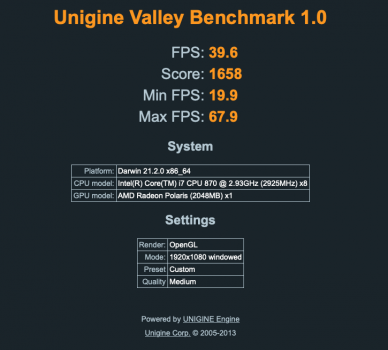 Bildschirmfoto 2022-01-19 um 22.49.57.png83.4 KB · Views: 164
Bildschirmfoto 2022-01-19 um 22.49.57.png83.4 KB · Views: 164 -
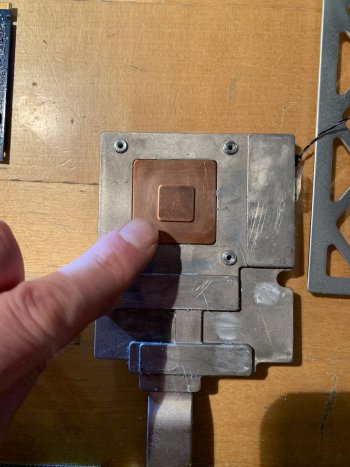 IMG_8766.jpeg480.6 KB · Views: 152
IMG_8766.jpeg480.6 KB · Views: 152 -
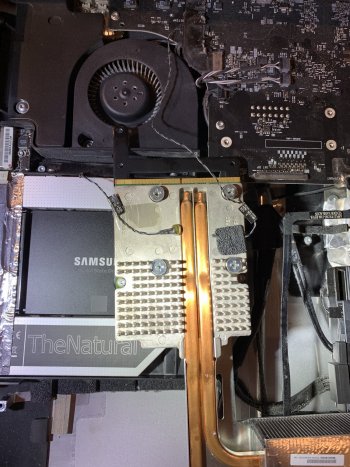 IMG_8767.jpeg669.5 KB · Views: 142
IMG_8767.jpeg669.5 KB · Views: 142 -
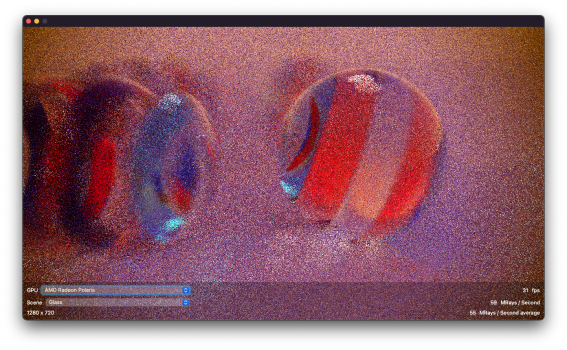 Bildschirmfoto 2022-01-19 um 23.48.52.png3.1 MB · Views: 148
Bildschirmfoto 2022-01-19 um 23.48.52.png3.1 MB · Views: 148 -
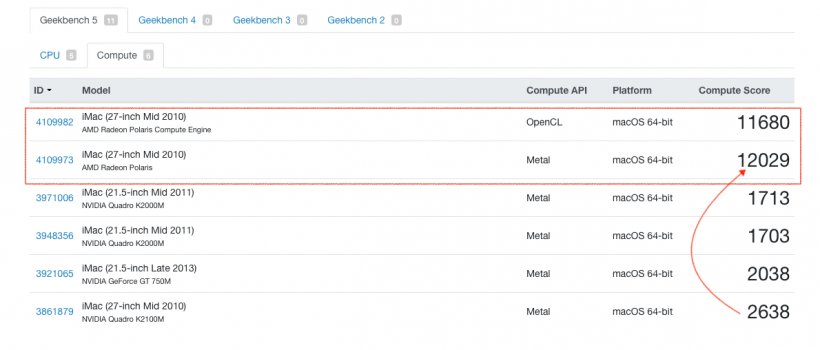 Bildschirmfoto 2022-01-19 um 22.37.56.png116.1 KB · Views: 153
Bildschirmfoto 2022-01-19 um 22.37.56.png116.1 KB · Views: 153 -
 Bildschirmfoto 2022-01-19 um 23.45.51.png1.7 MB · Views: 169
Bildschirmfoto 2022-01-19 um 23.45.51.png1.7 MB · Views: 169
At least you got it done.
Finally this adventure comes to an happy end!
I would like to express my special thanks to user @kinwin. Many many thanks for the great catch!!
First he discovered in my video a second OPLC folder on my old HDD where the system was still booting from and I did not recognize it! Hence all patches I did on the SSD never were loaded! Second - he brought me to the idea to use SSH to connect from second iMac. However...my problem was that I was locked out because the remote access /sharing was disabled and there was no chance to connect through MacOS. Finally I found a very easy way......BOOTING LINUX GRML which most of us use anyway for flashing the GPU!
So I would say there is a third solution (referencing @Ausdauersportler recovery process ) especially for users who do not have an ODD because the replaced if by SDD - so no Recovery CD possible. So the Linux flashing per USB boot stick procedure from @xanderon and @The_Croupier has become a second function
Here is what I did - (in short, no command lines here):
Note: I tried yesterday the same but without success as I patched the wrong EFI on SSD drive...this was very confusing but thanks again for the good catch @kinwin! Also big kudos to all developers and programmers who build OCLP, GPU ROMS, Patches, testing, etc. you are amazing. You have my biggest respect.
- followed all the steps from solution 1, from @Ausdauersportler (creating recovery CD)
- installed the new OCLP build on my SD card (which has also my Monterey installer on it)
- booted the iMac, in OC boot picker I choose the USB drive and booted into Linux Grml (you can boot into USB Linux drive from OC boot picker)
- Likewise the GPU flashing procedure I connected via SSH to iMac (see above Linux link)
- mounted the HDD EFI partition and deleted the old EFI/OC folder and files
- mounted the SD card EFI partition and copied all the files and folders to the HDD EFI partition
- unmounted HDD EFI and SD card EFI drives. Shutdown and rebooted the iMac.
- iMac booted now with correct OCLP build (AMD Polaris build) into Monterey successfully
Some comments:
1. citing the first post about installing OpenCore
The Highlander rule applies here (There can be only one OpenCore installation in a single EFI partition on your iMac). Having installed OpenCore to several EFI partitions can break your installation seriously and with weird side effects. So take a note where you put this software and keep track of if!
2. the iMac11,3 has two SATAII disk ports and a single SATAII DVD port, the iMac12,1 has two SATAIII disk ports and a single SATAII DVD port
So there was really no need to sacrifice the ODD drive just to get another SSD installed. Additionally you messed with the airflow from the ODD fan up to the GPU heat exchanger. The ODD drive itself ist part of the air channel up. Using a 75W card like most NVIDIA cards, the RX480 or W6170M or .. could end in a nightmare because the GPU might overheat constantly under stress.
Using a SATA data cable and a SATA power splitter cable helps to use both SATA drive ports in both systems.
3. boot order
Check which drive will be selected to boot from after a PRAM reset without having an OC boot picker. It will be most likely the drive on SATA port #0 - make sure you connect the boot SSD to this port!
Last edited:
The gpu upgrade was sucessfull (k1100m) on a 2010 Imac 21.5, but now my CPU fan has gone crazy, spinning super fast and I cant control it using Fan Control neither, it keeps varying speed and its driving me insane, any help?
SMC reset and PRAM reset and/or reading the first post about hardware problems and check the technician guides.The gpu upgrade was sucessfull (k1100m) on a 2010 Imac 21.5, but now my CPU fan has gone crazy, spinning super fast and I cant control it using Fan Control neither, it keeps varying speed and its driving me insane, any help?
Edit: If MFC cannot control the fans it looks like a hardware problem.
Last edited:
Already did the SMC reset and PRAM reset, im almost 6 hours in reading this thread and searching for an explanation, the wierd thing is that Fan Control doesnt have any effect on it. Thanks anywaySMC reset and PRAM reset and/or reading the first post about hardware problems and check the technician guides.
All roads lead to Rome cit.
I was able to do all the work AFTER replacing the GPU, but mine is a lucky case because I had 2 disks installed, one of which was easily removable.
yep....hard learning. I patched recently a few machines and I forgot that I patched this machine on HDD initially a few months ago. You are bringing me my next projectAt least you got it done.
Some comments:
1. citing the first post about installing OpenCore
The Highlander rule applies here (There can be only one OpenCore installation in a single EFI partition on your iMac). Having installed OpenCore to several EFI partitions can break your installation seriously and with weird side effects. So take a note where you put this software and keep track of if!
2. the iMac11,3 has two SATAII disk ports and a single SATAII DVD port, the iMac12,1 has two SATAIII disk ports and a single SATAII DVD port
So there was really no need to sacrifice the ODD drive just to get another SSD installed. Additionally you messed with the airflow from the ODD fan up to the GPU heat exchanger. The ODD drive itself ist part of the air channel up. Using a 75W card like most NVIDIA cards, the RX480 or W6170M or .. could end in a nightmare because the GPU might overheat constantly under stress.
Using a SATA data cable and a SATA power splitter cable helps to use both SATA drive ports in both systems.
3. boot order
Check which drive will be selected to boot from after a PRAM reset without having an OC boot picker. It will be most likely the drive on SATA port #0 - make sure you connect the boot SSD to this port!
Before the GPU I replaced the CPU and installed an SSD instead of the ODD, went on for a year and then the story repeated here. If you're interested, I only had to remove the LCD panel, not even completely, to make the replacement. You will see that it will be a piece of cake!yep....hard learning. I patched recently a few machines and I forgot that I patched this machine on HDD initially a few months ago. You are bringing me my next projectI still have the ODD (that was my first hack 5-6 years ago....) and I am thinking now to replace HDD with SDD and put back ODD. Need to do a plan how to do it....just need to make sure that I am not losing OC boot picker....btw: is there a smart way to "move" OC boot picker ? I guess no because if you do not have the apple boot picker anymore.....thank you @Ausdauersportler for your patience with users like me




The Bluetooth is not working at all. A hardware problem?Hi people,
after upgrading several old Imac (thanks a lot for all your help and this classy forum) I would like point to the malfunction of the Wifi*bluetooth download package for Mac OS 12.1.
After installing OC and updating the Imac I get all the nearby wifis. However I am unable to fill in a password. No password field is popping up when I select a wifi network.
Imac 12,2 i7 3,4, 12GB Ram, K3100M SSD
Cheers
Cheers!
I my experience once you did the "POST installation volumen-patch" in order to re-enable Wifi for non supported iMacs there is no "pop up window". You have to manually set the wifi : > network settings>connect with other networks> enter manually SSID and password. That's how it works on my iMac 11.3 with OCLPHi people,
after upgrading several old Imac (thanks a lot for all your help and this classy forum) I would like point to the malfunction of the Wifi*bluetooth download package for Mac OS 12.1.
After installing OC and updating the Imac I get all the nearby wifis. However I am unable to fill in a password. No password field is popping up when I select a wifi network.
Imac 12,2 i7 3,4, 12GB Ram, K3100M SSD
Cheers
Hey thanks. Exactly like that! Just bluetooth is not working!!! Does yours work?I my experience once you did the "POST installation volumen-patch" in order to re-enable Wifi for non supported iMacs there is no "pop up window". You have to manually set the wifi : > network settings>connect with other networks> enter manually SSID and password. That's how it works on my iMac 11.3 with OCLP
I just wanted to verify that login into your wifi is still not perfect.
yes - works well. OPLC is taking care of it automatically. Make sure you build the patch for the correct system (if you patch different systems with USB you need to select "change model" and enter to correct machine you want to patch). If you run OLPC from the same iMac, OCLP will detect automatically your system and the necessary patches. Otherwise I can only refer to troubleshooting guide from OCLP.Hey thanks. Exactly like that! Just bluetooth is not working!!! Does yours work?
I just wanted to verify that login into your wifi is still not perfect.
Hi,
Just after some advice, I’ve picked up a fully working 2011 12,2 27 inch iMac.
I’ve been using my 2009 11,1 27 iMac with the upgraded graphics card green Dell WX4130 with flashed Rom and working flawlessly for over year or so with not a single problem what so ever.
I’ve read the first page as below, can someone confirm if the green Dell WX4130 will work without any mods to the card on the 2011 27 12,2 iMac?
“AMD WX4130/WX4150 (mobile)
There are multiple versions of this card - only the green "Dell" branded versions currently work in every supported iMac model except the iMac11.2. Other cards like the blue HP WX4150 needs this mod to work in the 2011 iMac12,2 27 inch models. The Dell and HP cards need this additional mod to work in the iMac11,2 and iMac12,2 21.5 inch models. Check your card before applying any mod”
Much appreciated.
Just after some advice, I’ve picked up a fully working 2011 12,2 27 inch iMac.
I’ve been using my 2009 11,1 27 iMac with the upgraded graphics card green Dell WX4130 with flashed Rom and working flawlessly for over year or so with not a single problem what so ever.
I’ve read the first page as below, can someone confirm if the green Dell WX4130 will work without any mods to the card on the 2011 27 12,2 iMac?
“AMD WX4130/WX4150 (mobile)
There are multiple versions of this card - only the green "Dell" branded versions currently work in every supported iMac model except the iMac11.2. Other cards like the blue HP WX4150 needs this mod to work in the 2011 iMac12,2 27 inch models. The Dell and HP cards need this additional mod to work in the iMac11,2 and iMac12,2 21.5 inch models. Check your card before applying any mod”
Much appreciated.
I strongly believe that it will work in your 2011 iMac. As far as I (or we) know, the Dell WX4130 should only be problematic if the thermal controller IC is present (bottom layer, close to the lower left heatsink mounting hole, U1301, IC with DUFC top mark). Also, if this IC is present, it should only cause problems with 2009-2010 machines.Hi,
Just after some advice, I’ve picked up a fully working 2011 12,2 27 inch iMac.
I’ve been using my 2009 11,1 27 iMac with the upgraded graphics card green Dell WX4130 with flashed Rom and working flawlessly for over year or so with not a single problem what so ever.
I’ve read the first page as below, can someone confirm if the green Dell WX4130 will work without any mods to the card on the 2011 27 12,2 iMac?
“AMD WX4130/WX4150 (mobile)
There are multiple versions of this card - only the green "Dell" branded versions currently work in every supported iMac model except the iMac11.2. Other cards like the blue HP WX4150 needs this mod to work in the 2011 iMac12,2 27 inch models. The Dell and HP cards need this additional mod to work in the iMac11,2 and iMac12,2 21.5 inch models. Check your card before applying any mod”
Much appreciated.
Thanks for this, I’ll give it go. I thought it should. I just read about some cards needed modding (resistors etc) however I don’t think that was for the WX4130.I strongly believe that it will work in your 2011 iMac. As far as I (or we) know, the Dell WX4130 should only be problematic if the thermal controller IC is present (bottom layer, close to the lower left heatsink mounting hole, U1301, IC with DUFC top mark). Also, if this IC is present, it should only cause problems with 2009-2010 machines.
I had it running flawlessly in my 2009, so hopefully it will do too in the 2011.
Thanks ago and I will update the thread once fitted
So, I am trying to flash my Nvidia K1100M using ssh over my home network using the instructions and "Mac_GPU_Flash" package linked elsewhere in this thread. I can get the screenless 2011 Imac to boot from the Linux USB stick and I can connect to it from another Mac on my home network using Terminal.
I can obtain root access and can see the file structure of the USB stick over the network. However, when I try to run the following command:
cd /lib/live/mount/medium/flash
I get the message:
cd:cd:6: no such file or directory: /lib/live/mount/medium/flash
Being a complete zero at Linux but remembering a little bit of DOS, I was able to figure out how to cd to different directories. For example, if I run:
cd /lib/live/mount
I, indeed, get into the correct directory. If I run the DIR command, I get this:
total 0
drwxr-xr-x 2 root root 40 Jan 20 18:10 medium
drwxr-xr-x 3 root root 60 Jan 20 18:10 rootfs
drwxr-xr-x 3 root root 60 Jan 20 18:10 persistence
drwxr-xr-x 1 root root 60 Jan 20 18:10 ..
drwxr-xr-x 4 root root 80 Jan 20 18:10 overlay
drwxr-xr-x 6 root root 120 Jan 20 18:10 .
I can do the same with the first three directories listed in the initial command (lib, live and mount). However, if I next CD into the medium directory using
cd /lib/live/mount/medium
and then run the DIR command, I get this:
total 0
drwxr-xr-x 2 root root 40 Jan 20 18:10 .
drwxr-xr-x 6 root root 120 Jan 20 18:10 ..
That seems to explain why I am getting the "no such file or directory" message since there does not seem to be a "flash" directory.
So, I am 99.9 percent certain that my lack of knowledge is causing this but I am stuck and would appreciate a hand.
I get
I can obtain root access and can see the file structure of the USB stick over the network. However, when I try to run the following command:
cd /lib/live/mount/medium/flash
I get the message:
cd:cd:6: no such file or directory: /lib/live/mount/medium/flash
Being a complete zero at Linux but remembering a little bit of DOS, I was able to figure out how to cd to different directories. For example, if I run:
cd /lib/live/mount
I, indeed, get into the correct directory. If I run the DIR command, I get this:
total 0
drwxr-xr-x 2 root root 40 Jan 20 18:10 medium
drwxr-xr-x 3 root root 60 Jan 20 18:10 rootfs
drwxr-xr-x 3 root root 60 Jan 20 18:10 persistence
drwxr-xr-x 1 root root 60 Jan 20 18:10 ..
drwxr-xr-x 4 root root 80 Jan 20 18:10 overlay
drwxr-xr-x 6 root root 120 Jan 20 18:10 .
I can do the same with the first three directories listed in the initial command (lib, live and mount). However, if I next CD into the medium directory using
cd /lib/live/mount/medium
and then run the DIR command, I get this:
total 0
drwxr-xr-x 2 root root 40 Jan 20 18:10 .
drwxr-xr-x 6 root root 120 Jan 20 18:10 ..
That seems to explain why I am getting the "no such file or directory" message since there does not seem to be a "flash" directory.
So, I am 99.9 percent certain that my lack of knowledge is causing this but I am stuck and would appreciate a hand.
I get
Register on MacRumors! This sidebar will go away, and you'll see fewer ads.

