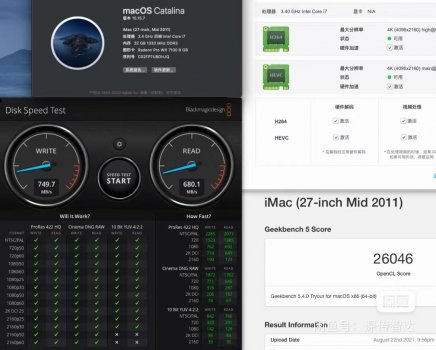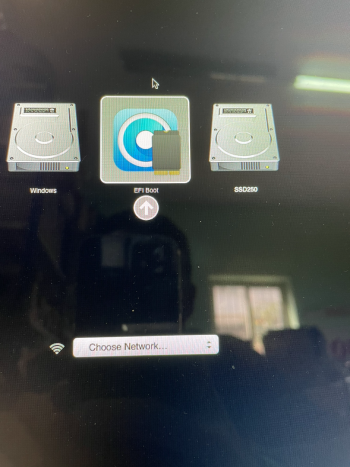Having prepared the RecoveryCD I use this method quite often these days, so it is working. After flashing the correct new vBIOS you should see the OpenCore boot picker after booting the CD.Following method 1, created the OC folder. Swapped the card red M5100 (Dell) and absolutely no display after I press the power button. The fans are blasting for whatever reason. Tried to go to recovery mode as well but no display whatsoever.
Does this mean the card is DOA?
Trying on iMac Mid 2011 (A1312) model.
You do not need to boot into macOS to check the basic functionality. If there is no boot picker either the CD is broken or the card or flashing the vBIOS failed.
You can try safe mode, too (after flashing, but no acceleration with working screen output).