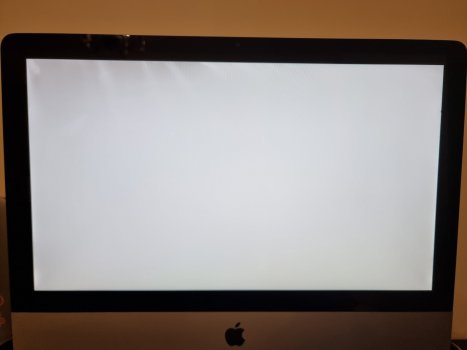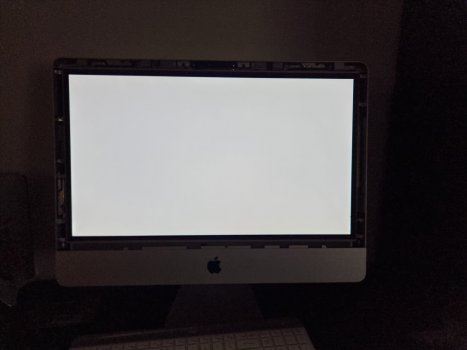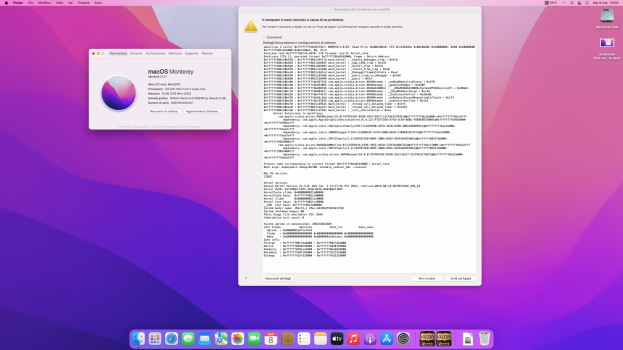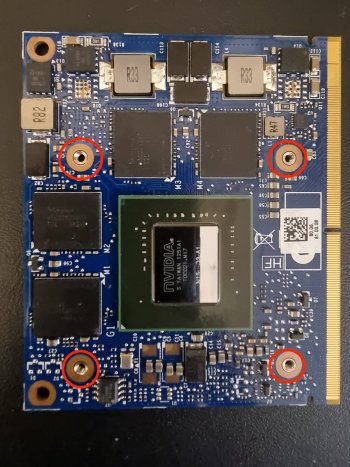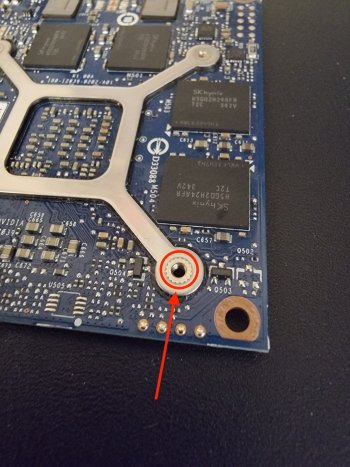Got a tip for us?
Let us know
Become a MacRumors Supporter for $50/year with no ads, ability to filter front page stories, and private forums.
iM 4,1-14,4 2011 iMac Graphics Card Upgrade
- Thread starter MichaelDT
- WikiPost WikiPost
- Start date
- Sort by reaction score
You are using an out of date browser. It may not display this or other websites correctly.
You should upgrade or use an alternative browser.
You should upgrade or use an alternative browser.
- Status
- The first post of this thread is a WikiPost and can be edited by anyone with the appropiate permissions. Your edits will be public.
Just check the tables on the first post and take your pick!For the 12,2 iMac which card in your opinion has the least amount of troubles for macOS?
Thanks
There is only one GPU family left with full support on Monterey and no sleep/wake issues…
@Nick [D]vB advertised these cards as the most future proof ones.
You will find the cards yourself.
Last edited:
Those M5950 cards work really well, but don't use the Apple vbios. What they’ve done here is take the HP / Dell vBios and bolt the Apple 6770 EFI onto the end, by some miracle it matches the Hydrilla frame-buffer almost perfectly. Bootscreen, brightness & both DP outputs work, apart from the GPU temp sensor the only other thing that doesn’t is legacy windows / bootcamp (LCD just stays black, unless you do a back-light mod).
You’ll notice they had to solder on a larger 128KB EEPROM. I think I’ve mentioned this before, but to avoid doing that you can just inject the EFI part into the iMac’s bootrom using UEFITool, in the same way as my bootrom mod. You can actually do something similar with the FirePro M5800 (5670M), but the EFI needs a few more tweaks to get them working properly in MacOS. I have the patched files somewhere so can post them if anyone’s interested?
Thanks, I’ll have a think and put some test vbios together to try and pin down what’s going on with the brightness control. It would be good if you can set up dual-boot because we’ll need to flash in Windows then test in MacOS. Most changes should be pretty safe, but if I really cock something up you can always recover the card using the clip, I’d test read / writing the EEPROM with that first just to be safe. I’ll try and drop you a PM with the files in the next few days. Thanks again!
Can someone tell me please how this works with the Bootrom Mod? That i dont need to desolder the eeprom chip and replace it with a larger 128kb eeprom. I cant find any info about that. Do i still need to flash the m5950 with a special eeprom? I can only find that 128k modded Bios for Imac, i guess thats too big to flash. Or is the Standard Dell Bios the right one? Sorry for beeing off topic but it was written before about this card.
I would appreciate a Guide on how i can do it. Thanks a lot
No way you'll succeed without gathering the necessary pieces of information on your own from this thread.Can someone tell me please how this works with the Bootrom Mod? That i dont need to desolder the eeprom chip and replace it with a larger 128kb eeprom. I cant find any info about that. Do i still need to flash the m5950 with a special eeprom? I can only find that 128k modded Bios for Imac, i guess thats too big to flash. Or is the Standard Dell Bios the right one? Sorry for beeing off topic but it was written before about this card.
I would appreciate a Guide on how i can do it. Thanks a lot
You'll definitely need all the necessary knowledge - after all you'd be the first here to try this.
I have an idea of how to do those things, but I'd not like to guide someone who dosn't know anything about this sort oft things.
Last edited:
I read like 13 sites with Information about this card. I know how to do it with a new eeprom but if it has an easier way to do it without soldering and hardflashing it would be great if someone can help me out on this. From that what he wrote i think i must seperate the Bios and Put the one Half on the Card and the end in the UEFI Chip on the Mainboard. I cant Find any Information about that and how this is done...
I read like 13 sites with Information about this card. I know how to do it with a new eeprom but if it has an easier way to do it without soldering and hardflashing it would be great if someone can help me out on this. From that what he wrote i think i must seperate the Bios and Put the one Half on the Card and the end in the UEFI Chip on the Mainboard. I cant Find any Information about that and how this is done...
Here is my guessing from what Nick wrote:
1. Read the ROM from the M5950
2. Download the ROM of Apple HD6770m
3. Join both ROM using UEFItool. Check to see if its size is smaller than 128KB. If it fails, stop here. If success, proceed the next steps.
4. Flash the cooked ROM back to the M5950.
5. Install the card and pray that it would work.
Thanks to this fantastic forum I have managed to clean the dust spots in the display of my used 21.5" iMac 2011 (the reason I got it so cheap to begin with!). Look at the top left of the display in the 1st pic I uploaded.
Now I have in my hands a k2100m and I am waiting for my i7-2600s to arrive so as to open the iMac, take out the mobo and do the necessary upgrades (and consequently update to Big Sur using OCLP).
My only concern is what to do with the thermal sensor of the GPU.
I cannot understand why the GPU thermal sensor does not work considering that it remains attached on the heatsink of the GPU. Can someone explain?
Anyway I am between three options.
1. Use macsfan control software. or
2. Move the ODD thermal sensor on the GPU heatsink. or
3. Cut the wires of the ODD thermal sensor and connect them to the wires of the GPU thermal sensor.
Any suggestions....?
Many thanks.
Thank you all for your hard work.
Now I have in my hands a k2100m and I am waiting for my i7-2600s to arrive so as to open the iMac, take out the mobo and do the necessary upgrades (and consequently update to Big Sur using OCLP).
My only concern is what to do with the thermal sensor of the GPU.
I cannot understand why the GPU thermal sensor does not work considering that it remains attached on the heatsink of the GPU. Can someone explain?
Anyway I am between three options.
1. Use macsfan control software. or
2. Move the ODD thermal sensor on the GPU heatsink. or
3. Cut the wires of the ODD thermal sensor and connect them to the wires of the GPU thermal sensor.
Any suggestions....?
Many thanks.
Thank you all for your hard work.
Attachments
Do i need a Hardwareflasher to do this or can i just boot without the custom Bios on the Card and do it?Here is my guessing from what Nick wrote:
1. Read the ROM from the M5950
2. Download the ROM of Apple HD6770m
3. Join both ROM using UEFItool. Check to see if its size is smaller than 128KB. If it fails, stop here. If success, proceed the next steps.
4. Flash the cooked ROM back to the M5950.
5. Install the card and pray that it would work.
Apple fan control (wrt. the GPU heatsink thermal sensor) does work to some extent but it is utterly inadequate - for the original and replacement/upgrade GPU alike. It will (quietly) burn the replacement GPU as it did the original one.My only concern is what to do with the thermal sensor of the GPU.
I cannot understand why the GPU thermal sensor does not work considering that it remains attached on the heatsink of the GPU. Can someone explain?
Use 2. (... possibly in conjuction with 1.) Do not use 3 - you will then have the GPU thermal sensor (effectively) disconnected, which will run the fans at full speed (and probably throttle GPU and CPU).Anyway I am between three options.
1. Use macsfan control software. or
2. Move the ODD thermal sensor on the GPU heatsink. or
3. Cut the wires of the ODD thermal sensor and connect them to the wires of the GPU thermal sensor.
Do i need a Hardwareflasher to do this or can i just boot without the custom Bios on the Card and do it?
Sorry, I don't understand your question. What devices do you have, how skillful are you, what do you try to do?
In short, my opinion is: It's not worth the effort to buy and modify an M5950. Just buy another Apple HD6770m to replace. The cost is about the same in where I live (~45$) with less labour and time to waste.
Ive ordered a CH341A now. Im gonna desolder the chip now and replace it with the one on my old Card.
My actual question was if Nick ever released his Patch that i just need to put the new Bios files on the Card without a new bigger 128k chip. He was writing about it:
And if this Patch exist do i still need the use of a Hardwareflasher? Or can i just use a Software Based method.
My actual question was if Nick ever released his Patch that i just need to put the new Bios files on the Card without a new bigger 128k chip. He was writing about it:
I should still have the bootrom patch files for the M5950 / M5800 cards somewhere, which saves you from having to change the EEPROM chip, I'll post them when I can find the right hard disk!
And if this Patch exist do i still need the use of a Hardwareflasher? Or can i just use a Software Based method.
One last question. I understand that I will have to replace the X-bracket of the k2100m with the X-bracket of the 6770m.
How can I remove the X-bracket of the K2100m without damaging the GPU? Can I just push the rivets out?
If I do manage to remove the rivets, can I keep the original k2100m X-bracket without removing it or I should replace it with the 6770m X-bracket in any case?
How can I remove the X-bracket of the K2100m without damaging the GPU? Can I just push the rivets out?
If I do manage to remove the rivets, can I keep the original k2100m X-bracket without removing it or I should replace it with the 6770m X-bracket in any case?
Attachments
Last edited:
One last answer: Search and check the FAQ!One last question. I understand that I will have to replace the X-bracket of the k2100m with the X-bracket of the 6770m.
How can I remove the X-bracket of the K2100m without damaging the GPU? Can I just push the rivets out?
If I do manage to remove the rivets, can I keep the original k2100m X-bracket without removing it or I should replace it with the 6770m X-bracket in any case?
One last answer: Search and check the FAQ!
I did! But I cannot understand if I ca-n keep the X
I did! But I cannot clearly understand if I can keep the K2100m x-bracket (after I remove the internal rivets) or I must replace it with the x-bracket of the 6770m no matter the case.One last answer: Search and check the FAQ!
There is no room for such interpretation if you would read the complete answer of Q9.I did! But I cannot clearly understand if I can keep the K2100m x-bracket (after I remove the internal rivets) or I must replace it with the x-bracket of the 6770m no matter the case.
I apologize but I am confused by this post No 4201 (linked in question9), in which the pics show that he removes only the rivets (like assuming he keeps the X-bracket?).There is no room for such interpretation if you would read the complete answer of Q9.
2011 iMac Graphics Card Upgrade
Here's what I did with mine. 1. I screwed in some screws: 2. Used some sockets that fit inside the screws: 3. Upside down: 4. A few light taps of the hammer: 5: Out come the rivets stuck to the screws: 6. Took about 10minutes:
In any case I am sure that most of my fears/queries will be replied when I take out the mobo. I am just trying to be prepared.
Last edited:
My advice: Go with the FAQ and please read it!I apologize but I am confused by this post No 4201 (linked in question9), in which the pics show that he removes only the rivets (like assuming he keeps the X-bracket?).

2011 iMac Graphics Card Upgrade
Here's what I did with mine. 1. I screwed in some screws: 2. Used some sockets that fit inside the screws: 3. Upside down: 4. A few light taps of the hammer: 5: Out come the rivets stuck to the screws: 6. Took about 10minutes:forums.macrumors.com
In any case I am sure that most of my fears/queries will be replied when I take out the mobo. I am just trying to be prepared.
But you are free to pick any out of the 18045 posts made here, if it makes you more happy. I will not comment on this topic, again.
So, you do have a broken Apple 6770m and a M5950, and you'll transfer the flash EEPROM chip from the 6770m to the M5950?Ive ordered a CH341A now. Im gonna desolder the chip now and replace it with the one on my old Card.
My actual question was if Nick ever released his Patch that i just need to put the new Bios files on the Card without a new bigger 128k chip. He was writing about it:
And if this Patch exist do i still need the use of a Hardwareflasher? Or can i just use a Software Based method.
Then you can simply flash the M5950 VBIOS you can find here on the thread, using one of the methods you can find here in the thread.
No need for any bootrom patch in that case.
No need for any bootrom patch in that case.
Before i wanted a software only way with a Bootrom Patch and no desoldering but they told me that doesnt exist.
I dont got ATI Radeon HD 4670 and its defective i would like to get the eeprom off this chip. But then i cant boot so i think i need a hardware flasher.
I apologize but I am confused by this post No 4201 (linked in question9), in which the pics show that he removes only the rivets (like assuming he keeps the X-bracket?).
In any case I am sure that most of my fears/queries will be replied when I take out the mobo. I am just trying to be prepared.
Be prepared! It's actually quite simple.
Your posts reminded me of the greedy phone repair shop I often have to use.
Last year he charged me only VND 20k (nearly 1USD) to remove the X-bracket from my K1100m.
But when I asked him to do the same with my M6100 last February, he charged VND 50k (~2,4USD), a 150% increase.
And that was a 30s job with his hot air gun.....
Здравствуйте, друзья.
Я ищу помощи и создал отдельную тему для своего вопроса.
Я думаю, что здесь есть люди с большим опытом и смогут помочь мне подружиться iMac 2011 27" с моим HD5750.
спасибо!

 forums.macrumors.com
forums.macrumors.com
Я ищу помощи и создал отдельную тему для своего вопроса.
Я думаю, что здесь есть люди с большим опытом и смогут помочь мне подружиться iMac 2011 27" с моим HD5750.
спасибо!

iMac 2011 + HD5750 new EFI
Мне непросто купить еще одну видеокарту. Пожалуйста, не предлагайте возможность покупки других видеокарт.
Hi friends, I had a problem when installing MacOS on an iMac 12.2 2011 with an AMD WX4130. I did not save the OCLP settings. I have a working MacOS High Sierra on an external drive, it definitely worked on this iMac with this graphics card running OCLP 0.4.2. Can I create settings for OCLP on another Mac? I tried creating OCLP settings on a MacbookPro 14.2 by installing it on a High Sierra drive via USB. The iMac starts up, boots, but the moment the bar gets almost to the end, the screen goes black, but the computer boots. What do I need to do in the settings?
Please check the first post about this well known issue with High Sierra and AMD WX4130 cards. There is no software solution….Hi friends, I had a problem when installing MacOS on an iMac 12.2 2011 with an AMD WX4130. I did not save the OCLP settings. I have a working MacOS High Sierra on an external drive, it definitely worked on this iMac with this graphics card running OCLP 0.4.2. Can I create settings for OCLP on another Mac? I tried creating OCLP settings on a MacbookPro 14.2 by installing it on a High Sierra drive via USB. The iMac starts up, boots, but the moment the bar gets almost to the end, the screen goes black, but the computer boots. What do I need to do in the settings?
Register on MacRumors! This sidebar will go away, and you'll see fewer ads.