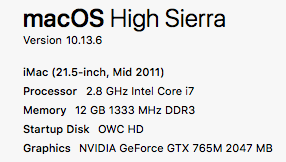Hi everyone.
I tried to upgrade my 2011 27" Imac, with a GTX 780m (buy here) and a I7-2600.
I have installed High Sierra.
The new CPU and GPU installation gone ok.
First boot, the Imac wakes up (start up sound), screen stays black, OK.
But after 30 seconds, the IMac reboots over and over.
I double checked the installation, all is ok.
Diagnostic's LED 1 and 2 are green, but 3 and 4 don't light on.
Is anyone have an idea?
Thank you in advance for your help.
I tried to upgrade my 2011 27" Imac, with a GTX 780m (buy here) and a I7-2600.
I have installed High Sierra.
The new CPU and GPU installation gone ok.
First boot, the Imac wakes up (start up sound), screen stays black, OK.
But after 30 seconds, the IMac reboots over and over.
I double checked the installation, all is ok.
Diagnostic's LED 1 and 2 are green, but 3 and 4 don't light on.
Is anyone have an idea?
Thank you in advance for your help.
Last edited: