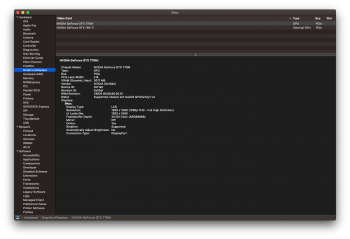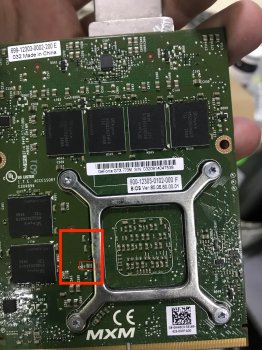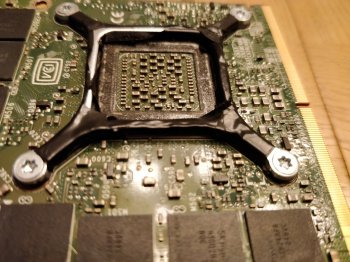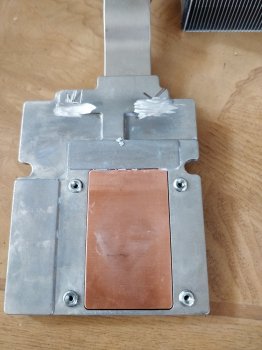Thanks to this post I'm going to change the graphics card on my 27" 2011 iMac as soon as I get it (I have baked the current HD 6970 and it's working fine, but I know that it's a temporally fix).
I have ordered one new GTX770M from this eBay seller:
https://www.ebay.es/itm/NEW-Dell-Al...881512?hash=item5b443d23e8:g:lyMAAOSwwPtcbXHl as it's the only one that I have found that it's selling new cards (unfortunately the shipment and the customs to Europe has increased the bill a bit).
I want to install the card and Mojave in a row. What would be the best way of achieving it? Install the card and then use the MacBook Air to install Mojave in the iMac HDD?
Thanks a lot for all the info and the hints.
Greets from Barcelona
))